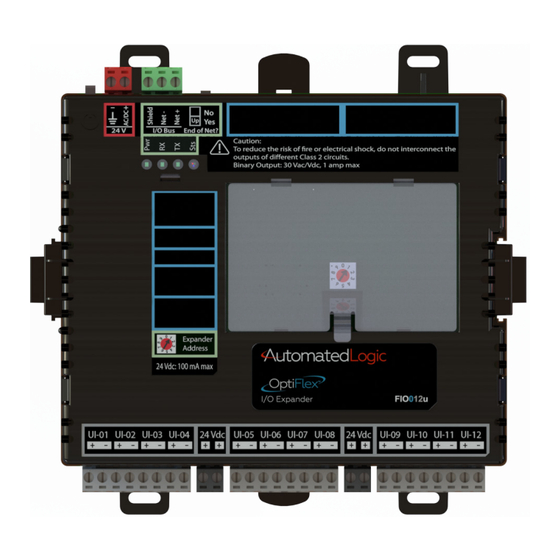
Table of Contents
Advertisement
Quick Links
Advertisement
Table of Contents
Troubleshooting

Subscribe to Our Youtube Channel
Summary of Contents for Automated Logic OptiFlex FIO
- Page 1 OptiFlex™ I/O Expanders (part no. FIO) Technical Instructions 1150 Roberts Boulevard, Kennesaw, Georgia 30144 770-429-3000 Fax 770-429-3001 | www.automatedlogic.com Automated Logic® Proprietary & Confidential • All rights reserved Rev. 7/12/2022...
- Page 2 Verify that you have the most current version of this document. Go to the Automated Logic® Partner Community website to download it. Important changes are listed in Document revision history at the end of this document. A Carrier Company © 2022 Carrier. All rights reserved.
-
Page 3: Table Of Contents
Contents What are OptiFlex™ I/O Expanders? ......................1 Specifications ..........................4 FIO expander power and communication configurations ................6 Connecting the FIO expander to the controller's I/O Bus edge connector ............8 To connect and mount the expander..................... 8 Wiring the FIO expander to the controller's I/O Bus ..................9 To mount the expander ...................... -
Page 4: What Are Optiflex™ I/O Expanders
This expander (part#)... Provides this number of inputs... And this number of outputs... FIO012u FIO48u FIO812u FIO88u FIO012u OptiFlex™ I/O Expanders (part no. FIO) Automated Logic Proprietary and Confidential A Carrier Company. © 2022 Carrier. Rev. 7/12/2022 All rights reserved. - Page 5 FIO48u OptiFlex™ I/O Expanders (part no. FIO) Automated Logic Proprietary and Confidential A Carrier Company. © 2022 Carrier. Rev. 7/12/2022 All rights reserved.
- Page 6 FIO812u OptiFlex™ I/O Expanders (part no. FIO) Automated Logic Proprietary and Confidential A Carrier Company. © 2022 Carrier. Rev. 7/12/2022 All rights reserved.
-
Page 7: Specifications
Inputs are configurable in the control program for 0–5 Vdc, 0–10 Vdc, 0–20 mA, RTD, thermistor, dry contact, or pulse counter. Input resolution 16 bit A/D OptiFlex™ I/O Expanders (part no. FIO) Automated Logic Proprietary and Confidential A Carrier Company. © 2022 Carrier. Rev. 7/12/2022 All rights reserved. - Page 8 2.09 in. (5.31 cm) Screw mounting 6.45 in (16.38 cm) dimensions 4.1 in. (10.4 cm) Weight 1.1 lb. (0.49 kg) OptiFlex™ I/O Expanders (part no. FIO) Automated Logic Proprietary and Confidential A Carrier Company. © 2022 Carrier. Rev. 7/12/2022 All rights reserved.
-
Page 9: Fio Expander Power And Communication Configurations
• Wired to the I/O Bus port for communication and then wired to an external transformer for power OptiFlex™ I/O Expanders (part no. FIO) Automated Logic Proprietary and Confidential A Carrier Company. © 2022 Carrier. Rev. 7/12/2022 All rights reserved. - Page 10 The FIO expander is powered by a Class 2 power source. Take appropriate isolation measures when mounting it in a control panel where non-Class 2 circuits are present. • Automated Logic® controllers can share a power supply as long as you: ○ Maintain the same polarity.
-
Page 11: Connecting The Fio Expander To The Controller's I/O Bus Edge Connector
Push the expander's center tabs towards the expander until you hear them click. Pull gently on the expander to verify that it is locked in place. OptiFlex™ I/O Expanders (part no. FIO) Automated Logic Proprietary and Confidential A Carrier Company. © 2022 Carrier. Rev. 7/12/2022... -
Page 12: Wiring The Fio Expander To The Controller's I/O Bus
Wire an external power supply to the expander (page 11) Wire the expander for communication with the controller (page 12) OptiFlex™ I/O Expanders (part no. FIO) Automated Logic Proprietary and Confidential A Carrier Company. © 2022 Carrier. Rev. 7/12/2022 All rights reserved. -
Page 13: To Mount The Expander
Push the center tabs towards the expander until you hear them click. Pull gently on the expander to verify that it is locked in place. OptiFlex™ I/O Expanders (part no. FIO) Automated Logic Proprietary and Confidential A Carrier Company. © 2022 Carrier. Rev. 7/12/2022... -
Page 14: To Wire An External Power Supply To The Expander
The FIO expander is powered by a Class 2 power source. Take appropriate isolation measures when mounting it in a control panel where non-Class 2 circuits are present. • Automated Logic® controllers can share a power supply as long as you: ○ Maintain the same polarity. -
Page 15: To Wire The Expander For Communications
NOTE The controller has built-in I/O bus network termination and must be the first device on the expander network. Turn on the controller's and expander's power. OptiFlex™ I/O Expanders (part no. FIO) Automated Logic Proprietary and Confidential A Carrier Company. © 2022 Carrier. Rev. 7/12/2022 All rights reserved. -
Page 16: To Address The Fio Expander
The input impedance of the FIO expander is approximately 221 kOhm when 0–10 Vdc configured as a voltage input. OptiFlex™ I/O Expanders (part no. FIO) Automated Logic Proprietary and Confidential A Carrier Company. © 2022 Carrier. Rev. 7/12/2022 All rights reserved. -
Page 17: Outputs
• Balco (nickel-iron) TS8000 1kOhm at 70°F (21°C) Input voltages should be from 0.3–0.68V. NOTE Automated Logic® recommends use of an external current transducer between an RTD and the FIO expander to improve accuracy and resolution. Pulse counter Pulse counting up to 40 pulses per second. -
Page 18: Wiring Specifications
(30 meters) NOTES • Automated Logic® recommends use of an external current transducer between an RTD and the FIO expander to improve accuracy and resolution. • RTD inputs require either sensor calibration or an estimated offset correction for wiring resistance. -
Page 19: To Wire Inputs And Outputs
NOTE Connect the shield wire to the – terminal with the ground wire. Do not connect the shield wire at the other end of the cable as this will cause a ground loop error. OptiFlex™ I/O Expanders (part no. FIO) Automated Logic Proprietary and Confidential A Carrier Company. © 2022 Carrier. Rev. 7/12/2022... - Page 20 Connect the ground wire to the UO's – terminal. WARNING Do not apply voltage to any output whose DIP switch is set to Analog. OptiFlex™ I/O Expanders (part no. FIO) Automated Logic Proprietary and Confidential A Carrier Company. © 2022 Carrier. Rev. 7/12/2022...
- Page 21 + and – terminals before setting the DIP switch to Analog. Turn on the FIO expander's power. See Troubleshooting inputs and outputs (page 24). OptiFlex™ I/O Expanders (part no. FIO) Automated Logic Proprietary and Confidential A Carrier Company. © 2022 Carrier. Rev. 7/12/2022 All rights reserved.
-
Page 22: To Adjust Input And Output Properties
0-20 mA 0–20 mA Linear Full Range Engineering values associated with 0 mA (Min) and 20 mA (Max) OptiFlex™ I/O Expanders (part no. FIO) Automated Logic Proprietary and Confidential A Carrier Company. © 2022 Carrier. Rev. 7/12/2022 All rights reserved. -
Page 23: Output Values
No Translation N/A. The Analog Output microblock will output the same value that comes in to the microblock. OptiFlex™ I/O Expanders (part no. FIO) Automated Logic Proprietary and Confidential A Carrier Company. © 2022 Carrier. Rev. 7/12/2022 All rights reserved. -
Page 24: Resolution Values
EXAMPLE If the wire input value is 13.789 and you set the Resolution to 0.1, the microblock uses 13.8 for any scaling calculations. OptiFlex™ I/O Expanders (part no. FIO) Automated Logic Proprietary and Confidential A Carrier Company. © 2022 Carrier. Rev. 7/12/2022... -
Page 25: Offset/Polarity Values
NOTE Regardless of Polarity, the output will be off if the FIO expander loses power. OptiFlex™ I/O Expanders (part no. FIO) Automated Logic Proprietary and Confidential A Carrier Company. © 2022 Carrier. Rev. 7/12/2022 All rights reserved. -
Page 26: To Use An Output's Hand-Auto-Off Switch
Status Feedback. In the Input Number field, type the number of the output you want to monitor. Troubleshooting If you have problems mounting, wiring, or addressing the FIO expander, contact Automated Logic® Technical Support. LED's The LED's on the FIO expander show the status of certain functions. -
Page 27: Troubleshooting Inputs And Outputs
Click the Name of any input or output whose name is red (indicates an error) to open its dialog box. On the Details tab, scroll down to see the Reliability field under BACnet Configuration. OptiFlex™ I/O Expanders (part no. FIO) Automated Logic Proprietary and Confidential A Carrier Company. © 2022 Carrier. Rev. 7/12/2022... - Page 28 Unreliable Other not correspond with commanded Technical Support. value (for example, the output relay is not in commanded state). OptiFlex™ I/O Expanders (part no. FIO) Automated Logic Proprietary and Confidential A Carrier Company. © 2022 Carrier. Rev. 7/12/2022 All rights reserved.
-
Page 29: To Get The Fio Expander's Serial Number
Input Number: 1 Input Type: Special To replace the FIO expander's fuses The FIO expander has 2 fuses: OptiFlex™ I/O Expanders (part no. FIO) Automated Logic Proprietary and Confidential A Carrier Company. © 2022 Carrier. Rev. 7/12/2022 All rights reserved. - Page 30 Use a fuse puller to remove the blown fuse. Use the fuse puller to snap the new fuse into the fuse holder. OptiFlex™ I/O Expanders (part no. FIO) Automated Logic Proprietary and Confidential A Carrier Company. © 2022 Carrier. Rev. 7/12/2022...
-
Page 31: Compliance
CAUTION Any modifications made to this device that are not approved by Automated Logic® will void the authority granted to the user by the FCC to operate this equipment. -
Page 32: Document Revision History
Changed total wire length for the IO bus from 2000 feet X-H-RD-E-TA communications to 1000 feet * For internal use only OptiFlex™ I/O Expanders (part no. FIO) Automated Logic Proprietary and Confidential A Carrier Company. © 2022 Carrier. Rev. 7/12/2022 All rights reserved.

Need help?
Do you have a question about the OptiFlex FIO and is the answer not in the manual?
Questions and answers