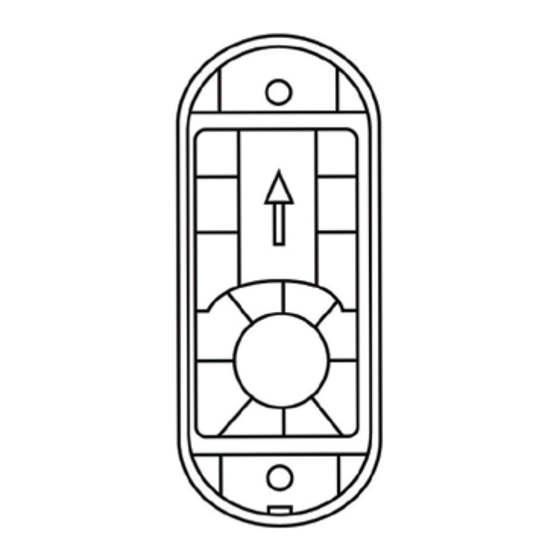
Advertisement
Quick Links
ERA - PBTX Wireless Push Button
Introduction
The ERA-PBTX is a long range wireless doorbell push button
compatible with all ERA receivers. This manual outlines how to
program the ERA-PBTX push button to an ERA receiver, & will serve
as the product manual for the kit & both individual products in the
kit.
Helpful Notes:
All ERA transmitters are compatible with all ERA receivers.
•
The ERA-PBTX is a push button transmitter that must be programmed to
•
an ERA compatible receiver to operated.
The push button is outdoor rated and contains a silicone gasket to keep
•
moisture out. Mount with the small weep hole pointing down to ensure
any moisture in the unit evaporates out.
Push button measures 3.00'' H x 2.25'' W x 1.75'' D.
•
The halo ring around the center push will illuminate dimly for visibility at
•
night (this feature consumes very little power.)
•
•
Button Battery Installation:
1. Open the front cover by inserting the included screwdriver into the
square hole on the bottom of the unit (figure 1) & gently push & then
separate the top & bottom halves of the case.
2. Remove top part of case from lower part of case ( gure 2).
3. Install the included
lithium battery into the holder with positive
(+) side of the battery facing up ( gure 2).
4. Test the battery by pressing the center push. The green halo should
illuminate for approximately 2 seconds, signaling transmission. Note:
Program the push button to a compatible receiver PRIOR to mounting the push
button.
Push Button Battery Installation (cont):
Pair Transmitter to Receiver:
(
always test unit prior to installation)
The transmitter works with all ERA receivers. Basic programming calls
for the user to program a transmitter to the receiver & select a melody
for the receiver to play when triggered by the transmitter.
1.
2.
3.
4.
5.
manual
6.
or to
( gure 1)
Test the Programming of Transmitter to Receiver:
• Ensure the ERA receiver is
the ERA-PBTX push button.
•
the push button.
( gure )
transmitter
& the battery is installed in
Advertisement

Summary of Contents for Safeguard Supply ERA-PBTX
- Page 1 The ERA-PBTX is a long range wireless doorbell push button compatible with all ERA receivers. This manual outlines how to program the ERA-PBTX push button to an ERA receiver, & will serve ( gure ) as the product manual for the kit & both individual products in the kit.
- Page 2 WARRANTY Safeguard Supply warrants this product to be free of defects in material and workmanship for a period of one year from the date of purchase. This warranty does not cover damage resulting from accident, abuse, act of God or improper operation. If this product does become defective, simply return it to Safeguard Supply.



Need help?
Do you have a question about the ERA-PBTX and is the answer not in the manual?
Questions and answers