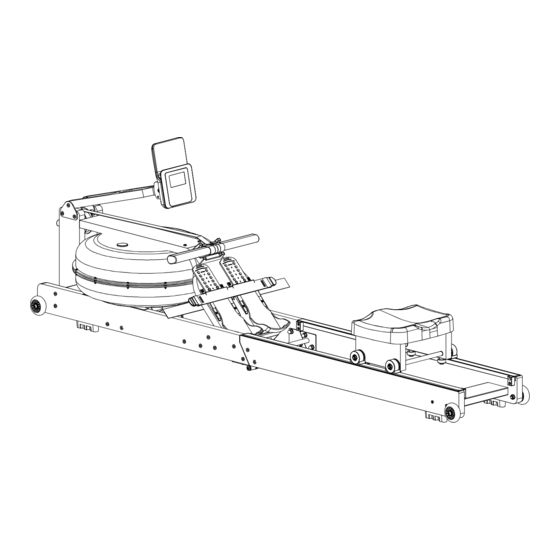
Table of Contents
Advertisement
Available languages
Available languages
Quick Links
Advertisement
Table of Contents

Summary of Contents for Fassi VR 830
-
Page 2: Istruzioni Di Sicurezza
ISTRUZIONI D'USO ISTRUZIONI DI SICUREZZA ISTRUZIONI DI SICUREZZA PER L‘ALLENAMENTO Leggere attentamente l'intero manuale prima di montare o ATTENZIONE Prima di iniziare l'allenamento, consultare il proprio utilizzare il dispositivo. medico. Ciò è particolarmente importante per gli utenti con Utilizzare il dispositivo solo come descritto nelle istruzioni. problemi di salute esistenti. - Page 3 ISTRUZIONI D'USO Aprire la scatola di imballaggio ed estrarre le seguenti parti per il montaggio: Descrizione Quantità Descrizione Quantità Telaio principale con Seduta serbatoio Supporto per consolle Console Depurazione dell'acqua Fermi Viti Chiave esagonale MONTAGGIO PASSO 1 Estrarre il prodotto dal cartone, stendere il prodotto e appoggiarlo a terra. Tenere il tubo rotondo del prodotto (N) con una mano e la guida (M) con l'altra mano.
- Page 4 ISTRUZIONI D'USO PASSO 2 Utilizzare le viti M8 * 35 (75) per fissare il supporto della console (C) sul telaio principale con serbatoio (A). Collegare il cablaggio (1) dal telaio con serbatoio al cablaggio (2) sul supporto della console (C). A voi d pi nchi ng t he w i res 86-1 PASSO 3...
- Page 5 ISTRUZIONI D'USO CHIUSURA: Quando il prodotto deve essere piegato, spostare prima il componente cuscino (B) verso l'estremità, quindi tenere il tubo rotondo del pezzo (N) con la mano e tirarlo leggermente verso l'alto. Si deve evitare che il componente cuscino cada rapidamente e danneggi così...
- Page 6 ISTRUZIONI D'USO ISTRUZIONI COMPUTER TASTI: 1. MODE: Premere questo pulsante per cambiare la visualizzazione o scegliere la finestra da impostare. 2. SET: Premere per impostare il valore di tempo, distanza e calorie quando non è in modalità di scansione. 3. RESET: Premere per ripristinare il tempo, la distanza e le calorie. Tienilo premuto per 3 secondi per ripristinare tempo, distanza e calorie.
-
Page 7: Sostituzione Della Batteria
ISTRUZIONI D'USO SOSTITUZIONE DELLA BATTERIA Quando il display diventa debole o illeggibile, rimuovere la batteria e sostituirla con SIZE AAA UM4 R03. Scansione automatica Ogni 6 secondi Tempo di esecuzione 0:00 - 99:59 (minuto: secondo) Conteggio attuale Il segnale di prelievo massimo è 9999Count FUNZIONE Distanza del viaggio 0.00 - 9999 KM... -
Page 8: Vista Esplosa
ISTRUZIONI D'USO VISTA ESPLOSA... -
Page 9: Lista Delle Parti
ISTRUZIONI D'USO LISTA DELLE PARTI Q.tà Q.tà Descrizione Descrizione Binario anteriore Rullo piccolo Binario posteriore sinistro Sedile di posizionamento a rulli Binario posteriore destro Rullo sedile Piastra di collegamento della rotaia Poggiapiedi Piastra di fissaggio del sedile Tubo maniglia Montante sinistro Striscia di bordo Montante destro Manicotto impugnatura in PVC... - Page 10 BEDIENUNGSANLEITUNG SICHERHEITSINWEISE SICHERHEITSHINWEISE FÜR DAS TRAINING Lesen Sie das gesamte Handbuch sorgfältig durch, bevor Sie ACHTUNG Bevor Sie mit dem Training beginnen, konsultieren Sie das Gerät montieren oder in Betrieb nehmen. Ihren Arzt. Dies ist besonders wichtig für Benutzer mit bestehenden Benutzen Sie das Gerät nur wie in der Anleitung beschrieben.
- Page 11 BETRIEBSANLEITUNG LIEFERUMFANG, EINZELTEILE UND WERKZEUGE Öffnen Sie den Verpackungskarton und nehmen Sie die folgenden Teile zur Montage heraus: Beschreibung Menge Beschreibung Menge Hauptrahmen mit Tank Sitz Konsolenhalter Konsole Wasseraufbereitung Sitzanschlag Schrauben Innensechskant-Schlüssel AUFBAUANLEITUNG Bevor Sie anfangen das Gerät aufzubauen, überprüfen Sie bitte, dass alle angegebenen Teile vorhanden sind. Manche der Person Aufbauschritte verlangen schweres Heben.
- Page 12 BETRIEBSANLEITUNG SCHRITT 2 Befestigen Sie den Konsolenhalter (C) mit den Schrauben M8*35 (75) am Hauptrahmen (A). Verbinden Sie die Verkabelung (1) vom Hauptrahmen mit der Verkabelung (2) am Konsolenhalter (C). A voi d pi nchi ng t he w i r es 86-1 SCHRITT 3 Entfernen Sie den Tankverschluss (37) von der Oberseite des Tanks.
- Page 13 BETRIEBSANLEITUNG Falten: Wenn das Gerät gefaltet werden soll, schieben Sie bitte zuerst das Sitz (B) an das Ende, halten Sie dann das runde Rohr (N) mit der Hand fest und ziehen Sie es leicht nach oben. Es soll verhindert werden, dass der Sitz beim Falten des Geräts schnell herunterfällt und das Gerät beschädigt.
- Page 14 BETRIEBSANLEITUNG COMPUTERBEDIENUNG TASTENFUNKTIONEN MODE: Drücken Sie diese Taste, um die Anzeige umzuschalten oder das Fenster auszuwählen, das eingestellt werden soll. SET: Zum Einstellen der Werte für Zeit, Entfernung und Kalorien, wenn Sie sich nicht im Scan-Modus befinden. RESET: Drücken Sie diese Taste, um Zeit, Distanz und Kalorien zurückzusetzen. Halten Sie die Taste 3 Sekunden lang gedrückt, um Zeit, Entfernung und Kalorien zurückzusetzen.
-
Page 15: Batterie Ersetzen
OPERATING INSTRUCTIONS BATTERIE ERSETZEN Wenn das Display dunkel oder unleserlich wird, nehmen Sie die Batterie heraus und ersetzen Sie sie durch eine SIZE AAA UM4 R03. Automatischer Scan Alle 6 Sekunden Laufende Zeit 0:00 - 99:59 (Minuten: Sekunden) Aktuelle Schläge 0 - 9999 Schläge FUNKTION Entfernung der Reise... - Page 16 OPERATING INSTRUCTIONS EXPLOSIONSZEICHNUNG...
- Page 17 OPERATING INSTRUCTIONS EXPLOSIONSLISTE Nein. Q.ty Nein. Q.ty Beschreibung Beschreibung Vorderseite Schiene Kleine Walze Linke hintere Schiene Sitz mit Rollenpositionierung Rechte hintere Schiene Sitzrolle Schienenverbindungsplatte Fußpolster Sitzbefestigungsplatte Handgriff-Rohr Links aufrecht Randstreifen Rechts aufrecht PVC-Griffhülse Trägerplatte Sitz Pedalplatte Fußleiste Konsolenfeld Rückzugsvorrichtung U-förmige Platte Oberer Lagerdeckel Verbindungsplatte vorne links Abpumpvorrichtung...
-
Page 18: Safety Instructions
OPERATING INSTRUCTIONS SAFETY INSTRUCTIONS SAFETY INSTRUCTIONS FOR TRAINING Read the entire manual carefully before mounting or operating CAUTION Before you start training, consult your physician. This is the device. especially important for users with existing health problems. Only use the device as described in the instructions. Warm up well before starting the workout. - Page 19 OPERATING INSTRUCTIONS Open the packing box and take out the following parts for assembly: Description Quantity Description Quantity Main Frame with Tank Seat Console holder Console Water purification Cushion stop 2PCS Inner hexagon spanner Screws 4PCS ASSEMBLY STEP 1 1) Take out the product from the carton, spread out the product and lay it flat on the ground. Hold the round tube of the product (N) with one hand and the guide rail (M) with the other hand.
- Page 20 OPERATING INSTRUCTIONS STEP 2 1) Use screws M8*35 (75) to fix console holder (C) onto the mainframe with tank (A). 2) Connect wiring (1) from mainframe with tank to wiring (2) on console holder (C). A voi d pi nchi ng t he w i r es 86-1 STEP 3 1) Remove the tank plug (37) from the top of the tank.
- Page 21 OPERATING INSTRUCTIONS Folding: When the product is to be folded, please first move the cushion component (B) to the end, then hold the round tube of the work piece (N) with your hand and pull it up slightly. The cushion component shall be prevented from falling down quickly and thus damaging the product when the product is folded.
-
Page 22: Console Instruction
OPERATING INSTRUCTIONS Console instruction BUTTONS 1. MODE: Press this button to changeover display or choose the window needs to be set. 2. SET: To set value of time, distance and calories when not in scan mode. 3. RESET: Press to reset time, distance and calories. Hold it for 3 seconds to reset time, distance and calories. FUNCTIONS 1. -
Page 23: Battery Replace
OPERATING INSTRUCTIONS BATTERY REPLACE When the display becomes dim or illegible, remove the battery and replace with SIZE AAA UM4 R03. Auto Scan Every 6 seconds Running Time 0:00 - 99:59 (Minute: Second) Current Count The max pick-up signal is 9999Count FUNCTION Trip Distance 0.00 - 9999 KM... - Page 24 OPERATING INSTRUCTIONS EXPLOSION...
- Page 25 OPERATING INSTRUCTIONS EXPLOSION LIST Q.ty Q.ty Description Description front Rail Small roller Left rear Rail Roller positioning seat Right rear Rail Seat roller Rail connecting plate Foot pad Seat fixing plate Handle tube Left upright Edge strip Right upright PVC grip sleeve Support plate Seat Pedal plate...

Need help?
Do you have a question about the VR 830 and is the answer not in the manual?
Questions and answers