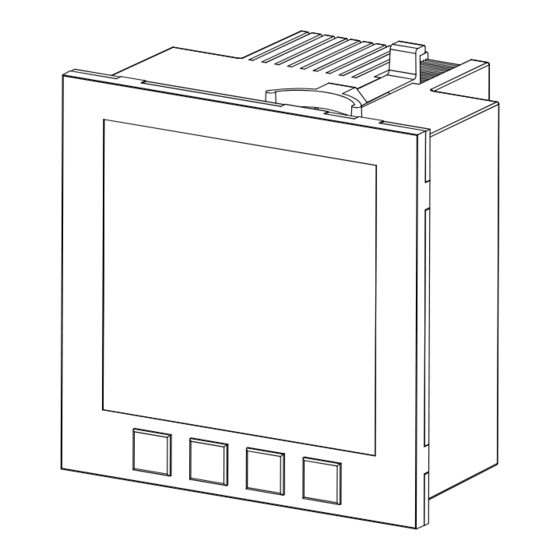
Advertisement
Quick Links
INSTRUCTIONS FOR USE, NÁVOD K POUŽITÍ
ANALYZER
ANALYZÁTOR
1
Installation, service and maintenance of the electrical equipment may be carried out by an
authorized person only.
Montáž, obsluhu a údržbu smí provádět jen osoba s odpovídající elektrotechnickou kvalifikací.
OEZ s.r.o., Šedivská 339, 561 51 Letohrad, Czech Republic
PAQ-10...
PAQ-11...
PAQ-12...
ENGLISH
ČESKY
994287a-Z00
Advertisement

Summary of Contents for OEZ PAQ-10 Series
- Page 1 PAQ-12... Installation, service and maintenance of the electrical equipment may be carried out by an authorized person only. Montáž, obsluhu a údržbu smí provádět jen osoba s odpovídající elektrotechnickou kvalifikací. OEZ s.r.o., Šedivská 339, 561 51 Letohrad, Czech Republic 994287a-Z00...
- Page 2 SAFETY INSTRUCTIONS BEZPEČNOSTNÍ POKYNY • Before installation, check the product or accessories for damage. • The device must not be installed in a humid or wet environment and near explosive gases. • Be sure to short-circuit the MTP (measuring current transformer) terminals before disconnecting the current measuring circuit.
- Page 3 MEASURED VALUES MĚŘENÉ VELIČINY Value L1 L2 L3 L1-2 L2-3 L3-1 ∑L1-3 Max Min AVG Measurement Display Accuracy range Hodnota Displej Přesnost Rozsah zobrazení měření Phase voltage ● ● ● ● ● ● 10 ÷ 600 V 1 V ÷ 1 MV 0,2 % Fázové...
- Page 4 FRONT PANEL PŘEDNÍ PANEL MkWh% L- LN Prog SET to enter the menu, save parameters Navigation in the menu, value increase SET pro vstup do menu, uložení parametrů Pohyb v menu, zvýšení hodnoty ESC to cancel selection, exit the menu Navigation in the menu, value decrease ESC zrušení...
- Page 5 Un 85 ÷ 265 V DC/AC COM_O I 1 /O 1 I 2 /O 2 I 3 /O 3 I 4 /O 4 COM_I OEZ s.r.o. OEZ s.r.o. OEZ s.r.o. Šedivská 339 Šedivská 339 Šedivská 339 561 51 Letohrad 561 51 Letohrad...
- Page 6 MOUNTING MONTÁŽ dimensions switchboard door adjustment rozměry úprava dveří rozváděče 96.6 72.6 89.7 - 6 - 994287a-Z00...
- Page 7 CONNECTION ZAPOJENÍ 11 12 11 12 L1 L2 L3 N Voltage measurement Current measurement Power Power supply supply AC/DC 85 ÷ 265 V AC/DC 24 ÷ 65 V PAQ-1.-U230-..PAQ-1.-U024-..11 12 11 12 L1 L2 L3 N Voltage measurement Current measurement Power Power supply...
- Page 8 INTERFACE RS485 ROZHRANÍ RS485 The device is equipped with galvanically isolated communication interface RS485 with support of ModbusRTU protocol, Profibus. RS485 communication line is a bus, max. length is 1 000 m of twisted pair. Each device must have a unique ID. The bus power supply must be provided by another device, such as an RS485 signal converter to another interface or a master device equipped with a communication gateway.
- Page 9 PUTTING INTO OPERATION AND SETTING UVEDENÍ DO PROVOZU A NASTAVENÍ Several basic parameters need to be set to put the PAQ into operation. Follow the instructions below: 1. Connect the device according to the selected diagram. 2. Connect the correct voltage according to the nameplate on the back of the device. 3.
- Page 10 Parameter Description Parametr Popis Main configuration menu Hlavní konfigurační menu Setting communication parameters Nastavení komunikačních parametrů Firmware version information, energy clearing Informace o verzi firmware, nulování počítadla prošlých energií To move within the menu, use the cursor key ▲. Parameter editing is activated by the SET key and the value of the parameter is changed by the cursor keys ▲ and ▼.
- Page 11 Prog Prog Prog Prog Prog Prog Prog Prog Prog Prog Prog kWh% kWh% Prog Prog - 11 - 994287a-Z00...
- Page 12 Prog Prog Prog Prog Prog Prog Prog Prog Prog Prog Prog Prog Prog Prog Prog - 12 - 994287a-Z00...
- Page 13 P_2 RS485 communication settings P_2 Nastavení komunikace RS485 Factory Parameter Meaning settings Setting range Parametr Význam Tovární Rozsah nastavení nastavení unique device number in the RS485 network 0 ÷ 255 jediněčné identifikační číslo přístroje v síti RS485 communication speed of data transmission 9.6/19.2/38.4/57.6/115 kBd komunikační...
- Page 14 P_3 Firmware version information, energy clearing P_3 Informace o verzi firmware, mazání energií Parameter Meaning Parametr Význam firmware version information informace o verzi firmware hardware version verze hardware clearing saved tariff energy nulování počítadla prošlých energií Prog Prog Prog Prog Prog Prog Prog...
- Page 15 CONTROL AND MEANING OF SYMBOLS OLÁDÁNÍ A VÝZNAM SYMBOLŮ The device is equipped with clear user display with symbols of displayed values for measured quantities. For switching between individual groups (levels) of related screens use the ▲ key. Within a group you can switch between screens by pressing the ▼...
-
Page 16: Parameter Description
Maxima and minima of measured values For some measured quantities the achieved maxima, minima and average values are recorded. Press the SET key shortly to display the measured maxima. The maxima are indicated by the symbol ▲ before the displayed value. - Page 17 PAQ allows basic settings directly using the buttons on the device. Additional functions are available only from the OEZ PAQ. It is possible to configure the settings in a clear and simple way, to set the exact time, to define Profibus communication parameters, to define inputs/outputs and logical alarms, to log measured values into the database, etc.
- Page 18 Time and date Setting the time and date from the PC and the possibility of setting the transition of summer/winter time and time zone. Čas a datum Nastavení času a data z PC a možnost nastavení přechodu letního/zimního času a časové zóny. RS485 communication Setting RS485 ID, baud rate, parity, stopbit.
- Page 19 Inputs/outputs can be controlled by simple logic comparators or more complex rules can be defined. The I/O functions are defined by the graphic designer in the device configuration of the OEZ PAQ software. The de- sign is similar to PLC programming. Individual logic operations are defined for different function blocks. In this universal way it is possible to define functions of e.g.
- Page 20 Value logging OEZ PAQ enables logging of selected measured values in given interval and storing them into OEZ dataPAQ database. Minimum/maximum values can also be stored. Consideration should be given to the appropriate storage interval given the potentially large amount of data in the database.
-
Page 21: Modbus Registers
Tariff setting Setting tariff control for energy metering. The tariff can be switched based on I/O input or time schedules. Nastavení tarifu Nastavení ovládání tarifu pro měření energií. Tarif může být přepínán na základě I/O vstupu nebo pomocí časových programů. Modbus registers A detailed description of the Modbus registers is available on request from the equipment manufacturer. -
Page 22: Technické Parametry
TECHNICAL PARAMETERS TECHNICKÉ PARAMETRY Parameter Value Parametr Hodnota 85 ÷ 265 V AC/DC / 24 ÷ 65 V AC/DC Supply voltage PQA-...-U230 / PQA-...-U024-... Napájecí napětí PQA-...-U230 / PQA-...-U024-... 50/60 Hz Frequency Kmitočet 0,01 ÷ 8 A Class of accuracy 0,2 % Current range Třída přesnosti Rozsah proudu... - Page 23 Parameter Value Parametr Hodnota 1 ÷ 750 000 Ratio of measuring voltage transformer Převodový poměr měřícího transformátoru napětí 1 ÷ 10 000 Ratio of measuring current transformer Převodový poměr měřícího transformátoru proudu Max. number of registered failures Max. počet registrovaných výpadků 1 GB Data storage memory PAQ-12 Datová...



Need help?
Do you have a question about the PAQ-10 Series and is the answer not in the manual?
Questions and answers