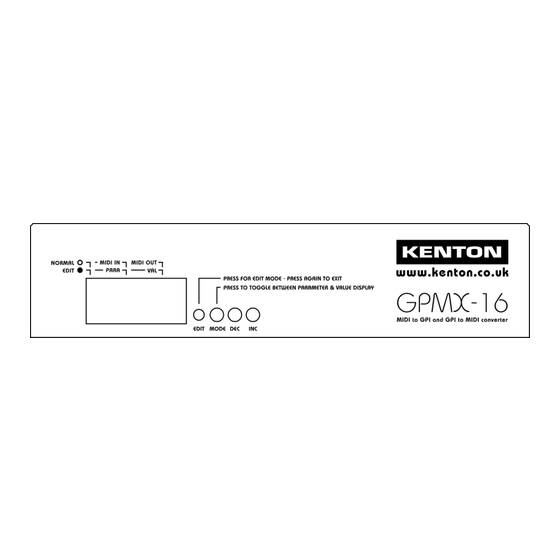
Table of Contents
Advertisement
Quick Links
Advertisement
Table of Contents

Summary of Contents for Kenton GPMX-16
- Page 1 16 MIDI to GPOs and 16 GPIs to MIDI Operating manual...
- Page 2 FCC STATEMENT FOR GPMX-16: NOTE: This equipment has been tested and found to comply with the limits for a Class B digital device, pursuant to Part 15 of the FCC Rules. These limits are designed to provide reasonable protection against harmful interference in a residential installation.
- Page 3 Introduction Welcome to the GPMX-16 GPI to MIDI and MIDI to GPO unit. The GPMX-16 is very easy to use, but please take a few moments to read through the manual to avoid any operational difficulties. Connections DC IN 9V Plug the power adapter into here.
-
Page 4: Edit Mode
Edit Mode To put the GPMX-16 into edit mode, use a screwdriver or pen to press the recessed edit button. The edit dot will light to show that it is in edit mode. The para dot will also light to show that the required parameter can be changed by using the INC &... - Page 5 GP In 9-16 off send (default: Yes) Range: Yes or No Sets whether MIDI note off or controller value=0 messages are sent for GP Inputs 9 to 16. Not applicable when using program changes. GP In debounce time (default: 20) Range: 1 to 995 in 5ms steps Sets the debounce value in milliseconds for all GP Inputs.
-
Page 6: Common Parameters
1 to 8. The GPOs can switch up to 50 Volts at 100mA of resistive load. If you are switching inductive loads (such as conventional relays) ensure you use a snubber circuit or you will damage the solid- state relays inside the GPMX-16. -
Page 7: Midi Analyser Mode
MIDI Analyser Mode The GPMX-16 has a built-in MIDI analyser function. This feature allows you to see what types of MIDI messages are being transmitted by your master keyboard/sequencer making the GPMX-16 a useful diagnostic tool. To enter analyser mode, power on the GPMX-16 whilst holding the MODE button. [AnL] will be displayed while you hold the button down to indicate MIDI Analyser Mode. -
Page 8: Factory Defaults
Factory Defaults If you wish to reset your GPMX-16 to factory defaults, you can do so by turning the power on whilst holding down all three push buttons (MODE, DEC & INC). This will return the GPMX-16 to its default settings.






Need help?
Do you have a question about the GPMX-16 and is the answer not in the manual?
Questions and answers