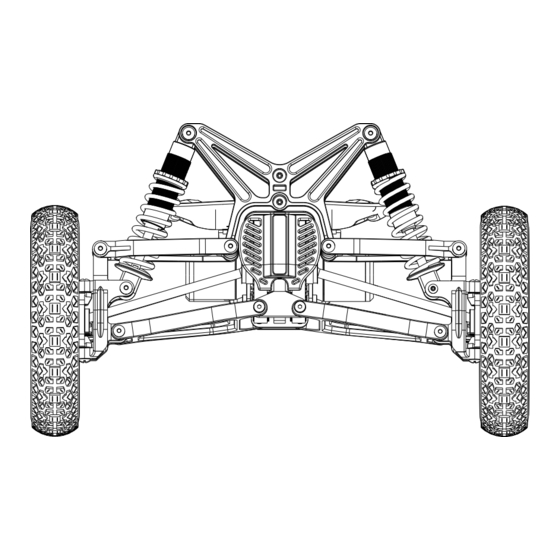
Subscribe to Our Youtube Channel
Summary of Contents for Propel Trampolines X4S
- Page 1 User Manual Please offer Vehicle Identification NO. and attach videos/ photos to illustrate your problems before contacting Propel EV for warranty assistance and/or replacement parts. Vehicle Identification NO.
-
Page 2: Table Of Contents
X4S User Manual Please read this manual carefully before using the product to fully understand the components and functions to operate it safely. Propel EV does not assume any responsibility for accidents and injuries caused by personal decisions or failure to read this manual. -
Page 3: Safety Warning And Disclaimer
X4S User Manual SAFETY WARNING AND DISCLAIMER WARNING Throughout the design and manufacture of this product, safety and stability have been our primary focus but skateboarding inherently can be a dangerous activity. It does not have guardrails, protective gear, handles, and any supporting safety components. Driving off-road... - Page 4 X4S User Manual wheel to avoid injury. Before driving the skateboard, please wear protective gear: (1) Low-intensity protective gear suitable for ordinary daily driving: ordinary knee and elbow pads, skating helmet (half helmet or 3/4 helmet), and riding gloves. (2) Professional protective gear suitable for extreme driving: motorcycle...
- Page 5 X4S User Manual rainy, snowy and wading roads, and it is not recommended to wash the body with water. The damage caused by water entering the equipment is man-made damage and is not covered by the warranty. Except for the specific models provided for DIY, any modification and assembly of the skateboard will destroy the stability of the board's performance.
-
Page 6: Checking Package List
X4S User Manual CHECKING PACKAGE LIST After unpacking, please check the board and accessories one by one referring to the packing list which is included in the box. Below are diagrams of the X4S to illustrate the component names: ⑥ ① ④... - Page 7 X4S User Manual ① ② ① Belt ⑦ ② Steering Racket ③ Turning Spring ④ Motor Bracket ⑤ Brushless Motor ⑥ Main Frame ⑦ Belt Gear ③ ④ ⑥ ⑤ Check items before use: (1) Check the power of the skateboard and the remote control to ensure that the power is sufficient.
-
Page 8: Wheel And Battery Installation
⑤ Washer M10×1.5×9 ⑥ Crown nut M10×20×1.5 ⑦ Cotter pin 2.5×30 1. Assembly: Your X4S comes mostly assembled, you just need to put the wheels on. We advise you to ride the board a little bit before making suspension adjustments. - Page 9 X4S User Manual -Remove packaging from the axle. (Rubber puck, the yellow tape holding pin in). -Align the grooves inside of the hub with a cylindrical pin (2) as you slide the wheel onto the shaft (top right corner diagram).
- Page 10 X4S User Manual Battery Holder Battery • Align the battery with the notches on the sides of the battery compartment and insert it. Battery Handle Battery sliding direction • Slide the battery in the opposite direction to the battery unlock button until the button pops up with a popping sound.
-
Page 11: Features
X4S User Manual FEATURES 1.Power ON/OFF POWER ON: Press the power switch on the side of the body. By pressing any one of the 2, the board is ready to ride. You can bypass this also by utilizing the “rolling start” feature (described below) Once it starts rolling, the other power button will come on automatically. - Page 12 X4S User Manual (2) Turning Springs Using a 10mm wrench, turn the nut at the bottom of the turning spring assembly clockwise to tighten, counterclockwise to loosen. Tightening these springs is how you tune the board to your liking. The board comes to set up completely soft.
- Page 13 X4S User Manual (4) Alignment adjustment: • To adjust the wheel direction, loosen the hexagon nut first. The loosening direction of the two hexagon nuts is the same. After loosening the nut, the steering rod can be rotated. Turn the steering rod to adjust...
-
Page 14: Remote Control
X4S User Manual REMOTE CONTROL Pairing 1. Press and hold the power button for 3 seconds to turn on. 2. Turn on the power switch of the board, press and hold the power switch for more than 5 seconds, the power light flashes, and it enters the pairing state. - Page 15 X4S User Manual Remote functions 1. Scroll wheel Push the wheel forward to accelerate, and push the wheel backwards to slow down. 2. Cruise control During acceleration, short press the power button once to switch to the cruise mode. Pull the acceleration/deceleration wheel to end the cruise state.
-
Page 16: Battery
X4S User Manual BATTERY Charging Port 1. Charging (1). Check if your local mains supply conforms to charger’s input voltage 110 or 230V. Then connect the charger system to a wall socket. (2). LED1 RED confirms AC power on (3). Connect the plug or the DC Output cord to battery terminals. - Page 17 X4S User Manual (2).It is prohibited to use the built-in battery of the electric skateboard to supply power to other equipment. (3).Be sure to turn off the skateboard and remote control before charging. (4).Please use a grounded AC power socket for charging.
-
Page 18: Warranty And Maintenance
X4S User Manual WARRANTY AND MAINTENANCE Within six months from the date of receipt by the user, non-human damage to the main body of the body can be repaired free of charge. Electronic components such as motors, controllers, remote controls, batteries are guaranteed for three months. -
Page 19: Customer Service
X4S User Manual Do not wash the skateboard with water, and do not use alcohol, gasoline, kerosene, or other corrosive or volatile chemical solvents to scrub the skateboard. When tightening the screws, observe the torque specifications. Over tightening or insufficient tightening of screws may cause damage or malfunction. - Page 20 CYCLEAGLE INTELLIGENT EQUIPMENT(WEIHAI) CO.,LTD Email: services@cycleagle.com/mkt@cycleagle.com Web: www.ridepropel.com...




Need help?
Do you have a question about the X4S and is the answer not in the manual?
Questions and answers