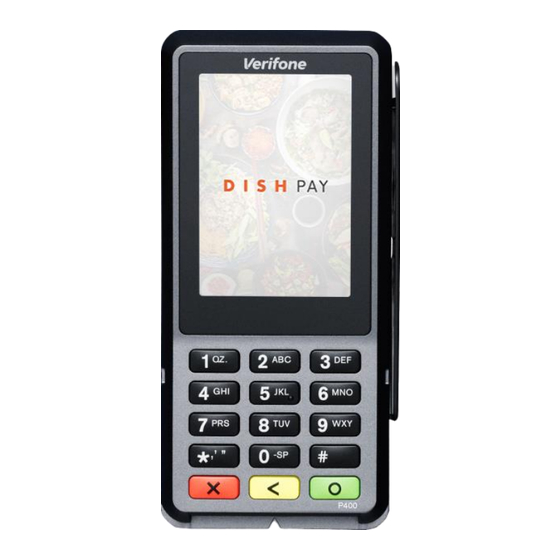
Summary of Contents for Metro DataVac DISH P400 PLUS
- Page 1 PAYMENT TERMINAL P400 PLUS USER MANUAL VERSION: EU - 002 DATE: 2023 – 12 – 01 DISH DIGITAL SOLUTIONS GMBH...
- Page 2 P400 PLUS - USER MANUAL (Version: 2023-12-01-EU-002) COPYRIGHT © DISH DIGITAL SOLUTIONS 2023. ALL RIGHTS RESERVED. No part of this document may be reproduced or transmitted in any form or by any means without prior written consent of DISH Digital Solutions GmbH (hereinafter referred to as “DISH”). TRADEMARKS AND PERMISSIONS are the registered trademarks of DISH Digital Solutions GmbH.
-
Page 3: Table Of Contents
P400 PLUS - USER MANUAL (Version: 2023-12-01-EU-002) TABLE OF CONTENTS 1. PRODUCT OVERVIEW ............................. 4 2. USER MANUAL ..............................5 2.1 Keypad keys ................................5 2.2 Get started ................................6 2.3 Inspect the terminal .............................. 7 2.4 Turn on ..................................9 2.4.1 Turn on the terminal ...................................9 2.4.2 Admin menu ......................................9 2.4.3 Device info ........................................9... -
Page 4: Product Overview
P400 PLUS - USER MANUAL (Version: 2023-12-01-EU-002) 1. PRODUCT OVERVIEW P400 Plus Countertop Payment Terminal Premium design, super-fast and ultra-reliable Main Features: Service friendly • Large touchscreen for display impact and ease of use. Connected • Perfectly connected to DISH POS / DISH POS Lite system. Speedy •... -
Page 5: User Manual
P400 PLUS - USER MANUAL (Version: 2023-12-01-EU-002) 2. USER MANUAL Get started with the P400 Plus Payment Terminal. 2 . 1 K E Y P A D K EY S Supplied components • P400 Plus Payment Terminal • Power supply •... -
Page 6: Get Started
P400 PLUS - USER MANUAL (Version: 2023-12-01-EU-002) 2 . 2 G E T S T A R T E D These are the steps to get your new P400 Plus Payment Terminal up and running. Inspect the terminal. • Open the cover on the back of the terminal, connect the dongle •... -
Page 7: Inspect The Terminal
P400 PLUS - USER MANUAL (Version: 2023-12-01-EU-002) 2 . 3 I N S P EC T T H E T E R M IN A L Since payment terminals process sensitive card data, it is crucial to verify that the terminal you received is the correct one and has not been tampered with. - Page 8 P400 PLUS - USER MANUAL (Version: 2023-12-01-EU-002) Inspect the terminal for tampering. Check for missing seals or screws, additional wires or labels, holes in the device, and anything inserted in or attached to any part of the terminal. If any of the above checks fail, please contact our DISH Support Team immediately at www.dish.co/contact. Copyright ©...
-
Page 9: Turn On
P400 PLUS - USER MANUAL (Version: 2023-12-01-EU-002) 2 . 4 T UR N O N If you turn on the payment terminal for the first time or after it was off for a long time, it may make a maintenance call to synchronize the configuration and update the software. -
Page 10: Connect To Your Network
P400 PLUS - USER MANUAL (Version: 2023-12-01-EU-002) 2 . 5 C O N N E C T T O Y O UR N E T WO R K 2.5.1 FIRST TIME ORDER If this is your first order of the P400 Plus, please contact DISH Support Team at www.dish.co/contact. Our Support Team will guide you through the process of connecting your device to your network.


Need help?
Do you have a question about the DISH P400 PLUS and is the answer not in the manual?
Questions and answers