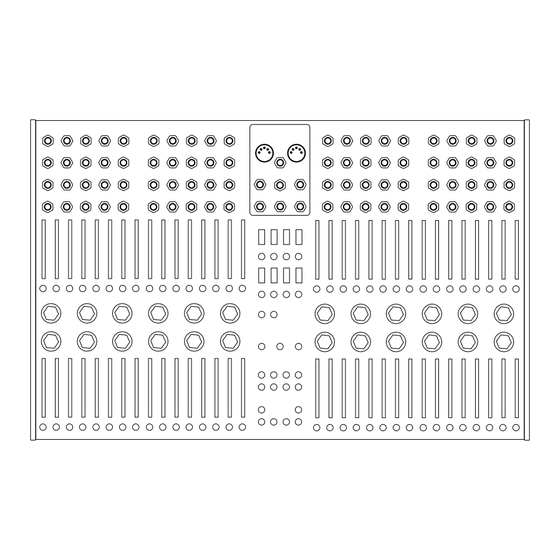
Table of Contents
Advertisement
Quick Links
Advertisement
Table of Contents

Subscribe to Our Youtube Channel
Summary of Contents for Koma Elektronik KOMPLEX
- Page 1 KOMPLEX SEQUENCER USER MANUAL KOMPLEX ELEKTRONIK...
- Page 2 No matter if you have a small modular system or a studio filled with vintage synths, the Komplex Sequencer is compatible with almost all synthesizers that accept CV/Gate or MIDI. Open up a whole new world of playability and creativity, starting where all other sequencers stop.
-
Page 3: Technical Specifications
3. CONNECT Plug the CV OUT of the Komplex to a CV Input (like V/oct, pitch or FM) of your synthesizer and the GATE OUT to the GATE or TRIG- GER IN. Connect an external clock to the CLOCK IN of the Komplex if you are using another device as the master clock. -
Page 4: User Settings
FACTORY RESET REP + MODE (Press during start-up) Press these two buttons to factory reset the Komplex. Advanced Techniques Level Meter: When you press SSP section control button and set the SSP of a sequencer to step 1, you can use its SSP CV input as a 0 - 5V level meter. - Page 5 PATCH SHEET COPY THIS PAGE AND DRAW YOUR FAVOURITE PATCHES...
-
Page 6: General View
GENERAL VIEW PATCHBAY MIDI IN MIDI OUT MIDI CV REC QUANTIZER “The Komplex Sequen- cer is built around four tracks SEQUENCE SLIDERS with a centered control area. The OUTPUT RANGE SETTINGS two sides facilitate simultaneous ONE-SHOT MODE two-handed operation. The pa-... -
Page 7: Sequencer Controls
Sequencer Controls CV SLIDER Sets the CV, MIDI Note or MIDI CC value per step. CV and MIDI can be sent simultaneously. STEP SELECT BUTTONS Multi-function control for per-step programming of the SECTION CONTROLS features. SPEED Sets the base tempo of the sequencer. SEQUENCE LENGTH Sets how many steps a sequence contains. - Page 8 Transposes the sequencer’s CV and MIDI output by the amount of CV applied. Then cross-patch all four sequencers and use more START (Input) CV to advance into more When this input receives a positive pulse, the sequence starts playing or pauses / resets according Komplex sounds. to the Reset Mode setting.
-
Page 9: Midi Section
MIDI Clock Mode in Set the division of the SPEED knob or external CLOCK IN. the Mode Menu. DC POWER INPUT Only use the KOMA adapter shipped with the unit. The Komplex powers on automatically when plugged in. OUTPUT INPUT... -
Page 10: Sequencer Settings
SEQUENCER SETTINGS QUANTIZER Scales the analog CV output to V/oct, selectable in chromatic, major and minor sca- les. Use the on/off buttons to switch the quantizer on or off per sequencer. OUTPUT RANGE Sets the voltage range of the analog CV Output, choose between 2, 5 and 9 volts. Also affects the octave range for sequencers that output MIDI Notes. - Page 11 SECTION CONTROLS REPEATS Use the step select buttons to select which steps will repeat. Once a step is selected, the position of the blinking step select but- ton will indicate how many times it will repeat. Press step 1-16 to set how many repetitions the step will make.
- Page 12 CV Recorder The CV Recorder is a “sample PLAY & store” type CV recorder. Starts playing the selected CV Bank. RECORD During recording, every time When engaged, the CV Recorder starts recording into the a trigger received at the selected bank. clock input the current value present at the CV IN is stored in a sequential record.
- Page 13 CV TABLES The following tables provide a table of voltages to change between different parameters. Table for Play Mode Forward Reverse Ping Pong Reverse P.P. Random 0-1 V 1-2 V 2-3 V 3-4 V 4-5 V Table for Division 0.45- 0.91- 1.36- 1.82-...
-
Page 14: Mode Menu
MODE MENU On the left page you find sequencer settings. On the right page you find MIDI settings. Skip Step Behavior 1. Skip Mode: Deactivated steps are skipped altogether as if they wouldn’t exist. 2. Hold Mode: Deactivated steps are skipped, but for the period of the skipped step, the previous step’s value is held. - Page 15 Remember to press STEP+MODE buttons to save the settings before 15 16 power-down MIDI Octave Select Press this button to set the base MIDI Octave by selecting any of the buttons between steps 1 and 10. Step 1 is the lowest octave, Step 10 is the highest octave.
- Page 16 Imprint KOMA Elektronik GmbH is a subsidiary company of KOMA Elektronik B.V. /// Managing Director: Christian Zollner /// Registered Office: Berlin, Germany /// Court of Registra- tion: Amtsgericht Berlin-Charlottenburg /// Registration Number : HRB 145453 /// VAT ID: DE285522050 /// WEEE-Reg.




Need help?
Do you have a question about the KOMPLEX and is the answer not in the manual?
Questions and answers