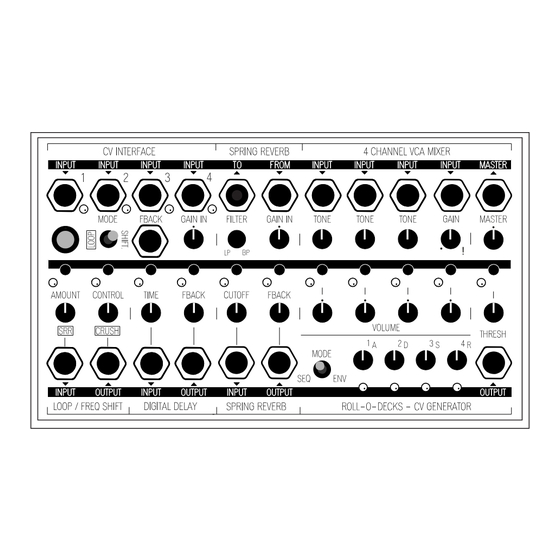
Table of Contents
Advertisement
Advertisement
Table of Contents

Summary of Contents for Koma Elektronik Field Kit FX
- Page 2 The KOMA Elektronik Team...
-
Page 3: Table Of Contents
2.2.5.1 Spring Tanks 2.2.5.2 Choosing a Tank 2.2.6 4-Channel VCA Mixer 2.2.7 CV Interface 2.2.8 Roll-O-Decks 2.2.8.1 4-Step Mini Sequencer 2.2.8.2 The Envelope Generator 2.2.9 Field Kit FX In A Eurorack System 2.2.9.1 Power 2.2.9.2 Panel and Connecting to Eurorack... - Page 4 Table of contents 2.2.10 Open Source Software 3. 50 Ways to Use the Field Kit FX Effect Patches: The Delay Effect Patches: The Spring Reverb Effect Patches: The Looper Effect Patches: Frequency Shifter Basic Patches Plug It In CV Patches...
-
Page 5: Introduction
This manual serves as a guide demonstrating all the functions of the Field Kit FX, descriptions and specifications of each part of the device and which tools and instruments work best with it. You will also get many tips on how to use the device. -
Page 6: User Manual
(Eurorack) modular systems. To get started, you will first need to bring the Field Kit FX to life. Grab the included 9V PSU and plug the PSU into the DC connector on the back side of the Field Kit FX. -
Page 7: Looper
We love loopers, they are an effective and simple tool to create quick musical textures and more complicated rhythmical patterns. With the Field Kit FX Looper you can loop your music up to 3.5 sec- onds and create loops on top of each other (“overdubbing”). The hi-fi looper can be controlled by the RGB loop button under the CV Interface. - Page 8 2. User Manual Red = Recording When you press and hold the button while it’s green, it will start recording the audio. In this state, the looper input is re-routed to the output, so you can hear what you are recording. Blue = Playback After reaching the maximum loop time, the Looper will automatical- ly go into playback mode, where the loop button flashes shortly at...
-
Page 9: Frequency Shifter
2. User Manual 2.2.2 The Frequency Shifter The Frequency Shifter allows you to shift the frequency instead of the pitch to achieve an interesting change in timbre and texture of the original sound. For instance, when you input a piano sound and shift the frequency up, you will end up with a piano which is very metallic sounding, perfect for those industrial techno expeditions! Plug any instrument into the Input jack of the Looper/Frequency Shift-... - Page 10 2. User Manual The CONTROL pot sets the sideband characteristics of the output signal, so you can tweak the harmonic structure to another dimen- sion! With CONTROL turned fully clockwise, only the upper sideband of the frequency shifter will be heard. Set at the middle position, the output will be a double sideband signal.
-
Page 11: Bitcrusher / Sample Rate Reducer
2. User Manual 2.2.3 Bitcrusher / Sample Rate Reducer Not only can you use the looper to record loops, it also offers ways to add spectral folding to sounds running through the effect and achieve truly unique sounds from outer space! The Sample Rate Reducer knob decreases the sample rate of the output audio. - Page 12 They do not become part of the recorded audio unless you also recorded the loop with these effects engaged. This allows you to use the looper of the Field Kit FX in an armed state as a real time bitcrush- er and sample rate reducer.
-
Page 13: Digital Delay
2. User Manual 2.2.4 Digital Delay The Digital Delay of the FX is based on the amazing PT2399 Delay chip and the configurations were tweaked to achieve a delay with a strong attitude and true KOMA character. The frequency response is optimized to suit the natural response of the PT2399 and the results can be heard! You can go for anything from slightly delayed sounds to creating Feedback loops and even harsh noise. - Page 14 2. User Manual Inputs Input ▪ AC coupled input for different kinds of audio sig- nals. ▪ Input impedance: 100kΩ (Eurorack standard) Control GAIN IN ▪ Serves as a pre-gain for the signal connected to Digital Delay input. ▪ Range: Fully CCW - 0x gain / silence (-inf dB) 12 o’clock - unity gain (0dB) Fully CW - 2x gain (+6dB)
- Page 15 2. User Manual FBACK CV ▪ Automated control of feedback via external CV ▪ The CV is mixed with the value set by the Fback control. ▪ Range: -5V to +5V FBACK (insert point) ▪ Breaks the feedback path and allows processing of the echoes with external effects.
-
Page 16: Spring Reverb
2. User Manual 2.2.5 Spring Reverb The Spring Reverb section is an attractive take on classic Spring Re- verb circuitry: not only can you manually play around with the spring tank, but you can also control the harmonic structure by playing around with the on-board resonant low-pass and band-pass filters. - Page 17 Please note: The Field Kit FX itself doesn’t have a build-in spring reverb tank. You can use a whole scala of reverb tanks and connect them to the TO and FROM.
-
Page 18: Spring Tanks
2. User Manual 2.2.5.1 Spring Tanks The reverberation effect in a spring reverb is created by transmit- ting audio-signals mechanically through a number of springs. The mechanical properties of the springs mangle the sound being trans- mitted creating an artificial but, as their popularity has proven, very pleasant reverberation effect. - Page 19 2. User Manual Tank Type Essentially determines the size of the tank and the number of springs used for reverberation. This is one of the most important parameters in defining the overall reverberation effect. The number of springs used for transmitting the sound changes the density of the perceived reverberation, with early spring tanks having only one or two springs, and the modern ones up to six.
- Page 20 2. User Manual Output Impedance Determines the impedance seen by the spring recovery circuit. Prac- tically defined by the spring recovery circuitry used. Decay Time Decay time specifies, as its name suggests, how long it takes for the reverb tail to fade into inaudibility. Different decay times often suit different applications better than another.
-
Page 21: Choosing A Tank
2.2.5.2 Choosing a Tank The most important parameters to focus on, when selecting a spring tank to use together with the Spring Reverb in the Field Kit FX, are the input impedance, output impedance and the input/output coupling. The Spring Reverb circuitry inside the Field Kit is optimized to work best with spring tanks having 190Ω... - Page 22 2. User Manual ▪ Inputs AC coupled input for different kinds of audio sig- nals. ▪ Input impedance: 100kΩ (Eurorack standard) Control GAIN IN ▪ Serves as a pre-gain for the signal connected to Spring Reverb. ▪ Range: Fully CCW - 0x gain / silence (-inf dB) 12 o’clock - unity gain (0dB) Fully CW - 2x gain (+6dB) CUTOFF...
- Page 23 2. User Manual FBCK ▪ Sends the signal post-spring back to the (pre- spring) input filter. ▪ Range: Unity gain is reached with having the Feedback control ~ 3 o’clock around which the effect might start to self-oscillate depending on the dialed cutoff setting and the type of spring tank used.
-
Page 24: 4-Channel Vca Mixer
2. User Manual 4-Channel VCA Mixer 2.2.6 What’s an effect device without a proper mixing section!? Use the 4-channel VCA Mixer to (CV-)blend the effects, as a (CV-able) dry/ wet control or just to mix two killer YouTube videos together at your friend’s birthday party! Channel 1, 2 &... - Page 25 Channel 4 is the so-called “turbo channel”. It has an INPUT, a (pre-) GAIN control and a VOLUME control. The (pre-)GAIN helps you to use various high impendance sound sources inside the Field Kit FX, including magnetic field detectors, contact microphones etc. It is configured to work exponentially, giving more fine control over small amounts of gain.
- Page 26 2. User Manual Control TONE (Inputs 1 – 3) ▪ Serves as an overall tonal control over the specific channel. ▪ Range: CCW - boosts the low frequencies (<600Hz) 12 o’clock – neutral response CW – boosts the highs (>600Hz ) GAIN (Input 4) ▪...
- Page 27 2. User Manual MASTER ▪ Overall level for the signals mixed together. ▪ Range: Fully CCW - 0x gain / silence (-inf dB) 12 o’clock – unity gain (0dB) Fully CW – 2x gain (+6dB) Outputs MASTER ▪ The Output from the VCA Mixer containing a mix of the input signals.
-
Page 28: Cv Interface
2.2.7 CV Interface The CV Interface is designed to automate the control over most parameters of the Field Kit FX. Each of the 4 CV inputs can be routed to any of the 11 destinations to automate the corresponding parame- ter. - Page 29 2. User Manual Input 1- 4 Inputs ▪ 4 colour-coded CV inputs. Range: ± 5V (above/ below clipped). ▪ Input Impedance: 150kΩ Push button 1-11 Control ▪ 11 buttons to assign the 4 CV inputs into 11 desti- nations. 11 CV Destinations Outputs ▪...
-
Page 30: Roll-O-Decks
2.2.8 Roll-O-Decks The Roll-O-Decks is a multi-purpose CV generator that you can use to control the CV Inputs of your Field Kit FX, original Field Kit or any type of (modular) synthesizer. It consists out of two separate nifty tools: A 4-Step Mini Sequencer (SEQ) and an Envelope Generator (ENV). - Page 31 2. User Manual The Threshold knob (THRESH) with no CV applied works as a speed control of the sequence: turning right speeds up the tempo (fig. 1). Fig. 1 When you route a CV signal from the CV Interface, you can control the sequence in two different ways: When the THRESH is in a fully counterclockwise position and you route a gate, trigger or clock signal into it via the CV Interface, the...
- Page 32 2. User Manual When the THRESH knob itself not fully counterclockwise (CCW), it will compare the incoming signal to the set threshold and whenever the signal rises above the threshold, the sequence will move onto the next step (Fig. 3). Fig.
-
Page 33: The Envelope Generator
2. User Manual 2.2.8.2 The Envelope Generator With the Envelope Generator, you can trigger, create and control the four stages of the envelope: Attack (A), Decay (D), Sustain (S) and Release (R) and by doing so for instance determine the volume of a sound in time, from a short click to a sound fading in and out as you please. - Page 34 2. User Manual When you assign a CV signal and the THRESH pot itself is not set fully counterclockwise, the envelope will be retriggered whenever the value of the CV signal gets above the Threshold which you determine by by turning the THRESH potentiometer (Fig.6) Fig.
- Page 35 2. User Manual USER TIP: The Roll-O-Decks does not output voltage in the neg- ative range. If you’d like to automate an parameter such as Cutoff frequency of the Spring Reverb with a CV signal coming from the Roll-O-Decks, be aware that the frequency range will be between the maximum frequency level and the cutoff frequency set manual- ly by the CUTOFF potentiometer, but will not go lower than that.
-
Page 36: Field Kit Fx In A Eurorack System
(sold separately) or fabricate/DIY your own using the design files provided on the KOMA Elektronik website. To prepare the Field Kit FX for use inside a Eurorack system, you first need to take it out from its standard enclosure. To do this, loosen all the nuts from the mini jack connectors. - Page 37 2. User Manual Once you hold the circuit board in your hands, you will notice that it is actually two PCB stuck together. The top board contains all the hardware like potentiometers, knobs and jack. The lower board contains all of the circuitry. For changing the power source, you have to separate the two boards.
- Page 38 If you want to power your Field Kit FX via the 9VDC input in the back of the unit, ALL three jumpers must sit in the lower position:...
-
Page 39: Open Source Software
This time, due to technical complexity of the device, we decided it’s better not to have the Field Kit FX available as a DIY unit, but instead we want to give everyone access to the source code of the DSP en- gine and the user interface itself. - Page 40 You might have noticed that unlike the digital delay and the spring re- verb, the DSP part of the Field Kit FX does not feature a Gain In knob. Since you want to be able to accomodate signals with different vol- umes there is a feature that lets you set the internal gain of the DSP circuit.
-
Page 41: Ways To Use The Field Kit Fx
3. 50 Ways To Use The Field Kit FX Let’s have a look at the effects of the Field Kit FX and their charac- teristics. Whether you’re looking for a retro-sounding reverb / delay effect or a futuristic, experimental sound, we’ve got you covered! 3.1 Effect Patches: The Delay... - Page 42 3. 50 Ways To Use The Field Kit FX Patch 2 - Doubling Delay Beef up your sound! ▪ Audio Signal -> Digital Delay Input ▪ Digital Delay Input -> Channel 1 of the VCA Mixer ▪ Digital Delay Output -> Channel 2 of the VCA Mixer ▪...
- Page 43 3. 50 Ways To Use The Field Kit FX Patch 3 - Comb Filter / Flanger Mold the spectrum with the Delay effect! ▪ Audio Signal -> Digital Delay Input ▪ Digital Delay Input -> Channel 1 of the VCA Mixer ▪...
- Page 44 3. 50 Ways To Use The Field Kit FX Patch 4 - Hallways of Eternity Dreamy repeating echoes! ▪ Audio Signal -> Digital Delay Input ▪ Digital Delay Input -> Channel 1 of the VCA Mixer ▪ Digital Delay Output -> Channel 2 of the VCA Mixer ▪...
- Page 45 3. 50 Ways To Use The Field Kit FX Patch 5 - Karplus-Strong / Extra Oscillator Ride the waves of historical synthesis algorithms! ▪ Audio Signal -> Digital Delay Input ▪ Digital Delay Input -> Channel 1 of the VCA Mixer ▪...
-
Page 46: Effect Patches: The Spring Reverb
3. 50 Ways To Use The Field Kit FX 3.2 Effect Patches: The Spring Reverb Use the Spring Reverb section and the spring tank to give some space and echoes to your sounds. Patch 6 - Low-Wow Dark reverb ▪... - Page 47 3. 50 Ways To Use The Field Kit FX Patch 7 - Pro-ducer Prevent the low-end muddying up your to-be mega hit! ▪ Connect the spring tank ▪ Audio Signal -> Spring Reverb Input ▪ Spring Reverb Input -> Channel 1 of the VCA Mixer ▪...
- Page 48 3. 50 Ways To Use The Field Kit FX Patch 8 - Full Body Full audio-band into the Spring Reverb ▪ Connect the spring tank ▪ Audio Signal -> Spring Reverb Input ▪ Spring Reverb Input -> Channel 1 of the VCA Mixer ▪...
- Page 49 3. 50 Ways To Use The Field Kit FX Patch 9 - Longer Reverb Tail ▪ Connect the spring tank ▪ Audio Signal -> Spring Reverb Input ▪ Spring Reverb Input -> Channel 1 of the VCA Mixer ▪ Spring Reverb Output -> Channel 2 of the VCA Mixer ▪...
- Page 50 3. 50 Ways To Use The Field Kit FX Patch 10 - Feedback ▪ Connect the spring tank ▪ Audio Signal -> Spring Reverb Input ▪ Spring Reverb Input -> Channel 1 of the VCA Mixer ▪ Spring Reverb Output -> Channel 2 of the VCA Mixer ▪...
-
Page 51: Effect Patches: The Looper
3. 50 Ways To Use The Field Kit FX 3.3 Effect Patches: The Looper Use the Field Kit FX as a standard looping device or for special alias- ing and crushing effects! Patch 11 - IT Boom Achieve the sounds of late 80s early 90s digital samplers. - Page 52 3. 50 Ways To Use The Field Kit FX Patch 12 - Aliasing Spectral mold through aliasing ▪ Audio Signal -> Looper Input ▪ Looper Input -> Channel 1 of the VCA Mixer ▪ Looper Output -> Channel 2 of the VCA Mixer ▪...
- Page 53 3. 50 Ways To Use The Field Kit FX Patch 13 - Mild Crush Enhance the highs with bit-crushing! ▪ Audio Signal -> Looper Input ▪ Looper Input -> Channel 1 of the VCA Mixer ▪ Looper Output -> Channel 2 of the VCA Mixer ▪...
- Page 54 3. 50 Ways To Use The Field Kit FX Patch 14 - Spirit Crusher Lo-Fi bit-crushing madness ▪ Audio Signal -> Looper Input ▪ Looper Input -> Channel 1 of the VCA Mixer ▪ Looper Output -> Channel 2 of the VCA Mixer ▪...
- Page 55 3. 50 Ways To Use The Field Kit FX Patch 15 - Spare Me Sonic destruction through extreme SRR and bit-crushing ▪ Audio Signal -> Looper Input ▪ Looper Input -> Channel 1 of the VCA Mixer ▪ Looper Output -> Channel 2 of the VCA Mixer ▪...
-
Page 56: Effect Patches: Frequency Shifter
3. 50 Ways To Use The Field Kit FX 3.4 Effect Patches: Frequency Shifter The Frequency Shifter can add harmonics to your music in an uncon- ventional way or even create a new melody line. Explore the world beyond the mirror! Patch 16 - Shift Sound Down ▪... - Page 57 3. 50 Ways To Use The Field Kit FX Patch 17 - Shift Sound Up ▪ Audio Signal -> Frequency Shifter Input ▪ Frequency Shifter Input -> Channel 1 of the VCA Mixer ▪ Frequency Shifter Output -> Channel 2 of the VCA Mixer ▪...
- Page 58 3. 50 Ways To Use The Field Kit FX Patch 18 - Spectral Mold Shift your audio content while molding the spectrum with the Fre- quency Shifter. ▪ Audio Signal -> Frequency Shifter Input ▪ Frequency Shifter Input -> Channel 1 of the VCA Mixer ▪...
- Page 59 3. 50 Ways To Use The Field Kit FX Patch 19 - Melody Line Create melody-lines with the shifted audio. ▪ Audio Signal -> Frequency Shifter Input ▪ Frequency Shifter Input -> Channel 1 of the VCA Mixer ▪ Frequency Shifter Output -> Channel 2 of the VCA Mixer ▪...
-
Page 60: Basic Patches
3. 50 Ways To Use The Field Kit FX 3.5 Basic Patches Sometimes, less is more. And even a basic patch, a tiny microphone or turning the right knob can make a lot of noise! Patch 20 - Basic Spring Reverb Configuration ▪... - Page 61 3. 50 Ways To Use The Field Kit FX Patch 21 - Using a Contact Microphone The Channel 4 of the VCA Mixer (Turbo channel) packs a lot of gain so you can amplify delicate sounds! ▪ Contact Microphone -> Turbo Channel (VCA Mixer Channel 4) ▪...
- Page 62 3. 50 Ways To Use The Field Kit FX Patch 22 - Looper Patch Here’s how you create loops with the Looper! ▪ Audio Signal -> Looper Input ▪ Looper Output -> Main Output > Set the LOOP/SHIFT switch to LOOP position >...
- Page 63 3. 50 Ways To Use The Field Kit FX Patch 23 - DisThor Use the VCA Mixer Channel 4 as a distortion effect! ▪ Audio Signal -> VCA Mixer Channel 4 (Turbo Channel) ▪ Master Out -> Main Output > Crank up the GAIN to overdrive the VCA Mixer and use Channel 4...
- Page 64 3. 50 Ways To Use The Field Kit FX Patch 24 - Tone Control Delay Use the TONE-control to tilt the spectrum of the delay effect! ▪ Audio Signal -> Digital Delay Input ▪ Digital Delay Output -> VCA Mixer Channel 1 ▪...
- Page 65 3. 50 Ways To Use The Field Kit FX Patch 25 - Tone Control Reverb Use the TONE-control to tilt the spectrum of the reverb effect! ▪ Connect the spring tank • Audio Signal -> the Spring Reverb Input •...
- Page 66 3. 50 Ways To Use The Field Kit FX Patch 26 - The Dark Forest Add reverb to your delays with this patch. ▪ Connect the spring tank ▪ Audio Signal -> Digital Delay Input ▪ Digital Delay Input -> VCA Mixer Channel 1 ▪...
- Page 67 3. 50 Ways To Use The Field Kit FX Patch 27 - Basic Effects Automation Use the CV Interface to automate the effect parameters with external ▪ CV Source -> CV Interface Channel 1 > Route the CV Source to your desired destination using the CV Inter- face (In the example patch, Frequency Shifter CONTROL).
-
Page 68: Plug It In
3. 50 Ways To Use The Field Kit FX 3.6 Plug It In Use as many effects and channels as possible – preferably together! Patch 28 - All In – Parallel Effects Set your effects to work in parallel! ▪... - Page 69 3. 50 Ways To Use The Field Kit FX Patch 29 - Effects in Chains Mix all effects together in one series chain! ▪ Connect the spring tank ▪ Audio Signal -> VCA Mixer Channel 1 ▪ VCA Mixer Channel 1 -> Looper Input ▪...
- Page 70 3. 50 Ways To Use The Field Kit FX Patch 30 - The Sound Designer Become a sound designer with the FX! ▪ Start with patch number 26 (The Dark Forest) ▪ Master Output -> Looper Input ▪ Looper Output -> Multi-Track Recording Device >...
- Page 71 3. 50 Ways To Use The Field Kit FX Patch 31 - The Control Freak Use 4 different CV sources together with the CV Interface ▪ CV Source 1 -> CV Interface Channel 1 ▪ CV Source 2 -> CV Interface Channel 2 ▪...
- Page 72 3. 50 Ways To Use The Field Kit FX Patch 32 - The Mini Mixer Do a mixdown of your own live setup with the VCA mixer! ▪ Sound Source 1 (ex. Drum Machine) -> VCA Mixer Channel 1 ▪...
-
Page 73: Cv Patches
3. 50 Ways To Use The Field Kit FX 3.7 CV Patches By assigning CV signals to various effects via the CV Interface, you can automate effect parameters, clock effects, modulate amplitudes and even create oscillators! Patch 33 - Basic VCA Cofigure the VCA Mixer to work as a basic VCA! ▪... - Page 74 3. 50 Ways To Use The Field Kit FX Patch 34 - Amplitude Modulation Input into Delay An amplitude modulated signal into the Digital Delay. ▪ Audio Signal -> VCA Mixer Channel 1 ▪ Roll-O-Decks Output -> CV Interface Channel 1 ▪...
- Page 75 3. 50 Ways To Use The Field Kit FX Patch 35 - Amplitude Modulation into Spring Reverb An amplitude modulated signal into the Spring Reverb. ▪ Audio Signal -> VCA Mixer Channel 1 ▪ Roll-O-Decks Output -> CV Interface Channel 1 ▪...
- Page 76 3. 50 Ways To Use The Field Kit FX Patch 36 - Gating the Delay Amplitude modulating the delay-tail. ▪ Audio Signal -> VCA Mixer Channel 1, Digital Delay Input ▪ Digital Delay Output -> VCA Mixer Channel 2 ▪...
- Page 77 3. 50 Ways To Use The Field Kit FX Patch 37 - Gating the Spring Reverb Amplitude modulating the reverb-tail. ▪ Audio Signal -> VCA Mixer Channel 1, Spring Reverb Input ▪ Spring Reverb Output -> VCA Mixer Channel 2 ▪...
- Page 78 3. 50 Ways To Use The Field Kit FX Patch 38 - Shift the Spectrum of the Reverb Use the Frequency Shifter to shift the reverb-tail. ▪ Connect the spring tank ▪ Audio signal -> Spring Reverb Input ▪ Spring Reverb Output -> Looper / Frequency Shifter Input ▪...
- Page 79 3. 50 Ways To Use The Field Kit FX Patch 39 - Clogged Sequencer Use external CV to clock the Roll-O-Decks in SEQ-mode. ▪ CV Source -> CV Interface Channel 1 ▪ Roll-O-Decks Output -> Voltage Sequence > Roll-O-Decks SEQ mode >...
- Page 80 3. 50 Ways To Use The Field Kit FX Patch 40 - Clogged Envelope Use external CV to clock the Roll-O-Decks in ENV-mode. ▪ CV Source -> CV Interface Channel 1 ▪ Roll-O-Decks Output -> Envelope Output > Roll-O-Decks ENV-mode >...
- Page 81 3. 50 Ways To Use The Field Kit FX Patch 41 - The Wavetable Oscillator Make the Roll-O-Decks behave as a wavetable-oscillator ▪ CV Source (audio rate) -> CV Interface Channel 1 ▪ Roll-O-Decks Output -> VCA Mixer Channel 1 ▪...
-
Page 82: Feedback Patches
3. 50 Ways To Use The Field Kit FX 3.8 Feedback Patches Use the Feedback with Delay and Reverb to achieve truly otherworld- ly sounds. Patch 42 - Break the Digital Delay feedback Break the Feedback-path for further processing! ▪... - Page 83 3. 50 Ways To Use The Field Kit FX Patch 43 - Shifted Delay Frequency shift every repeat by a set amount with this patch! ▪ Start with Patch 42 ▪ FBACK(tip) -> Frequency Shifter Input ▪ Frequency Shifter Ouptut -> FBACK(ring) >...
- Page 84 3. 50 Ways To Use The Field Kit FX Patch 44 - The Metallizer Turn the Digital Delay into the metallic primitive oscillator ▪ Digital Delay Output -> VCA Mixer Channel 1 ▪ Roll-O-Decks Output -> CV Interface Channel 1 ▪...
- Page 85 3. 50 Ways To Use The Field Kit FX Patch 45 - The Extended Metallizer Extend the sonic possibilities of the Metallizer by using the Frequency Shifter ▪ Start with Patch 44 ▪ FBACK(tip) -> Frequency Shifter Input ▪ Frequency Shifter Ouptut -> FBACK(ring) >...
-
Page 86: Field Kit Fx With The Field Kit
Field Kit Digital Signal Interface Ramp Out -> CV Interface Channel 3 ▪ Field Kit Analog Signal Interface Out -> CV Interface Channel 4 > Go nuts with using the Field Kit as your main control source for the Field Kit FX... - Page 87 Field Kit Master Out -> Main Output > Control the mixdown of the effects using the VCA Mixer > Send the mixdown of effects back into the Field Kit using the Field Kit FX Master Out Main Output spring tank...
- Page 88 3. 50 Ways To Use The Field Kit FX Patch 48 – Extra Pre-Amps Use the Field Kit as your 4-channel pre-amp stage for the Field Kit FX! ▪ Signal Source 1 -> Field Kit Mixer Channel 1 ▪ Signal Source 2 -> Field Kit Mixer Channel 2 ▪...
- Page 89 3. 50 Ways To Use The Field Kit FX Patch 49 – The Neubauten Use the Field Kit DC Interface to drive a Solenoid hitting the Field Kit FX Spring Tank for some instant Industrial! ▪ Roll-O-Decks Output -> Field Kit DC Interface CV/TRIG-Input ▪...
- Page 90 > Send audio through the FKFX Spring Reverb and catch the signal from the spring tank before it goes back into the Field Kit FX using an electromagnetic pickup coil and a contact microphone! The spring tank send- and return-coils are good sources for electromagnetic waves to be picked up by the coil while the mechanical vibration can be picked up from the actual springs.
-
Page 91: Frequently Asked Questions
Are the inputs mono or do they accept a stereo signal? ▪ All of the inputs on the Field Kit FX are monophonic, so if a stereo source is connected, the right channel is lost. Is the Master Out stereo or mono? ▪... -
Page 92: Warranty
5. Warranty KOMA Elektronik warrants its products to be free of defects in mate- rials / workmanship and conforming to specifications at the time of shipment for a period of two years from the date of purchase. During the warranty period any defective products will be repaired or re- placed at KOMA Elektronik’s option on a return-to-factory basis. -
Page 93: Imprint
6. Imprint KOMA Elektronik GmbH Weisestraße 24 12049 Berlin-Neukölln Germany KOMA Elektronik GmbH is a subsidiary company of KOMA Elektronik B.V. Managing Director: Christian Zollner & Wouter Jaspers Registered Office: Berlin, Germany Court of Registration: Amtgericht Berlin-Charlottenburg Registration Number : HRB 145453... -
Page 94: Who Made The Field Kit Possible
8. Glossary Amplitude ▪ Amplitude is a property of a signal which determines its magni- tude or change over time – in laymen‘s terms: The amplitude of an audio signal is its loudness. Bitcrushing ▪ Bitcrushing is a form of digital distortion effect achieved through reducing the number of bits used to describe an analog signal. - Page 95 8. Glossary Dual Mono ▪ Dual Mono is a name for an artificial stereo configuration achieved by means of copying the contents of a mono signal into both Left and Right channels. Gain ▪ Synonymous to amplification. Applying gain to a signal raises its amplitude or power (loudness).
- Page 96 8. Glossary Sample Rate Reduction ▪ Sample rate reduction is a digital signal processing technique ▪ which reduces the rate (frequency) at which samples are stored. Sample rate reduction affects the signals spectral characteristic and can be used as an audio effect. Sideband ▪...
-
Page 97: Patch Sheets
9. Patch Sheets...




Need help?
Do you have a question about the Field Kit FX and is the answer not in the manual?
Questions and answers