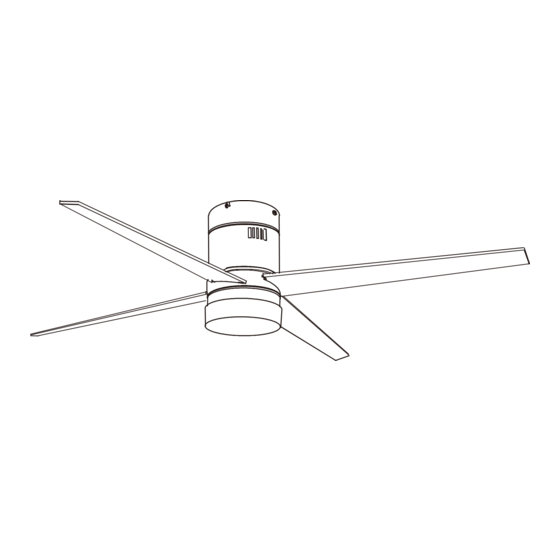
Advertisement
FLYBULL
Model :
Model :GLX053
GLX053/GLX054
USE AND CARE GUIDE
40-INCH CEILING FAN
THANK YOU
We appreciate the trust and con dence you have purchased this ceiling fan. We strive to continually create quality products designed to en
hance your home. Visit us online to see our full line of products available for your home !
Advertisement

Summary of Contents for OHNIYOU GLX053
- Page 1 FLYBULL Model : Model :GLX053 GLX053/GLX054 USE AND CARE GUIDE 40-INCH CEILING FAN THANK YOU We appreciate the trust and con dence you have purchased this ceiling fan. We strive to continually create quality products designed to en hance your home. Visit us online to see our full line of products available for your home !
- Page 2 Dear Customer: Thank you very much for choosing Ohniyou . Your choiceis our biggest driving force. We have been and will continue to be committed to providing our customers with more high-quality and low-cost products. Tips : The installation process of this product is a bit cum -bersome .
-
Page 3: Table Of Contents
Table of Contents Table of Contents ..............2 Assembly ................7 Safety Information ............... 2 Operation ................13 Warranty ................3 Care and Cleaning ............. 14 Pre-Installation ..............3 Troubleshooting ..............14 Installation ................6 Safety Information READ AND SAVE THESE INSTRUCTIONS To reduce the risk of electric shock, ensure the electricity has been WARNING: To reduce the risk of personal injury, do not turned off at the circuit breaker or fuse box before you begin. -
Page 4: Warranty
Warranty The supplier warrants the fan motor to be free from defects in workmanship and material present at time of shipment from the factory for a lifetime after the date of purchase by the original purchaser. The supplier warrants that the light kit, excluding any glass, to be free from defects in workmanship and material at the time of shipment from the factory for a period of ve years after the date of purchase by the original purchaser. - Page 5 Pre-Installation (continued) HARDWARE INCLUDED NOTE: Hardware not shown to actual size. Part Description Quantity Part Description Quantity Hanger pin Blade screws Locking pin Extra blade bracket screw Wire connecting nut Part Description Quantity Wire connecting nut Blade screws Extra blade bracket screw...
- Page 6 Pre-Installation (continued) PACKAGE CONTENTS Part Description Quantity Part Description Quantity Ceiling bracket Light cover Slide-on mounting bracket (inside canopy) Light kit pan Receivers Canopy Ball/downrod assembly Light kit tter assembly Motor Remote control Canopy Glass shade Decorative motor collar cover Receiver Blade bracket(with pre-installed screws) Blade...
-
Page 7: Installation
Installation MOUNTING OPTIONS You have two options for installation. Pick whi ch one works best for your location. Remove any existing bracket prior to installation. Only use the provided ceiling bracket that came in your fan’s box. WARNING: To reduce the risk of re, electric shock NOTE: You may need a longer downrod to maintain or personal injury, mount to an outlet box marked proper blade clearance when installing on a steep, sloped... -
Page 8: Assembly
Wiring Assembly - Hanging the Fan (continued) Wiring the receiver to the Wiring the fan to the receiver household wiring WARNING: To avoid possible electrical shock, turn the NOTE: The fan comes with 12 in. lead wires for use with electricity off at the main fuse box before wiring. - Page 9 Installing the Canopy Assembly - Hanging the Fan (continued) Mounting the fan-motor assembly 1. Make sure the wires are connected correctly. (standard mount) Put the receiver and all the wires into the Canopy. (Canopy and motor are already pre-connected). Align the locking slots of the canopy (C) with the two screws (HH) and alignment post (KK) in the mounting bracket (A).
- Page 10 Assembly - Attaching the Lights Installing the light kit pan IMPORTANT: It is critical to attach the light kit pan using the quick connector. The fan will not operate unless the light kit pan is connected to the fan. Remove one screw (RR) from the black bracket below the fan Remove one screw (RR) from the black bracket below the fan motor assembly (C), and loosen but do not remove the other motor assembly (E), and loosen but do not remove the other...
- Page 11 Assembly - Attaching the Accessories Mounting the remote control holder Screw cover plate NOTE: Screw wall anchors are included for extra support. The included screws are designed to screw easily into the wall. If you would like a more permanent or secure hold, install the wall anchors prior to attaching the wall cradle to the wall.
- Page 12 Please feel free to contact us: ohniyou@ledphy.com...




Need help?
Do you have a question about the GLX053 and is the answer not in the manual?
Questions and answers
How to reprogram fan model GLXCF-013D