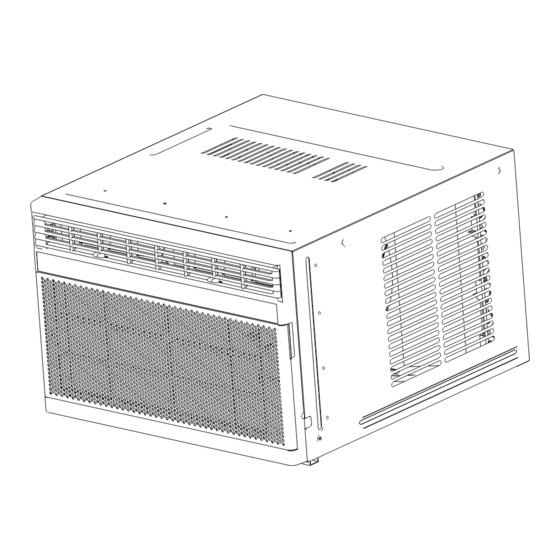
Haier QHC24 Installation And User Manual
Hide thumbs
Also See for QHC24:
- Installation and user manual (32 pages) ,
- Installation and user manual (32 pages)
Summary of Contents for Haier QHC24
- Page 1 Installation and User Manual Instrucciones de instalación y Manual del usuario QHC15 QHC18 QHC24 Room Air Conditioner Accondicionadores de Aire Para Sala 49-7827-2 11-18 GEA...
- Page 2 49-7827-2...
-
Page 3: Table Of Contents
Limited Warranty ........................16 Record Keeping Thank you for purchasing this Haier product. This user manual will _______________________________________ help you get the best performance from your new air conditioner. -
Page 4: Safety Information
SAFETY INFORMATION For your safety, the information in this manual must be followed to minimize the risk of fire, electric WARNING shock or personal injury. • Use this appliance only for its intended purpose as • GE Appliances does not support any servicing of the air described in this Owner’s Manual. -
Page 5: Controls
Decrease pads on the remote control to set a new time if Enables connection of the air conditioner to the home desired. WiFi. To cancel the timer, press Decrease pad on the remote Download the Haier Home App control until the set time is zero. For details go to Haierappliances.com. 49-7827-2... -
Page 6: Remote Control
USING THE AIR CONDITIONER Do Not Operate in Freezing Outdoor Conditions This cool-only air conditioner was not designed for freezing It must not be used when the outdoor temperature is below outdoor conditions. freezing (32°F). Control Panel Lights On/Off Feature This air conditioner has a control panel lights on/off feature To turn this feature off, press and hold the SLEEP pad, where its lights will turn off when there is no activity with the... -
Page 7: Air Direction
USING THE AIR CONDITIONER Air Direction Use the lever to adjust the air direction left, right, up and down. CARE AND CLEANING Grille and Case Turn the air conditioner off and remove the plug from the wall To clean, use water and a mild detergent. Do not use bleach outlet before cleaning. -
Page 8: Installation Instructions
TOOLS YOU WILL NEED installation procedures as described in these instructions when installing this air conditioner. ELECTRICAL REQUIREMENTS Models QHC18 and QHC24 The 3-prong grounding plug minimizes the Phillips head screwdriver possibility of electric shock hazard. If the wall outlet you plan to use is only a 2-prong outlet, it is your responsibility to have it replaced with a properly grounded 3-prong wall outlet. -
Page 9: Parts Included
INSTALLATION INSTRUCTIONS Foam Seal Top Mounting Rail (may be installed already) Side Curtain Frame Side Curtain Right Left ON/OFF Conditioner MODE Bottom Seal and Side Seals (6) SPEED DELAY TEMP/TIME TEMP/TIME Window Lock Installation Side Curtain Foam (2) Bracket Bracket (2) Remote Control 3/8”... -
Page 10: Window Requirements
Models QHC15 QHC18 19 1/8” min 30”-39” QHC24 Save these screws for later use. grille and the metal case along the sides. Gently pry the grille from the case. NOTE: Cover the flat head screw driver with tape to prevent scratching the case. -
Page 11: Install The Air Conditioner
INSTALLATION INSTRUCTIONS 6 INSTALL OUTER CASE IN WINDOW 4. PREPARE THE CASE NOTE: Attach curtains to the air conditioner before placing the air conditioner in the window. A. Place outer case in window. Lower sash until it rests behind front flange of top mounting rail. Bottom A. -
Page 12: Install Support Brackets
INSTALLATION INSTRUCTIONS 6 INSTALL OUTER CASE IN WINDOW 8. RETURN CHASSIS TO THE OUTER CASE D. Thread nut onto bolt, then thread the bolt into the triangle bracket as shown in the figure below. A. Once the case is securely attached to the window, reinstall the air conditioner. -
Page 13: Troubleshooting Tips
TROUBLESHOOTING Save time and money! Review the charts on the following pages first and you may not need to call for service. Problem Possible Cause What To Do Air conditioner does not The unit is unplugged. Make sure the air conditioner plug is pushed completely into start. -
Page 14: Normal Operating Sounds
Haier WiFi Connect Enabled*. If your Air Conditioner (AC) has a Connected Appliance Information label located on the outside as shown below, your AC is Haier Appliances WiFi Connect Enabled. A WiFi communication card is built into the product allowing it to communicate with your smart phone for remote monitoring, control and notifications. - Page 15 All connected appliace data is held in strict accordance with the Haier Appliances Connected Data Privacy Policy. Visit To connect your room air conditioner, you’ll need the Haier geappliances.com/privacy/privacy_policy_connected to Home App. The app will walk you through the connection view this policy.
-
Page 16: Limited Warranty
GE Appliances will also provide, free of charge, all labor and purchase related service to replace the defective part. What Haier Appliances Will Not Cover: • Service trips to your home to teach you how to use the • Replacement of house fuses or resetting of circuit breakers. - Page 17 IMPORTANT Do Not Return This Product To The Store If you have a problem with this product, please call 1-877-337-3639 for the name and telephone number of the nearest authorized service center. DATED PROOF OF PURCHASE REQUIRED FOR WARRANTY SERVICE IMPORTANTE No regrese este producto a la tienda Si tiene un problema con este producto, por favor comuníquese al 1-877-337-...













Need help?
Do you have a question about the QHC24 and is the answer not in the manual?
Questions and answers