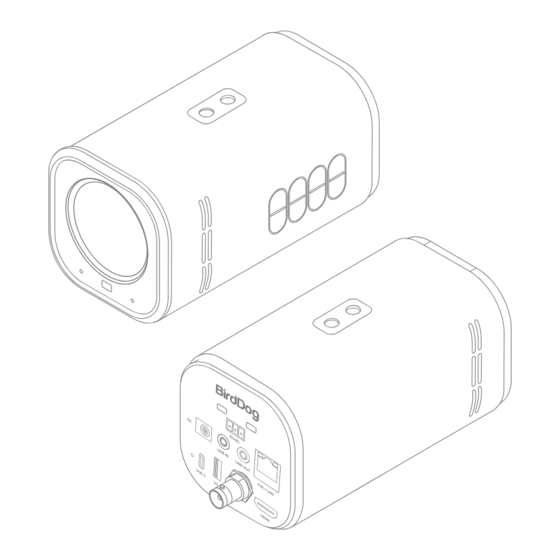
Table of Contents
Advertisement
Quick Links
Advertisement
Table of Contents

Subscribe to Our Youtube Channel
Summary of Contents for birddog MAKI ULTRA
- Page 1 4K UHD BOX CAMERA USER MANUAL...
-
Page 3: Table Of Contents
USER MANUAL TABLE OF CONTENTS Product description What’s in the box Features Description Safety Precaution Technical specifications Remote Control Dimension Installation Product Connections Web Configuration Panel Network Setup Warranty NOTICE! Specific frequencies of electromagnetic field may affect the image of the camera! -
Page 4: Product Description
USER MANUAL PRODUCT DESCRIPTION Name Name Lens RS485 Interface Mics Standby LED Line In Tally Light DC 12V Interface Zoom+/Menu Key Reset Key Zoom-/Menu Key USB-C UVC Bri+/Menu Key USB Host Bri-/Menu Key 3G-SDI Connector Auto/Manual Focus Key HDMI Connector Freeze Key PoE / LAN Scene Key... -
Page 5: What's In The Box
4Kp60 UHD PTZ Camera A full-frame rate ultra-high-definition solution for clearer and smoother visuals. • 12x/20x Optical Zoom MAKI Ultra comes in two model: Remote Controller 12x or 20x optical zoom. • On-body Buttons Convenient for customers to perform common camera functions on-site, reduc- DC 12V Power Supply ing dependence on the remote control. -
Page 6: Technical Specifications
USER MANUAL TECHNICAL SPECIFICATIONS Feature MAKI ULTRA 12x MAKI ULTRA 20x IMAGING Image Sensor 1/2.8 inches, CMOS 1/2.8 inches, CMOS Optical Zoom Video Format 2160p @ 60/50/30/25fps 1080p @ 60/50/30/25fps 720p @ 60/50/30/25fps Horizontal angle of view 72.8° (W) ~ 6.8° (T) 61.2°... -
Page 7: Remote Control
USER MANUAL REMOTE CONTROL KEY DESCRIPTION 1. Standby/Power On Key In standby, press to power on; After power on, press to enter standby. 2. Number Keys To set preset or call preset. 3. PRESET Key Set preset: Successively press [PRESET] + Number key (0-9). -
Page 8: Dimension
USER MANUAL USER MANUAL DIMENSIONS Unit: mm 60.35 29.4 54.15 161.4 80.3 143.9 INSTALLATION TOP VIEW BOTTOM VIEW 1/4” - 20UNC PRODUCT CONNECTIONS... -
Page 9: Web Configuration Panel
USER MANUAL WEB CONFIGURATION PANEL BirdDog cameras have a web interface (also The dashboard shows important basic camera known as BirdUI) that is displayed by your settings. For now, check that the displayed computer browser and can be used to Status is Active and take note of the frame configure your camera remotely. -
Page 10: Network Setup
Multicast TTL APPLY work devices and MAKI Ultra can accomodate DHCP supplied IP address. If you then use the both. camera in another application without a DHCP BirdDog.tv... -
Page 11: Warranty
WARRANTY 5 Year Warranty BirdDog P-series and X-series cameras fea- ture a 5 year, global warranty. BirdDog prides itself on delivering the best possible products to customers, but if something was to go wrong, you can rest assured knowing that no matter where in the world you are, BirdDog has your back. - Page 12 BirdDog.tv...






Need help?
Do you have a question about the MAKI ULTRA and is the answer not in the manual?
Questions and answers