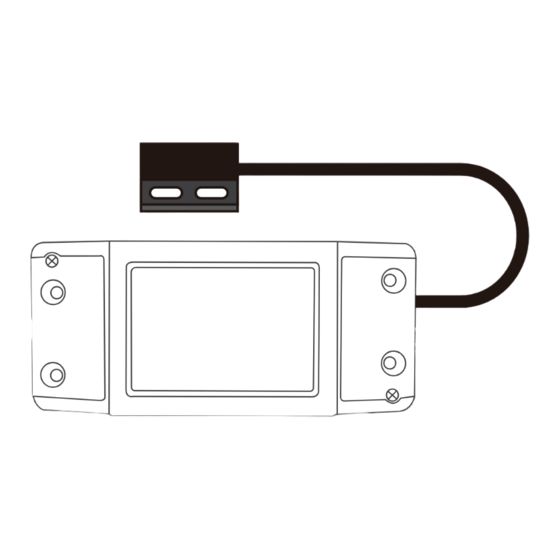
Advertisement
Quick Links
Advertisement

Summary of Contents for Profelmnet WiFi 20
- Page 1 WiFi 20 INSTALLATION Smart Receiver MANUAL WiFi...
- Page 2 Compatible with Tuya Smart Application The application is available in...
- Page 3 Timer Remote Control Voice Control Scene Control Easy & Smart from Everywhere!
-
Page 4: Packing List
Packing List Wifi receiver 3M stickers Line holders Ties Brackets Screws... -
Page 5: Technical Characteristics
Technical Characteristics WiFi protocol: ΙΕΕΕ 802.11b/g/n In the area where the WiFi 20 external receiver will be installed, the WiFi signal strength from your router should be, at least, -60dbm. Otherwise, Profelmnet bears no liability for failure of the product. - Page 6 WiFi - 20 Installation The magnetic contact is connected to a fixed point of the installation and the magnet to the moving gate. You can use the package support base as well as the double-sided tape to stabilize them. The distance between the 2 should be from 3mm-15mm 3-15mm Wall...
- Page 7 WiFi - 20 Installation Wall Gate...
- Page 8 Pairing with Tuya Smart Application Activate the bluetooth on your mobile phone and connect in WiFi network. Download Tuya Smart Application Download Tuya Smart Application from Apple Store or Google Play and sign up Mobile Phone Router 2. Fill your email and press SEND verification code 1.
- Page 9 WiFi -20 Pairing Press the button on the WiFi receiver until the Red indicator flashes quickly 5. Open the Tuya Smart 6. Find the Garage Door 7. Press the confirmation Application and select Add Opener (BLE+WIFI) button Device...
- Page 10 WiFi-20 Synchronization Your router MUST support 2.4GHz Wi-Fi. If your router has a 2.4GHz and 5GHz connection option, connect only to the 2.4GHz. 8. Fill the name and 9. Wait for connection 10. WiFi - 20 is installed password of WiFi network...
- Page 11 WiFi -20 Configuration Home page WiFi-20 Command Button Open | Stop | Close Countdown Τimer Settings Record...
- Page 12 WiFi -20 Configuration Adjust the settings based on your needs Notification when the gate is open Notification when the gate is close Notification when the gate is open for more than timing period set Set the timing period of warning Voice control Working Time of the gate...
- Page 13 Google Home connection Download Google Home application from the apple store or google play and create account Synchronize Tuya Smart application with Google Home Google Home 1. Open Google Home and select Settings 2. Choose works with Google...
- Page 14 Google Home connection 3. Open the Google Home and find 4. Press Agree and Link Tuya Smart...
- Page 15 Amazon Alexa Connection Download the AMAZON ALEXA application from apple store or google play and create account Amazon Alexa 1. Select Devices 2. Select ADD NEW DEVICE...
- Page 16 Amazon Alexa Connection 3. Find Tuya Smart device 4. Select and press NEXT 5. Install the device and press NEXT 6. The device is added...
-
Page 17: Recycling Information
Recycling Information All products marked with the symbol for separate collection of waste electrical and electronic equipment (WEEE Directive 2012/19/EU) must be disposed of separately from unsorted municipal waste. To protect your health and the environment, this equipment must be disposed of at designated collection points for electrical and electronic equipment designated by the government or local authorities. - Page 18 www.profelmnet.com...


Need help?
Do you have a question about the WiFi 20 and is the answer not in the manual?
Questions and answers