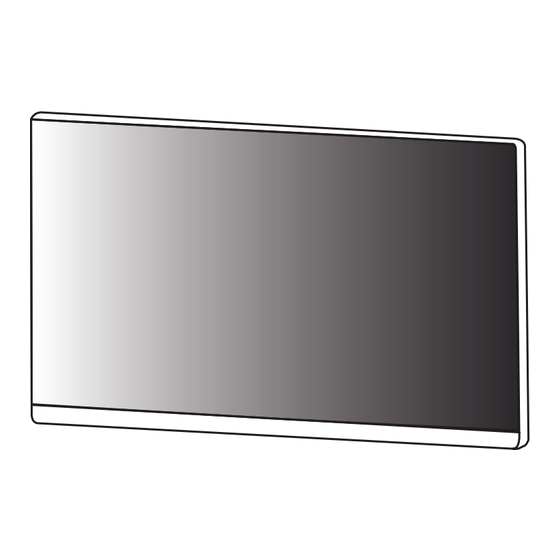
LG MyView 32SR85U Quick Setup Manual
Smart monitor
Hide thumbs
Also See for MyView 32SR85U:
- Owner's manual (24 pages) ,
- Quick setup manual (16 pages) ,
- Quick setup manual (16 pages)
Advertisement
Quick Links
Quick Setup Guide
You can download manuals from the LGE website.
OWNER'S MANUAL AND REGULATORY INFO. are available at https://www.lg.com/au/support/manuals.
PLEASE READ SAFETY INFORMATION BEFORE INSTALLATION AND USE. SCAN QR CODE TO ACCESS.
32SR85U
*MBM67546206*
(2311-REV00)
Copyright 2023 LG Electronics Inc. All Rights Reserved.
www.lg.com
Advertisement

Summary of Contents for LG MyView 32SR85U
- Page 1 Quick Setup Guide You can download manuals from the LGE website. OWNER’S MANUAL AND REGULATORY INFO. are available at https://www.lg.com/au/support/manuals. PLEASE READ SAFETY INFORMATION BEFORE INSTALLATION AND USE. SCAN QR CODE TO ACCESS. 32SR85U *MBM67546206* www.lg.com Copyright 2023 LG Electronics Inc. All Rights Reserved.
- Page 2 (M4 X L10) • It is recommended that use the supplied components.
- Page 6 • Webcam cannot be used if it is not attached to the designated location.
- Page 7 UPSTREAM USB IN • Using a DVI to HDMI / DP (DisplayPort) to HDMI cable may cause compatibility issues. • Make sure to use the supplied cable. Otherwise, this may cause the device to malfunction.
- Page 10 Wireless module(LGSBWAC23)Specifications (Australia and New Zealand region only) (Wi-Fi/Bluetooth supported models only.) Wireless LAN (IEEE 802.11a/b/g/n/ac) The use of the 5,150 – 5,350 MHz band is restricted to indoor use only. Frequency range Output Power (Max.) This restriction exists in the countries Australia (AU) and New Zealand (NZ). (For Wi-Fi/Bluetooth built-in model or Wi-Fi built-in model) 2,400 to 2,483.5 MHz 16 dBm...















Need help?
Do you have a question about the MyView 32SR85U and is the answer not in the manual?
Questions and answers