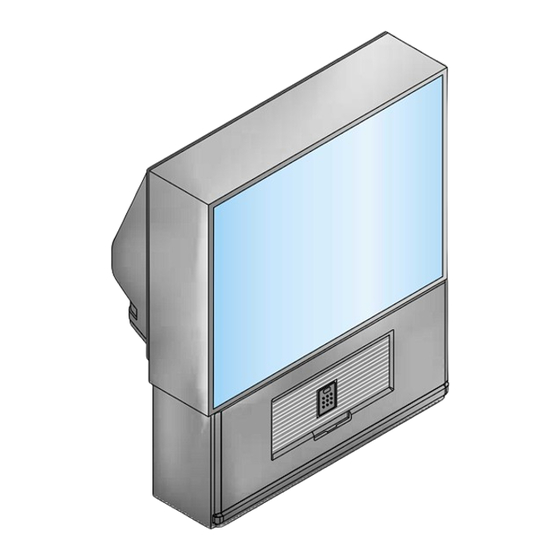
Table of Contents
Advertisement
Quick Links
PROJECTION TV RECEIVER
PROJECTION TV RECEIVER
Chassis :
J51A (REV.2)
Model :
SP43J8HFX/SAP
SP43J8HFX/XHK
SP43J8HFX/SED
SP54J8HFX/VWT SP54J8HFX/NWT
1.
2.
3.
4.
5.
6.
7.
8.
9.
10.
SP54J8HFX/SED
SP54J8HFX/XHK
SP54J8HFX/BWT
C O N T E N T S
Precautions
Reference Information
Specifications
Alignment and Adjustments
Troubleshooting
Exploded View and Parts List
Electrical Parts List
Block Diagrams
Wiring Diagram
Schematic Diagrams
Advertisement
Table of Contents

Summary of Contents for Samsung SP43J8HFX/SAP
- Page 1 PROJECTION TV RECEIVER Chassis : J51A (REV.2) Model : SP43J8HFX/SAP SP54J8HFX/SED SP43J8HFX/XHK SP54J8HFX/XHK SP43J8HFX/SED SP54J8HFX/BWT SP54J8HFX/VWT SP54J8HFX/NWT PROJECTION TV RECEIVER C O N T E N T S Precautions Reference Information Specifications Alignment and Adjustments Troubleshooting Exploded View and Parts List...
-
Page 2: Safety Precautions
The current measured should the X–ray Protection Specifications Label, and not exceed 0.5 milliamp. Reverse the power- the Product Safety and X-ray Warning Note on plug prongs in the AC outlet and repeat the the service data schematic. test. Samsung Electronics... - Page 3 14. Components, parts and wiring that appear to have overheated or that are otherwise damaged should be replaced with parts that meet the original specifications. Always determine the cause of damage or overheat- ing, and correct any potential hazards. Samsung Electronics...
-
Page 4: Servicing Precautions
(except lamp) are damaged, replace the whole optical engine. 5. Check the insulation between the blades of the AC plug and accessible conductive parts (examples: metal panels, input terminals and earphone jacks). Samsung Electronics... -
Page 5: Precautions For Electrostatically Sensitive Devices (Esds)
4. Do not use freon-propelled chemicals. These unpackaged replacement ESDs. Motions such can generate electrical charges that damage as brushing clothes together, or lifting a foot ESDs. from a carpeted floor can generate enough static electricity to damage an ESD. Samsung Electronics... -
Page 6: Reference Information
Millimeter Hour Millisecond Inches Per Second Millivolt Kilowatt-hour Nanofarad Ω Kilogram Kilohertz Picofarad kΩ Kilohm Pound Kilometer Revolutions Per Minute km/h Kilometer Per Hour Revolutions Per Second Kilovolt Second (Time) Kilovolt-ampere Volt Kilowatt Volt-ampere Liter Watt Megahertz Watt-hour Samsung Electronics... - Page 7 Fail Safe Voltage Controlled Oscillator Ground VCXO Voltage Controlled Crystal Oscillator Green-Y Very High Frequency High Video Intermediate Frequency High-Frequency Variable Resistor HI-FI High Fidelity Video Tape Recorder Inductance-Capacitance VTVM Vacuum Tube Voltmeter Integrated Circuit Transistor Intermediate Frequency Samsung Electronics...
-
Page 8: Terminal Board
IC705 TDA9160A ICP101 TDA9815 ICP102 PAP102 ICP103 SDA9189X ICP105 SDA9187 IC201 TL494CN HV MODULE IC471 STK392-040 CONVERGENCE ICZ104,ICZ103 LA7845 IC301 STR-F6656 IC801 SVD001 IC802 SE110N IC804 PS2561 IC806 TDA6111Q IC501/IC531/IC561 SDA5457 ICT01 TEA5114 ICT02 24C04 ICT04 74HC32 ICT05 Samsung Electronics... - Page 9 Block Name IC Location IC Name IC01 FS310KBC IC02 72V161621 FORMAT-CONVERTER IC03 Z9021106PSC IC04 24C02 ICP101 VPC3215C ICP103 CIP3250A ICP301 SDA9400 PROSCAN ICP302 4931 ICP401 SDA9280 ICP501 CXA2101AQ ICP601 SDA9361 ICP901 7533 IC601 MSP3410D DOLBY-SOUND IC604/ICD602 TL062CDT ICD601 DPL3519A Samsung Electronics...
- Page 10 Reference Information 2-3 MICOM IIC BUS LINE -UP Samsung Electronics...
-
Page 11: Specification
Ly : 230 Y : 0.16 62J8 Hx : 278 Hy : 282 Y : 3.50 Lx : 265 Ly: 233 Y : 0.20 31.5 [KV] High Voltage 250[V] 6.3[A] FUSE CODE NO : 3801-001007 Power Consumption 285W Samsung Electronics... -
Page 12: Alignment And Adjustments
Initial display when the service mode is switched. 1. When a RF signal is received SERVICE MODE GEOMETRICS PICTURE PICTURE2 OPTIONS RESET 2. When the PC mode is received F.MENU F.MENU (Press to MAIN MENU ZOOM COMPRESS FREEZE SET UP RESET EXIT Samsung Electronics... -
Page 13: Menu Display
CH UP/DOWN Select item by moving cursor VOL UP/DOWN Decrease or increase the adjustment values Note : The PC mode can be switched to the service mode by pressing the F.Mode Key (only on the factory remote control). Samsung Electronics... - Page 14 OFF, TV OUT, MONITOR OUT THAI ON, OFF LANGUAGE MULTI-12 Eng, Arab, French, Thai, Russian, Croatian, Polish, Turkish, Hungaran, Iran, Pakistan, Hindi MidEast Eng, Arab, French, Turkish, Iran, Pakistan Asia Eng, Thai, Hindi Russia Eng, Russia M. Europe Eng, Croatian, Polish, Hungaran Samsung Electronics...
- Page 15 OFF, TV OUT, MONITOR OUT THAI ON, OFF LANGUAGE MULTI-12 Eng, Arab, French, Thai, Russian, Croatian, Polish, Turkish, Hungaran, Iran, Pakistan, Hindi MidEast Eng, Arab, French, Turkish, Iran, Pakistan Asia Eng, Thai, Hindi Russia Eng, Russia M. Europe Eng, Croatian, Polish, Hungaran Samsung Electronics...
- Page 16 OFF, TV OUT, MONITOR OUT THAI ON, OFF LANGUAGE MULTI-12 Eng, Arab, French, Thai, Russian, Croatian, Polish, Turkish, Hungaran, Iran, Pakistan, Hindi MidEast Eng, Arab, French, Turkish, Iran, Pakistan Asia Eng, Thai, Hindi Russia Eng, Russia M. Europe Eng, Croatian, Polish, Hungaran Samsung Electronics...
- Page 17 OFF, TV OUT, MONITOR OUT THAI ON, OFF LANGUAGE MULTI-12 Eng, Arab, French, Thai, Russian, Croatian, Polish, Turkish, Hungaran, Iran, Pakistan, Hindi MidEast Eng, Arab, French, Turkish, Iran, Pakistan Asia Eng, Thai, Hindi Russia Eng, Russia M. Europe Eng, Croatian, Polish, Hungaran Samsung Electronics...
- Page 18 OFF, TV OUT, MONITOR OUT THAI ON, OFF LANGUAGE MULTI-12 Eng, Arab, French, Thai, Russian, Croatian, Polish, Turkish, Hungaran, Iran, Pakistan, Hindi MidEast Eng, Arab, French, Turkish, Iran, Pakistan Asia Eng, Thai, Hindi Russia Eng, Russia M. Europe Eng, Croatian, Polish, Hungaran Samsung Electronics...
- Page 19 OFF, TV OUT, MONITOR OUT THAI ON, OFF LANGUAGE MULTI-12 Eng, Arab, French, Thai, Russian, Croatian, Polish, Turkish, Hungaran, Iran, Pakistan, Hindi MidEast Eng, Arab, French, Turkish, Iran, Pakistan Asia Eng, Thai, Hindi Russia Eng, Russia M. Europe Eng, Croatian, Polish, Hungaran Samsung Electronics...
-
Page 20: Screen Change
Alignment and Adjustments 4-2 Screen Change (When adjusting I C Bus Geometric items) V SIZE V SHIFT V LINEARITY V - S - CORRECTION H SIZE PIN PHASE PIN AMP H SHIFT V BOW V ANGLE Samsung Electronics... -
Page 21: Beam Alignment
5. Adjust the Red lens using the same method as with the Green lens. 6. Note: The Blue lens is not adjusted because its focus varies little (VM-coil is installed). 7. After the adjustments are completed, disconnect the jig pin connector. 4-10 Samsung Electronics... -
Page 22: Other Adjustments
2. Adjust VR471 (located on the deflection board) so that the digital meter indicates 9. Adjust the high light with viewing the light DC 31V ± 0.1V. side of the screen. 10. If necessary, redo adjustments 6~9. 11. Press the Menu key to exit. Samsung Electronics 4-11... - Page 23 Crimson. 7. Blue lens adjustment Set the Blue lens at the point where Purple becomes Green. Examine these points together Fig. 4-1 Crosshatch Pattern. RED ABERRATION BLUE ABERRATION L1, L2 < P Fig. 4-2 Color Aberration 4-12 Samsung Electronics...
- Page 24 (X:374=7 2+30 12, Y:220=14 2+32 6) 2 0 .3 4 m m 8 7 .1 9 m m 2 0 .3 4 m m 5 1 .9 9 m m 1 8 .8 4 m m 5 1 .9 9 m m Samsung Electronics 4-13...
- Page 25 6 6 5 . 9 1 6 .5 5 m m 7 0 .9 4 m m 1 6 .5 5 m m 4 2 .3 8 m m 9 6 .8 6 m m 4 2 .3 8 m m 4-14 Samsung Electronics...
- Page 26 (X:374=7 2+30 12, Y:220=14 2+32 6) 2 3 .5 7 m m 1 0 .0 2 m m 2 3 .5 7 m m 6 0 .3 2 m m 3 7 .8 8 m m 6 0 .3 2 m m Samsung Electronics 4-15...
- Page 27 Data Shift Button (After PAL Adjustments are Completed, Press to transmit data to the NTSC mode) FACTORY CONV. ESCAPE F.MENU 3SPEED Operation of remote control may be affected by bright artificial light near to the TV set. 4-16 Samsung Electronics...
-
Page 28: Cancel Key
9. LINE SHIFT Press to move a line up/down or left/right. 10. FACTORY DATA SELECT BUTTON Press to call the factory default values. MENU MENU 11. H/V DIRECTION SELECT BUTTON Press to switch the cursor direction horizontally or vertically. Samsung Electronics 4-17... - Page 29 Press to move the convergence pattern left ( ) or right ( 18. CONVERGENCE DATA ZERO BUTTON Press to zero the convergence correction data. ROTATE 19. DATA SHIFT BUTTON Press to transmit data (PAL mode / NTSC mode). 4-18 Samsung Electronics...
-
Page 30: Convergence Adjustment
If OSD is displayed as shown in figure below, press the key to exit. Then, redo step 3 to enter the Convergence Mode. NOTE After entering the Convergence Mode, Stand by for about five seconds before doing the adjustments. Samsung Electronics 4-19... - Page 31 Alignment and Adjustments -/-- 4. To adjust GREEN, first press the and the keys, and then press the key. -/-- 5. The key moves the cursor right, and the key moves the cursor left. 4-20 Samsung Electronics...
- Page 32 Alignment and Adjustments key moves the cursor horizontally or vertically. MENU MENU NOTE When the key is pressed once again, the cursor moves horizontally. MENU MENU Samsung Electronics 4-21...
- Page 33 After the Line Shift is cancelled by pressing the key, use the Channel and Volume keys (Up/Down) to make big adjustments. 9. After the green convergence adjustments are completed, press the key to save the data. 4-22 Samsung Electronics...
- Page 34 Alignment and Adjustments 10. Superimpose the Red and Green colors by pressing the keys. 11. To adjust RED, redo steps5~8. Samsung Electronics 4-23...
- Page 35 ) key to save the data. The cursor moves to center, and then automatically moves up and NOTE to the left about five seconds later. S.STD 16. After the Convergence Adjustments are completed, press the key to exit. 4-24 Samsung Electronics...
- Page 36 V POS DOWN Adjust screen left to balance PICTURE SETUP V SCALE SHRINK GROW EXIT RECALL SETTINGS EXIT SAVE AND E XI T Exit Adjust horizontal position (bottom) . Save and Exit Volume+ key CH Down,Volume+ key Samsung Electronics 4-25...
- Page 37 P I CT URE SE T UP RESET EXIT EXIT Finish picture setup Finish Computer Setup Exit Volume+ key F.Menu key Adjust four different modes:VGA3 (VGA), VGA (DOS), VESA (SVGA), VEAS (XGA). 2). Perform the setup for each PC mode and picture setup. 4-26 Samsung Electronics...
- Page 38 Exit Save and Exit Adjust horizontal position (bottom) CH Down, Volume+ key Volume+ key 1. Adjust four different modes:VGA3 (VGA), VGA (DOS), VESA (SVGA), VEAS (XGA). 2. Perform the setup for each PC mode and picture setup. Samsung Electronics 4-27...
-
Page 39: Pin Layout
A N A L O G G N D SCL1 A N A L O G V C C SDA1 H A L F T O N E VSYNC OSD B HSYNC OSD G BLANK OSD R 4-28 Samsung Electronics... - Page 40 SCART2-IDENT SCART2 IDENT INPUT PORT ANALOG GND ANALOG VCC HALF TONE SIGNAL FOR OSC-FREQUENCY OSD CONTROL OSD B ON SCREEN DISPLAY BLUE OUTPUT OSD G ON SCREEN DISPLAY GREEN OUTPUT OSD R ON SCREEN DISPLAY RED OUTPUT Samsung Electronics 4-29...
- Page 41 SECAM L/L’ MAIN SECAM SYSTEM SWITCH TIMER-LED TIMER LED 4.6V CONV. MODE CONTROL DATA3 TTX-SCL TELETEXT CLOCK BUS LINE MAIN-NT-V MAIN VIDEO SAW FILTER SWITCH BUS-STOP C BUS STOP POWER2 PC POWER CONTROL 4.6V CONV. MODE CONTROL DATA2 4-30 Samsung Electronics...
- Page 42 1.6V H-BLK H-BLANK INPUT VERTICAL DRIVE (+VOLTAGE) 2.6V VERTICAL DRIVE (-VOLTAGE) 2.6V ABL INPUT 2.15V V-BLK V-BLANK INPUT EAST WEST OUT 2.5V SYNC V-SYNC OUT SYNC H-SYNC OUT 5V-A 5V-B INPUT TEST-Y WHEN CG ADJ PATTERN INPUT Samsung Electronics 4-31...
- Page 43 OSD-G INPUT OSD-B OSD-B INPUT BLANK(MICOM OUT) NOT USED V-MUTE VIDEO MUTE 4.72V T/P-R TTX/PIP-R T/P-G TTX/PIP-G T/P-B TTX/PIP-B T/P-F/B TTX/PIP-F/B R-OUT R-OUT G-OUT G-OUT B-OUT B-OUT IK OUT 3.65V SPOT SPOT OUT VM-Y VM-Y OUT 5.42V 4-32 Samsung Electronics...
-
Page 44: Pip Module
PIP-L/L’ SECAM SYSTEM SWITCH PIP-NT-V PIP VIDEO SAW FILTER SWITCH SUB-AFT SUB-AFT OUTPUT 4.37V IF-IN IF INPUT IF-AGC V-SYNC V-SYNC INPUT H-SYNC H-SYNC INPUT FAST BLANK OUTPUT 2.46V B OUTPUT 0.66V G OUTPUT 0.66V R OUTPUT 0.66V Samsung Electronics 4-33... - Page 45 5V INPUT R-IN PC R INPUT G-IN PC G INPUT B-IN PC B INPUT PC H-SYNC INPUT PC V-SYNC INPUT SERIAL DATA LINE SERIAL CLOCK LINE INPUT REMOCON 2.5V R-OUT/Y3 PC Y3 OUT B-OUT/C3 PC C3 OUT 4-34 Samsung Electronics...
-
Page 46: Sound Module
M-OUT-L MONITOR-L OUTPUT M-OUT-R MONITOR-R OUTPUT QSS-IN QUASI-SPLIT SOUND INPUT 1.95V AM-IN AM INPUT 2.53V SERIAL DATA LINE 4.6V SERIAL CLOCK LINE 4.6V 5V-A 5V-A INPUT 8V-INPUT AV4-RIN AV4-R INPUT AV4-LIN AV4-L INPUT S-RESET SOUND RESET INPUT Samsung Electronics 4-35... - Page 47 Alignment and Adjustments PIN NO. ITEM FUNCTION OUT VOLT 12V INPUT SURROUND DOLBY SURROUND OUTPUT 5.6V CENTER DOLBY CENTER OUTPUT 5.6V MAIN-R MAIN-R OUTPUT 5.6V MAIN-L MAIN-L OUTPUT 5.6V 4-36 Samsung Electronics...
- Page 48 FBT DC FEED BACK 4.87V X-RAY X-RAY PROTECT F/B 2.10V HV-REG HV-REG 3.54V HV-DRIVE HIGH VOLTAGE DRIVE 0.32V H-DRIVE H-DRIVE OUT HEATER HEATER INPUT AC[0.7V] 208V 208V INPUT 208V V2 INPUT D-FOCUS DYNAMIC FOCUS OUT SCREEN SCREEN INPUT 1356V Samsung Electronics 4-37...
- Page 49 V-BLK INPUT H-BLK H-BLK INPUT 0.52V COMP COMP VIDEO OUTPUT (N.C) INPUT REMOCON CTRL CTRL (N.C) D3/SEL 0.2V WHEN TEST PATTERN B OUT G(TEST) WHEN TEST PATTERN G OUT WHEN TEST PATTERN R OUT SYNC SYNC OUTPUT 4.41V 4-38 Samsung Electronics...
- Page 50 1.8V/2.4V R-OUT R OUTPUT 1.8V/2.4V 5V-D 5V-D INPUT 12V INPUT F/B-IN EXT. FATS BLANK INPUT B-IN EXT. B-INPUT 0.6V G-IN EXT. G-INPUT 0.6V R-IN EXT. R-INPUT 0.6V CVBS-IN CVBS INPUT 1.1V SERAL CLOCK LINE SERIAL DATA LINE Samsung Electronics 4-39...
-
Page 51: Troubleshooting
(BV, BH, RV, RH, GV, GH) 1. Check F802, F855, F805, F806 on the SUB Board Normal 2. Check the output from H-BLK, V-BLK, Check the associated D1, D2, D3 on Check Convergence circuitry the Main Board Module Samsung Electronics... - Page 52 Abnormal Check IC601 Normal input pins 35, 38 Check Tone Control Abnormal Check H006 Normal input pins 15,17 Check the 3D Phonic Abnormal circuit Check ICV01 Normal Input pins 49,51 Check ICV01 Abnormal Check H003 out Pins 1,2 Samsung Electronics...
- Page 53 Normal (OUT BLOCK) input pins 3,4 Check H007 Abnormal Check ICV01 input Normal pin 48 Check ICV01 Abnormal Check H009 Normal input pin 1 Check H009 Abnormal Check ICV01 Normal input pin 50 Abnormal Check H004 Check ICV01 Samsung Electronics...
- Page 54 ASSY-PCB,CONV AMP -,SVP-53J5DR,P51A,-,-,- AA95-00691B ASSY-PCB,SUB;-,SVP-53J5DR,P51A,-,-,- AA95-00695B ASSY-PCB,TERMINAL;-,SVP-53J5DR,P51A,-,-,- AA94-02602G ASSY PCB MAIN(OPT);SVP-43J8SR,P51A,KOREA,- AA61-00504B HOLDER-CHASSIS;43,54,62J8,ABS,GRAY,VO,-,- AA64-01384B CABINET-BACK,BOT;43,54,62J8,-,HIPS,VO,BLK AA64-01395B INLAY-TERMINAL;43,54,62J8,PS SHEET,T0.5,-,BLK,-,- AA60-00072A SPACER-COVER,DUST;43,53,61J8,FELT, AA94-02868A ASSY CRT-(R);P16LSG03RJA,+380MG,7,BARE,SVP-43J8SR AA94-02870B ASSY CRT-(G);P16LSG03HKA,+380MG,7,BARE,SVP-43J8SR AA94-02869A ASSY CRT-(B);P16LSG03BMB,+380MG,7,BARE,SVP-43J8SR AA26-30006E TRANS-FLYBACK;-,FWZ-50A001B(S),50KV 6006-001094 SCREW-ASS’Y WOOD;WW,HH,+,M7,L32,ZPC(YEL),SWRCH18A AA61-00475B BRACKET-CRT,MAIN;54,SECC,T1.6,-,- AA59-00171A MODULE-FOCUS,PACK;SVP-5200,S300-P3, Samsung Electronics...
- Page 55 ASSY-PCB,SUB;-,SVP-53J5M,P53A,-,-,- AA95-00444D ASSY-PCB,TERMINAL;-,SVP-53J5M,P53A,-,-,KOREA AA94-01686L ASSY PCB MAIN(OPT) SVP-54J8M,P53A,KOREA,- AA61-00504B HOLDER-CHASSIS;43,54,62J8,ABS,GRAY,VO,-,- AA64-01384B CABINET-BACK,BOT;43,54,62J8,-,HIPS,VO,BLK AA64-01395C INLAY-TERMINAL;43,54,62J8,PS SHEET,T0.5,-,BLK,-,P5 AA60-00072A SPACER-COVER,DUST;43,53,61J8,FELT, AA94-03134A ASSY CRT-(R) P16LSG03RJA,+380MG,7,BARE,SVP-54J8M,- AA94-03136A ASSY CRT-(G) P16LSG03HKA,+380MG,7,BARE,SVP-54J8M,- AA94-03135A ASSY CRT-(B) P16LSG03BMB,+380MG,7,BARE,SVP-54J8M,- AA26-30006E TRANS-FLYBACK;-,FWZ-50A001B(S),50KV 6006-001094 SCREW-ASS’Y WOOD;WW,HH,+,M7,L32,ZPC(YEL),SWRCH18A AA61-00475B BRACKET-CRT,MAIN;54,SECC,T1.6,-,- AA59-00171A MODULE-FOCUS,PACK;SVP-5200,S300-P3, Samsung Electronics...
-
Page 56: Electrical Parts List
Level Loc. No. Code No. Description ; Specification Remark ASSY PCB MAIN(OPT) ...3 C637 2401-000027 C-AL;4.7uF,20%,50V,GP,TP,5x11,5 ...3 C638 2401-002235 C-AL;10uF,20%,16V,GP,TP,5x11mm,5mm ...3 C639 2401-002235 C-AL;10uF,20%,16V,GP,TP,5x11mm,5mm AA94-03459H ASSY PCB MAIN(OPT);SP43J8HFX/SAP,J51A,SI ...3 C640 2203-000938 C-CERAMIC,CHIP;0.47nF,5%,50V,NP0,TP,2012 ...3 C641 2203-000142 C-CERAMIC,CHIP;1.5nF,10%,50V,X7R,TP,2012 C664 2401-001068 C-AL;3300uF,20%,50V,GP,BK,22x40,10 ...3 C642 2401-000480 C-AL;10uF,20%,50V,GP,TP,5x11,5 C665 2401-000737 C-AL;2200uF,20%,50V,GP,TP,18x35.5,7... - Page 57 2203-000938 C-CERAMIC,CHIP;0.47nF,5%,50V,NP0,TP,2012 ..4 CP506 2401-001496 C-AL;47uF,20%,16V,GP,TP,5x7,5 ..4 CP103 2203-000761 C-CERAMIC,CHIP;330nF,10%,16V,X7R,TP,2012 ..4 CP507 2203-000181 C-CERAMIC,CHIP;100nF,+80-20%,25V,Y5V,TP, ..4 CP104 2203-000761 C-CERAMIC,CHIP;330nF,10%,16V,X7R,TP,2012 ..4 CP508 2203-002494 C-CERAMIC,CHIP;470nF,10%,16V,X7R,TP,2012 ..4 CP106 2203-000444 C-CERAMIC,CHIP;1nF,10%,50V,X7R,TP,2012,- ..4 CP509 2203-002494 C-CERAMIC,CHIP;470nF,10%,16V,X7R,TP,2012 ..4 CP109 2203-000181 C-CERAMIC,CHIP;100nF,+80-20%,25V,Y5V,TP, ..4 CP510 2203-002494 C-CERAMIC,CHIP;470nF,10%,16V,X7R,TP,2012 Samsung Electronics...
- Page 58 2401-000598 C-AL;1uF,20%,50V,GP,TP,4x7,5 ..4 RP114 2007-000290 R-CHIP;100OHM,5%,1/10W,DA,TP,2012 ..4 CP901 2404-001229 C-TA,CHIP;4.7uF,20%,25V,GP,TP,3528 ..4 RP115 2007-000290 R-CHIP;100OHM,5%,1/10W,DA,TP,2012 ..4 CP902 2203-000181 C-CERAMIC,CHIP;100nF,+80-20%,25V,Y5V,TP, ..4 RP117 2007-000029 R-CHIP;0OHM,5%,1/10W,DA,TP,2012 ..4 CP904 2203-001088 C-CERAMIC,CHIP;0.005nF,0.25pF,50V,NP0,TP ..4 RP134 2007-000290 R-CHIP;100OHM,5%,1/10W,DA,TP,2012 ..4 CP905 2203-002494 C-CERAMIC,CHIP;470nF,10%,16V,X7R,TP,2012 ..4 RP135 2007-000290 R-CHIP;100OHM,5%,1/10W,DA,TP,2012 Samsung Electronics...
- Page 59 R-CHIP;100OHM,5%,1/10W,DA,TP,2012 ...3 CNP03 3711-002709 CONNECTOR-HEADER;NOWALL,12P,1R,2.5MM,ANG ..4 RP549 2007-000671 R-CHIP;2KOHM,5%,1/10W,DA,TP,2012 ...3 ICP101 1204-000530 IC-PAL/NTSC DECODER;TDA9160A,DIP,32P,400 ..4 RP550 2007-000290 R-CHIP;100OHM,5%,1/10W,DA,TP,2012 ...3 ICP102 1204-000560 IC-DEMODULATOR;TDA9815,DIP,32P,400MIL,PL ..4 RP553 2007-000290 R-CHIP;100OHM,5%,1/10W,DA,TP,2012 ...3 RP126 2103-000665 VR-SEMI;20Kohm,25%,1/5W,SIDE ..4 RP554 2007-000290 R-CHIP;100OHM,5%,1/10W,DA,TP,2012 ...3 TP101 AA26-10004E TRANS-IF;-,7MG,VIF,-,7mm,8pF,116.7MHz,S Samsung Electronics...
- Page 60 2701-000219 INDUCTOR-AXIAL;820nH,10%,2.5x3.4mm ..4 RP314 2007-000798 R-CHIP;360OHM,5%,1/10W,DA,TP,2012 ..4 LP103 2701-000114 INDUCTOR-AXIAL;10uH,10%,2.5x3.4mm ..4 RP315 2007-000798 R-CHIP;360OHM,5%,1/10W,DA,TP,2012 ..4 LP104 2701-000114 INDUCTOR-AXIAL;10uH,10%,2.5x3.4mm ..4 RP316 2001-001146 R-CARBON(S);4.7OHM,5%,1/2W,AA,TP,2.4X6.4 ..4 LP105 2701-000114 INDUCTOR-AXIAL;10uH,10%,2.5x3.4mm ..4 RP317 2001-001146 R-CARBON(S);4.7OHM,5%,1/2W,AA,TP,2.4X6.4 ..4 LP201 2701-000197 INDUCTOR-AXIAL;5.6uH,10%,2.5x3.4mm ..4 XP101 2801-000235 CRYSTAL-UNIT;3.579545MHz,40ppm,28-AAM,S, Samsung Electronics...
- Page 61 R-CHIP;220OHM,5%,1/10W,DA,TP,2012 ..4 C512 2401-000689 C-AL;2200uF,20%,16V,GP,TP,13x25,5 ..4 RT34 2007-000728 R-CHIP;300OHM,5%,1/10W,DA,TP,2012 ..4 C519 2305-000665 C-FILM,MPEF;100nF,5%,63V,TP,7.5x4.0x5.0m ..4 RT35 2007-000572 R-CHIP;220OHM,5%,1/10W,DA,TP,2012 ..4 C520 2401-001397 C-AL;470uF,20%,25V,GP,TP,10x16,5 ..4 RT36 2007-000728 R-CHIP;300OHM,5%,1/10W,DA,TP,2012 ..4 C521 2305-000665 C-FILM,MPEF;100nF,5%,63V,TP,7.5x4.0x5.0m ...3 0202-000187 SOLDER-WIRE FLUX;-,RS60S,D1.2,63Sn/37Pb S.N.A ..4 C522 2401-002286 C-AL;470uF,20%,16V,WT,TP,10x12.5,5 Samsung Electronics...
- Page 62 INDUCTOR-AXIAL;10uH,10%,2.5x3.4mm ..4 D666 0401-000005 DIODE-SWITCHING;1N4148,100V,200mA,DO-35, ..4 L505 2901-000297 FILTER-EMI ON BOARD;-,3A,-,-,3.5x5,TP,- ..4 D667 0401-000005 DIODE-SWITCHING;1N4148,100V,200mA,DO-35, ..4 L506 3301-000287 CORE-FERRITE BEAD;AA,3.5x1.0x6.0mm,1500, ..4 D668 0401-000005 DIODE-SWITCHING;1N4148,100V,200mA,DO-35, ..4 L507 3301-000287 CORE-FERRITE BEAD;AA,3.5x1.0x6.0mm,1500, ..4 D669 0401-000005 DIODE-SWITCHING;1N4148,100V,200mA,DO-35, ..4 L514 3301-000287 CORE-FERRITE BEAD;AA,3.5x1.0x6.0mm,1500, Samsung Electronics...
- Page 63 2001-000405 R-CARBON;180OHM,5%,1/8W,AA,TP,1.8X3.2MM ..4 R951 2001-000591 R-CARBON;3.3KOHM,5%,1/8W,AA,TP,1.8X3.2M ..4 R509 2008-000266 R-FUSIBLE(S);1ohm,5%,2W,AF,TP,3.9x10mm ..4 R952 2001-000281 R-CARBON;100OHM,5%,1/8W,AA,TP,1.8X3.2MM ..4 R510 2008-000266 R-FUSIBLE(S);1ohm,5%,2W,AF,TP,3.9x10mm ..4 R953 2001-000734 R-CARBON;4.7KOHM,5%,1/8W,AA,TP,1.8X3.2M ..4 R511 2008-001116 R-FUSIBLE(S);0.68ohm,10%,2W,AG,TP,3.9x12 ..4 R954 2001-000281 R-CARBON;100OHM,5%,1/8W,AA,TP,1.8X3.2MM ..4 R512 2001-000003 R-CARBON;330ohm,5%,1/8W,AA,TP,1.8x3.2mm ..4 R955 2001-000734 R-CARBON;4.7KOHM,5%,1/8W,AA,TP,1.8X3.2M Samsung Electronics...
- Page 64 FILTER-EMI SMD;50V,0.3A,-,330pF,4.5x3.2x ..4 CF13 2401-001513 C-AL;47uF,20%,16V,WT,TP,5x11,5 ..4 IC01 1204-001406 IC-VIDEO PROCESS;FS310KBC,QFP,128P,1100M ..4 CF14 2203-000181 C-CERAMIC,CHIP;100nF,+80-20%,25V,Y5V,TP, ..4 IC02 1105-001270 IC-DRAM;72V161621,2x524Kx16BITBit,TSOP ..4 CF15 2203-000429 C-CERAMIC,CHIP;0.018nF,5%,50V,NP0,TP,201 ..4 IC05 1203-001419 IC-VOLTAGE REGULATOR;4931,TO-252,3P,6.6x ..4 CF16 2203-000634 C-CERAMIC,CHIP;0.022nF,5%,50V,NP0,TP,201 ..4 LF10 2901-000297 FILTER-EMI ON BOARD;-,3A,-,-,3.5x5,TP,- Samsung Electronics...
- Page 65 R-CHIP;100OHM,5%,1/10W,DA,TP,2012 CNW401 AA39-20027B LEAD CONNECTOR-ASSY;,6P,67096-006,S,400, ..4 RF83 2007-000468 R-CHIP;1KOHM,5%,1/10W,DA,TP,2012 CNW501 AA39-00127A LEAD CONNECTOR-ASSY;,8P,35155-0800,S,400 ..4 RF84 2007-000872 R-CHIP;4.7KOHM,5%,1/10W,DA,TP,2012 CNW502 AA39-00112A LEAD CONNECTOR-ASSY;,10P,35155-1000,S,30 ..4 RF85 2007-000872 R-CHIP;4.7KOHM,5%,1/10W,DA,TP,2012 CNW503 AA39-00112A LEAD CONNECTOR-ASSY;,10P,35155-1000,S,30 ..4 RF86 2007-001166 R-CHIP;75OHM,5%,1/10W,DA,TP,2012 FOCUS- AA39-20115A LEAD CONNECTOR-ASSY;,1P,BUSHING,500,3239 7-10 Samsung Electronics...
- Page 66 DIODE-ZENER;MTZJ13B,13V,12.55-13.21V,500 ...3 R576 2001-000009 R-CARBON;20KOHM,5%,1/8W,AA,TP,1.8X3.2MM ...3 DZ561 0403-000334 DIODE-ZENER;UZ2.7BSA,2.7V,2.54-2.75V,500 ...3 R577 2001-000085 R-CARBON(S);100KOHM,5%,1/2W,AA,TP,2.4X6..3 DZ562 0403-000508 DIODE-ZENER;MTZJ5.6B,5.6V,5.45-5.73V,500 ...3 R578 2002-001021 R-COMPOSITION;560KOHM,10%,1/2W,AA,TP,3.7 ...3 DZ563 0403-000708 DIODE-ZENER;MTZJ13B,13V,12.55-13.21V,500 ...3 R579 2002-001021 R-COMPOSITION;560KOHM,10%,1/2W,AA,TP,3.7 ...3 L501 2701-000114 INDUCTOR-AXIAL;10uH,10%,2.5x3.4mm ...3 R580 2001-000066 R-CARBON(S);10KOHM,5%,1/2W,AA,TP,2.4X6.4 Samsung Electronics 7-11...
- Page 67 2201-000987 C-CERAMIC,DISC;2.2nF,20%,400V,Y5U,TP,12..3 AA62-30180D HEAT SINK-ES;-,A6063 EXTR.,2,WHT,50mm,-, C892 2201-000987 C-CERAMIC,DISC;2.2nF,20%,400V,Y5U,TP,12. Q472 0505-000156 FET-SILICON;IRF620,N,200V,5A,0.8ohm,50W, CN201 AA39-00128A LEAD CONNECTOR-ASSY;,8P,YBNH250-08,35155 Q473 AA96-00037A ASSY-H/S;-,-,AA62-30181N,2SC4125, IRFS6 CN202 AA39-00115A LEAD CONNECTOR-ASSY;,10P,YBNH250-10,3515 ...3 0502-001100 TR-POWER;2SC4125,NPN,70W,TO-3PML,BK,8- CN203 3711-003052 CONNECTOR-HEADER;BOX,10P,1R,2.5mm,STRAGH ...3 AA62-30181N HEAT-SINK,ES;-,-,T1.0,WHITE,SCREW-HOLE(2 CN401 3711-003051 CONNECTOR-HEADER;BOX,8P,1R,2.5mm,STRAGHT 7-12 Samsung Electronics...
- Page 68 C-CERAMIC,DISC;0.47nF,10%,1kV,Y5P,TP,6.3 ...3 R312 2001-000290 R-CARBON;10KOHM,5%,1/8W,AA,TP,1.8X3.2MM ...3 C855 2401-003141 C-AL;2200uF,20%,25V,WT,TP,13x25,5mm ...3 R313 2001-000761 R-CARBON;430OHM,5%,1/8W,AA,TP,1.8X3.2MM ...3 C857 2401-000133 C-AL;1000uF,20%,16V,GP,TP,10x20,5 ...3 R314 2001-000761 R-CARBON;430OHM,5%,1/8W,AA,TP,1.8X3.2MM ...3 C861 2201-000551 C-CERAMIC,DISC;0.47nF,10%,1kV,Y5P,TP,6.3 ...3 R332 2001-001107 R-CARBON(S);220ohm,5%,1/2W,AA,TP,2.4x6.4 ...3 C864 2201-000551 C-CERAMIC,DISC;0.47nF,10%,1kV,Y5P,TP,6.3 ...3 R333 2001-001107 R-CARBON(S);220ohm,5%,1/2W,AA,TP,2.4x6.4 Samsung Electronics 7-13...
- Page 69 R469 2004-001390 R-METAL(S);1Kohm,2%,1/2W,AA,TP,2.4x6.4mm ASSY CABINET ...3 R470 2001-000028 R-CARBON(S);100OHM,5%,1/2W,AA,TP,2.4X6.4 ...3 R471 2004-002011 R-METAL(S);110Kohm,1%,1/2W,AA,TP,2.4x6.4 ...3 R472 2008-000252 R-FUSIBLE(S);0.47ohm,10%,1/2W,AF,TP,2.5x AA90-00634H ASSY CABINET;43J8,SP43J8HFX/SAP S.N.A ...3 R473 2004-001395 R-METAL(S);330Kohm,2%,1/2W,AA,TP,2.4x6.4 ...3 R486 2003-002014 R-METAL OXIDE(S);0.6OHM,5%,2W,AF,TP,3.9X AC+AFB 6002-000522 SCREW-TAPPING;TH,+,2,M4,L15,ZPC(BLK),SWR ...3 R488 2001-000273 R-CARBON;100KOHM,5%,1/8W,AA,TP,1.8X3.2M AC+BCM AA60-10011A SCREW-TAPTITE;HH,+,PC,M4,L12,ZPC(BLK),SW ...3...
- Page 70 AA91-00491A ASSY-HOLDER,PACK;-,-,FILM PP RUBBER,54J8 ...3 C150 2203-000181 C-CERAMIC,CHIP;100nF,+80-20%,25V,Y5V,TP, ...3 AA60-00062B SPACER-O,RING;53,SILICON,-,-,-,GRAY,-,- S.N.A ...3 C151 2203-000408 C-CERAMIC,CHIP;0.18nF,5%,50V,NP0,TP,2012 ...3 AA61-00477B HOLDER-PACK;43,53,61J8,PP,-,HB,-,- S.N.A ...3 C152 2404-000284 C-TA,CHIP;10uF,20%,16V,-,TP,3528,- AA60-00074A SPACER-DY;PJT,SILICON RUBBER,-,-,-,GRAY, S.N.A ...3 C153 2203-000181 C-CERAMIC,CHIP;100nF,+80-20%,25V,Y5V,TP, AA26-30006F TRANS-FLYBACK;-,FWZ-50A001C,55,30KV ...3 C154 2203-000716 C-CERAMIC,CHIP;3.3nF,10%,50V,X7R,TP,2012 Samsung Electronics 7-15...
- Page 71 R-CHIP;1KOHM,5%,1/10W,DA,TP,2012 ...3 Q102 0501-000342 TR-SMALL SIGNAL;KSC1623-Y,NPN,200mW,SOT- ...3 R165 2007-000468 R-CHIP;1KOHM,5%,1/10W,DA,TP,2012 ...3 Q103 0501-000342 TR-SMALL SIGNAL;KSC1623-Y,NPN,200mW,SOT- ...3 R166 2007-000468 R-CHIP;1KOHM,5%,1/10W,DA,TP,2012 ...3 Q104 0501-000280 TR-SMALL SIGNAL;KSA1182,PNP,150mW,SOT-23 ...3 R167 2007-000468 R-CHIP;1KOHM,5%,1/10W,DA,TP,2012 ...3 Q105 0501-000342 TR-SMALL SIGNAL;KSC1623-Y,NPN,200mW,SOT- ...3 R168 2007-000468 R-CHIP;1KOHM,5%,1/10W,DA,TP,2012 7-16 Samsung Electronics...
- Page 72 TR-SMALL SIGNAL;BC848C,NPN,310mW,SOT-23, ...3 C727 2203-000979 C-CERAMIC,CHIP;47nF,10%,50V,X7R,TP,2012 ...3 Q710 0501-000727 TR-SMALL SIGNAL;BC848C,NPN,310mW,SOT-23, ...3 C730 2401-002299 C-AL;4.7uF,20%,50V,GP,TP,5x7,5 ...3 Q711 0501-000727 TR-SMALL SIGNAL;BC848C,NPN,310mW,SOT-23, ...3 C731 2401-002299 C-AL;4.7uF,20%,50V,GP,TP,5x7,5 ...3 Q712 0501-000727 TR-SMALL SIGNAL;BC848C,NPN,310mW,SOT-23, ...3 C732 2203-000444 C-CERAMIC,CHIP;1nF,10%,50V,X7R,TP,2012,- ...3 Q713 0501-000727 TR-SMALL SIGNAL;BC848C,NPN,310mW,SOT-23, Samsung Electronics 7-17...
- Page 73 R-CHIP;75OHM,5%,1/10W,DA,TP,2012 ...3 C355 2401-000480 C-AL;10uF,20%,50V,GP,TP,5x11,5 ...3 R777 2007-000781 R-CHIP;33OHM,5%,1/10W,DA,TP,2012 ...3 C356 2201-000180 C-CERAMIC,DISC;10nF,10%,50V,Y5V,TP,7x3,5 ...3 R778 2007-000781 R-CHIP;33OHM,5%,1/10W,DA,TP,2012 ...3 C357 2401-001989 C-AL;4.7uF,20%,50V,BP,TP,5x11,5 ...3 R779 2007-001100 R-CHIP;62OHM,5%,1/10W,DA,TP,2012 ...3 C358 2401-000471 C-AL;10uF,20%,50V,BP,TP,5x11,5mm ...3 R780 2007-001100 R-CHIP;62OHM,5%,1/10W,DA,TP,2012 ...3 C360 2305-000289 C-FILM,MPEF;220nF,5%,63V,TP,-,5mm 7-18 Samsung Electronics...
- Page 74 R-CARBON(S);100OHM,5%,1/2W,AA,TP,2.4X6.4 ...3 Q355 0501-000366 TR-SMALL SIGNAL;KSC2330-Y,NPN,1W,TO-92L, ...3 R423 2001-000613 R-CARBON;3.9KOHM,5%,1/8W,AA,TP,1.8X3.2M ...3 Q381 0501-000389 TR-SMALL SIGNAL;KSC815,NPN,400mW,TO-92,T ...3 R437 2008-001087 R-FUSIBLE(S);1.8ohm,5%,2W,AG,TP,3.9x12mm ...3 Q382 0501-000389 TR-SMALL SIGNAL;KSC815,NPN,400mW,TO-92,T ...3 R438 2001-000085 R-CARBON(S);100KOHM,5%,1/2W,AA,TP,2.4X6..3 Q401 0501-000389 TR-SMALL SIGNAL;KSC815,NPN,400mW,TO-92,T ...3 R439 2001-000085 R-CARBON(S);100KOHM,5%,1/2W,AA,TP,2.4X6. Samsung Electronics 7-19...
- Page 75 SOLDER-WIRE FLUX;-,RS60S,D1.2,63Sn/37Pb S.N.A ...3 RFZ50 2008-000261 R-FUSIBLE(S);150ohm,5%,1W,AF,TP,3.9x10mm AA99-20071E ASSY-PCB SUB,AUTO; AA95-00055L ,V S.N.A ...3 RFZ51 2008-000261 R-FUSIBLE(S);150ohm,5%,1W,AF,TP,3.9x10mm ...3 CN403 3711-002643 CONNECTOR-HEADER;BOX,4P,1R,2.5MM,STRAIGH ...3 RFZ52 2008-000261 R-FUSIBLE(S);150ohm,5%,1W,AF,TP,3.9x10mm ...3 CZ101 2401-001429 C-AL;470uF,20%,50V,GP,TP,13x20,5 ...3 RFZ53 2008-000261 R-FUSIBLE(S);150ohm,5%,1W,AF,TP,3.9x10mm ...3 CZ102 2401-001429 C-AL;470uF,20%,50V,GP,TP,13x20,5 7-20 Samsung Electronics...
- Page 76 AA91-00498C ASSY CABINET MASK;-,HB,GRAY,G906+D902 PA C/FRON AA63-00380A COVER-CORNER;PJT,POLYESTER,-,-,CLR,#572 AA64-01544C CABINET-FRONT,MASK;43J8,GD906P+DG902P DO ...3 AA64-01544A CABINET-FRONT,MASK;43J8,L884.4 APCHUL,AB S.N.A AA64-01545B CABINET-MASK,SIDE;43J8,GD906P+DG902,ABS, ...3 AA64-01545A CABINET-MASK,SIDE;43J8,L665.4 APCHUL,ABS S.N.A AA64-01544H CABINET-FRONT,MASK;SP43J8HF,G906+D902 J5 ...3 AA64-01544A CABINET-FRONT,MASK;43J8,L884.4 APCHUL,AB S.N.A AA61-00505B HOLDER-CORNER;43,54,62J8,ABS,GRAY,HB ASSY ACCESSORY AA94-02262A ASSY ACCESSORY;SP43J5HFX/SAP,J51A,SINGAP S.N.A Samsung Electronics 7-21...
- Page 77 C-CERAMIC,CHIP;100nF,+80-20%,25V,Y5V,TP, ..4 LF14 2701-000115 INDUCTOR-AXIAL;10uH,10%,3x7mm ..4 CF27 2203-000181 C-CERAMIC,CHIP;100nF,+80-20%,25V,Y5V,TP, ..4 LF15 2701-000115 INDUCTOR-AXIAL;10uH,10%,3x7mm ..4 CF28 2401-001513 C-AL;47uF,20%,16V,WT,TP,5x11,5 ..4 LF16 2701-000149 INDUCTOR-AXIAL;2.7uH,10%,2.5x3.4mm ..4 CF29 2401-001513 C-AL;47uF,20%,16V,WT,TP,5x11,5 ..4 LF17 2701-000149 INDUCTOR-AXIAL;2.7uH,10%,2.5x3.4mm ..4 CF30 2203-000181 C-CERAMIC,CHIP;100nF,+80-20%,25V,Y5V,TP, ..4 LF18 2701-000149 INDUCTOR-AXIAL;2.7uH,10%,2.5x3.4mm 7-22 Samsung Electronics...
- Page 78 ASSY SOUND;-,SP43J5P3S/XTT,J51A,AA95-004 ...3 CD621 2203-000938 C-CERAMIC,CHIP;0.47nF,5%,50V,NP0,TP,2012 ...3 C614 2401-000962 C-AL;22uF,20%,50V,GP,TP,5x11,5 ...3 CD622 2203-000142 C-CERAMIC,CHIP;1.5nF,10%,50V,X7R,TP,2012 ...3 C615 2203-000595 C-CERAMIC,CHIP;0.22nF,5%,50V,NP0,TP,2012 ...3 CD623 2401-000480 C-AL;10uF,20%,50V,GP,TP,5x11,5 ...3 C616 2203-000938 C-CERAMIC,CHIP;0.47nF,5%,50V,NP0,TP,2012 ...3 CD624 2203-000495 C-CERAMIC,CHIP;2.2nF,10%,50V,X7R,TP,2012 ...3 C617 2203-000142 C-CERAMIC,CHIP;1.5nF,10%,50V,X7R,TP,2012 ...3 CD625 2401-000962 C-AL;22uF,20%,50V,GP,TP,5x11,5 Samsung Electronics 7-23...
- Page 79 SOLDER-WIRE FLUX;-,RS60S,D1.2,63Sn/37Pb S.N.A ..4 CP416 2203-000181 C-CERAMIC,CHIP;100nF,+80-20%,25V,Y5V,TP, AA95-00519E ASSY-PCB,PROSCAN;-,SP53J5HF,J51A,-,-,- ..4 CP417 2203-000181 C-CERAMIC,CHIP;100nF,+80-20%,25V,Y5V,TP, ...3 CNP901 3711-003543 CONNECTOR-HEADER;NOWALL,16P,1R,2.54MM,AN ..4 CP418 2404-001020 C-TA,CHIP;10uF,20%,10V,GP,TP,3216,3.2 ...3 CNP902 3711-001283 CONNECTOR-HEADER;NOWALL,14P,1R,2.5mm,ANG ..4 CP419 2404-001020 C-TA,CHIP;10uF,20%,10V,GP,TP,3216,3.2 ...3 CNP903 3711-001283 CONNECTOR-HEADER;NOWALL,14P,1R,2.5mm,ANG ..4 CP420 2404-001020 C-TA,CHIP;10uF,20%,10V,GP,TP,3216,3.2 7-24 Samsung Electronics...
- Page 80 TR-SMALL SIGNAL;KSA1182,PNP,150mW,SOT-23 ..4 CP622 2203-000142 C-CERAMIC,CHIP;1.5nF,10%,50V,X7R,TP,2012 ..4 QP506 0501-000280 TR-SMALL SIGNAL;KSA1182,PNP,150mW,SOT-23 ..4 CP623 2203-000181 C-CERAMIC,CHIP;100nF,+80-20%,25V,Y5V,TP, ..4 QP508 0501-000344 TR-SMALL SIGNAL;KSC1623-G,NPN,200mW,SOT- ..4 CP624 2401-001496 C-AL;47uF,20%,16V,GP,TP,5x7,5 ..4 QP602 0501-000344 TR-SMALL SIGNAL;KSC1623-G,NPN,200mW,SOT- ..4 CP625 2203-000181 C-CERAMIC,CHIP;100nF,+80-20%,25V,Y5V,TP, ..4 QP902 0501-000280 TR-SMALL SIGNAL;KSA1182,PNP,150mW,SOT-23 Samsung Electronics 7-25...
- Page 81 R-CHIP;1.1KOHM,5%,1/10W,DA,TP,2012 ..4 RP935 2007-000029 R-CHIP;0OHM,5%,1/10W,DA,TP,2012 ..4 RP527 2007-000290 R-CHIP;100OHM,5%,1/10W,DA,TP,2012 ..4 RP936 2007-000468 R-CHIP;1KOHM,5%,1/10W,DA,TP,2012 ..4 RP528 2007-000290 R-CHIP;100OHM,5%,1/10W,DA,TP,2012 ..4 RP943 2007-000468 R-CHIP;1KOHM,5%,1/10W,DA,TP,2012 ..4 RP529 2007-000210 R-CHIP;1.1KOHM,5%,1/10W,DA,TP,2012 ..4 RP944 2007-000941 R-CHIP;47KOHM,5%,1/10W,DA,TP,2012 ..4 RP530 2007-000290 R-CHIP;100OHM,5%,1/10W,DA,TP,2012 ..4 RP945 2007-000290 R-CHIP;100OHM,5%,1/10W,DA,TP,2012 7-26 Samsung Electronics...
- Page 82 C-CERAMIC,CHIP;100nF,20%,50V,Y5V,TP,3216 ..4 RP301 2007-000290 R-CHIP;100OHM,5%,1/10W,DA,TP,2012 ..4 CP305 2203-001077 C-CERAMIC,CHIP;0.056nF,5%,50V,NP0,TP,201 ..4 RP303 2007-000468 R-CHIP;1KOHM,5%,1/10W,DA,TP,2012 ..4 CP306 2203-001077 C-CERAMIC,CHIP;0.056nF,5%,50V,NP0,TP,201 ..4 RP304 2007-000290 R-CHIP;100OHM,5%,1/10W,DA,TP,2012 ..4 DP101 0401-000160 DIODE-SWITCHING;ISS314,30V,100mA,USC,TP ..4 RP307 2007-000518 R-CHIP;2.7KOHM,5%,1/10W,DA,TP,2012 ..4 DP103 0403-000720 DIODE-ZENER;MTZJ9.1B,9.1V,8.57-9.01V,500 ..4 RP308 2007-000401 R-CHIP;150OHM,5%,1/10W,DA,TP,2012 Samsung Electronics 7-27...
- Page 83 C-FILM,MPEF;100nF,5%,63V,TP,7.5x4.0x5.0m ..4 CZ150 2201-000516 C-CERAMIC,DISC;4.7nF,+100-0%,500V,Y5U,TP ..4 C502 2401-001397 C-AL;470uF,20%,25V,GP,TP,10x16,5 ..4 CZ151 2401-001513 C-AL;47uF,20%,16V,WT,TP,5x11,5 ..4 C503 2305-000665 C-FILM,MPEF;100nF,5%,63V,TP,7.5x4.0x5.0m ..4 CZ152 2401-001157 C-AL;33uF,20%,160V,GP,TP,12.5x20,5 ..4 C504 2401-000832 C-AL;220uF,20%,25V,GP,TP,8x11.5,5 ..4 CZ153 2401-001513 C-AL;47uF,20%,16V,WT,TP,5x11,5 ..4 C505 2305-000665 C-FILM,MPEF;100nF,5%,63V,TP,7.5x4.0x5.0m ..4 CZ155 2201-000604 C-CERAMIC,DISC;0.056nF,+100-0%,500V,SL,T 7-28 Samsung Electronics...
- Page 84 INDUCTOR-AXIAL;10uH,10%,3x7mm ..4 R162 2001-000969 R-CARBON;75OHM,5%,1/8W,AA,TP,1.8X3.2MM ..4 L111 2701-000120 INDUCTOR-AXIAL;12uH,10%,2.5x3.4mm ..4 R163 2001-000515 R-CARBON;220OHM,5%,1/8W,AA,TP,1.8X3.2MM ..4 L112 2701-000299 INDUCTOR-AXIAL;13UH,10%,2.5X3.4MM ..4 R164 2001-000490 R-CARBON;200OHM,5%,1/8W,AA,TP,1.8X3.2MM ..4 L113 AA26-10006G TRANS-IF;-,7mG,VIF,-,7mm,8pF,77.8MHz,ST ..4 R165 2001-000515 R-CARBON;220OHM,5%,1/8W,AA,TP,1.8X3.2MM ..4 L114 2701-000114 INDUCTOR-AXIAL;10uH,10%,2.5x3.4mm ..4 R166 2001-000429 R-CARBON;1KOHM,5%,1/8W,AA,TP,1.8X3.2MM Samsung Electronics 7-29...
- Page 85 2001-000241 R-CARBON;1.5KOHM,5%,1/8W,AA,TP,1.8X3.2M ..4 RZ184 2003-002157 R-METAL OXIDE;220OHM,5%,2W,AG,TP,6X16MM ..4 R926 2001-000241 R-CARBON;1.5KOHM,5%,1/8W,AA,TP,1.8X3.2M ..4 VR101 2103-000672 VR-SEMI;20Kohm,25%,1/5W,TOP ..4 R930 2001-000734 R-CARBON;4.7KOHM,5%,1/8W,AA,TP,1.8X3.2M 0202-000187 SOLDER-WIRE FLUX;-,RS60S,D1.2,63Sn/37Pb S.N.A ..4 R931 2001-000734 R-CARBON;4.7KOHM,5%,1/8W,AA,TP,1.8X3.2M AA39-20577A LEAD CONNECTOR-ASSY;,6(3)P,YFH806-06,800 ..4 R932 2001-000734 R-CARBON;4.7KOHM,5%,1/8W,AA,TP,1.8X3.2M AA39-20010C LEAD CONNECTOR-ASSY;,1P,YFH800-01,S,600, 7-30 Samsung Electronics...
- Page 86 C-CERAMIC,DISC;0.56nF,10%,500V,Y5P,TP,5..3 R529 2002-001021 R-COMPOSITION;560KOHM,10%,1/2W,AA,TP,3.7 ...3 C532 2401-000027 C-AL;4.7uF,20%,50V,GP,TP,5x11,5 ...3 R532 2001-000429 R-CARBON;1KOHM,5%,1/8W,AA,TP,1.8X3.2MM ...3 C533 2201-000119 C-CERAMIC,DISC;100nF,+80-20%,50V,Y5V,TP, ...3 R533 2001-000429 R-CARBON;1KOHM,5%,1/8W,AA,TP,1.8X3.2MM ...3 C534 2401-001537 C-AL;47uF,20%,25V,GP,TP,6.3x7mm,5mm ...3 R536 2001-001088 R-CARBON(S);1KOHM,5%,1/2W,AA,TP,2.4X6.4M ...3 C535 2305-000149 C-FILM,MPEF;100nF,5%,100V,TP,12x12.5x6.5 ...3 R537 2001-000429 R-CARBON;1KOHM,5%,1/8W,AA,TP,1.8X3.2MM Samsung Electronics 7-31...
- Page 87 IC-POSI.ADJUST REG.;78R12,TO-220,3P,-,-, ..2 PCB AA41-00379A PCB-A/V FRONT;SP43J5HF,FR0`,1L,A,1.6T,24 S.N.A ..2 IC430 1203-000162 IC-POSI.ADJUST REG.;317,TO-220,3P,-,PLAS ..2 RP01 2001-000273 R-CARBON;100KOHM,5%,1/8W,AA,TP,1.8X3.2M ..2 IC431 1201-000191 IC-OP AMP;4558,DIP,8P,300MIL,DUAL,20V/mV ..2 RP02 2001-000969 R-CARBON;75OHM,5%,1/8W,AA,TP,1.8X3.2MM ..2 IC801 AA96-00035A ASSY-H/S;-,POWER,AA62-30181P,STR-F6656, ..2 RP03 2001-000273 R-CARBON;100KOHM,5%,1/8W,AA,TP,1.8X3.2M ...3 0205-000129 GREASE-SILICON;SC102,JAPAN S.N.A 7-32 Samsung Electronics...
- Page 88 C-AL;100uF,20%,50V,GP,TP,8x11.5,5 ...3 DZ837 0403-000170 DIODE-ZENER;1N4762,82V,10%,1W,DO-41,TP ...3 C417 2401-001397 C-AL;470uF,20%,25V,GP,TP,10x16,5 ...3 DZ840 0403-001039 DIODE-ZENER;MA2560,56V,52-60V,1W,DO-41,T ...3 C418 2401-000360 C-AL;100uF,20%,50V,GP,TP,8x11.5,5 ...3 DZ841 0403-000691 DIODE-ZENER;R2K,170V,170-200V,-,-,TP ...3 C419 2201-000180 C-CERAMIC,DISC;10nF,10%,50V,Y5V,TP,7x3,5 ...3 DZ842 0403-000700 DIODE-ZENER;TZP33A,33V,31-35V,1W,DO-41,T ...3 C426 2401-000360 C-AL;100uF,20%,50V,GP,TP,8x11.5,5 ...3 DZ858 0403-001325 DIODE-ZENER;MTZJ15C,14.35-15.09V,500mW,D Samsung Electronics 7-33...
- Page 89 R-METAL(S);35.7Kohm,1%,1/2W,AA,TP,2.4x6..3 C121 2203-000181 C-CERAMIC,CHIP;100nF,+80-20%,25V,Y5V,TP, ...3 R468 2001-001122 R-CARBON(S);3.9KOHM,5%,1/2W,AA,TP,2.4X6..3 C122 2203-000181 C-CERAMIC,CHIP;100nF,+80-20%,25V,Y5V,TP, ...3 R469 2004-001390 R-METAL(S);1Kohm,2%,1/2W,AA,TP,2.4x6.4mm ...3 C123 2203-000181 C-CERAMIC,CHIP;100nF,+80-20%,25V,Y5V,TP, ...3 R470 2001-000028 R-CARBON(S);100OHM,5%,1/2W,AA,TP,2.4X6.4 ...3 C124 2203-000181 C-CERAMIC,CHIP;100nF,+80-20%,25V,Y5V,TP, ...3 R471 2004-002011 R-METAL(S);110Kohm,1%,1/2W,AA,TP,2.4x6.4 ...3 C125 2203-000181 C-CERAMIC,CHIP;100nF,+80-20%,25V,Y5V,TP, 7-34 Samsung Electronics...
- Page 90 R-CHIP;1KOHM,1%,1/10W,DA,TP,2012 ...3 EF102 2901-000229 FILTER-EMI SMD;50V,0.3A,-,22000pF,4.5x3..3 R138 2007-000868 R-CHIP;4.7KOHM,1%,1/10W,DA,TP,2012 ...3 EF104 2901-000226 FILTER-EMI SMD;25V,0.3A,-,100pF,3.2x1.25 ...3 R139 2007-000981 R-CHIP;5.6KOHM,5%,1/10W,DA,TP,2012 ...3 EF105 2901-000226 FILTER-EMI SMD;25V,0.3A,-,100pF,3.2x1.25 ...3 R140 2007-000465 R-CHIP;1KOHM,1%,1/10W,DA,TP,2012 ...3 EF106 2901-000226 FILTER-EMI SMD;25V,0.3A,-,100pF,3.2x1.25 ...3 R141 2007-000868 R-CHIP;4.7KOHM,1%,1/10W,DA,TP,2012 Samsung Electronics 7-35...
- Page 91 SPACER-FELT;PCJ612R,FELT,-,-,-,BLK,T0.5, S.N.A AA63-10007C BAND-PP;-,-,-,W18,-,CLEAR,1G,- S.N.A AA61-20285A HOLDER-BOX;-,3456,PP,VO,WHT,- ASSY-CONTROL AA61-00642A SPRING-EARTH,MAIN;PROJ(J7,J8,J9),STS,67, S.N.A AA91-00476F ASSY-CONTROL;,HB BLK,ABS PAL J51A,SP54J8 ASSY CRT-(G) ..2 BM+MS 6003-001023 SCREW-TAPTITE;RWH,+,B,M3,L10,ZPC(YEL),SW ..2 KNOPOW AA61-60003J SPRING-CS;-,SUS304,0.5,OD6,H12,N7,-,-,- AA94-02870B ASSY CRT-(G);P16LSG03HKA,+380MG,7,BARE, ..2 PC+BM 6003-000334 SCREW-TAPTITE;RH,+,2S,M3,L6,ZPC(YEL),SWR ..2 PCB+PC 6003-001026 SCREW-TAPTITE;RH,+,B,M4,L15,ZPC(BLK),SWR 7-36 Samsung Electronics...
- Page 92 BRACKET-LENS,RB;PROJECTION,SECC ,T1.6,-, AA65-30105A CLAMP-WIRE;NYLON 66,V2,NTR,15MM,ALL MODE S.N.A AA27-50005C DEFLECTION-YOKE;-,DPD-4392AL,ST-3,PJTCRT AA99-20079E ASSY-PCB SUB,AUTO; AA95-00219D ,V S.N.A AA03-00200A CRT MONO;P16LSG03RJA,-,7inch,-,-,-,FLAT S.N.A ...3 C701 2401-002009 C-AL;100uF,20%,16V,GP,TP,6.3x7,5 AA61-00555B HOLDER-LANS;53J8,PC ABS,BLK,-,-,GF20% S.N.A ...3 C702 2203-000181 C-CERAMIC,CHIP;100nF,+80-20%,25V,Y5V,TP, AA60-00063B SPACER-CLENS;53,SILICON,-,-,-,GRAY,-,-, S.N.A ...3 C703 2401-002009 C-AL;100uF,20%,16V,GP,TP,6.3x7,5 Samsung Electronics 7-37...
- Page 93 R-CHIP;0OHM,5%,1/10W,DA,TP,2012 ...3 R748 2007-000872 R-CHIP;4.7KOHM,5%,1/10W,DA,TP,2012 ...3 L701 2702-001094 INDUCTOR-RADIAL;10uH,10%,6x4mm ...3 R749 2007-000029 R-CHIP;0OHM,5%,1/10W,DA,TP,2012 ...3 L702 2702-001094 INDUCTOR-RADIAL;10uH,10%,6x4mm ...3 R750 2007-000572 R-CHIP;220OHM,5%,1/10W,DA,TP,2012 ...3 L703 2702-001094 INDUCTOR-RADIAL;10uH,10%,6x4mm ...3 R751 2007-000029 R-CHIP;0OHM,5%,1/10W,DA,TP,2012 ...3 L704 2702-001094 INDUCTOR-RADIAL;10uH,10%,6x4mm ...3 R752 2007-000572 R-CHIP;220OHM,5%,1/10W,DA,TP,2012 7-38 Samsung Electronics...
- Page 94 AA95-00056C ASSY-PCB,H/V;-,SP43J5HP3S/XTT,J51A,-,-,- ...3 D386 0403-001316 DIODE-ZENER;MTZJ3.0A,2.85-3.07V,500mW,DO ...3 D395 0403-001319 DIODE-ZENER;MTZJ4.7C,4.68-4.93V,500mW,DO ..2 BK01 AA61-10068A BRACKET-PCB;-,M2160,SPTE,T0.3,-,-,- S.N.A ...3 D442 0401-000005 DIODE-SWITCHING;1N4148,100V,200mA,DO-35, ..2 BK02 AA61-10068A BRACKET-PCB;-,M2160,SPTE,T0.3,-,-,- S.N.A ...3 D443 0401-000005 DIODE-SWITCHING;1N4148,100V,200mA,DO-35, ..2 BK03 AA61-10068A BRACKET-PCB;-,M2160,SPTE,T0.3,-,-,- S.N.A ...3 D451 0402-000534 DIODE-RECTIFIER;RG10V,400V,1.2A,DO-201,T Samsung Electronics 7-39...
- Page 95 ...3 R496 2001-000347 R-CARBON;13KOHM,5%,1/8W,AA,TP,1.8X3.2MM ...3 R370 2001-001065 R-CARBON(S);110KOHM,5%,1/2W,AA,TP,2.4X6..3 R497 2001-000003 R-CARBON;330ohm,5%,1/8W,AA,TP,1.8x3.2mm ...3 R371 2001-001065 R-CARBON(S);110KOHM,5%,1/2W,AA,TP,2.4X6..3 R498 2001-001070 R-CARBON(S);120OHM,5%,1/2W,AA,TP,2.4X6.4 ...3 R372 2001-001110 R-CARBON(S);240KOHM,5%,1/2W,AA,TP,2.4X6. 0202-000187 SOLDER-WIRE FLUX;-,RS60S,D1.2,63Sn/37Pb S.N.A ...3 R373 2001-001110 R-CARBON(S);240KOHM,5%,1/2W,AA,TP,2.4X6. AA65-30105C CLAMP-WIRE;ALL MODEL,NYLON 66,V2,NTR,5MM S.N.A 7-40 Samsung Electronics...
- Page 96 R-METAL OXIDE;3.9OHM,2%,2W,AF,TP,3.9X10M ...3 DZ127 0402-000546 DIODE-RECTIFIER;TVR10G,400V,1.0A,DO-41,T ...3 RZ144 2003-002148 R-METAL OXIDE;3.9OHM,2%,2W,AF,TP,3.9X10M ...3 DZ128 0403-000510 DIODE-ZENER;MTZJ6.2B,6.2V,5.96-6.27V,500 ...3 RZ145 2003-002148 R-METAL OXIDE;3.9OHM,2%,2W,AF,TP,3.9X10M ...3 DZ129 0403-000510 DIODE-ZENER;MTZJ6.2B,6.2V,5.96-6.27V,500 ...3 RZ146 2003-002148 R-METAL OXIDE;3.9OHM,2%,2W,AF,TP,3.9X10M ...3 DZ130 0403-000510 DIODE-ZENER;MTZJ6.2B,6.2V,5.96-6.27V,500 ...3 RZ147 2003-002148 R-METAL OXIDE;3.9OHM,2%,2W,AF,TP,3.9X10M Samsung Electronics 7-41...
- Page 97 CONNECTOR-HEADER;BOX,10P,1R,2.5mm,STRAGH ..4 C149 2401-000947 C-AL;22uF,20%,35V,GP,TP,5x11,5 ...3 CN501 3711-003051 CONNECTOR-HEADER;BOX,8P,1R,2.5mm,STRAGHT ..4 C180 2401-002300 C-AL;47uF,20%,50V,GP,TP,6.3x11,5 ...3 CNY01 3711-003973 CONNECTOR-HEADER;BOX,11P,1R,2.5mm,STRAIG ..4 C185 2401-001363 C-AL;470uF,20%,16V,GP,TP,10x12.5,5 ...3 CS810 2201-000446 C-CERAMIC,DISC;3.3nF,20%,400V,Y5U,TP,15x ..4 C191 2401-002619 C-AL;47uF,20%,25V,GP,TP,5x11,5 ...3 CS811 2201-000446 C-CERAMIC,DISC;3.3nF,20%,400V,Y5U,TP,15x ..4 C501 2305-000665 C-FILM,MPEF;100nF,5%,63V,TP,7.5x4.0x5.0m 7-42 Samsung Electronics...
- Page 98 C-CERAMIC,DISC;0.01nF,0.25pF,50V,NP0,TP, ..4 L107 2701-000115 INDUCTOR-AXIAL;10uH,10%,3x7mm ..4 CZ148 2201-000193 C-CERAMIC,DISC;0.01nF,0.25pF,50V,NP0,TP, ..4 L108 2701-000115 INDUCTOR-AXIAL;10uH,10%,3x7mm ..4 CZ149 2201-000516 C-CERAMIC,DISC;4.7nF,+100-0%,500V,Y5U,TP ..4 L109 2701-000101 INDUCTOR-AXIAL;1.2uH,10%,2.5x3.4mm ..4 CZ150 2201-000516 C-CERAMIC,DISC;4.7nF,+100-0%,500V,Y5U,TP ..4 L110 2701-000115 INDUCTOR-AXIAL;10uH,10%,3x7mm ..4 CZ151 2401-001513 C-AL;47uF,20%,16V,WT,TP,5x11,5 ..4 L111 2701-000120 INDUCTOR-AXIAL;12uH,10%,2.5x3.4mm Samsung Electronics 7-43...
- Page 99 R-CARBON;560OHM,5%,1/8W,AA,TP,1.8X3.2MM ..4 R921 2001-000812 R-CARBON;5.6KOHM,5%,1/8W,AA,TP,1.8X3.2M ..4 R159 2001-000864 R-CARBON;56KOHM,5%,1/8W,AA,TP,1.8X3.2MM ..4 R922 2001-000812 R-CARBON;5.6KOHM,5%,1/8W,AA,TP,1.8X3.2M ..4 R160 2001-000786 R-CARBON;47KOHM,5%,1/8W,AA,TP,1.8X3.2MM ..4 R923 2001-000786 R-CARBON;47KOHM,5%,1/8W,AA,TP,1.8X3.2MM ..4 R161 2001-000005 R-CARBON;390ohm,5%,1/8W,AA,TP,1.8x3.2mm ..4 R924 2001-000786 R-CARBON;47KOHM,5%,1/8W,AA,TP,1.8X3.2MM ..4 R162 2001-000969 R-CARBON;75OHM,5%,1/8W,AA,TP,1.8X3.2MM ..4 R925 2001-000241 R-CARBON;1.5KOHM,5%,1/8W,AA,TP,1.8X3.2M 7-44 Samsung Electronics...
- Page 100 2203-000181 C-CERAMIC,CHIP;100nF,+80-20%,25V,Y5V,TP, ..4 RZ182 2003-000713 R-METAL OXIDE(S);47ohm,5%,2W,AF,TP,4x12m ..4 CF81 2203-000181 C-CERAMIC,CHIP;100nF,+80-20%,25V,Y5V,TP, ..4 RZ183 2003-002157 R-METAL OXIDE;220OHM,5%,2W,AG,TP,6X16MM ..4 CF84 2203-000858 C-CERAMIC,CHIP;0.039nF,5%,50V,NP0,TP,201 ..4 RZ184 2003-002157 R-METAL OXIDE;220OHM,5%,2W,AG,TP,6X16MM ..4 CF85 2203-000839 C-CERAMIC,CHIP;0.39nF,5%,50V,NP0,TP,2012 ..4 VR101 2103-000672 VR-SEMI;20Kohm,25%,1/5W,TOP ..4 CF86 2203-000858 C-CERAMIC,CHIP;0.039nF,5%,50V,NP0,TP,201 Samsung Electronics 7-45...
- Page 101 R-CHIP;100OHM,5%,1/10W,DA,TP,2012 ...3 C688 2401-000962 C-AL;22uF,20%,50V,GP,TP,5x11,5 ..4 RF66 2007-000781 R-CHIP;33OHM,5%,1/10W,DA,TP,2012 ...3 C691 2401-000962 C-AL;22uF,20%,50V,GP,TP,5x11,5 ..4 RF67 2007-000781 R-CHIP;33OHM,5%,1/10W,DA,TP,2012 ...3 C692 2203-000260 C-CERAMIC,CHIP;10nF,10%,50V,X7R,TP,2012 ..4 RF68 2007-000290 R-CHIP;100OHM,5%,1/10W,DA,TP,2012 ...3 C695 2203-000761 C-CERAMIC,CHIP;330nF,10%,16V,X7R,TP,2012 ..4 RF70 2007-000468 R-CHIP;1KOHM,5%,1/10W,DA,TP,2012 ...3 C696 2203-000170 C-CERAMIC,CHIP;1.8nF,10%,50V,X7R,TP,2012 7-46 Samsung Electronics...
- Page 102 R-CHIP;4.7KOHM,5%,1/10W,DA,TP,2012 ..4 CP310 2203-000181 C-CERAMIC,CHIP;100nF,+80-20%,25V,Y5V,TP, ...3 R669 2007-001177 R-CHIP;8.2KOHM,5%,1/10W,DA,TP,2012 ..4 CP311 2401-001496 C-AL;47uF,20%,16V,GP,TP,5x7,5 ...3 R670 2007-000774 R-CHIP;33KOHM,5%,1/10W,DA,TP,2012 ..4 CP312 2203-000181 C-CERAMIC,CHIP;100nF,+80-20%,25V,Y5V,TP, ...3 R672 2007-000586 R-CHIP;22KOHM,5%,1/10W,DA,TP,2012 ..4 CP313 2203-000181 C-CERAMIC,CHIP;100nF,+80-20%,25V,Y5V,TP, ...3 R673 2007-000586 R-CHIP;22KOHM,5%,1/10W,DA,TP,2012 ..4 CP314 2203-000181 C-CERAMIC,CHIP;100nF,+80-20%,25V,Y5V,TP, Samsung Electronics 7-47...
- Page 103 C-CERAMIC,CHIP;100nF,+80-20%,25V,Y5V,TP, ..4 LP103 3301-001324 CORE-FERRITE BEAD;AB,15OHM,2X1.25X0.9MM, S.N.A ..4 CP554 2203-000181 C-CERAMIC,CHIP;100nF,+80-20%,25V,Y5V,TP, ..4 LP105 3301-001324 CORE-FERRITE BEAD;AB,15OHM,2X1.25X0.9MM, S.N.A ..4 CP555 2203-000181 C-CERAMIC,CHIP;100nF,+80-20%,25V,Y5V,TP, ..4 LP106 3301-001324 CORE-FERRITE BEAD;AB,15OHM,2X1.25X0.9MM, S.N.A ..4 CP556 2203-000181 C-CERAMIC,CHIP;100nF,+80-20%,25V,Y5V,TP, ..4 LP107 3301-001324 CORE-FERRITE BEAD;AB,15OHM,2X1.25X0.9MM, S.N.A 7-48 Samsung Electronics...
- Page 104 R-CHIP;75OHM,5%,1/10W,DA,TP,2012 ..4 RP736 2007-000029 R-CHIP;0OHM,5%,1/10W,DA,TP,2012 ..4 RP422 2007-000300 R-CHIP;10KOHM,5%,1/10W,DA,TP,2012 ..4 RP737 2007-000029 R-CHIP;0OHM,5%,1/10W,DA,TP,2012 ..4 RP423 2007-000401 R-CHIP;150OHM,5%,1/10W,DA,TP,2012 ..4 RP738 2007-000029 R-CHIP;0OHM,5%,1/10W,DA,TP,2012 ..4 RP501 2007-000029 R-CHIP;0OHM,5%,1/10W,DA,TP,2012 ..4 RP901 2007-000290 R-CHIP;100OHM,5%,1/10W,DA,TP,2012 ..4 RP502 2007-000029 R-CHIP;0OHM,5%,1/10W,DA,TP,2012 ..4 RP904 2007-000029 R-CHIP;0OHM,5%,1/10W,DA,TP,2012 Samsung Electronics 7-49...
- Page 105 C-CERAMIC,CHIP;100nF,20%,50V,Y5V,TP,3216 ..4 RP128 2007-000941 R-CHIP;47KOHM,5%,1/10W,DA,TP,2012 ..4 CP145 2203-000221 C-CERAMIC,CHIP;100nF,20%,50V,Y5V,TP,3216 ..4 RP130 2007-000872 R-CHIP;4.7KOHM,5%,1/10W,DA,TP,2012 ..4 CP201 2203-000325 C-CERAMIC,CHIP;12nF,10%,50V,X7R,TP,3216, ..4 RP131 2007-000586 R-CHIP;22KOHM,5%,1/10W,DA,TP,2012 ..4 CP203 2401-002144 C-AL;47uF,20%,16V,GP,TP,5x11,5 ..4 RP132 2007-000468 R-CHIP;1KOHM,5%,1/10W,DA,TP,2012 ..4 CP204 2203-000221 C-CERAMIC,CHIP;100nF,20%,50V,Y5V,TP,3216 ..4 RP135 2007-000468 R-CHIP;1KOHM,5%,1/10W,DA,TP,2012 7-50 Samsung Electronics...
- Page 106 DIODE-ZENER;RLZ6.2B,6.2V,5.96-6.27V,400m AA60-00061B SPACER-CRT;53,SILICON,-,-,-,GRAY,-,-,- S.N.A ..4 DZT02 0403-001117 DIODE-ZENER;RLZ12B,5%,500mW,LL-34,TP AA39-00018A LEAD CONNECTOR-ASSY;,1P,YFH800-01,YRH187 ..4 ICT03 1203-000515 IC-VOL. DETECTOR;7042,TO-92,3P,177MIL,PL AA33-00006A MAGNET CONVERGENCE;JH-92LT-29A,-,29.1m,0 ..4 ICT05 0801-000410 IC-CMOS LOGIC;74HC32,OR GATE,SOP,14P,150 ..4 JT03 2007-000029 R-CHIP;0OHM,5%,1/10W,DA,TP,2012 ..4 LT01 2702-001094 INDUCTOR-RADIAL;10uH,10%,6x4mm ..4 LT02 2702-001094 INDUCTOR-RADIAL;10uH,10%,6x4mm Samsung Electronics 7-51...
- Page 107 R-CARBON;20KOHM,5%,1/8W,AA,TP,1.8X3.2MM ...3 C542 2201-000983 C-CERAMIC,DISC;1nF,10%,2kV,Y5P,TP,9x5,7..3 R543 2008-000252 R-FUSIBLE(S);0.47ohm,10%,1/2W,AF,TP,2.5x ...3 C543 2201-000599 C-CERAMIC,DISC;0.56nF,10%,500V,Y5P,TP,5..3 R544 2001-001122 R-CARBON(S);3.9KOHM,5%,1/2W,AA,TP,2.4X6..3 C562 2401-000027 C-AL;4.7uF,20%,50V,GP,TP,5x11,5 ...3 R545 2002-001017 R-COMPOSITION;1Kohm,10%,1/2W,AA,TP,3.7x9 ...3 C563 2201-000119 C-CERAMIC,DISC;100nF,+80-20%,50V,Y5V,TP, ...3 R546 2001-000009 R-CARBON;20KOHM,5%,1/8W,AA,TP,1.8X3.2MM ...3 C564 2401-001537 C-AL;47uF,20%,25V,GP,TP,6.3x7mm,5mm 7-52 Samsung Electronics...
- Page 108 3301-001201 CORE-FERRITE;AE,21x11x32mm,1500,280G ..2 L431 AA27-30003M COIL-LINEARLITY;-,5uH,OWA14x15,USRC0.1x6 AA63-10002A BAND-TIE;-,NYLON66 V2,-,-,L100,NTR,-,- S.N.A ..2 L432 AA27-40001U COIL-HORIZ.WIDTH;-,220UH,DR1420,PI0.12X1 AA98-60004J ASSY-SUB,PART;APT51A,A/V,-,ALL S.N.A ..2 L482 3301-000374 CORE-FERRITE BEAD;AA,3.5x1.0x9.0mm,-,- ...3 0202-000187 SOLDER-WIRE FLUX;-,RS60S,D1.2,63Sn/37Pb S.N.A ..2 L800 AA29-30002L FILTER-LINE NOISE;-,10mHMIN,5A,AC90~260V ..2 L801 AA29-30002F FILTER-LINE NOISE;-,6mH,2.45A,-,- Samsung Electronics 7-53...
- Page 109 ...3 C445 2401-001622 C-AL;6.8uF,20%,50V,BP,TP,16x25mm,7..3 L483 2901-000299 FILTER-EMI ON BOARD;-,6A,UL/CSA,-,9x7.5, ...3 C450 2401-000262 C-AL;100uF,20%,160V,HR,TP,16x25,7.5 ...3 L492 2701-000115 INDUCTOR-AXIAL;10uH,10%,3x7mm ...3 C451 2401-001160 C-AL;33uF,20%,160V,GP,-,16x35mm,7.5 ...3 L493 2901-000297 FILTER-EMI ON BOARD;-,3A,-,-,3.5x5,TP,- ...3 C452 2201-000132 C-CERAMIC,DISC;0.1nF,10%,500V,Y5P,TP,6.5 ...3 L494 3301-000287 CORE-FERRITE BEAD;AA,3.5x1.0x6.0mm,1500, 7-54 Samsung Electronics...
- Page 110 C-CERAMIC,CHIP;220NF,10%,25V,X7R,TP,2012 ...3 R825 2002-001010 R-COMPOSITION;1.8Mohm,5%,1/2W,AA,TP,3.7x ...3 C745 2203-000575 C-CERAMIC,CHIP;220NF,10%,25V,X7R,TP,2012 ...3 R832 2001-001178 R-CARBON(S);680OHM,5%,1/2W,AA,TP,2.4X6.4 ...3 C746 2203-000575 C-CERAMIC,CHIP;220NF,10%,25V,X7R,TP,2012 ...3 R834 2001-001097 R-CARBON(S);2.4KOHM,5%,1/2W,AA,TP,2.4X6..3 C747 2203-000575 C-CERAMIC,CHIP;220NF,10%,25V,X7R,TP,2012 ...3 R837 2001-001097 R-CARBON(S);2.4KOHM,5%,1/2W,AA,TP,2.4X6..3 C748 2203-000575 C-CERAMIC,CHIP;220NF,10%,25V,X7R,TP,2012 ...3 R838 2001-001097 R-CARBON(S);2.4KOHM,5%,1/2W,AA,TP,2.4X6. Samsung Electronics 7-55...
- Page 111 R-CHIP;100OHM,5%,1/10W,DA,TP,2012 ...3 R791 2007-000290 R-CHIP;100OHM,5%,1/10W,DA,TP,2012 ...3 R711 2007-001166 R-CHIP;75OHM,5%,1/10W,DA,TP,2012 ...3 R792 2007-000290 R-CHIP;100OHM,5%,1/10W,DA,TP,2012 ...3 R712 2007-000290 R-CHIP;100OHM,5%,1/10W,DA,TP,2012 ...3 R793 2007-000290 R-CHIP;100OHM,5%,1/10W,DA,TP,2012 ...3 R713 2007-000290 R-CHIP;100OHM,5%,1/10W,DA,TP,2012 ...3 R794 2007-000290 R-CHIP;100OHM,5%,1/10W,DA,TP,2012 ...3 R714 2007-000290 R-CHIP;100OHM,5%,1/10W,DA,TP,2012 ...3 R795 2007-001155 R-CHIP;750OHM,5%,1/10W,DA,TP,2012 7-56 Samsung Electronics...
- Page 112 TR-SMALL SIGNAL;KSC815,NPN,400mW,TO-92,T ...3 C421 2401-000302 C-AL;100uF,20%,25V,GP,TP,6.3x11,5 ...3 Q473 0501-000389 TR-SMALL SIGNAL;KSC815,NPN,400mW,TO-92,T ...3 C429 2305-000704 C-FILM,MPEF;100nF,5%,250V,TP,16.5x10.3x5 ...3 Q481 0501-000389 TR-SMALL SIGNAL;KSC815,NPN,400mW,TO-92,T ...3 C454 2303-000331 C-FILM,PPF;4.7nF,5%,630V,TP,19.5x12x7,7..3 Q482 0501-000283 TR-SMALL SIGNAL;KSA539,PNP,400mW,TO-92,T ...3 C455 2401-001527 C-AL;47uF,20%,250V,HR,TP,13x25mm,5m ...3 Q483 0501-000283 TR-SMALL SIGNAL;KSA539,PNP,400mW,TO-92,T Samsung Electronics 7-57...
- Page 113 R-CARBON;5.6KOHM,5%,1/8W,AA,TP,1.8X3.2M ...3 CZ110 2201-000499 C-CERAMIC,DISC;0.39nF,5%,50V,SL,TP,8.5x3 ...3 R448 2001-000411 R-CARBON;18KOHM,5%,1/8W,AA,TP,1.8X3.2MM ...3 CZ111 2201-000976 C-CERAMIC,DISC;0.022nF,5%,50V,NP0,TP,5x3 ...3 R449 2001-000660 R-CARBON;33KOHM,5%,1/8W,AA,TP,1.8X3.2MM ...3 CZ112 2201-000863 C-CERAMIC,DISC;0.68nF,10%,50V,Y5P,TP,5x3 ...3 R450 2001-000290 R-CARBON;10KOHM,5%,1/8W,AA,TP,1.8X3.2MM ...3 CZ113 2201-000976 C-CERAMIC,DISC;0.022nF,5%,50V,NP0,TP,5x3 ...3 R451 2001-000812 R-CARBON;5.6KOHM,5%,1/8W,AA,TP,1.8X3.2M ...3 CZ114 2201-000863 C-CERAMIC,DISC;0.68nF,10%,50V,Y5P,TP,5x3 7-58 Samsung Electronics...
- Page 114 C-CERAMIC,CHIP;100nF,+80-20%,25V,Y5V,TP, ...3 RZ108 2001-001114 R-CARBON(S);270OHM,5%,1/2W,AA,TP,2.4X6.4 ...3 C116 2203-000181 C-CERAMIC,CHIP;100nF,+80-20%,25V,Y5V,TP, ...3 RZ109 2001-001114 R-CARBON(S);270OHM,5%,1/2W,AA,TP,2.4X6.4 ...3 C117 2203-000181 C-CERAMIC,CHIP;100nF,+80-20%,25V,Y5V,TP, ...3 RZ110 2001-000563 R-CARBON;27KOHM,5%,1/8W,AA,TP,1.8X3.2MM ...3 C118 2203-000181 C-CERAMIC,CHIP;100nF,+80-20%,25V,Y5V,TP, ...3 RZ111 2001-000563 R-CARBON;27KOHM,5%,1/8W,AA,TP,1.8X3.2MM ...3 C119 2203-000181 C-CERAMIC,CHIP;100nF,+80-20%,25V,Y5V,TP, ...3 RZ112 2001-000563 R-CARBON;27KOHM,5%,1/8W,AA,TP,1.8X3.2MM Samsung Electronics 7-59...
- Page 115 DIODE-ZENER;RLZ6.2B,6.2V,5.96-6.27V,400m ...3 R129 2007-000465 R-CHIP;1KOHM,1%,1/10W,DA,TP,2012 ...3 DZ112 0403-001016 DIODE-ZENER;RLZ6.2B,6.2V,5.96-6.27V,400m ...3 R130 2007-000868 R-CHIP;4.7KOHM,1%,1/10W,DA,TP,2012 ...3 DZ113 0403-001016 DIODE-ZENER;RLZ6.2B,6.2V,5.96-6.27V,400m ...3 R131 2007-000981 R-CHIP;5.6KOHM,5%,1/10W,DA,TP,2012 ...3 DZ114 0403-001016 DIODE-ZENER;RLZ6.2B,6.2V,5.96-6.27V,400m ...3 R132 2007-000465 R-CHIP;1KOHM,1%,1/10W,DA,TP,2012 ...3 DZ115 0403-001016 DIODE-ZENER;RLZ6.2B,6.2V,5.96-6.27V,400m ...3 R133 2007-000868 R-CHIP;4.7KOHM,1%,1/10W,DA,TP,2012 7-60 Samsung Electronics...
- Page 116 S.N.A AA64-01396D INLAY-AV;43,54,62J8,PS SHEET,T0.5,-,BLK S.N.A AA60-00069D SPACER-SCREEN;43,53,61J8,ABS,-,-,-,BLK,- S.N.A AA64-01386C PANEL-FRONT,DECORATION;43,54,62J8,HIPS,V AA26-30006E TRANS-FLYBACK;-,FWZ-50A001B(S),50KV,- AA64-01381D CABINET-FRONT,BOT;43J8,HIPS,VO,G4309 AA61-00618B GUIDE-FLOW;54J8,J7,ABS,HB,BLK,-,- AA60-00080A SPACER-FELT;43,54J8,FELT,-,-,-,-,T0.35,- S.N.A AA64-01385B CABINET-BACK,SIDE;43,54,62J8,-,HIPS,HB,B AA60-00079B SPACER-JERSEY;43J8,JERSEY,GRAY,SP-700G S.N.A AA64-01384B CABINET-BACK,BOT;43,54,62J8,-,HIPS,VO,BL AA60-00077A SPACER-DUAL,LOCK;54J8,#250,-,-,-,-,-,-,4 S.N.A AA64-01378B CABINET-BACK,TOP;43J8,-,HIPS,HB,BLK AA63-60131F SPACER-FELT;PCJ612R,FELT,-,-,-,BLK,T0.5, S.N.A AA63-10007C BAND-PP;-,-,-,W18,-,CLEAR,1G,- S.N.A Samsung Electronics 7-61...
- Page 117 ASSY-WOOD;,WOOD KBM21-58,SVP-43J8SR,J7 ..2 AWTAWB 6006-001094 SCREW-ASS’Y WOOD;WW,HH,+,M7,L32,ZPC(YEL) S.N.A AA91-00495A ASSY-WOOD,TOP;-,-,WOOD,SVP-43J8SR,J7 ...3 CWTHCW AA60-10051A SCREW-WOOD;PH,+,M4,L16,ZPC(BLK),SWRCH18A ...3 AA64-01398A CABINET-WOOD,TOP;43J8,-,WOOD,-,- S.N.A ...3 AA61-00510E HOLDER-SCREEN;43J8,ABS,BLK,HB,-,- ...3 AA61-00510D HOLDER-SCREEN;43J8,ABS,BLK,HB,-,- ...3 AA61-00507B HOLDER-CABINET,WOOD;43,54,62J8,ABS,BLK,H AA91-00496A ASSY-WOOD,BOT;-,-,WOOD,SVP-43J8SR,J7 ...3 CASCWB AA60-10051A SCREW-WOOD;PH,+,M4,L16,ZPC(BLK),SWRCH18A ...3 HCMCWB AA60-10051A SCREW-WOOD;PH,+,M4,L16,ZPC(BLK),SWRCH18A 7-62 Samsung Electronics...
- Page 118 C-CERAMIC,CHIP;470nF,10%,16V,X7R,TP,2012 ..4 CP120 2203-001002 C-CERAMIC,CHIP;0.047nF,5%,50V,NP0,TP,201 ..4 CP518 2401-000598 C-AL;1uF,20%,50V,GP,TP,4x7,5 ..4 CP121 2203-001002 C-CERAMIC,CHIP;0.047nF,5%,50V,NP0,TP,201 ..4 CP519 2203-002494 C-CERAMIC,CHIP;470nF,10%,16V,X7R,TP,2012 ..4 CP122 2203-000761 C-CERAMIC,CHIP;330nF,10%,16V,X7R,TP,2012 ..4 CP520 2203-002494 C-CERAMIC,CHIP;470nF,10%,16V,X7R,TP,2012 ..4 CP126 2203-000181 C-CERAMIC,CHIP;100nF,+80-20%,25V,Y5V,TP, ..4 CP521 2203-002494 C-CERAMIC,CHIP;470nF,10%,16V,X7R,TP,2012 ..4 CP127 2401-002009 C-AL;100uF,20%,16V,GP,TP,6.3x7,5 Samsung Electronics 7-63...
- Page 119 DIODE-ZENER;RLZ5.6B,5.6,500mW,LL-34,TP ..4 RP140 2011-000585 R-NETWORK;47ohm,5%,63mW,L,CHIP,8P,TP ..4 DP601 0401-000133 DIODE-SWITCHING;RLS4148,100V,200mA,SOD-8 ..4 RP141 2011-000585 R-NETWORK;47ohm,5%,63mW,L,CHIP,8P,TP ..4 DP602 0403-000620 DIODE-ZENER;RLZ5.6B,5.6,500mW,LL-34,TP ..4 RP142 2011-000585 R-NETWORK;47ohm,5%,63mW,L,CHIP,8P,TP ..4 DP603 0401-000133 DIODE-SWITCHING;RLS4148,100V,200mA,SOD-8 ..4 RP143 2011-000585 R-NETWORK;47ohm,5%,63mW,L,CHIP,8P,TP ..4 DP604 0401-000160 DIODE-SWITCHING;ISS314,30V,100mA,USC,TP ..4 RP153 2007-000401 R-CHIP;150OHM,5%,1/10W,DA,TP,2012 7-64 Samsung Electronics...
- Page 120 R-CHIP;0OHM,5%,1/10W,DA,TP,2012 ...3 C626 2401-000962 C-AL;22uF,20%,50V,GP,TP,5x11,5 ..4 RP567 2007-000029 R-CHIP;0OHM,5%,1/10W,DA,TP,2012 ...3 C627 2203-000938 C-CERAMIC,CHIP;0.47nF,5%,50V,NP0,TP,2012 ..4 RP568 2007-000029 R-CHIP;0OHM,5%,1/10W,DA,TP,2012 ...3 C628 2203-000142 C-CERAMIC,CHIP;1.5nF,10%,50V,X7R,TP,2012 ..4 RP569 2007-000029 R-CHIP;0OHM,5%,1/10W,DA,TP,2012 ...3 C629 2203-001077 C-CERAMIC,CHIP;0.056nF,5%,50V,NP0,TP,201 ..4 RP570 2007-000300 R-CHIP;10KOHM,5%,1/10W,DA,TP,2012 ...3 C630 2401-000480 C-AL;10uF,20%,50V,GP,TP,5x11,5 Samsung Electronics 7-65...
- Page 121 2401-001513 C-AL;47uF,20%,16V,WT,TP,5x11,5 ...3 IC601 1204-001689 IC-SOUND PROCESSOR;MSP3410D-C5,PLCC,68P, ..4 CF14 2203-000181 C-CERAMIC,CHIP;100nF,+80-20%,25V,Y5V,TP, ...3 IC604 1201-000541 IC-OP AMP;062,SOP,8P,153MIL,DUAL,6V/mV,P ..4 CF15 2203-000429 C-CERAMIC,CHIP;0.018nF,5%,50V,NP0,TP,201 ...3 ICD601 1204-001198 IC-DECODER;DPL3519A-A2,PLCC,68P,-,PLASTI ..4 CF16 2203-000634 C-CERAMIC,CHIP;0.022nF,5%,50V,NP0,TP,201 ...3 ICD602 1201-000541 IC-OP AMP;062,SOP,8P,153MIL,DUAL,6V/mV,P ..4 CF17 2203-000429 C-CERAMIC,CHIP;0.018nF,5%,50V,NP0,TP,201 7-66 Samsung Electronics...
- Page 122 2007-000872 R-CHIP;4.7KOHM,5%,1/10W,DA,TP,2012 ..4 IC02 1105-001270 IC-DRAM;72V161621,2x524Kx16BITBit,TSOP ..4 RF85 2007-000872 R-CHIP;4.7KOHM,5%,1/10W,DA,TP,2012 ..4 IC05 1203-001419 IC-VOLTAGE REGULATOR;4931,TO-252,3P,6.6x ..4 RF86 2007-001166 R-CHIP;75OHM,5%,1/10W,DA,TP,2012 ..4 LF10 2901-000297 FILTER-EMI ON BOARD;-,3A,-,-,3.5x5,TP,- ..4 RF87 2007-001166 R-CHIP;75OHM,5%,1/10W,DA,TP,2012 ..4 LF11 2701-000116 INDUCTOR-AXIAL;10uH,10%,4.2x9.8mm ..4 RF88 2007-001166 R-CHIP;75OHM,5%,1/10W,DA,TP,2012 Samsung Electronics 7-67...
- Page 123 C-AL;100uF,20%,16V,GP,TP,6.3x11,5 ..4 RP216 2007-000872 R-CHIP;4.7KOHM,5%,1/10W,DA,TP,2012 ..4 CP304 2203-000221 C-CERAMIC,CHIP;100nF,20%,50V,Y5V,TP,3216 ..4 RP217 2007-000409 R-CHIP;15KOHM,5%,1/10W,DA,TP,2012 ..4 CP305 2203-001077 C-CERAMIC,CHIP;0.056nF,5%,50V,NP0,TP,201 ..4 RP301 2007-000290 R-CHIP;100OHM,5%,1/10W,DA,TP,2012 ..4 CP306 2203-001077 C-CERAMIC,CHIP;0.056nF,5%,50V,NP0,TP,201 ..4 RP303 2007-000468 R-CHIP;1KOHM,5%,1/10W,DA,TP,2012 ..4 DP101 0401-000160 DIODE-SWITCHING;ISS314,30V,100mA,USC,TP ..4 RP304 2007-000290 R-CHIP;100OHM,5%,1/10W,DA,TP,2012 7-68 Samsung Electronics...
- Page 124 R-CHIP;1MOHM,5%,1/10W,DA,TP,2012 ..4 C503 2305-000665 C-FILM,MPEF;100nF,5%,63V,TP,7.5x4.0x5.0m ..4 RT16 2007-000290 R-CHIP;100OHM,5%,1/10W,DA,TP,2012 ..4 C504 2401-000832 C-AL;220uF,20%,25V,GP,TP,8x11.5,5 ..4 RT18 2007-000300 R-CHIP;10KOHM,5%,1/10W,DA,TP,2012 ..4 C505 2305-000665 C-FILM,MPEF;100nF,5%,63V,TP,7.5x4.0x5.0m ..4 RT22 2007-000300 R-CHIP;10KOHM,5%,1/10W,DA,TP,2012 ..4 C506 2401-002594 C-AL;220uF,20%,16V,GP,TP,8x11.5,5 ..4 RT26 2007-000290 R-CHIP;100OHM,5%,1/10W,DA,TP,2012 ..4 C507 2305-000665 C-FILM,MPEF;100nF,5%,63V,TP,7.5x4.0x5.0m Samsung Electronics 7-69...
- Page 125 C-AL;33uF,20%,160V,GP,TP,12.5x20,5 ..4 L111 2701-000120 INDUCTOR-AXIAL;12uH,10%,2.5x3.4mm ..4 CZ153 2401-001513 C-AL;47uF,20%,16V,WT,TP,5x11,5 ..4 L112 2701-000299 INDUCTOR-AXIAL;13UH,10%,2.5X3.4MM ..4 CZ155 2201-000604 C-CERAMIC,DISC;0.056nF,+100-0%,500V,SL,T ..4 L113 AA26-10006G TRANS-IF;-,7mG,VIF,-,7mm,8pF,77.8MHz,ST ..4 CZ167 2401-001220 C-AL;4.7uF,20%,160V,GP,TP,8x11.5,5 ..4 L114 2701-000114 INDUCTOR-AXIAL;10uH,10%,2.5x3.4mm ..4 CZ167A 2401-001220 C-AL;4.7uF,20%,160V,GP,TP,8x11.5,5 ..4 L115 2701-000114 INDUCTOR-AXIAL;10uH,10%,2.5x3.4mm 7-70 Samsung Electronics...
- Page 126 R-CARBON;220OHM,5%,1/8W,AA,TP,1.8X3.2MM ..4 R930 2001-000734 R-CARBON;4.7KOHM,5%,1/8W,AA,TP,1.8X3.2M ..4 R164 2001-000490 R-CARBON;200OHM,5%,1/8W,AA,TP,1.8X3.2MM ..4 R931 2001-000734 R-CARBON;4.7KOHM,5%,1/8W,AA,TP,1.8X3.2M ..4 R165 2001-000515 R-CARBON;220OHM,5%,1/8W,AA,TP,1.8X3.2MM ..4 R932 2001-000734 R-CARBON;4.7KOHM,5%,1/8W,AA,TP,1.8X3.2M ..4 R166 2001-000429 R-CARBON;1KOHM,5%,1/8W,AA,TP,1.8X3.2MM ..4 R945 2001-000429 R-CARBON;1KOHM,5%,1/8W,AA,TP,1.8X3.2MM ..4 R167 2001-000522 R-CARBON;22KOHM,5%,1/8W,AA,TP,1.8X3.2MM ..4 R946 2001-000290 R-CARBON;10KOHM,5%,1/8W,AA,TP,1.8X3.2MM Samsung Electronics 7-71...
- Page 127 IC-VIDEO AMP;6111,SIP,9P,-,SINGLE,-,PLAS AA39-20577A LEAD CONNECTOR-ASSY;,6(3)P,YFH806-06,800 ...3 6001-000057 SCREW-MACHINE;RH,+,M3,L6,ZPC(BLK),SWRCH1 AA39-20010C LEAD CONNECTOR-ASSY;,1P,YFH800-01,S,600, ...3 6021-000222 NUT-HEXAGON;2C,M3,ZPC(YEL),SM20C 1 S.N.A 3301-001201 CORE-FERRITE;AE,21x11x32mm,1500,280G ...3 AA61-10060A BRACKET-TR;-,-,CUS-1 1/2H,T0.5,-,-,- S.N.A 0202-000187 SOLDER-WIRE FLUX;-,RS60S,D1.2,63Sn/37Pb S.N.A ..2 IC531 AA96-50151B ASSY-H/S;-,AMP,AA61-10060A,TDA6111Q,- AA65-30013A CLAMP-WIRE;NYLON-66,V0,NTR,DAWH-45N,-,- S.N.A ..2 IC561 AA96-50151B ASSY-H/S;-,AMP,AA61-10060A,TDA6111Q,- 7-72 Samsung Electronics...
- Page 128 ...3 R500 2001-000449 R-CARBON;2.2KOHM,5%,1/8W,AA,TP,1.8X3.2M ...3 SG561 4715-001036 SURGE ABSORBER;500V,20%,-,-,TP ...3 R502 2001-000995 R-CARBON;820OHM,5%,1/8W,AA,TP,1.8X3.2MM ...3 SG563 4715-001036 SURGE ABSORBER;500V,20%,-,-,TP ...3 R503 2001-000429 R-CARBON;1KOHM,5%,1/8W,AA,TP,1.8X3.2MM AA63-10002A BAND-TIE;-,NYLON66 V2,-,-,L100,NTR,-,- S.N.A ...3 R504 2001-000006 R-CARBON;2.4KOHM,5%,1/8W,AA,TP,1.8X3.2M 0202-000187 SOLDER-WIRE FLUX;-,RS60S,D1.2,63Sn/37Pb S.N.A ...3 R505 2001-000362 R-CARBON;150OHM,5%,1/8W,AA,TP,1.8X3.2MM Samsung Electronics 7-73...
- Page 129 C-CERAMIC,CHIP;47nF,10%,50V,X7R,TP,2012 ...3 Q702 0501-000727 TR-SMALL SIGNAL;BC848C,NPN,310mW,SOT-23, ...3 C720 2203-000979 C-CERAMIC,CHIP;47nF,10%,50V,X7R,TP,2012 ...3 Q703 0501-000727 TR-SMALL SIGNAL;BC848C,NPN,310mW,SOT-23, ...3 C721 2203-000979 C-CERAMIC,CHIP;47nF,10%,50V,X7R,TP,2012 ...3 Q704 0501-000727 TR-SMALL SIGNAL;BC848C,NPN,310mW,SOT-23, ...3 C722 2203-000979 C-CERAMIC,CHIP;47nF,10%,50V,X7R,TP,2012 ...3 Q705 0501-000727 TR-SMALL SIGNAL;BC848C,NPN,310mW,SOT-23, ...3 C723 2203-000181 C-CERAMIC,CHIP;100nF,+80-20%,25V,Y5V,TP, 7-74 Samsung Electronics...
- Page 130 ...3 R769 2007-000290 R-CHIP;100OHM,5%,1/10W,DA,TP,2012 AA99-20071J ASSY-PCB SUB,AUTO; AA95-00056C ,V S.N.A ...3 R770 2007-000766 R-CHIP;330OHM,5%,1/10W,DA,TP,2012 ...3 C341 2401-001914 C-AL;1uF,20%,50V,BP,TP,5x11,5 ...3 R771 2007-001166 R-CHIP;75OHM,5%,1/10W,DA,TP,2012 ...3 C342 2401-000962 C-AL;22uF,20%,50V,GP,TP,5x11,5 ...3 R772 2007-001166 R-CHIP;75OHM,5%,1/10W,DA,TP,2012 ...3 C351 2301-000175 C-FILM,PEF;15nF,5%,50V,TP,7.1x3.5x13mm,5 ...3 R773 2007-001166 R-CHIP;75OHM,5%,1/10W,DA,TP,2012 Samsung Electronics 7-75...
- Page 131 2001-000734 R-CARBON;4.7KOHM,5%,1/8W,AA,TP,1.8X3.2M ...3 L341 2701-000116 INDUCTOR-AXIAL;10uH,10%,4.2x9.8mm ...3 R397 2001-000429 R-CARBON;1KOHM,5%,1/8W,AA,TP,1.8X3.2MM ...3 Q342 0501-000389 TR-SMALL SIGNAL;KSC815,NPN,400mW,TO-92,T ...3 R411 2001-000734 R-CARBON;4.7KOHM,5%,1/8W,AA,TP,1.8X3.2M ...3 Q343 0501-000389 TR-SMALL SIGNAL;KSC815,NPN,400mW,TO-92,T ...3 R412 2001-001088 R-CARBON(S);1KOHM,5%,1/2W,AA,TP,2.4X6.4M ...3 Q344 0501-000283 TR-SMALL SIGNAL;KSA539,PNP,400mW,TO-92,T ...3 R413 2001-000515 R-CARBON;220OHM,5%,1/8W,AA,TP,1.8X3.2MM 7-76 Samsung Electronics...
- Page 132 ...3 R476A 2004-004001 R-METAL(S);180Kohm,1%,1/2W,AA,TP,2.5x6.5 ..2 ICZ102 1203-000121 IC-NEGA.FIXED REG.;7906,TO-220,3P,-,PLAS ...3 R476B 2004-001892 R-METAL(S);162Kohm,1%,1/2W,AA,TP,2.5x6.5 ..2 ICZ103 AA96-00034A ASSY-H/S;-,CONVERGENCE,AA62-30173D,STK3 ...3 R476C 2004-004046 R-METAL(S);430Kohm,1%,1/2W,AA,TP,2.5x6.5 ...3 0205-000129 GREASE-SILICON;SC102,JAPAN S.N.A ...3 R478 2004-001892 R-METAL(S);162Kohm,1%,1/2W,AA,TP,2.5x6.5 ...3 1201-001225 IC-VIDEO AMP;392,SIP,22P,-,TRIPLE,-,PLAS ...3 R501 2004-001376 R-METAL(S);11Kohm,1%,1/2W,AA,TP,2.4x6.4m Samsung Electronics 7-77...
- Page 133 ..2 C431 2306-000326 C-FILM,MPPF;4.7nF,5%,1.6KV,TP,28.5x16x9m ..2 Q431 AA96-00033E ASSY H/S;-,H-OUT,AA62-30173C,2SC5446, F ..2 C432 2306-000267 C-FILM,MPPF;8.2nF,5%,1.6KV,TP,28.5x18.5x ...3 AA02-00007A MICA;DPM-04,MICA,22x29x0.15mm ..2 C436 2306-000235 C-FILM,MPPF;560nF,5%,400V,TP,26*22.5*14, ...3 AA62-30173C HEAT SINK-ES;-,-,T1.0,WHITE,SCREW-HOLE(2 ..2 C438 2306-000267 C-FILM,MPPF;8.2nF,5%,1.6KV,TP,28.5x18.5x ...3 AA60-30001A WASHER-PLATE;M3,ID3.5,15X8.5,T1.0,-,SBHG S.N.A ..2 C471 2301-001091 C-FILM,MPPF;470nF,5%,400V,TP,26x21.5x14. 7-78 Samsung Electronics...
- Page 134 ...3 C472 2401-000262 C-AL;100uF,20%,160V,HR,TP,16x25,7.5 ...3 L815 2901-000297 FILTER-EMI ON BOARD;-,3A,-,-,3.5x5,TP,- ...3 C476 2401-000647 C-AL;2.2uF,20%,50V,BP,TP,5x11,5 ...3 L816 2901-000297 FILTER-EMI ON BOARD;-,3A,-,-,3.5x5,TP,- ...3 C478 2301-000020 C-FILM,PEF;27nF,5%,100V,TP,7.3x4x12.5mm, ...3 L831 3301-000287 CORE-FERRITE BEAD;AA,3.5x1.0x6.0mm,1500, ...3 C479 2301-000200 C-FILM,PEF;2.2nF,5%,200V,TP,11.0x6.0x9.0 ...3 L832 3301-000287 CORE-FERRITE BEAD;AA,3.5x1.0x6.0mm,1500, Samsung Electronics 7-79...
- Page 135 C-TA,CHIP;10uF,20%,16V,-,TP,3528,- ...3 R891 2002-001012 R-COMPOSITION;8.2Mohm,5%,1/2W,AA,TP,3.7x ...3 C159 2203-000181 C-CERAMIC,CHIP;100nF,+80-20%,25V,Y5V,TP, ...3 VR471 2103-001024 VR-SEMI;50Kohm,25%,0.3W,TOP ...3 C160 2203-000181 C-CERAMIC,CHIP;100nF,+80-20%,25V,Y5V,TP, 0403-001325 DIODE-ZENER;MTZJ15C,14.35-15.09V,500mW,D ...3 C161 2404-000256 C-TA,CHIP;47UF,20%,16V,GP,TP,7343 6003-001023 SCREW-TAPTITE;RWH,+,B,M3,L10,ZPC(YEL),SW ...3 C162 2404-000256 C-TA,CHIP;47UF,20%,16V,GP,TP,7343 ...3 C164 2402-000173 C-AL,SMD;4.7uF,20%,35V,GP,TP,4.3x4.3x5..3 C165 2203-000181 C-CERAMIC,CHIP;100nF,+80-20%,25V,Y5V,TP, 7-80 Samsung Electronics...
- Page 136 FET-SILICON;2SK217,N,-,20mA,-,150mW,SOT- ...3 R176 2007-000872 R-CHIP;4.7KOHM,5%,1/10W,DA,TP,2012 ...3 Q113 0505-000257 FET-SILICON;2SK217,N,-,20mA,-,150mW,SOT- ...3 R177 2007-000872 R-CHIP;4.7KOHM,5%,1/10W,DA,TP,2012 ...3 Q114 0505-000257 FET-SILICON;2SK217,N,-,20mA,-,150mW,SOT- ...3 R178 2007-000728 R-CHIP;300OHM,5%,1/10W,DA,TP,2012 ...3 R101 2007-000881 R-CHIP;4.7OHM,5%,1/10W,DA,TP,2012 ...3 R179 2007-000728 R-CHIP;300OHM,5%,1/10W,DA,TP,2012 ...3 R102 2007-000881 R-CHIP;4.7OHM,5%,1/10W,DA,TP,2012 ...3 R180 2007-000728 R-CHIP;300OHM,5%,1/10W,DA,TP,2012 Samsung Electronics 7-81...
- Page 137 ...3 AA61-00615B BRACKET-EARTH;54J8,PBS,T0.5,-,- S.N.A ..2 CW+CBT 6005-001003 SCREW-WOOD;HH,+,M4,L20,ZPC(BLK),SWRCH18A S.N.A AA91-00491A ASSY-HOLDER,PACK;-,-,FILM PP RUBBER,54J8 ..2 CWBBCM 6006-001094 SCREW-ASS’Y WOOD;WW,HH,+,M7,L32,ZPC(YEL) S.N.A ...3 AA60-00062B SPACER-O,RING;53,SILICON,-,-,-,GRAY,-,- S.N.A ..2 CWBCBB 6005-001003 SCREW-WOOD;HH,+,M4,L20,ZPC(BLK),SWRCH18A S.N.A ...3 AA61-00477B HOLDER-PACK;43,53,61J8,PP,-,HB,-,- S.N.A ..2 CWBCBS 6005-001003 SCREW-WOOD;HH,+,M4,L20,ZPC(BLK),SWRCH18A S.N.A 7-82 Samsung Electronics...
- Page 138 CABINET-FRONT,MASK;54J8,GD906P+DG902P DO ...3 AA64-01393A CABINET-FRONT,MASK;54J8,L1099.4 APCHUL,A S.N.A AA61-00505B HOLDER-CORNER;43,54,62J8,ABS,GRAY,HB ASSY ACCESSORY AA94-02817A ASSY ACCESSORY;SP53J5HFX/SED,J51A,SWISS S.N.A AA68-01331B MANUAL USERS;SP43J5/43J8,FRE,W/P100(G),1 S.N.A AA68-01137B MANUAL USERS;SP43J5/43J8,GER,W/P100(G),1 S.N.A AA68-00856B MANUAL USERS;SP43J5HF/43J8HF,-,ENG,-,W/P S.N.A AA69-30009C BAG-SHEET;LDPE,T0.08,W150,L120,-,-,- S.N.A AA61-20126A HOLDER-LEG;-,-,ABS,HB,BLK,- S.N.A AA39-40001B CABLE-RCA;,1500MM REMOCON AA59-00100A REMOCON;-,TM57,KS88P0416S,53,L/GRAY,S/ Samsung Electronics 7-83...
- Page 139 C-CERAMIC,CHIP;100nF,+80-20%,25V,Y5V,TP, ..4 LF14 2701-000115 INDUCTOR-AXIAL;10uH,10%,3x7mm ..4 CF27 2203-000181 C-CERAMIC,CHIP;100nF,+80-20%,25V,Y5V,TP, ..4 LF15 2701-000115 INDUCTOR-AXIAL;10uH,10%,3x7mm ..4 CF28 2401-001513 C-AL;47uF,20%,16V,WT,TP,5x11,5 ..4 LF16 2701-000149 INDUCTOR-AXIAL;2.7uH,10%,2.5x3.4mm ..4 CF29 2401-001513 C-AL;47uF,20%,16V,WT,TP,5x11,5 ..4 LF17 2701-000149 INDUCTOR-AXIAL;2.7uH,10%,2.5x3.4mm ..4 CF30 2203-000181 C-CERAMIC,CHIP;100nF,+80-20%,25V,Y5V,TP, ..4 LF18 2701-000149 INDUCTOR-AXIAL;2.7uH,10%,2.5x3.4mm 7-84 Samsung Electronics...
- Page 140 ASSY SOUND;-,SP43J5P3S/XTT,J51A,AA95-004 ...3 CD621 2203-000938 C-CERAMIC,CHIP;0.47nF,5%,50V,NP0,TP,2012 ...3 C614 2401-000962 C-AL;22uF,20%,50V,GP,TP,5x11,5 ...3 CD622 2203-000142 C-CERAMIC,CHIP;1.5nF,10%,50V,X7R,TP,2012 ...3 C615 2203-000595 C-CERAMIC,CHIP;0.22nF,5%,50V,NP0,TP,2012 ...3 CD623 2401-000480 C-AL;10uF,20%,50V,GP,TP,5x11,5 ...3 C616 2203-000938 C-CERAMIC,CHIP;0.47nF,5%,50V,NP0,TP,2012 ...3 CD624 2203-000495 C-CERAMIC,CHIP;2.2nF,10%,50V,X7R,TP,2012 ...3 C617 2203-000142 C-CERAMIC,CHIP;1.5nF,10%,50V,X7R,TP,2012 ...3 CD625 2401-000962 C-AL;22uF,20%,50V,GP,TP,5x11,5 Samsung Electronics 7-85...
- Page 141 SOLDER-WIRE FLUX;-,RS60S,D1.2,63Sn/37Pb S.N.A ..4 CP416 2203-000181 C-CERAMIC,CHIP;100nF,+80-20%,25V,Y5V,TP, AA95-00519E ASSY-PCB,PROSCAN;-,SP53J5HF,J51A,-,-,- ..4 CP417 2203-000181 C-CERAMIC,CHIP;100nF,+80-20%,25V,Y5V,TP, ...3 CNP901 3711-003543 CONNECTOR-HEADER;NOWALL,16P,1R,2.54MM,AN ..4 CP418 2404-001020 C-TA,CHIP;10uF,20%,10V,GP,TP,3216,3.2 ...3 CNP902 3711-001283 CONNECTOR-HEADER;NOWALL,14P,1R,2.5mm,ANG ..4 CP419 2404-001020 C-TA,CHIP;10uF,20%,10V,GP,TP,3216,3.2 ...3 CNP903 3711-001283 CONNECTOR-HEADER;NOWALL,14P,1R,2.5mm,ANG ..4 CP420 2404-001020 C-TA,CHIP;10uF,20%,10V,GP,TP,3216,3.2 7-86 Samsung Electronics...
- Page 142 TR-SMALL SIGNAL;KSA1182,PNP,150mW,SOT-23 ..4 CP622 2203-000142 C-CERAMIC,CHIP;1.5nF,10%,50V,X7R,TP,2012 ..4 QP506 0501-000280 TR-SMALL SIGNAL;KSA1182,PNP,150mW,SOT-23 ..4 CP623 2203-000181 C-CERAMIC,CHIP;100nF,+80-20%,25V,Y5V,TP, ..4 QP508 0501-000344 TR-SMALL SIGNAL;KSC1623-G,NPN,200mW,SOT- ..4 CP624 2401-001496 C-AL;47uF,20%,16V,GP,TP,5x7,5 ..4 QP602 0501-000344 TR-SMALL SIGNAL;KSC1623-G,NPN,200mW,SOT- ..4 CP625 2203-000181 C-CERAMIC,CHIP;100nF,+80-20%,25V,Y5V,TP, ..4 QP902 0501-000280 TR-SMALL SIGNAL;KSA1182,PNP,150mW,SOT-23 Samsung Electronics 7-87...
- Page 143 R-CHIP;1.1KOHM,5%,1/10W,DA,TP,2012 ..4 RP935 2007-000029 R-CHIP;0OHM,5%,1/10W,DA,TP,2012 ..4 RP527 2007-000290 R-CHIP;100OHM,5%,1/10W,DA,TP,2012 ..4 RP936 2007-000468 R-CHIP;1KOHM,5%,1/10W,DA,TP,2012 ..4 RP528 2007-000290 R-CHIP;100OHM,5%,1/10W,DA,TP,2012 ..4 RP943 2007-000468 R-CHIP;1KOHM,5%,1/10W,DA,TP,2012 ..4 RP529 2007-000210 R-CHIP;1.1KOHM,5%,1/10W,DA,TP,2012 ..4 RP944 2007-000941 R-CHIP;47KOHM,5%,1/10W,DA,TP,2012 ..4 RP530 2007-000290 R-CHIP;100OHM,5%,1/10W,DA,TP,2012 ..4 RP945 2007-000290 R-CHIP;100OHM,5%,1/10W,DA,TP,2012 7-88 Samsung Electronics...
- Page 144 C-CERAMIC,CHIP;100nF,20%,50V,Y5V,TP,3216 ..4 RP301 2007-000290 R-CHIP;100OHM,5%,1/10W,DA,TP,2012 ..4 CP305 2203-001077 C-CERAMIC,CHIP;0.056nF,5%,50V,NP0,TP,201 ..4 RP303 2007-000468 R-CHIP;1KOHM,5%,1/10W,DA,TP,2012 ..4 CP306 2203-001077 C-CERAMIC,CHIP;0.056nF,5%,50V,NP0,TP,201 ..4 RP304 2007-000290 R-CHIP;100OHM,5%,1/10W,DA,TP,2012 ..4 DP101 0401-000160 DIODE-SWITCHING;ISS314,30V,100mA,USC,TP ..4 RP307 2007-000518 R-CHIP;2.7KOHM,5%,1/10W,DA,TP,2012 ..4 DP103 0403-000720 DIODE-ZENER;MTZJ9.1B,9.1V,8.57-9.01V,500 ..4 RP308 2007-000401 R-CHIP;150OHM,5%,1/10W,DA,TP,2012 Samsung Electronics 7-89...
- Page 145 C-FILM,MPEF;100nF,5%,63V,TP,7.5x4.0x5.0m ..4 CZ150 2201-000516 C-CERAMIC,DISC;4.7nF,+100-0%,500V,Y5U,TP ..4 C502 2401-001397 C-AL;470uF,20%,25V,GP,TP,10x16,5 ..4 CZ151 2401-001513 C-AL;47uF,20%,16V,WT,TP,5x11,5 ..4 C503 2305-000665 C-FILM,MPEF;100nF,5%,63V,TP,7.5x4.0x5.0m ..4 CZ152 2401-001157 C-AL;33uF,20%,160V,GP,TP,12.5x20,5 ..4 C504 2401-000832 C-AL;220uF,20%,25V,GP,TP,8x11.5,5 ..4 CZ153 2401-001513 C-AL;47uF,20%,16V,WT,TP,5x11,5 ..4 C505 2305-000665 C-FILM,MPEF;100nF,5%,63V,TP,7.5x4.0x5.0m ..4 CZ155 2201-000604 C-CERAMIC,DISC;0.056nF,+100-0%,500V,SL,T 7-90 Samsung Electronics...
- Page 146 INDUCTOR-AXIAL;10uH,10%,3x7mm ..4 R162 2001-000969 R-CARBON;75OHM,5%,1/8W,AA,TP,1.8X3.2MM ..4 L111 2701-000120 INDUCTOR-AXIAL;12uH,10%,2.5x3.4mm ..4 R163 2001-000515 R-CARBON;220OHM,5%,1/8W,AA,TP,1.8X3.2MM ..4 L112 2701-000299 INDUCTOR-AXIAL;13UH,10%,2.5X3.4MM ..4 R164 2001-000490 R-CARBON;200OHM,5%,1/8W,AA,TP,1.8X3.2MM ..4 L113 AA26-10006G TRANS-IF;-,7mG,VIF,-,7mm,8pF,77.8MHz,ST ..4 R165 2001-000515 R-CARBON;220OHM,5%,1/8W,AA,TP,1.8X3.2MM ..4 L114 2701-000114 INDUCTOR-AXIAL;10uH,10%,2.5x3.4mm ..4 R166 2001-000429 R-CARBON;1KOHM,5%,1/8W,AA,TP,1.8X3.2MM Samsung Electronics 7-91...
- Page 147 2001-000241 R-CARBON;1.5KOHM,5%,1/8W,AA,TP,1.8X3.2M ..4 RZ184 2003-002157 R-METAL OXIDE;220OHM,5%,2W,AG,TP,6X16MM ..4 R926 2001-000241 R-CARBON;1.5KOHM,5%,1/8W,AA,TP,1.8X3.2M ..4 VR101 2103-000672 VR-SEMI;20Kohm,25%,1/5W,TOP ..4 R930 2001-000734 R-CARBON;4.7KOHM,5%,1/8W,AA,TP,1.8X3.2M 0202-000187 SOLDER-WIRE FLUX;-,RS60S,D1.2,63Sn/37Pb S.N.A ..4 R931 2001-000734 R-CARBON;4.7KOHM,5%,1/8W,AA,TP,1.8X3.2M AA39-20577A LEAD CONNECTOR-ASSY;,6(3)P,YFH806-06,800 ..4 R932 2001-000734 R-CARBON;4.7KOHM,5%,1/8W,AA,TP,1.8X3.2M AA39-20010C LEAD CONNECTOR-ASSY;,1P,YFH800-01,S,600, 7-92 Samsung Electronics...
- Page 148 C-CERAMIC,DISC;0.56nF,10%,500V,Y5P,TP,5..3 R529 2002-001021 R-COMPOSITION;560KOHM,10%,1/2W,AA,TP,3.7 ...3 C532 2401-000027 C-AL;4.7uF,20%,50V,GP,TP,5x11,5 ...3 R532 2001-000429 R-CARBON;1KOHM,5%,1/8W,AA,TP,1.8X3.2MM ...3 C533 2201-000119 C-CERAMIC,DISC;100nF,+80-20%,50V,Y5V,TP, ...3 R533 2001-000429 R-CARBON;1KOHM,5%,1/8W,AA,TP,1.8X3.2MM ...3 C534 2401-001537 C-AL;47uF,20%,25V,GP,TP,6.3x7mm,5mm ...3 R536 2001-001088 R-CARBON(S);1KOHM,5%,1/2W,AA,TP,2.4X6.4M ...3 C535 2305-000149 C-FILM,MPEF;100nF,5%,100V,TP,12x12.5x6.5 ...3 R537 2001-000429 R-CARBON;1KOHM,5%,1/8W,AA,TP,1.8X3.2MM Samsung Electronics 7-93...
- Page 149 IC-POSI.ADJUST REG.;78R12,TO-220,3P,-,-, ..2 PCB AA41-00379A PCB-A/V FRONT;SP43J5HF,FR0`,1L,A,1.6T,24 S.N.A ..2 IC430 1203-000162 IC-POSI.ADJUST REG.;317,TO-220,3P,-,PLAS ..2 RP01 2001-000273 R-CARBON;100KOHM,5%,1/8W,AA,TP,1.8X3.2M ..2 IC431 1201-000191 IC-OP AMP;4558,DIP,8P,300MIL,DUAL,20V/mV ..2 RP02 2001-000969 R-CARBON;75OHM,5%,1/8W,AA,TP,1.8X3.2MM ..2 IC801 AA96-00035A ASSY-H/S;-,POWER,AA62-30181P,STR-F6656, ..2 RP03 2001-000273 R-CARBON;100KOHM,5%,1/8W,AA,TP,1.8X3.2M ...3 0205-000129 GREASE-SILICON;SC102,JAPAN S.N.A 7-94 Samsung Electronics...
- Page 150 C-AL;100uF,20%,50V,GP,TP,8x11.5,5 ...3 DZ837 0403-000170 DIODE-ZENER;1N4762,82V,10%,1W,DO-41,TP ...3 C417 2401-001397 C-AL;470uF,20%,25V,GP,TP,10x16,5 ...3 DZ840 0403-001039 DIODE-ZENER;MA2560,56V,52-60V,1W,DO-41,T ...3 C418 2401-000360 C-AL;100uF,20%,50V,GP,TP,8x11.5,5 ...3 DZ841 0403-000691 DIODE-ZENER;R2K,170V,170-200V,-,-,TP ...3 C419 2201-000180 C-CERAMIC,DISC;10nF,10%,50V,Y5V,TP,7x3,5 ...3 DZ842 0403-000700 DIODE-ZENER;TZP33A,33V,31-35V,1W,DO-41,T ...3 C426 2401-000360 C-AL;100uF,20%,50V,GP,TP,8x11.5,5 ...3 DZ858 0403-001325 DIODE-ZENER;MTZJ15C,14.35-15.09V,500mW,D Samsung Electronics 7-95...
- Page 151 R-METAL(S);35.7Kohm,1%,1/2W,AA,TP,2.4x6..3 C121 2203-000181 C-CERAMIC,CHIP;100nF,+80-20%,25V,Y5V,TP, ...3 R468 2001-001122 R-CARBON(S);3.9KOHM,5%,1/2W,AA,TP,2.4X6..3 C122 2203-000181 C-CERAMIC,CHIP;100nF,+80-20%,25V,Y5V,TP, ...3 R469 2004-001390 R-METAL(S);1Kohm,2%,1/2W,AA,TP,2.4x6.4mm ...3 C123 2203-000181 C-CERAMIC,CHIP;100nF,+80-20%,25V,Y5V,TP, ...3 R470 2001-000028 R-CARBON(S);100OHM,5%,1/2W,AA,TP,2.4X6.4 ...3 C124 2203-000181 C-CERAMIC,CHIP;100nF,+80-20%,25V,Y5V,TP, ...3 R471 2004-002011 R-METAL(S);110Kohm,1%,1/2W,AA,TP,2.4x6.4 ...3 C125 2203-000181 C-CERAMIC,CHIP;100nF,+80-20%,25V,Y5V,TP, 7-96 Samsung Electronics...
- Page 152 R-CHIP;1KOHM,1%,1/10W,DA,TP,2012 ...3 EF102 2901-000229 FILTER-EMI SMD;50V,0.3A,-,22000pF,4.5x3..3 R138 2007-000868 R-CHIP;4.7KOHM,1%,1/10W,DA,TP,2012 ...3 EF104 2901-000226 FILTER-EMI SMD;25V,0.3A,-,100pF,3.2x1.25 ...3 R139 2007-000981 R-CHIP;5.6KOHM,5%,1/10W,DA,TP,2012 ...3 EF105 2901-000226 FILTER-EMI SMD;25V,0.3A,-,100pF,3.2x1.25 ...3 R140 2007-000465 R-CHIP;1KOHM,1%,1/10W,DA,TP,2012 ...3 EF106 2901-000226 FILTER-EMI SMD;25V,0.3A,-,100pF,3.2x1.25 ...3 R141 2007-000868 R-CHIP;4.7KOHM,1%,1/10W,DA,TP,2012 Samsung Electronics 7-97...
- Page 153 HOLDER-BOX;-,3456,PP,VO,WHT,- AA61-00642A SPRING-EARTH,MAIN;PROJ(J7,J8,J9),STS,67, S.N.A AA61-00618B GUIDE-FLOW;54J8,J7,ABS,HB,BLK,-,- ASSY-CONTROL AA91-00476F ASSY-CONTROL;,HB BLK,ABS PAL J51A,SP54J8 ASSY CRT-(G) ..2 BM+MS 6003-001023 SCREW-TAPTITE;RWH,+,B,M3,L10,ZPC(YEL),SW AA94-02870A ASSY CRT-(G);P16LSG03HKA,+380MG,7,BARE, ..2 KNOPOW AA61-60003J SPRING-CS;-,SUS304,0.5,OD6,H12,N7,-,-,- ..2 PC+BM 6003-000334 SCREW-TAPTITE;RH,+,2S,M3,L6,ZPC(YEL),SWR ..2 BC+AL AA60-10011A SCREW-TAPTITE;HH,+,PC,M4,L12,ZPC(BLK),SW ..2 PCB+PC 6003-001026 SCREW-TAPTITE;RH,+,B,M4,L15,ZPC(BLK),SWR 7-98 Samsung Electronics...
- Page 154 ASSY-PCB SUB,AUTO; AA95-00219D ,V S.N.A AA27-50005C DEFLECTION-YOKE;-,DPD-4392AL,ST-3,PJTCRT ...3 C701 2401-002009 C-AL;100uF,20%,16V,GP,TP,6.3x7,5 AA03-00200A CRT MONO;P16LSG03RJA,-,7inch,-,-,-,FLAT S.N.A ...3 C702 2203-000181 C-CERAMIC,CHIP;100nF,+80-20%,25V,Y5V,TP, AA61-00555B HOLDER-LANS;53J8,PC ABS,BLK,-,-,GF20% S.N.A ...3 C703 2401-002009 C-AL;100uF,20%,16V,GP,TP,6.3x7,5 AA60-00063B SPACER-CLENS;53,SILICON,-,-,-,GRAY,-,-, S.N.A ...3 C704 2203-000818 C-CERAMIC,CHIP;0.033nF,5%,50V,NP0,TP,201 AA60-00061B SPACER-CRT;53,SILICON,-,-,-,GRAY,-,-,- S.N.A Samsung Electronics 7-99...
- Page 155 INDUCTOR-RADIAL;10uH,10%,6x4mm ...3 R749 2007-000029 R-CHIP;0OHM,5%,1/10W,DA,TP,2012 ...3 L702 2702-001094 INDUCTOR-RADIAL;10uH,10%,6x4mm ...3 R750 2007-000572 R-CHIP;220OHM,5%,1/10W,DA,TP,2012 ...3 L703 2702-001094 INDUCTOR-RADIAL;10uH,10%,6x4mm ...3 R751 2007-000029 R-CHIP;0OHM,5%,1/10W,DA,TP,2012 ...3 L704 2702-001094 INDUCTOR-RADIAL;10uH,10%,6x4mm ...3 R752 2007-000572 R-CHIP;220OHM,5%,1/10W,DA,TP,2012 ...3 L705 2702-001094 INDUCTOR-RADIAL;10uH,10%,6x4mm ...3 R753 2007-000029 R-CHIP;0OHM,5%,1/10W,DA,TP,2012 7-100 Samsung Electronics...
- Page 156 0403-001319 DIODE-ZENER;MTZJ4.7C,4.68-4.93V,500mW,DO ..2 BK01 AA61-10068A BRACKET-PCB;-,M2160,SPTE,T0.3,-,-,- S.N.A ...3 D442 0401-000005 DIODE-SWITCHING;1N4148,100V,200mA,DO-35, ..2 BK02 AA61-10068A BRACKET-PCB;-,M2160,SPTE,T0.3,-,-,- S.N.A ...3 D443 0401-000005 DIODE-SWITCHING;1N4148,100V,200mA,DO-35, ..2 BK03 AA61-10068A BRACKET-PCB;-,M2160,SPTE,T0.3,-,-,- S.N.A ...3 D451 0402-000534 DIODE-RECTIFIER;RG10V,400V,1.2A,DO-201,T ..2 CN401 3711-001049 CONNECTOR-HEADER;BOX,6P,1R,2.5mm,ANGLE,- ...3 D456 0401-000005 DIODE-SWITCHING;1N4148,100V,200mA,DO-35, Samsung Electronics 7-101...
- Page 157 ...3 R370 2001-001065 R-CARBON(S);110KOHM,5%,1/2W,AA,TP,2.4X6..3 R497 2001-000003 R-CARBON;330ohm,5%,1/8W,AA,TP,1.8x3.2mm ...3 R371 2001-001065 R-CARBON(S);110KOHM,5%,1/2W,AA,TP,2.4X6..3 R498 2001-001070 R-CARBON(S);120OHM,5%,1/2W,AA,TP,2.4X6.4 ...3 R372 2001-001110 R-CARBON(S);240KOHM,5%,1/2W,AA,TP,2.4X6. 0202-000187 SOLDER-WIRE FLUX;-,RS60S,D1.2,63Sn/37Pb S.N.A ...3 R373 2001-001110 R-CARBON(S);240KOHM,5%,1/2W,AA,TP,2.4X6. AA65-30105C CLAMP-WIRE;ALL MODEL,NYLON 66,V2,NTR,5MM S.N.A ...3 R374 2001-001110 R-CARBON(S);240KOHM,5%,1/2W,AA,TP,2.4X6. 7-102 Samsung Electronics...
- Page 158 R-METAL OXIDE;3.9OHM,2%,2W,AF,TP,3.9X10M ...3 DZ127 0402-000546 DIODE-RECTIFIER;TVR10G,400V,1.0A,DO-41,T ...3 RZ144 2003-002148 R-METAL OXIDE;3.9OHM,2%,2W,AF,TP,3.9X10M ...3 DZ128 0403-000510 DIODE-ZENER;MTZJ6.2B,6.2V,5.96-6.27V,500 ...3 RZ145 2003-002148 R-METAL OXIDE;3.9OHM,2%,2W,AF,TP,3.9X10M ...3 DZ129 0403-000510 DIODE-ZENER;MTZJ6.2B,6.2V,5.96-6.27V,500 ...3 RZ146 2003-002148 R-METAL OXIDE;3.9OHM,2%,2W,AF,TP,3.9X10M ...3 DZ130 0403-000510 DIODE-ZENER;MTZJ6.2B,6.2V,5.96-6.27V,500 ...3 RZ147 2003-002148 R-METAL OXIDE;3.9OHM,2%,2W,AF,TP,3.9X10M Samsung Electronics 7-103...
- Page 159 C-AL;47uF,20%,50V,GP,TP,6.3x11,5 ...3 CN501 3711-003051 CONNECTOR-HEADER;BOX,8P,1R,2.5mm,STRAGHT ..4 C185 2401-001363 C-AL;470uF,20%,16V,GP,TP,10x12.5,5 ...3 CNY01 3711-003973 CONNECTOR-HEADER;BOX,11P,1R,2.5mm,STRAIG ..4 C191 2401-002619 C-AL;47uF,20%,25V,GP,TP,5x11,5 ...3 CS810 2201-000446 C-CERAMIC,DISC;3.3nF,20%,400V,Y5U,TP,15x ..4 C501 2305-000665 C-FILM,MPEF;100nF,5%,63V,TP,7.5x4.0x5.0m ...3 CS811 2201-000446 C-CERAMIC,DISC;3.3nF,20%,400V,Y5U,TP,15x ..4 C502 2401-001397 C-AL;470uF,20%,25V,GP,TP,10x16,5 ...3 DS801 0402-000102 DIODE-BRIDGE;D2SB60,600V,1.5A,- 7-104 Samsung Electronics...
- Page 160 C-CERAMIC,DISC;0.01nF,0.25pF,50V,NP0,TP, ..4 L108 2701-000115 INDUCTOR-AXIAL;10uH,10%,3x7mm ..4 CZ149 2201-000516 C-CERAMIC,DISC;4.7nF,+100-0%,500V,Y5U,TP ..4 L109 2701-000101 INDUCTOR-AXIAL;1.2uH,10%,2.5x3.4mm ..4 CZ150 2201-000516 C-CERAMIC,DISC;4.7nF,+100-0%,500V,Y5U,TP ..4 L110 2701-000115 INDUCTOR-AXIAL;10uH,10%,3x7mm ..4 CZ151 2401-001513 C-AL;47uF,20%,16V,WT,TP,5x11,5 ..4 L111 2701-000120 INDUCTOR-AXIAL;12uH,10%,2.5x3.4mm ..4 CZ152 2401-001157 C-AL;33uF,20%,160V,GP,TP,12.5x20,5 ..4 L112 2701-000299 INDUCTOR-AXIAL;13UH,10%,2.5X3.4MM Samsung Electronics 7-105...
- Page 161 R-CARBON;56KOHM,5%,1/8W,AA,TP,1.8X3.2MM ..4 R922 2001-000812 R-CARBON;5.6KOHM,5%,1/8W,AA,TP,1.8X3.2M ..4 R160 2001-000786 R-CARBON;47KOHM,5%,1/8W,AA,TP,1.8X3.2MM ..4 R923 2001-000786 R-CARBON;47KOHM,5%,1/8W,AA,TP,1.8X3.2MM ..4 R161 2001-000005 R-CARBON;390ohm,5%,1/8W,AA,TP,1.8x3.2mm ..4 R924 2001-000786 R-CARBON;47KOHM,5%,1/8W,AA,TP,1.8X3.2MM ..4 R162 2001-000969 R-CARBON;75OHM,5%,1/8W,AA,TP,1.8X3.2MM ..4 R925 2001-000241 R-CARBON;1.5KOHM,5%,1/8W,AA,TP,1.8X3.2M ..4 R163 2001-000515 R-CARBON;220OHM,5%,1/8W,AA,TP,1.8X3.2MM ..4 R926 2001-000241 R-CARBON;1.5KOHM,5%,1/8W,AA,TP,1.8X3.2M 7-106 Samsung Electronics...
- Page 162 R-METAL OXIDE(S);47ohm,5%,2W,AF,TP,4x12m ..4 CF81 2203-000181 C-CERAMIC,CHIP;100nF,+80-20%,25V,Y5V,TP, ..4 RZ183 2003-002157 R-METAL OXIDE;220OHM,5%,2W,AG,TP,6X16MM ..4 CF84 2203-000858 C-CERAMIC,CHIP;0.039nF,5%,50V,NP0,TP,201 ..4 RZ184 2003-002157 R-METAL OXIDE;220OHM,5%,2W,AG,TP,6X16MM ..4 CF85 2203-000839 C-CERAMIC,CHIP;0.39nF,5%,50V,NP0,TP,2012 ..4 VR101 2103-000672 VR-SEMI;20Kohm,25%,1/5W,TOP ..4 CF86 2203-000858 C-CERAMIC,CHIP;0.039nF,5%,50V,NP0,TP,201 AA95-00007A ASSY-F/CONVERTER;-,SVP-434JM,KPT51A,NTSC ..4 CF87 2203-000839 C-CERAMIC,CHIP;0.39nF,5%,50V,NP0,TP,2012 Samsung Electronics 7-107...
- Page 163 R-CHIP;33OHM,5%,1/10W,DA,TP,2012 ...3 C691 2401-000962 C-AL;22uF,20%,50V,GP,TP,5x11,5 ..4 RF67 2007-000781 R-CHIP;33OHM,5%,1/10W,DA,TP,2012 ...3 C692 2203-000260 C-CERAMIC,CHIP;10nF,10%,50V,X7R,TP,2012 ..4 RF68 2007-000290 R-CHIP;100OHM,5%,1/10W,DA,TP,2012 ...3 C695 2203-000761 C-CERAMIC,CHIP;330nF,10%,16V,X7R,TP,2012 ..4 RF70 2007-000468 R-CHIP;1KOHM,5%,1/10W,DA,TP,2012 ...3 C696 2203-000170 C-CERAMIC,CHIP;1.8nF,10%,50V,X7R,TP,2012 ..4 RF71 2007-000468 R-CHIP;1KOHM,5%,1/10W,DA,TP,2012 ...3 C697 2203-000170 C-CERAMIC,CHIP;1.8nF,10%,50V,X7R,TP,2012 7-108 Samsung Electronics...
- Page 164 R-CHIP;8.2KOHM,5%,1/10W,DA,TP,2012 ..4 CP311 2401-001496 C-AL;47uF,20%,16V,GP,TP,5x7,5 ...3 R670 2007-000774 R-CHIP;33KOHM,5%,1/10W,DA,TP,2012 ..4 CP312 2203-000181 C-CERAMIC,CHIP;100nF,+80-20%,25V,Y5V,TP, ...3 R672 2007-000586 R-CHIP;22KOHM,5%,1/10W,DA,TP,2012 ..4 CP313 2203-000181 C-CERAMIC,CHIP;100nF,+80-20%,25V,Y5V,TP, ...3 R673 2007-000586 R-CHIP;22KOHM,5%,1/10W,DA,TP,2012 ..4 CP314 2203-000181 C-CERAMIC,CHIP;100nF,+80-20%,25V,Y5V,TP, ...3 R674 2007-000300 R-CHIP;10KOHM,5%,1/10W,DA,TP,2012 ..4 CP315 2203-000181 C-CERAMIC,CHIP;100nF,+80-20%,25V,Y5V,TP, Samsung Electronics 7-109...
- Page 165 C-CERAMIC,CHIP;100nF,+80-20%,25V,Y5V,TP, ..4 LP105 3301-001324 CORE-FERRITE BEAD;AB,15OHM,2X1.25X0.9MM, S.N.A ..4 CP555 2203-000181 C-CERAMIC,CHIP;100nF,+80-20%,25V,Y5V,TP, ..4 LP106 3301-001324 CORE-FERRITE BEAD;AB,15OHM,2X1.25X0.9MM, S.N.A ..4 CP556 2203-000181 C-CERAMIC,CHIP;100nF,+80-20%,25V,Y5V,TP, ..4 LP107 3301-001324 CORE-FERRITE BEAD;AB,15OHM,2X1.25X0.9MM, S.N.A ..4 CP559 2203-000181 C-CERAMIC,CHIP;100nF,+80-20%,25V,Y5V,TP, ..4 LP301 3301-001324 CORE-FERRITE BEAD;AB,15OHM,2X1.25X0.9MM, S.N.A 7-110 Samsung Electronics...
- Page 166 R-CHIP;10KOHM,5%,1/10W,DA,TP,2012 ..4 RP737 2007-000029 R-CHIP;0OHM,5%,1/10W,DA,TP,2012 ..4 RP423 2007-000401 R-CHIP;150OHM,5%,1/10W,DA,TP,2012 ..4 RP738 2007-000029 R-CHIP;0OHM,5%,1/10W,DA,TP,2012 ..4 RP501 2007-000029 R-CHIP;0OHM,5%,1/10W,DA,TP,2012 ..4 RP901 2007-000290 R-CHIP;100OHM,5%,1/10W,DA,TP,2012 ..4 RP502 2007-000029 R-CHIP;0OHM,5%,1/10W,DA,TP,2012 ..4 RP904 2007-000029 R-CHIP;0OHM,5%,1/10W,DA,TP,2012 ..4 RP503 2007-000029 R-CHIP;0OHM,5%,1/10W,DA,TP,2012 ..4 RP907 2007-000290 R-CHIP;100OHM,5%,1/10W,DA,TP,2012 Samsung Electronics 7-111...
- Page 167 C-CERAMIC,CHIP;100nF,20%,50V,Y5V,TP,3216 ..4 RP130 2007-000872 R-CHIP;4.7KOHM,5%,1/10W,DA,TP,2012 ..4 CP201 2203-000325 C-CERAMIC,CHIP;12nF,10%,50V,X7R,TP,3216, ..4 RP131 2007-000586 R-CHIP;22KOHM,5%,1/10W,DA,TP,2012 ..4 CP203 2401-002144 C-AL;47uF,20%,16V,GP,TP,5x11,5 ..4 RP132 2007-000468 R-CHIP;1KOHM,5%,1/10W,DA,TP,2012 ..4 CP204 2203-000221 C-CERAMIC,CHIP;100nF,20%,50V,Y5V,TP,3216 ..4 RP135 2007-000468 R-CHIP;1KOHM,5%,1/10W,DA,TP,2012 ..4 CP205 2401-001840 C-AL;100uF,20%,16V,GP,TP,6.3x11,5 ..4 RP136 2007-000872 R-CHIP;4.7KOHM,5%,1/10W,DA,TP,2012 7-112 Samsung Electronics...
- Page 168 ..2 CNW503 AA39-00112A LEAD CONNECTOR-ASSY;,10P,35155-1000,S,30 ..4 ICT05 0801-000410 IC-CMOS LOGIC;74HC32,OR GATE,SOP,14P,150 ..2 FOCUS- AA39-20115A LEAD CONNECTOR-ASSY;,1P,BUSHING,500,3239 ..4 JT03 2007-000029 R-CHIP;0OHM,5%,1/10W,DA,TP,2012 ..2 FOCUS- AA39-20115A LEAD CONNECTOR-ASSY;,1P,BUSHING,500,3239 ..4 LT01 2702-001094 INDUCTOR-RADIAL;10uH,10%,6x4mm ..2 FOCUS- AA39-20115B LEAD CONNECTOR-ASSY;,1P,BUSHING,-,700MM, ..4 LT02 2702-001094 INDUCTOR-RADIAL;10uH,10%,6x4mm Samsung Electronics 7-113...
- Page 169 DIODE-ZENER;UZ2.7BSA,2.7V,2.54-2.75V,500 ...3 R576 2001-000009 R-CARBON;20KOHM,5%,1/8W,AA,TP,1.8X3.2MM ...3 DZ562 0403-000508 DIODE-ZENER;MTZJ5.6B,5.6V,5.45-5.73V,500 ...3 R577 2001-000085 R-CARBON(S);100KOHM,5%,1/2W,AA,TP,2.4X6..3 DZ563 0403-000708 DIODE-ZENER;MTZJ13B,13V,12.55-13.21V,500 ...3 R578 2002-001021 R-COMPOSITION;560KOHM,10%,1/2W,AA,TP,3.7 ...3 L501 2701-000114 INDUCTOR-AXIAL;10uH,10%,2.5x3.4mm ...3 R579 2002-001021 R-COMPOSITION;560KOHM,10%,1/2W,AA,TP,3.7 ...3 L531 2701-000114 INDUCTOR-AXIAL;10uH,10%,2.5x3.4mm ...3 R580 2001-000066 R-CARBON(S);10KOHM,5%,1/2W,AA,TP,2.4X6.4 7-114 Samsung Electronics...
- Page 170 ..2 Q472 0505-000156 FET-SILICON;IRF620,N,200V,5A,0.8ohm,50W, ..2 CN201 AA39-00128A LEAD CONNECTOR-ASSY;,8P,YBNH250-08,35155 ..2 Q473 AA96-00037A ASSY-H/S;-,-,AA62-30181N,2SC4125, IRFS6 ..2 CN202 AA39-00115A LEAD CONNECTOR-ASSY;,10P,YBNH250-10,3515 ...3 0502-001100 TR-POWER;2SC4125,NPN,70W,TO-3PML,BK,8- ..2 CN203 3711-003052 CONNECTOR-HEADER;BOX,10P,1R,2.5mm,STRAGH ...3 AA62-30181N HEAT-SINK,ES;-,-,T1.0,WHITE,SCREW-HOLE(2 ..2 CN401 3711-003051 CONNECTOR-HEADER;BOX,8P,1R,2.5mm,STRAGHT ...3 AA60-30001A WASHER-PLATE;M3,ID3.5,15X8.5,T1.0,-,SBHG S.N.A Samsung Electronics 7-115...
- Page 171 ...3 R310 2003-002150 R-METAL OXIDE;270OHM,5%,2W,AG,TP,6X16MM ...3 C855 2401-003141 C-AL;2200uF,20%,25V,WT,TP,13x25,5mm ...3 R312 2001-000290 R-CARBON;10KOHM,5%,1/8W,AA,TP,1.8X3.2MM ...3 C857 2401-000133 C-AL;1000uF,20%,16V,GP,TP,10x20,5 ...3 R313 2001-000761 R-CARBON;430OHM,5%,1/8W,AA,TP,1.8X3.2MM ...3 C861 2201-000551 C-CERAMIC,DISC;0.47nF,10%,1kV,Y5P,TP,6.3 ...3 R314 2001-000761 R-CARBON;430OHM,5%,1/8W,AA,TP,1.8X3.2MM ...3 C864 2201-000551 C-CERAMIC,DISC;0.47nF,10%,1kV,Y5P,TP,6.3 ...3 R332 2001-001107 R-CARBON(S);220ohm,5%,1/2W,AA,TP,2.4x6.4 7-116 Samsung Electronics...
- Page 172 C-TA,CHIP;100UF,10%,10V,GP,TP,7343 ...3 C205 2203-000408 C-CERAMIC,CHIP;0.18nF,5%,50V,NP0,TP,2012 ...3 C102 2404-000275 C-TA,CHIP;100UF,10%,10V,GP,TP,7343 ...3 C206 2203-000408 C-CERAMIC,CHIP;0.18nF,5%,50V,NP0,TP,2012 ...3 C103 2404-000256 C-TA,CHIP;47UF,20%,16V,GP,TP,7343 ...3 D101 0401-000160 DIODE-SWITCHING;ISS314,30V,100mA,USC,TP ...3 C104 2203-000181 C-CERAMIC,CHIP;100nF,+80-20%,25V,Y5V,TP, ...3 D102 0401-000160 DIODE-SWITCHING;ISS314,30V,100mA,USC,TP ...3 C105 2203-000858 C-CERAMIC,CHIP;0.039nF,5%,50V,NP0,TP,201 ...3 DZ101 0403-001016 DIODE-ZENER;RLZ6.2B,6.2V,5.96-6.27V,400m Samsung Electronics 7-117...
- Page 173 ...3 R207 2007-000565 R-CHIP;220KOHM,5%,1/10W,DA,TP,2012 ...3 R114 2007-000468 R-CHIP;1KOHM,5%,1/10W,DA,TP,2012 ...3 R208 2007-000565 R-CHIP;220KOHM,5%,1/10W,DA,TP,2012 ...3 R116 2007-000468 R-CHIP;1KOHM,5%,1/10W,DA,TP,2012 ...3 X101 2801-003860 CRYSTAL-SMD;24MHz,30ppm,28-ABV,20pF,50oh ...3 R117 2007-000468 R-CHIP;1KOHM,5%,1/10W,DA,TP,2012 ...3 R118 2007-000468 R-CHIP;1KOHM,5%,1/10W,DA,TP,2012 ...3 R119 2007-000468 R-CHIP;1KOHM,5%,1/10W,DA,TP,2012 ASSY-FRONT,BOT ...3 R120 2007-000401 R-CHIP;150OHM,5%,1/10W,DA,TP,2012 7-118 Samsung Electronics...
- Page 174 AA60-00061B SPACER-CRT;53,SILICON,-,-,-,GRAY,-,-,- S.N.A AA64-01395H INLAY-TERMINAL;J7,J8HF,PS SHEET,T0.5,BLK AA39-00018A LEAD CONNECTOR-ASSY;,1P,YFH800-01,YRH187 AA64-60449B INLAY-COVER;SP-434JMF,PS,T0.5,149.3X69.5 AA33-00005A MAGNET CONVERGENCE;JH-92LTU-036,-,29.1m, AA67-00080A MIRROR-BACK;54J8,GLASS,940*686*673(132)* AA91-00489B ASSY-BRKT,MIRROR;-,-,SECC-1 T1.0,54J8 ...3 AA60-00073A SPACER-FELT;54J8,FELT,-,-,-,-,T1.0,-,210 S.N.A ASSY CRT-(R) ...3 AA61-00512B BRACKET-MIRROR;43,53,61J8,SECC-1,T1.0,-, S.N.A AA64-01385B CABINET-BACK,SIDE;43,54,62J8,-,HIPS,HB,B AA61-00600A SPRING-EARTH;43J8,STS,.,-,-,-,-,-,-,-,0. S.N.A AA94-02868A ASSY CRT-(R);P16LSG03RJA,+380MG,7,BARE, Samsung Electronics 7-119...
- Page 175 AA64-01393A CABINET-FRONT,MASK;54J8,L1099.4 APCHUL,A S.N.A ...3 C767 2401-000667 C-AL;2.2uF,20%,50V,WT,TP,5x11,5 AA61-00505B HOLDER-CORNER;43,54,62J8,ABS,GRAY,HB ...3 C768 2203-000979 C-CERAMIC,CHIP;47nF,10%,50V,X7R,TP,2012 ...3 C769 2203-000979 C-CERAMIC,CHIP;47nF,10%,50V,X7R,TP,2012 ...3 C770 2203-000683 C-CERAMIC,CHIP;0.027nF,5%,50V,NP0,TP,201 ASSY-PCB,TERMINAL ...3 C771 2203-000683 C-CERAMIC,CHIP;0.027nF,5%,50V,NP0,TP,201 ...3 C772 2203-000683 C-CERAMIC,CHIP;0.027nF,5%,50V,NP0,TP,201 ...3 C773 2203-000239 C-CERAMIC,CHIP;0.1nF,5%,50V,NP0,TP,2012 AA95-00219E ASSY-PCB,TERMINAL;-,SP43J5HF,J51A,-,-,2 7-120 Samsung Electronics...
- Page 176 R-CHIP;75OHM,5%,1/10W,DA,TP,2012 ...3 R808 2007-000001 R-CHIP;68KOHM,5%,1/10W,DA,TP,2012 ...3 R727 2007-001166 R-CHIP;75OHM,5%,1/10W,DA,TP,2012 ...3 R809 2007-000001 R-CHIP;68KOHM,5%,1/10W,DA,TP,2012 ...3 R728 2007-001166 R-CHIP;75OHM,5%,1/10W,DA,TP,2012 ...3 R810 2007-000001 R-CHIP;68KOHM,5%,1/10W,DA,TP,2012 ...3 R729 2007-001166 R-CHIP;75OHM,5%,1/10W,DA,TP,2012 ...3 R811 2007-000001 R-CHIP;68KOHM,5%,1/10W,DA,TP,2012 ...3 R730 2007-000282 R-CHIP;100KOHM,5%,1/10W,DA,TP,2012 ...3 R812 2007-000001 R-CHIP;68KOHM,5%,1/10W,DA,TP,2012 Samsung Electronics 7-121...
- Page 177 R-CARBON;3.3KOHM,5%,1/8W,AA,TP,1.8X3.2M ...3 C490 2201-000119 C-CERAMIC,DISC;100nF,+80-20%,50V,Y5V,TP, ...3 R349 2001-000252 R-CARBON;1.6KOHM,5%,1/8W,AA,TP,1.8X3.2M ...3 C492 2401-002144 C-AL;47uF,20%,16V,GP,TP,5x11,5 ...3 R351 2001-001178 R-CARBON(S);680OHM,5%,1/2W,AA,TP,2.4X6.4 ...3 C493 2201-000119 C-CERAMIC,DISC;100nF,+80-20%,50V,Y5V,TP, ...3 R352 2001-000003 R-CARBON;330ohm,5%,1/8W,AA,TP,1.8x3.2mm ...3 C494 2201-000471 C-CERAMIC,DISC;0.33nF,10%,50V,Y5P,TP,4x3 ...3 R353 2001-000890 R-CARBON;6.8KOHM,5%,1/8W,AA,TP,1.8X3.2M ...3 C495 2301-000192 C-FILM,PEF;1nF,5%,50V,TP,5.3x10mm,5mm 7-122 Samsung Electronics...
- Page 178 C-CERAMIC,DISC;0.022nF,5%,50V,NP0,TP,5x3 ...3 R474 2001-000009 R-CARBON;20KOHM,5%,1/8W,AA,TP,1.8X3.2MM ...3 CZ135 2201-000863 C-CERAMIC,DISC;0.68nF,10%,50V,Y5P,TP,5x3 ...3 R474A 2001-000508 R-CARBON;220KOHM,5%,1/8W,AA,TP,1.8X3.2M ...3 CZ136 2201-000976 C-CERAMIC,DISC;0.022nF,5%,50V,NP0,TP,5x3 ...3 R475 2004-001023 R-METAL;5.6Kohm,1%,1/8W,AA,TP,1.8x3.2m ...3 CZ137 2201-000863 C-CERAMIC,DISC;0.68nF,10%,50V,Y5P,TP,5x3 ...3 R475B 2001-000734 R-CARBON;4.7KOHM,5%,1/8W,AA,TP,1.8X3.2M ...3 CZ138 2201-000327 C-CERAMIC,DISC;2.2nF,10%,50V,Y5V,TP,6.5x ...3 R477 2001-000429 R-CARBON;1KOHM,5%,1/8W,AA,TP,1.8X3.2MM Samsung Electronics 7-123...
- Page 179 2001-000003 R-CARBON;330ohm,5%,1/8W,AA,TP,1.8x3.2mm ...3 RZ123 2003-002148 R-METAL OXIDE;3.9OHM,2%,2W,AF,TP,3.9X10M ...3 RZ124 2003-002148 R-METAL OXIDE;3.9OHM,2%,2W,AF,TP,3.9X10M ...3 RZ125 2003-002148 R-METAL OXIDE;3.9OHM,2%,2W,AF,TP,3.9X10M ...3 RZ126 2003-002148 R-METAL OXIDE;3.9OHM,2%,2W,AF,TP,3.9X10M ...3 RZ127 2003-002148 R-METAL OXIDE;3.9OHM,2%,2W,AF,TP,3.9X10M ...3 RZ128 2003-002148 R-METAL OXIDE;3.9OHM,2%,2W,AF,TP,3.9X10M ...3 RZ129 2003-001024 R-METAL OXIDE(S);150ohm,5%,2W,AF,TP,3.9x 7-124 Samsung Electronics...
-
Page 180: Block Diagrams
Block Diagrams 8. Block Diagrams 8-1 Main Signal Samsung Electronics... -
Page 181: Video Signal
Block Diagrams 8-2 Video Signal Samsung Electronics... -
Page 182: Sound Signal
Block Diagrams 8-3 Sound Signal Samsung Electronics... -
Page 183: Power Supply
Block Diagrams 8-4 POWER SUPPLY Samsung Electronics... -
Page 184: Wiring Diagram
C N Y 04 DT T V- R V 4 - D E T DT T V- L C N Y 05 T E R M I A L DT V- P r DT V- P b DT V- Y Samsung Electronics... -
Page 185: Schematic Diagrams
Schematic Diagrams 10. Schematic Diagrams 10-1 MAIN A TP01 TP02 TP01 TP02 : Power Line : Signal Line Samsung Electronics 10-1... - Page 186 Schematic Diagrams 10-2 MAIN B TP01 TP05 TP03 TP07 TP06 TP08 TP02 TP01 TP02 TP04 TP03 TP04 TP05 TP06 TP07 TP08 : Power Line : Signal Line 10-2 Samsung Electronics...
- Page 187 Schematic Diagrams 10-3 MAIN C TP01 TP01 : Power Line : Signal Line Samsung Electronics 10-3...
- Page 188 Schematic Diagrams 10-4 MAIN D TP01 TP01 : Power Line : Signal Line 10-4 Samsung Electronics...
-
Page 189: Scan-Module
Schematic Diagrams 10-5 SCAN-MODULE 1/3 : Power Line : Signal Line Samsung Electronics 10-5... - Page 190 Schematic Diagrams 10-6 SCAN-MODULE 2/3 : Power Line : Signal Line 10-6 Samsung Electronics...
- Page 191 Schematic Diagrams 10-7 SCAN-MODULE 3/3 : Power Line : Signal Line Samsung Electronics 10-7...
- Page 192 Schematic Diagrams 10-8 A/V TERMINAL : Power Line : Signal Line 10-8 Samsung Electronics...
- Page 193 Schematic Diagrams 10-9 SOUND-MODULE : Power Line : Signal Line Samsung Electronics 10-9...
- Page 194 Schematic Diagrams 10-10 PIP : Power Line : Signal Line 10-10 Samsung Electronics...
-
Page 195: Format-Converter
Schematic Diagrams 10-11 FORMAT-CONVERTER : Power Line : Signal Line Samsung Electronics 10-11... - Page 196 Schematic Diagrams 10-12 TTX : Power Line : Signal Line 10-12 Samsung Electronics...
- Page 197 Schematic Diagrams 10-13 SUB(POWER+DEFL)-1 TP06 TP01 TP05 TP10 TP02 TP07 TP07 TP08 TP03 TP04 TP06 TP02 TP01 TP04 TP09 TP03 TP10 TP05 TP09 TP08 Samsung Electronics 10-13...
- Page 198 Schematic Diagrams 10-14 SUB(POWER+DEFL)-2 TP01 TP01 : Power Line : Signal Line 10-14 Samsung Electronics...
- Page 199 Schematic Diagrams 10-15 CONVERGENCE TP01 TP02 TP01 TP02 TP03 TP03 TP04 TP05 TP06 TP04 TP05 TP06 : Power Line : Signal Line Samsung Electronics 10-15...
- Page 200 Schematic Diagrams 10-16 HV-MODULE TP01 TP01 TP02 TP02 : Power Line : Signal Line 10-16 Samsung Electronics...
-
Page 201: Convergence Module
Schematic Diagrams 10-17 CONVERGENCE MODULE : Power Line : Signal Line Samsung Electronics 10-17... - Page 202 Schematic Diagrams 10-18 CRT : Power Line : Signal Line 10-18 Samsung Electronics...
- Page 203 Schematic Diagrams 10-19 PCB-CONTROL : Power Line : Signal Line Samsung Electronics 10-19...
- Page 204 Schematic Diagrams 10-20 FRONT-A/V : Power Line : Signal Line 10-20 Samsung Electronics...










Need help?
Do you have a question about the SP43J8HFX/SAP and is the answer not in the manual?
Questions and answers