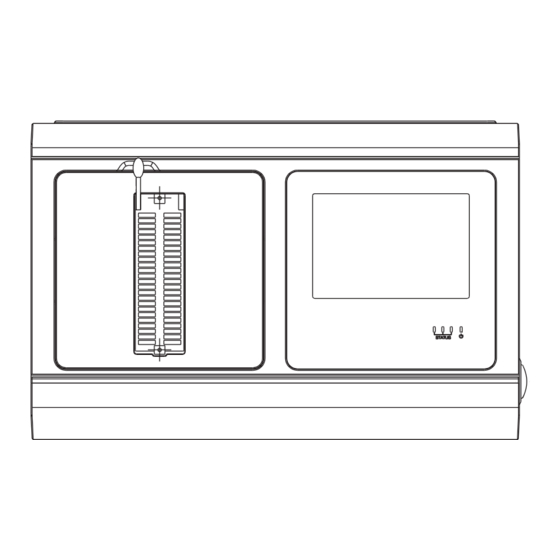
Table of Contents
Advertisement
Quick Links
Advertisement
Table of Contents

Subscribe to Our Youtube Channel
Summary of Contents for Xhorse Multi-PROG
- Page 1 Exreme Programmer User Manual...
-
Page 3: Table Of Contents
2 Safety Precautions 3 Product List 4 Product Functions Overview 4.1 Device Functions 4.2 Device Interfaces and Accessories 4.3 Multi-prog Hardware Parameters 5 EEPROM Read/Write Operation 5.1 Introduction to EEPROM 5.2 EEPROM Model and Mask Query 5.3 EEPROM Read/Write and Check 6 Microcontroller Read/Write Operation 6.1 Microcontroller Manufacturer Distinction... -
Page 4: Documentation Statement
3 Product List The package of the whole product covers the following items, if there is any Dear users, thank you for choosing the Xhorse brand Multi-PROG device. To missing item, please contact your dealer or add this skype account: live:.cid. -
Page 5: Product Functions Overview
⑩ ⑪ ⑫ Multi-PROG programmer consists of 2 parts: the main unit and the PC software. The main unit can be connected to the PC software through the wired network port RJ45 ⑤ (interface 10) or USB port (interface 11). - Page 6 Product Functions Overview Product Functions Overview 4.2.2 Introduction of device accessories VH13 Interface Adapter Board • Power Adapter (15V 4A) • Chip holder adapter board. Use this adapter board to lock all kinds of IC holder and The power adapter is used to power the device. DIP sealed memory chips to facilitate chip reading and writing.
- Page 7 Product Functions Overview ECU DB15 Adapter Cable • MCU Adapter Multi-PROG Solder Cable • Plug this adapter cable into the DB44 port of the device, and then connect the Plug the cable into the DB44 port of the device, read and write MCU chip data or corresponding solder free adapter board to read and write ECU module data.
-
Page 8: Multi-Prog Hardware Parameters
EEPROM (some parallel interface memory requires special adapters). EEPROM Model and Mask Query After entering the specific chip brand menu option, the Multi-PROG software will display all memory chip models under the brand that have been supported. As shown in Figure Figure 5.2.2 5.2.1. -
Page 9: Eeprom Read/Write And Check
When reading and writing Multi-PROG supports reading, writing, and programming various common microcontroller data, it is necessary to distinguish by different areas. In software, brands of microcontrollers. -
Page 10: Microcontroller Wiring Diagram (Example)
During the actual read/write process, a multimeter is necessary to find the connection diagram for the specific board, as shown in Figure Multi-PROG supports reading and writing common automotive immobilizer modules 6.3.1. and other electronic modules. The software interface, as shown in Figures 7.1.1 to 7.1.4, mainly contains functions for reading, writing and programming of immobilizer... -
Page 11: Example Of Porsche Module Read/Write
Operation steps: 1. Enter the Porsche menu option in the device software. Connect the Multi-PROG device, module and adapter, pay attention to see whether the actual module is a ceramic crystal or a metal crystal, use the corresponding connection method according to the crystal type, as shown in Figure 7.2.2. -
Page 12: Example Of Volkswagen Phaion Tire Pressure Module Read
Automotive Electronics Module Read/Write Operation Automotive Electronics Module Read/Write Operation Figure 7.3.1 Figure 7.2.2 7.3 Example of Volkswagen Phideon Tire Pressure Module Read Operation steps: Find the option corresponding to the tire pressure module, as shown in Figure 7.3.1. Solder the MCU cable to the module according to the diagram, and then connect the device, as shown in Figure 7.3.2. -
Page 13: Automotive Ecu Read/Write Operation
Usually, the ECU of each brand of automobile is provided by third-party manufacturers, and the common automobile ECU manufacturers are Bosch, Siemens, Continental, Marelli and Delphi, etc. The Multi-PROG programmer supports the reading, writing and cloning ECU of common brands such as Bosch and other manufacturers. -
Page 14: Automobile Tcu Read/Write Operation
Automobile TCU Read/Write Operation Automotive ECU Read/Write Operation 9.2 Audi A4 VL381 Series TCU Read/Write Operation steps: Select the module type‘Transmission/Audi/VL381' as shown in Figure 9.2.1. Connect according to the wiring diagram shown in the software. Attention: choose the appropriate cable plus, the device comes with 8 different kinds of cable plus. If the TCU needs to be cloned, the EEPROM and FLASH need to be read and saved and the saved data written to the ECU computer to be replaced. -
Page 15: Third-Party Script Function
Functions’, and then select the specific function script you want to use. Then you can run Multi-PROG supports batch writing of chips, and batch writing of chips is often used the corresponding script and use the script function. As shown in Figure 10.1.1, the in factories when production requires large-scale writing of chips. -
Page 16: Warranty And After-Sales Instructions
Warranty and after-sales instructions 12 Warranty and after-sales instructions The warranty period for Multi-PROG devices is one year, based on the date on the transaction voucher, if no transaction voucher is available or if the transaction voucher is lost, The factory date recorded by the manufacturer shall prevail.




Need help?
Do you have a question about the Multi-PROG and is the answer not in the manual?
Questions and answers