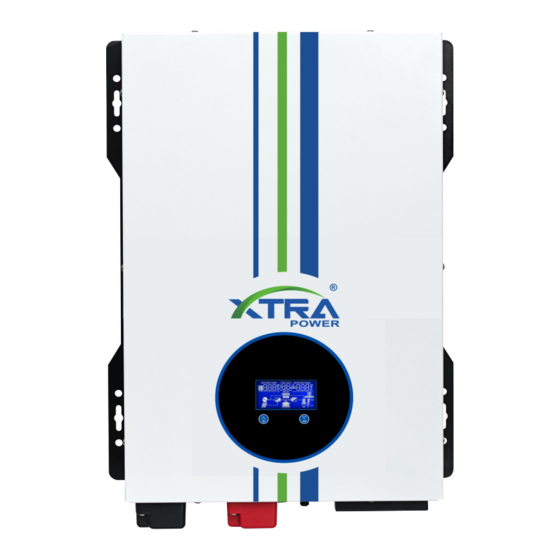
Summary of Contents for XTRA Power XTLFH3000-PRO
- Page 1 Hybrid solar inverter -----------------Please read carefully before operation---------------...
-
Page 2: Table Of Contents
Contents: 1.Collect 2.Safety statement 3.Install 4.Transportation and storage 5.Introduce 6.Trait 7.Liquid crystal display screen 8.LCD Indication 9.Indication and Fault 10.Battery and Grid priority 11.LCD Settings 12.Customized Setting 13.Menu Setting for Multi -Operation 14.Standalone to Multi unit Configuration 15.Multi -Unit to Standalone Configuration 16.Example for Inverter Multi -Operation 17.Distance between inverters 18.Parallel installation mode... - Page 3 This manual describes, installs, operates, and troubleshoots. Before installation and operation, read this manual carefully and save it for future reference. Before using this product, please read the instructions provided by this product so that you are familiar with the safety features and instructions for use. This product is designed and tested in accordance with emergency power supply standards.
- Page 4 It is a functional inverter/charger that combines the functions of an inverter, solar charger and battery charger to provide uninterruptible power support. Its comprehensive LCD display provides user configurable and easy to operate push-button operations such as battery charging current, AC/solar energy. The priority of the charger is based on the acceptable input voltage for different loads.
- Page 5 Battery Battery input terminals:Negative(-),Positive(+) Communication Communication ports: ports: Wi-Fi,GPRS,RS485,BMS AC output Input Line connect: AC input Output connect: Solar Solar input connect: PV+,PV- Power Saver ON Power ON with saver mode Unit OFF Power totally OFF Power Saver OFF Power ON without saver mode...
- Page 6 Earth Earth grounding connection Other Communication ports: communicate Wi-Fi,GPRS,RS485,BMS Multi-unit operation Multi-unit operation connect(RJ11): connect 3 kW-6 kW parallel series have this function Remote control(only PIN No:2 - Power Saver ON use for the PIN No:4 - Unit OFF front switch on PIN No:6 - Power Saver OFF “unit off”)stage...
-
Page 7: Lcd Indication
8.LCD Indication Icon Function Description Display battery and AC input voltage and frequency. Fault: lighting with fault code. Display output voltage and frequency and percent-load Warning: flashing with warning code. Display battery level. Display the load level by 0%-25%,26%-50%,51 %-75%, 75%-100%. Display the AC/DC is charging. -
Page 8: Indication And Fault
9.Indication and Fault Event Event Type Icon On 9 V < Battery < 11 V Alarm Inverter Fan Locked Fault Inverter Overload Fault Inverter Short Circuit Fault Inverter Over Temperature Fault Parallel ID Repeat Fault Inverter Back Feed Fault Parallel Power Imbalance Fault Inverter Over Charge Fault... -
Page 9: Battery And Grid Priority
10.Battery and Grid Priority The battery priority mode is recommended for off-grid applications and reducing grid consumption. - Page 10 Grid Priority Mode The grid priority mode is recommended for unreliable grid and backup applications.
-
Page 11: Lcd Settings
11.LCD Settings 1. Press and hold ENTER button for 3 seconds. The inverter will be in setting mode. 2. Press UP or DOWN button for setting programs. 3. Press ENTER button for 2 seconds to confirm the selection. 4. Press BACK button for 2 seconds to exit. Main Menu Secondary Menu Function... - Page 12 52.0 Voltage setting for automatic Note: Battery type setting “011” 52.0 restart after shutdown Charge Stage Transition Three stage Stage transition Boost CC (constant current stage) → Boost CV (constant voltage stage) → Float (constant voltage stage) Charge Stage Transition Definitions: •...
- Page 13 Multi-Unit Operation(Parallel System) Float Battery Battery Low Low Voltage Menu Setting Description Boost Voltag Reconnect Voltage Trip to Voltage Voltage(No Disconnect(LVD AC+Alarm Grid) ON/Alarm OFF Gel 1 56.0 54.8 44.0 45.2/46.0 AGM 1 56.4 53.6 44.0 45.2/46.0 Grid 1 minute auto AGM 2 58.4 54.8...
- Page 14 corresponds to each level, convert to AC input for offering energy to load, during which AC input will charge the battery at 25% of AC charge current value to avoid insufficient charge via solar. When solar energy and AC input charges the battery to the voltage higher than battery reconnect voltage, inverter discharge will start supplying the load.
- Page 15 Protection Over temperature Heat sink temp,≥105℃,Fault(shutdown output)after 30 seconds,solar protection charger heat sink temp.≥75℃ Fault recovery Restart the inverter FAN Operation Variable speed fan operation is required in invert and charge mode. This is implemented to ensure high reliability, and safe operating temperature for the unit. The maximum operating ambient temperature is 50°C.
-
Page 16: Customized Setting
12.Customized Setting Example: (Battery Type: Main Menu 01 and Secondary Menu 011) Menu Description Main Menu Secondary Menu Function Applicable only for PV Charging current derating setting Custom type - Battery priority Battery type selection Function as boost voltage Charging cut-off 53.3 setting voltage setting... -
Page 17: Menu Setting For Multi -Operation
13.Menu Setting for Multi -Operation Inverter Menu Sub Menu Setting Parallel Inverter -01 (Master) Parallel Number Parallel Inverter -02 (Slave) Parallel Number Parallel Inverter -03 (Slave) Parallel Number Inverter Menu Sub Menu Setting Parallel Inverter -04 (Slave) Parallel Number Parallel Inverter -05 (Slave) Parallel Number Parallel... -
Page 18: Standalone To Multi Unit Configuration
14.Standalone to Multi unit Configuration Before you begin: 1. Verify the inverters operation in standalone mode with the power saver mode OFF. 2. Do not connect the AC output and CAN communication cables yet. To setup a multi-unit system of inverters: 1. -
Page 19: Example For Inverter Multi -Operation
16.Example for Inverter Multi-Unit Operation Multi-Unit operation Setting of 2 Inverters Inverter - Setting Inverter Menu Sub Menu Setting Parallel Inverter -01 (Master) Parallel Number Parallel Inverter -02 (Slave) Parallel Number... -
Page 20: Distance Between Inverters
17.Distance between inverters 18.Parallel installation mode... -
Page 21: Parallel Wiring Connection
19.Parallel wiring connection Wiring Connection Communication Connection... -
Page 22: Communication
20.Communication The Homaya Pro inverters are compatible with Homaya Wi-Fi connect AEH-SP01-CW. To connect the Homaya Wi-Fi connect AEH-SP01-CW to an Homaya Pro solar off-grid inverter: 1. Assemble logger to the inverter communication interface 3. Rotate clockwise to install or anti clockwise to uninstall. -
Page 23: Troubleshooting
21.Troubleshooting Problem Possible Cause Solutions Insufficient battery voltage to power Connect a fully charged battery Unit will not power ON (LED/LCD display ON the Inverter is OFF). (Battery Low Voltage) - Fully drained Contact the battery service provider or a battery expert to check the battery health condition. -
Page 24: Connection Diagram
22.Connection diagram 23.Technical parameter Device Short Name XTLFH3000-PRO XTLFH4000-PRO XTLFH6000-PRO Inverter AC Outpu Output power (continuous) up to 40°C 3000 W / 3000 VA 4000 W / 4000 VA 6000 W / 6000 VA Overload 15 min / 30s - 60s at 25°C... - Page 25 MPPT Charger DC Output Maximum output charge current Maximum output power 1100W 3000W 3000W Output charge voltage range 20 V – 31.4 V (24 V 40 V – 62.8 V (48 V 40 V – 62.8 V (48 V nominal) nominal) nominal) Charge control...
- Page 26 Efficiency Inverter efficiency peak 91.5% MPPT efficiency peak Features System monitoring Local Monitoring with Wi-Fi dongle (Optional) Battery priority (Bill Battery priority mode (Bill Saver) operation & Grid Saver) mode operation & Grid priority mode operation,Remote wired inverter Intelligent features priority mode operation ON/OFF, LFP battery supported with BMS port Remote Wired Inverter ON /...


Need help?
Do you have a question about the XTLFH3000-PRO and is the answer not in the manual?
Questions and answers