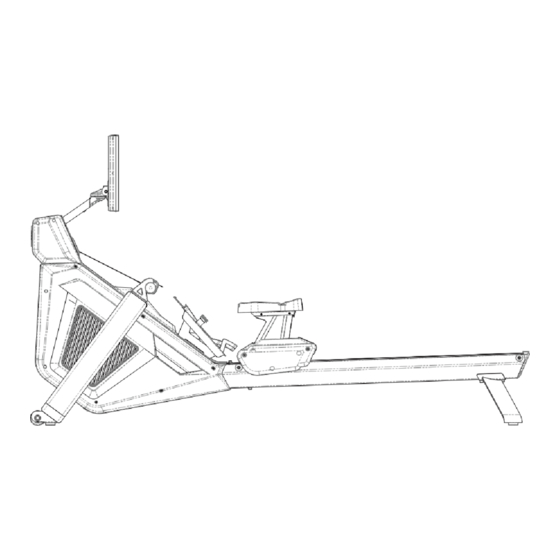
Advertisement
Quick Links
Advertisement

Summary of Contents for AVIRON STRONG ROWER Series
- Page 1 STRONG SERIES ROWER STRONG SERIES ROWER STRONG SERIES RO User Manual User Manual User...
- Page 2 Manual...
- Page 3 Setting up your rower - Touchscreen model Accessing admin and system settings Accessing admin and system settings Setting up your rower - Tablet Holder "GO" model Downloading the Aviron app Accessing admin and system settings Bluetooth pairing with a tablet Switching and pairing a different tablet...
- Page 4 TOUCHSCREEN / TABLET HOLDER "GO" MODEL POWER PLUG POWER PLUG 83.5 x 27 x 48.4IN / 212 x 69 x 123CM 83.5 x 27 x 48.4IN / 212 x 69 x 123CM Rower/Touchscreen: 113.5LBS / 51.5KG 113.5LBS / 51.5KG Rower/Tablet holder "GO" model: 104.7LBS / 47.5KG 113.5LBS / 51.5KG...
- Page 5 operated in conjunction with any...
- Page 6 Warm-up for 5 to 10 minutes prior to exercising. The warm-up should gently prepare the body for exercises by gradually by gradually increasing the heart rate and circulation; this will loosen the joints and Remove all jewelry, including rings, chains and pins before exercising. Always wear suitable clothing and footwear while exercising.
- Page 7 and a paroper transformer may be needed. Based on the model of your machine, you will have either part B1 or B2, but not both. ...
- Page 8 Based on the model of your machine, you will have either part B1 or B2, but not both. M8 - 35MM M8 - 16MM M8 - 35MM M8 - 16MM 35MM 16MM 35MM 16MM...
- Page 9 Parts: Tools: Fasteners: Place the Main Frame on the ground like the image above. Then place the Front over the Main Frame.
- Page 10 Parts: Tools: Fasteners:...
- Page 13 Parts: Tools: Fasteners: Remove and discard . They are no longer needed.
- Page 14 Parts: Tools: Fasteners:...
- Page 15 Step 8 Parts: Tools: Fasteners: Remove and discard . They are no longer needed.
- Page 16 Step 9...
- Page 17 Step 10...
- Page 18 Step 11...
- Page 19 ASSEMBLY INSTRUCTIONS - B1 This is for the Touchscreen model. For the tablet holder "GO" model, turn to the next page. Step 11 4PINS 8PINS 18-1...
- Page 20 (OPTIONAL) ASSEMBLY INSTRUCTIONS - B2 This is for the Tablet holder "GO" model. Step 12 4PINS 8PINS Parts: Fasteners: Tools: Pre-attached Washers go in between the rower arm and the tablet holder. Secure the wires by attaching and twisting the connectors. Only operate the tablet holder when the arm is in the highest position.
- Page 21 Pedal adjustment Min. Max. Parts: Tools: Fasteners: To adjust the distance between your feet, turn the crank on the right side of the foot carriage.
-
Page 22: Touch Screen
TOUCHSCREEN CAMERA AND MICROPHONE SLEEP BUTTON VOLUME CONTROL AUDIO JACK INCREASE RESISTANCE DECREASE RESISTANCE BACK BUTTON... - Page 23 Only applicable with the Touchscreen model. follow the instructions for Accessing Admin And System Settings in order to log in as an admin to access system settings. follow the instructions for Accessing Admin And System Settings in order to log in as an admin to access system settings.
- Page 24 Only applicable with the Touchscreen model.
- Page 25 Only applicable with the Touchscreen model. 23 22...
- Page 26 Only applicable with the Touchscreen model AND Commercial Membership (for commercial use).
-
Page 27: Charging Port
TABLET HOLDER "GO" MODEL ADJUSTABLE BRACKET FIX COVER IR SENSOR IR RECEIVER (CHANGING HOLE) CHARGING PORT (TYPE C) TYPE C INCREASE RESISTANCE BLUETOOTH BUTTON DECREASE RESISTANCE BLUETOOTH CERTIFICATIONS CE/FCC/IC CHARGING PORT 2.0A... - Page 28 DOWNLOADING THE AVIRON APP To download the Aviron app, please visit our website at www.avironactive.com/support/download or simply scan the QR code below. Follow the links on our website to get the app for your device.
- Page 29 flash, signifying the rower is in search and pairing mode. 6. From the Aviron app on your tablet, pair it with the rower. This option is available in the settings or the app will automatically prompt you to do so before accessing any workouts.
- Page 30 2. From the Aviron app on your tablet, pair it with the rower. This option is available in the settings or the app will automatically prompt you to do so...
- Page 31 rail with a damp cloth. rail with a damp cloth. rail with a damp cloth.
- Page 34 25 26...
-
Page 35: Parts List
PARTS LIST ... - Page 40 Aviron Active...



Need help?
Do you have a question about the STRONG ROWER Series and is the answer not in the manual?
Questions and answers