Advertisement
Quick Links
Advertisement

Summary of Contents for BETAFPV LiteRadio 3
- Page 1 LiteRadio 3 Radio Transmitter BETAFPV...
- Page 2 LiteRadio 3 is a remote control radio transmitter designed primarily for RC models, including multicopters, airplanes. It gives you more than you ever thought possible el 8-channel radio. ● 8 channels in total. ● USB Joystick or most practice simulator.
-
Page 3: Button Functions
Audio P Type-C P 1.Button Functions There are three buttons on LiteRadio 3 radio transmitter. ● Power Button: Turn the radio transmitter o on. ● BIND Button: Enter binding mode after radio transmitter is powered on. ● SETUP Button: Enter joystick calibration mode after radio transmitter is powered 2.Pow... -
Page 4: Binding The Receiver
The buzzer will alarm twice, indicating a low b e-charged. 4.Binding the Receiver There are the steps to make the LiteRadio 3 enter binding status. 1. Power on the remote control radio transmitter and wait for its system to load completely. LED ring is solid blue. - Page 5 LED before buzzer alarms will change, according to the tables above. Note: LiteRadio 3 CC2500 version only work with D16 ACCST 1.X Frsky protocol. So if you use a Frsky receiver with D16 ACCST 2.X version or ACCESS version, binding will fail.
- Page 6 Output 5V Type-C Data Cable The continue working time for full charged b 7.HID Joystick It is the safest and quicke y using model practice simulator radio transmitter f simulators on market with comprehensiv ation. Type-C Data Cable...
-
Page 7: Joystick Calibration
Then, radio transmitter works as joystick ace device (AKA HID device) normally. Setting up a device We're setting up 'BETAFPV JoyStick'. Bluetooth & other devices Other devices BETAFPV JoyStick User needs to manually install driver if PC doesn't install automatically or installed incorrectly. - Page 8 How to recognise if your radio tr AFPV ator? Remove the cover on the back of the transmitter and there is a label, comes with "BETAFPV DO NOT power on the transmitter and connect it to the PC. The USB is invalid in this situation.
- Page 9 LiteRadio 3遥控器是一款模型进阶需求的遥控器。BETAFPV LiteRadio系列遥控器从 2020年发布以来,成为深受广大模型爱好者喜欢的手柄遥控器之一。 LiteRadio 3作为该系列中新的成员,将带来更多更新的功能。 ● 支持8通道; ● USB Joystick模式支持绝大部分模型模拟器; ● 支持外接Nano高频头扩展; ● 使用新版本高寿命的电位器摇杆; ● 支持BETAFPV ator上位机调参和升级; ● 提供ExpressLRS 2.4G协议版本,CC2500版本供客户选择; ● 内置2000mAh电池,支持USB充电。 LiteRadio 3遥控器正面如下图所示。 拨杆SC 拨杆SB 拨杆SD 拨杆SA 油门摇杆 电源键 指示灯 方向摇杆...
- Page 10 LiteRadio3遥控器背面如下图所示。 NANO高频头接口 SETUP按键 BIND按键 音频接口 Type-C接口 1.按键功能介绍 遥控器上有3个按键,其功能如下: ● 开机键:长按开机/关机。 ● BIND键:遥控器开机状态,短按后遥控器进入对频模式。 ● SETUP键:遥控器开机状态,短按后遥控器进入摇杆校准模式。 2.开机/关机 ● 关机状态下,长按遥控器电源键3秒,直至听到蜂鸣器发出三声响(do re mi),同时 红色LED灯亮起,然后变成蓝色常亮,遥控器开机成功。 ● 开机状态下,长按遥控器电源键3秒,直到听到蜂鸣器发出三声响(mi re do),同时 红色LED灯快速闪烁,遥控器关机成功。 3.LED提示灯和提示音 遥控器开关按键下有一颗RGB LED提示灯,用于提示遥控器的常见状态。...
- Page 11 指示灯状态 状态说明 解决办法 红色常亮 开机时油门杆不在最低位 将油门杆拨到最低位 红灯快闪 处于对频过程中 等待对频完成 蓝色慢闪 电池电压过低 给遥控器充电 红灯渐变闪烁 充电中 绿灯渐变闪烁 充电完成 遥控器内置了一个蜂鸣器,当它“滴滴”两声时,说明电量过低,需要给遥控器充电。 4.遥控器绑定接收机 在开机状态下,按下遥控器底部的BIND按键,遥控器将进入绑定状态,该过程为持续 5秒的红灯闪烁,待停止闪烁后,绑定过程结束。 1. 遥控器开机,确保LED灯环处于蓝色常亮; 2. 使接收机进入对频状态,等待与遥控器对频; 3. 按一下遥控器底部的BIND按键,遥控器正面的LED灯会呈现红色闪烁,此时遥控器进 入时间为5秒的对频状态; 4. 5秒之后遥控器自动退出对频状态,LED灯变为蓝色常亮,检查遥控器是否对上接收 机;如果没有,请重复上面第3步操作。 5.遥控器协议查看与切换 注意:内置协议切换只适用于CC2500版本遥控器。ExpressLRS协议遥控器,内置协议 不可以切换。 关机状态下,按电源键开机,在BB响发出声音之前,可以看到LED闪烁,闪烁颜色及次 数代表当前发射模块及协议版本,具体如下:...
- Page 12 内置 Frsky D16 LBT(ACCST 1.X 版本) 红灯闪烁三次 内置 Frsky D8 红灯闪烁四次 内置 Futaba S-FHSS 紫灯快速闪烁三次 内置发射模块关闭,外置发射模块开启 ExpressLRS协议遥控器 灯光颜色及闪烁次数 发射模块及协议版本 红灯闪烁一次 内置 ELRS 紫灯快速闪烁三次 内置发射模块关闭,外置发射模块开启 如何切换协议: 在关机状态下,先按住遥控器底部的BIND按键,同时按电源键开机,此时LED灯颜色和 闪烁次数将发生变化,LED灯闪烁完毕协议即切换成功,其闪烁次数表示下次开机的协 议版本。 注意:LiteRadio 3 CC2500版本只能够支持D16 ACCST 1.X版本的协议。如果使用Frsky官方接收机, 且该接收机为D16 ACCST 2.X或者ACCESS协议,则无法对频连接使用。 6.低电量警报及充电 遥控器已经内置了2000mAh的电池,无需再外接电池。当红灯闪烁两次,同时蜂鸣器 “滴滴”两声,表示遥控器电池电量较低,需要重新充电。充电方式如下: ● 关闭遥控器; ● 使用USB线连接遥控器和适配器(5V输出的适配器即可,例如手机充电器); ● 红灯渐变闪烁,表示正在充电中;绿灯渐变闪烁,表示充电结束。...
- Page 13 输出5伏 Type-C数据线 电池充满,可以连续使用 15小时左右; 电池充满,关机放置,可以保证 30天电池电量仍保持在80%左右。 7.HID Joystick模式使用 在连接个人电脑后,LiteRadio 3遥控器可作为USB游戏手柄使用,可以用来练习模型模 拟器。具体步骤如下: Type-C数据线 ● 遥控器关机; ● 使用一根USB数据线连接遥控器和PC电脑,遥控器LED变为红色或者绿色渐变闪烁;...
- Page 14 ● PC会自动安装驱动,驱动安装成功后弹出提示框,说明电脑已经成功识别到此遥控器 并可以正常使用。 若无法正常识别出遥控器,则可能是电脑没有自动安装驱动,或者识别了错误的驱动程 序,需要重新安装驱动。 注意:遥控器开机状态下连接到电脑,USB口无信号输出,无法使用Joystick功能。 8.摇杆校准 遥控器在使用一段时间之后,例如摇杆受到较重的物理撞击,可能会出现摇杆值发生偏 移的情况。这个时候可以通过校准摇杆值,确保其摇杆值处于中位。 ● 在开机状态下,按一下遥控器背面的SETUP按键,待听到蜂鸣器持续的发出滴滴声 (2声),同时红色LED快速闪烁(每次闪烁两下),表示进入校准模式。 ● 将两边的摇杆都移动至中间位置,再次按一下SETUP按键,待蜂鸣器持续发出滴滴滴 声(3声),同时红色LED灯快速闪烁(每次闪烁两下),表示摇杆中值已经校准完毕, 并进入边界值校准。 ● 拨动摇杆,分别移动到正上、正下、正左、正右摇杆边界,(注意不要刻意大力按 压,摇杆接触到边界即可)并在边界处停留 1-2S,完成后再次按下SETUP键,再听到蜂 鸣器发出一声长时间滴声(大概3秒),且红色LED灯停止闪烁,表示摇杆校准完毕。...
- Page 15 9.BETAFPV ator基本使用 BETAFPV ator可以用来对飞控或者遥控器进行参数配置,固件升级。 下载地址:https://github.com/BETAFPV/BETAFPV_ ator/releases 如何进入遥控器参数配置页面: ● 遥控器关机; ● 用USB数据线将遥控器连接到电脑,LED灯红色或者绿色渐变闪烁,遥控器被识别为 HID设备; ● 打开BETAFPV ator,切换到遥控器配置程序页面; ● 点击右上角“连接遥控器”按钮,进入遥控器参数设置页面。 注意:遥控器开机状态下连接到电脑,USB口无信号输出,无法使用BETAFPV ator。 可以进行的配置内容包括: ● 切换摇杆模式(即日本手、美国手); ● 射频模块的配置(开启关闭内置、外置射频模块); ● ExpressLRS系统参数配置(射频模块为ExpressLRS系统时有效); ● 各通道的混控,微调等切换。 如何判断手里的遥控器是否支持BETAFPV ator上位机调参? ● 取下遥控器的Micro接口后盖,可以看到有一张铭牌,上面写着BETAFPV 。 注意:老版本遥控器无法使用BETAFPV ator上位机调参。...
- Page 16 FCC STATEMENT : This device complies with Part 15 of the FCC Rules. Operation is subject to the following two conditions: This device may not cause harmful interference, and This device must accept any interference received, including interference that may cause undesired operation.
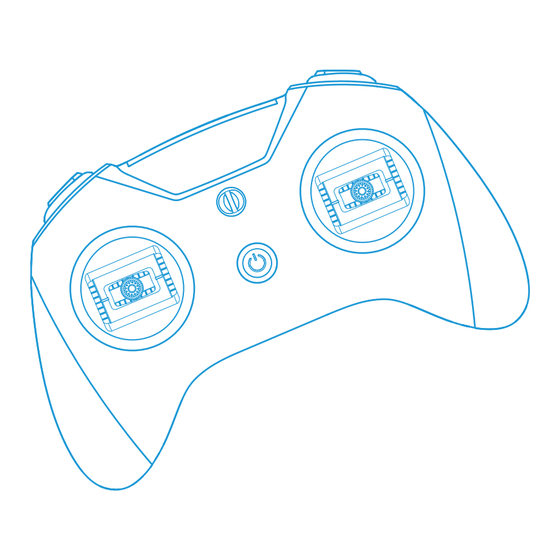


Need help?
Do you have a question about the LiteRadio 3 and is the answer not in the manual?
Questions and answers