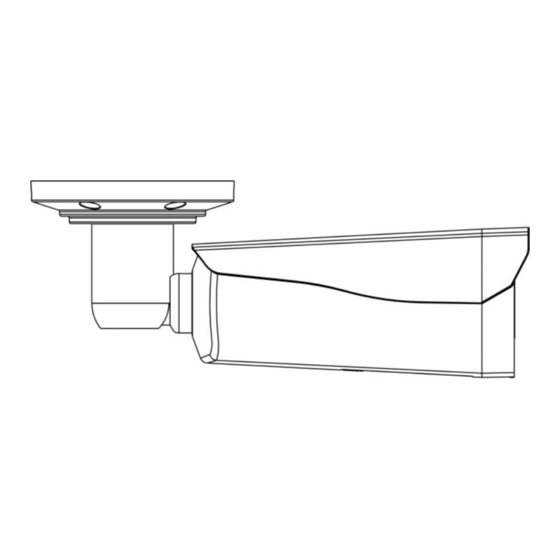
Advertisement
Analog High Definition 4 IN 1 IR Camera
ITEM №:
PAR-ALL5BIRA27135D
Caution for Installation
1. In order to prevent electronic shock, don't loosen any screws or covers.
2. Do not directly touch the front glass. If necessary, use a soft cloth
moistened with alcohol to wipe off the dust.
3. Avoid places where there are frequent vibrations or shocks.
4. Don't operate the camera beyond its temperature, power source
ratings.
5. When any abnormalities happen, make sure to unplug the camera and
contact your local dealer.
Packing
1. Camera
2. User Manual
3. Screw
4. Plastic-Conical-Anchor
5. Hexagonal Wrench
6. Mounting drawing paper
7. Video Line
8. Base plug
X1
X1
X4
X4
X1
X1
X1
X1
Specification
ITEM
IP Rating
Type
Signal System
Pick Up Device
Picture Elements
Min Illumination
S/N Ratio
Lens
3D
WDR
OSD
Video Out-put
Power Supply
Current Consumption
IR Effect Distance
Dimension
Weight
Storage Temperature
Operating Temperature
Remark: Non-regulative adaptor may cause camera damaged.
PAR-ALL5BIRA27135D
IP67
Removable IR Cut Filter
NTSC/PAL
1/2.8" 5M SONY CMOS
2688 (H)X1944 (V)
0Lux(12Pieces IR LED ON)
≥54B
2.7-13.5mm Motorized Varifocal Fixed Iris Lens
ON
ON/OFF
YES
HD-AHD/HD-TVI/HD-CVI/CVBS
DC12V ±10%/AC24V±10%
DC12V:870mA(MAX)/AC24V:400mA(MAX)
60m(196.7ft)
268.5×110.8X106mm (10.57"×4.36" ×4.17" )
1290g
-30~+60℃ (-22~+140℉)
-30~+50℃
(-22~+122℉)
Advertisement
Table of Contents

Summary of Contents for InVid Tech Paramont Series
- Page 1 Specification Analog High Definition 4 IN 1 IR Camera ITEM PAR-ALL5BIRA27135D ITEM №: PAR-ALL5BIRA27135D IP67 IP Rating Type Removable IR Cut Filter Signal System NTSC/PAL 1/2.8” 5M SONY CMOS Pick Up Device Picture Elements 2688 (H)X1944 (V) Min Illumination 0Lux(12Pieces IR LED ON) Caution for Installation ≥54B S/N Ratio...
- Page 2 OSD Control on Panel DVR Coaxial Signal Control and Auto Focus Lens 1) Menu (1) shows the up, down, left and right direction of the menu; (2) shows the enter/confirm button of the menu 2) Lens Auto Focus As shown in Picture, (2) shows lens focus (Near/Far) of the Auto focus lens, and (3) shows Zoom(wide/tele) of the AUTO focus lens.

Need help?
Do you have a question about the Paramont Series and is the answer not in the manual?
Questions and answers