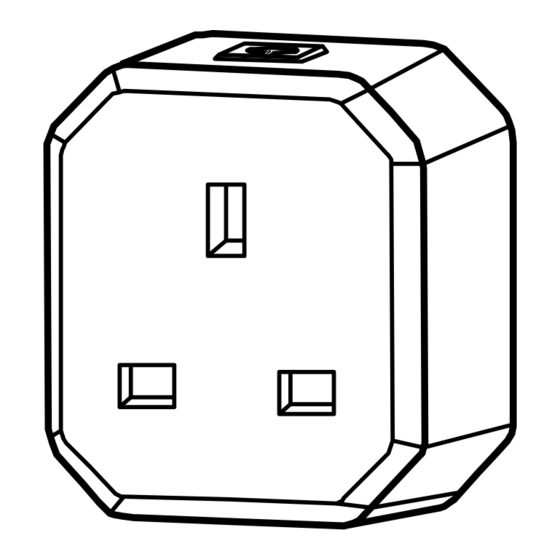
Advertisement
Quick Links
AN370
This AN370 plug-in ON/OFF Module is a transceiver which
TM
is a Z-Wave
enabled device and is fully compatible with
TM
any Z-Wave
enabled network. This product can be
operated in any Z-Wave network with other Z-Wave
certified devices from other manufacturers. All mains
operated nodes within the network will act as repeaters
regardless of vendor to increase reliability of the network.
Each module is designed to act as a repeater. Repeaters
will re-transmit the RF signal to ensure that the signal is
received by its intended destination by routing the signal
around obstacles and radio dead spots.
TM
Adding to Z-Wave
Network
The unit supports SmartStart function, where inclusion is
initiated automatically on power-on, and repeated at
dynamic intervals for as long as the device is not included
TM
into a Z-Wave
network. Z-Wave
the embedded SDK 6.8x and requires related gateway
software components.
SMART PLUG
TM
SmartStart is based on
SmartStart enabled products can be added into a Z-Wave
network by scanning the Z-Wave QR Code present on the
product with a controller providing SmartStart inclusion.No
further action is required and the SmartStart product will be
added automatically within 10 minutes of being switched
on in the network vicinity.
If the gateway does not support SmartStart function, this
device can be added to the Z-Wave
manual inclusion, or by scanning the DSK QR code or
entering a 5-digit Device Specific Key (DSK) when
requested by the gateway.
Safety Precautions & Installation
To ensure your safety, please read this manual carefully
before installing the device; follow the instructions exactly.
The manufacturer, Everspring Industry Co., Ltd, shall not
be legally responsible for any equipment damage or
personal injury caused by incorrect installation or operation
other than that covered in the manual.
Do not use in damp, moist or wet locations. The product
is intended for indoor use only in dry locations.
To avoid risk of electrical shock, do not operate the
device with wet or moist hands.
This product is not a toy, keep away from children and
animals.
1. Plug this On/Off Module into a wall outlet near the load
to be controlled.
2. Plug the load into the Module. Make sure the load to be
controlled cannot exceed 2990 watts.
3. Press the button or switch on the load to the ON
position.
TM
network using
Advertisement

Summary of Contents for EVERSPRING AN370
- Page 1 SMART PLUG network by scanning the Z-Wave QR Code present on the product with a controller providing SmartStart inclusion.No This AN370 plug-in ON/OFF Module is a transceiver which further action is required and the SmartStart product will be is a Z-Wave...
- Page 2 Version 4. To manually turn ON the Module, press and release the Protocol Library 3 (Slave_Enhance_232_Library) On/Off button. The LED will turn ON, and the load Protocol Version 7.17.2 plugged into the Module will also turn ON. Manufacturer Manufacturer ID Product Type Product ID 5.
- Page 3 CONFIGURATION Highest granted LED on/off: Security Class Parameter Size Range Default Number Indicator Command Class 1: enable (0: disable) Indicator Property Value Description Command Classes 0x50 0x03 0~255 On/Off Period 0x50 0x04 0~255 On/Off Cycle The module supports Command Classes including… Command Class Versio Required Security...
- Page 4 Failed or successful results in including/excluding the ID can be viewed on the Z-Wave Controller. Frequency AN370-3:868.42 MHz(UK) Range Note: If you are connecting this unit to a Z-Wave Controller that utilizes the S2 security protocol, you may be...



Need help?
Do you have a question about the AN370 and is the answer not in the manual?
Questions and answers