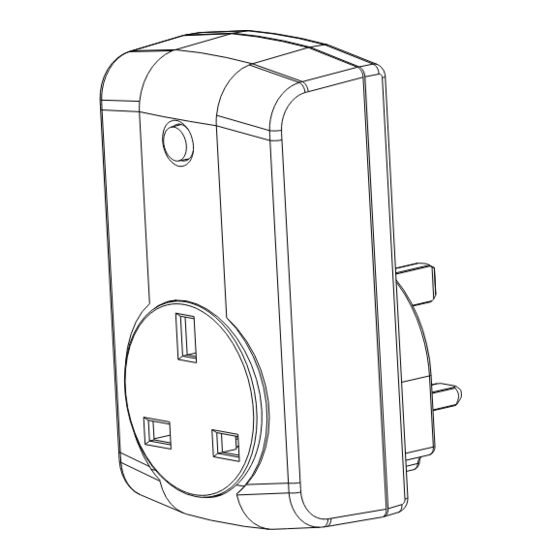
Advertisement
Quick Links
AN301
ON/OFF MODULE
This AN301 plug-in ON/OFF Module is a transceiver which is a Z-Wave
device and is fully compatible with any Z-Wave
enabled devices displaying the Z-Wave
of the manufacturer, and ours can also be used in other manufacturer's Z-Wave
enabled networks. Remote On/Off control of the connected load is possible with
other manufacturer's Wireless Controller. Each module is designed to act as a
repeater. Repeaters will re-transmit the RF signal to ensure that the signal is
received by its intended destination by routing the signal around obstacles and
radio dead spots.
On/Off knob
LED Indicator
TM
Adding to Z-Wave
Network
The unit supports SmartStart function, where inclusion is initiated automatically on
power-on, and repeated at dynamic intervals for as long as the device is not
included into a Z-Wave network. Z-Wave SmartStart is based on the embedded
SDK 6.8x and requires related gateway software components.
If the gateway does not support SmartStart function, this device can be added to
the Z-Wave network using manual inclusion, or by scanning the DSK QR code or
entering a 5-digit Device Specific Key (DSK) when requested by the gateway.
Installation
1. Plug this On/Off Module into a wall outlet near the load to be controlled.
2. Plug the load into the Module. Make sure the load to be controlled cannot
exceed 2990/2200 watts.
TM
TM
enabled network. Z-Wave
TM
logo can also be used with it regardless
3. Press the button or switch on the load to the ON position.
4. To manually turn ON the Module, press and release the On/Off button. The
LED will turn ON, and the load plugged into the Module will also turn ON.
enabled
TM
5. To manually turn OFF the Module, simply press and release the On/Off button.
The LED will turn OFF and the load plugged into the Module will also turn OFF.
TM
Programming
Z-Wave Group Support
The unit supports two association groups with 1 node support for Grouping 1 and 5
nodes support for Grouping 2. This has the effect that when the unit is operating,
all devices associated with the unit will receive the relevant reports.
When the unit is powered for the first time, the unit will send a Notification
Report to the node of Group 1.
When setting the unit or changing the unit's status, the unit will send a Binary
Switch Report to the node of Group 1.
When performing Reset the unit will send Device Reset Locally Notification to
the node of Group1.
When the button on the unit or the wall switch is pressed, the unit will send a
Basic Set command to the nodes of Group 2. When the unit is OFF, Basic Set
Value = 0x00. When the unit is ON, Basic Set Value = 0xFF.
Z-Wave Plus Info
Role Type
Slave Always
On
Version
Protocol Library
Protocol Version
Firmware 0 Version
Manufacturer
Manufacturer ID
0x0060
AGI (Association Group Information) Table
Group
Profile
1
General
1
Node Type
Installer Icon
Z-Wave Plus node
On/Off Power
Switch
3 (Slave_Enhance_232_Library)
6.07 (SDK 6.81.06)
1V0
Product Type
0x0004
Command Class & Command (List) N
bytes
Binary Switch Report,
User Icon
On/Off Power
Switch
Product ID
0x000F
Group
Name(UTF-8)
Lifeline
Advertisement

Summary of Contents for EVERSPRING AN301
- Page 1 4. To manually turn ON the Module, press and release the On/Off button. The LED will turn ON, and the load plugged into the Module will also turn ON. This AN301 plug-in ON/OFF Module is a transceiver which is a Z-Wave enabled device and is fully compatible with any Z-Wave enabled network.
- Page 2 Binary Switch: Refer to Basic. Notification Report, Firmware Update: For OTA function. Device Reset Locally Notification Control Basic Set On/Off control (Button1) Troubleshooting The table below lists the several steps involved when adding or removing the Basic commands detector from the Z-Wave network.
- Page 3 RF signal of the same take back your old appliance for disposal at least for free of charge. frequency Socket Type Refer to the outline for each socket suited for each country as follows: AN301-3 AN301-7 Chile Specification Operating Voltage...



Need help?
Do you have a question about the AN301 and is the answer not in the manual?
Questions and answers