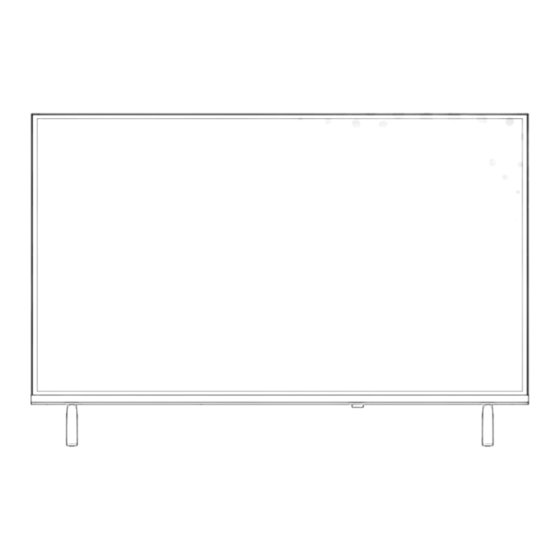
Table of Contents
Advertisement
Available languages
Available languages
Quick Links
Advertisement
Table of Contents

Subscribe to Our Youtube Channel
Summary of Contents for Nevir NVR-7803-32RD2S-N
- Page 1 NVR-7803-32RD2S-N TELEVISOR DLED HD 32" (81cm) con TDT...
- Page 2 Operación de menú Reproducción de medios...
- Page 6 DVB-T2 DVB-S2 Terminal de entrada DVB - S2. conectado a LNBF.
- Page 7 Descripción Botón POWER Enciende y apaga el televisor. Presione esta Tecla para silenciar el sonido. Vuelva a presionarla para restaurar el mismo. Teclas Pulse las teclas numéricas para seleccionar un canal de televisión. Numéricas Presione esta Tecla para ir a un número de canal mayor que 9. Regresa al ultimo programa visto o Fuente de señal.
- Page 8 REPEAT Modo USB: Presione para seleccionar el modo de reproducción repetida. SUBTITLE Pulse el botón para mostrar los subtítulos disponibles (en modo TDT). Presione para mostrar lista programas favoritos (Sólo en Modo TV). LIST Modo TV:Presione para llamar la lista de canales. Modo TXT: índice-pulse para llamar índice de la página principal.
-
Page 9: Guía De Instalación
Guía de instalación Si es la primera vez que enciende el televisor y no hay programas en la memoria del televisor, aparecerá el menú "Guía de instalación" en la pantalla. 1. Lenguaje OSD Presione el botón 【▼】 / 【▲】 para seleccionar el idioma que se utilizará... -
Page 10: Operación De Menú
Operación de menú Menú de imágenes Presione el botón MENU para mostrar el menú principal. Presione el botón 【 ◄ 】/【 ► 】 seleccione IMAGEN en el menú principal, luego presione ENTER / ▼ para ingresar. 1.Presione el botón 【▼】/【▲】 para seleccionar la opción que desea ajustar en el menú IMAGEN. 2. - Page 11 Menú sonoro Presione el botón MENU para mostrar el menú principal. Presione el botón 【 ◄ 】/【 ► 】 seleccione SONIDO en el menú principal, luego presione ENTER / ▼ para ingresar. 1.Presione el botón 【▼】/【▲】 para seleccionar la opción que desea ajustar en el menú SONIDO. 2.Presione el botón Ente【...
- Page 12 Menú de canal Presione el botón MENU para mostrar el menú principal. Presione el botón 【 ◄ 】/【 ► 】para seleccionar CANAL en el menú principal, luego presione ENTER / ▼ para ingresar. 1.Presione el botón 【▼】 / 【▲】 para seleccionar la opción que desea seleccionar en el menú CANAL. 2.Presione el botón Enter para ingresar al submenú.
- Page 13 Menú de características Presione el botón MENU para mostrar el menú principal. Presione el botón 【 ◄ 】/【 ► 】seleccione Función en el menú principal, luego presione ENTER / ▼ para ingresar. 1.Presione el botón 【▼】/【▲】 para seleccionar la opción que desea ajustar en el menú Función. 2.Presione el botón Enter / 【...
- Page 14 PVR/Timeshift Presione el botón 【▼】 / 【▲】 para seleccionar PVR / Timeshift, luego presione el botón Enter / ► para ingresar al submenú. (Selección de paridad/Desplazamiento de tiempo automático/ Búfer de desplazamiento de tiempo/Programación/Lista/ Lista de registros/Inicio de la grabadora). HDMI CEC Presione el botón 【▼】...
- Page 15 Menú de configuración Presione el botón MENU para mostrar el menú principal. Presione el botón 【 ◄ 】/【 ► 】, seleccione CONFIGURAR en el menú principal, luego presione ENTER / ▼ para ingresar. 1.Presione el botón 【▼】/【▲】 para seleccionar la opción que desea ajustar en el menú CONFIGURACIÓN. 2.Presione el botón Enter / 【...
-
Page 16: Reproducción De Medios
Reproducción de medios Nota: Antes de operar el menú USB, conecte el dispositivo USB, luego presione el botón INPUT para configurar la fuente de entrada en USB. Presione el botón【 ◄ 】/【 ► 】para seleccionar USB en el menú Fuente, luego presione el botón Enter para ingresar. - Page 17 ES 16...
- Page 19 NVR-7803-32RD2S-N 32" (81cm) DLED HD TELEVISION...
- Page 20 Menu Operation Media Play...
- Page 24 Antenna Input terminal DVB-T2 Connect to equipment with antenna output or wall antenna socket. DVB-S2 DVB-S2 Input Terminal.Connect to LNBF.
- Page 25 Button Description POWER Turn the TV on and off. Press this button to cut off the sound of the TV set temporarily, press again to resume. NUMBER Use to the choose channels (in TV mode). BUTTONS Press this button before entering a program number greater than 09. Return to last viewed program/signal source.
- Page 26 REPEAT USB Mode: Press to select the repeat play mode. SUBTITLE Press the button to display available subtitles (in DTV mode). Press to display the favourite programmes selected (in TV mode). LIST TV Mode:PRess to call Channel List. TXT Mode:INDEX-Press to call Index main page. TXT Mode:Press to call teletext.
- Page 27 Installation Guide If this is the first time you are turning on the TV and there are no programs in the TV memory, "Installation Guide" menu will appear on the screen. 1. OSD Language Press【▼】/【▲】button to select the language to be used for menus and message. 2.
-
Page 28: Menu Operation
Menu Operation Picture Menu Press MENU button to display the main menu. Press【 ◄ 】/【 ► 】button select PICTURE in the main menu,then press ENTER / ▼ to enter. 1.Press【▼】/【▲】button to select the option that you want to adjust in the PICTURE menu. 2.Press Enter【... -
Page 29: Sound Menu
Sound Menu Press MENU button to display the main menu. Press【 ◄ 】/【 ► 】button select SOUND in the main menu,then press ENTER / ▼ to enter. 1.Press【▼】/【▲】button to select the option that you want to adjust in the SOUND menu. 2.Press Ente【... -
Page 30: Channel Menu
Channel Menu Press MENU button to display the main menu. Press【 ◄ 】/【 ► 】button to select CHANNEL in the main menu,then press ENTER / ▼ to enter. 1.Press【▼】/【▲】button to select the option that you want to select in the CHANNEL menu. 2.Press Enter button to enter sub-menu. -
Page 31: Feature Menu
Feature Menu Press MENU button to display the main menu. Press【 ◄ 】/【 ► 】button select Feature in the main menu,then press ENTER / ▼ to enter. 1.Press【▼】/【▲】button to select the option that you want to adjust in the Feature menu. 2.Press Enter/【... - Page 32 PVR/Timeshift Press【▼】/【▲】button to select PVR/Timeshift , then press Enter / ► button to enter sub-menu. (Parition Select/Auto Timeshift/Timeshift Buffer/Schedule/ List/Record List/Recorder Start). HDMI CEC Press【▼】/【▲】button to select HDMI CEC , then press Enter / ► button to enter (CEC Control/TV Auto Power on/ Device Auto Power off/Speaker Preference/HDMI ARC/Device List).
-
Page 33: Setup Menu
Setup Menu Press MENU button to display the main menu. Press【 ◄ 】/【 ► 】button select SETUP in the main menu,then press ENTER / ▼ to enter. 1.Press【▼】/【▲】button to select the option that you want to adjust in the SETUP menu. 2.Press Enter/【... -
Page 34: Media Play
Media Play Note: Before operating USB menu,Plug in USB device, then press INPUT button to set the Input Source to USB. Press【 ◄ 】/【 ► 】button to select USB in the Source menu, then press Enter button to enter. Press【 ◄ 】/【 ► 】button to select the option you want to adjust in the main USB menu, then press Enter button to enter. - Page 37 NVR-7803-32RD2S-N TELEVISOR DLED HD 32" (81cm) com TDT...
- Page 38 Operação do menu Reprodução de multimédia...
- Page 42 DVB-T2 DVB-S2...
- Page 43 Button Description Ligue e desligue a TV. POWER Pressione esta chave para silenciar o som. Pressione novamente para restaurá-lo. NUMBER Prima as teclas numeras para selecionar um canal de TV. BUTTONS Pressione esta chave para ir a um número de canal superior a 9. Volte ao último programa assistido ou fonte de sinal.
- Page 44 REPEAT Modo USB: Pressione para selecionar o modo de reprodução repetida. SUBTITLE Pressione o botão para exibir as legendas disponíveis (no modo DTV). Prima para exibir os programas favoritos da lista (apenas modo TV). LIST Modo TV:Pressione para chamar a Lista de Canais. Modo TXT:INDEX-Pression para chamar Index página principal.
-
Page 45: Guia De Instalação
Guia de Instalação Se esta é a primeira vez que liga a TV e não há programas na memória da TV, o menu "Guia de Instalação" aparecerá na tela. 1. Linguagem OSD Pressione o botão 【▼】 / 【▲】 para selecionar o idioma a ser usado para os menus e a mensagem. -
Page 46: Operação Do Menu
Operação do menu Menu Imagem Pressione o botão MENU para exibir o menu principal. Pressione o botão【 ◄ 】/【 ► 】selecione IMAGE no menu principal e pressione ENTER/▼ para entrar. 1.Carregue no botão 【▼】/【▲】 para selecionar a opção que pretende ajustar no menu IMAGEM. 2. - Page 47 Menu Som Pressione o botão MENU para exibir o menu Pressione o botão 【 ◄ 】/【 ► 】selecione SOM no menu principal e pressione ENTER/▼ para entrar. 1.Carregue no botão 【▼】/【▲】 para selecionar a opção que pretende ajustar no menu SOM. 2.Carregue no botão Ente【...
-
Page 48: Menu Canal
Menu Canal Pressione o botão MENU para exibir o menu. Pressione o botão【 ◄ 】/【 ► 】para selecionar CHANNEL no menu principal e pressione ENTER/▼ para entrar. 1.Carregue no botão 【▼】 / 【▲】 para selecionar a opção que pretende selecionar no menu CANAL. 2.Pressione o botão Enter para entrar no submenu. - Page 49 Menu de recursos Pressione o botão MENU para exibir o menu . Pressione o botão【 ◄ 】/【 ► 】selecione Função no menu principal e pressione ENTER/▼ para entrar. 1.Carregue no botão 【▼】/【▲】 para selecionar a opção que pretende ajustar no menu Função. 2.Carregue no botão Enter/【...
- Page 50 PVR/Timeshift Pressione o botão 【▼】/【▲】 para selecionar PVR/Timeshift e pressione o botão Enter/ ► para entrar no submenu. (Seleção de Paridade/Deslocamento de Tempo Automático/ Buffer de Deslocamento de Tempo/Agendamento/Lista/ Lista de Registros/Início do Gravador). HDMI CEC Pressione o botão 【▼】/【▲】 para selecionar HDMI CEC e, em seguida, pressione o botão Enter/ ►...
-
Page 51: Menu Configurações
Menu Configurações Pressione o botão MENU para exibir o menu principal. Pressione o botão【 ◄ 】/【 ► 】, selecione CONFIGURE no menu principal e pressione ENTER/▼ para entrar. 1.Pressione o botão 【▼】/【▲】 para selecionar a opção que deseja ajustar no menu CONFIGURAÇÕES. 2.Carregue no botão Enter/【... - Page 52 Reprodução de multimédia Nota: Antes de operar o menu USB, conecte o dispositivo USB e pressione o botão INPUT para definir a fonte de entrada como USB. Pressione o botão【 ◄ 】/【 ► 】para selecionar USB no menu Source (Fonte) e pressione o botão Enter para entrar.
- Page 53 PT 16...
- Page 56 EN 61000-3-3:2013/A1:2019/A2:2021 EN 55032:2015+A11:2020+A1:2020 EN 55035:2017/A11:2020ETSI EN 300 328 V2.2.2(2019-07) ETSI EN 303 340 V1.2.1(2020-09) EN IEC 62368-1:2020+A11:2020 2011/65/EU TELEVISOR DLED HD 32" (81cm) con TDT NVR-7803-32RD2S-N C/Francisco Rabal, 3 Polígono Industrial La Garena 28806 Alcala de Henares, Madrid, España...














Need help?
Do you have a question about the NVR-7803-32RD2S-N and is the answer not in the manual?
Questions and answers