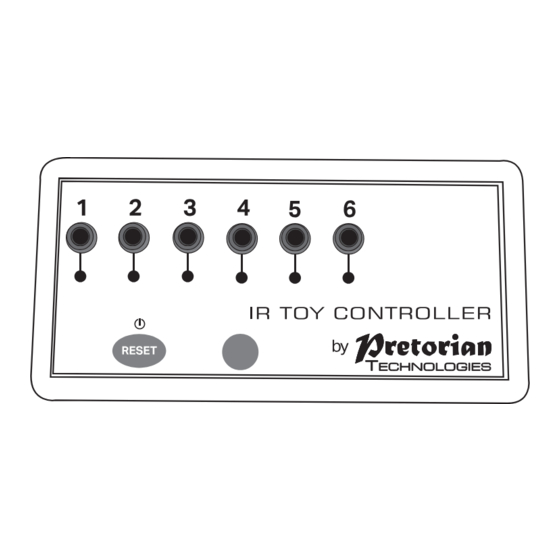
Advertisement
Quick Links
Pack Contents
Carefully check the
contents of the box,
which are:
IR Toy Controller
6 x toy cable
Instructions for use.
IR Toy Controller is an accessory to AAC devices,
allowing the user to control toys and other appliances
using eye-gaze. For example, if a user needs to control
a switch-adapted bubble machine, IR Toy Controller
can simply be plugged into the bubble machine via
one of the supplied cables and controlled in a variety
of ways from their AAC device.
IR Toy Controller makes use of the infra-red output
that is available on most AAC devices and should
be used together with the associated Gridsets/
Pagesets which may be downloaded from the
Pretorian website and installed on the user's AAC
device. There are Gridsets/ Page Sets for most
combinations of AAC device and AAC software.
INSTRUCTIONS
IR Toy Controller
Product Description
Pre-programmed buttons are available in the
example Gridsets/ Pagesets to control each output
in Switch, Latched, Timed or On/Off modes.
IR Toy Controller has six independent outputs, any/
all of which may be used with switch adapted low-
voltage appliances and also with appliance controllers
such as Pretorian's iClick mains controller.
Switch mode allows the user to control other switch-
adapted equipment from their AAC device and is
equivalent to a short press of a mechanical switch.
This may be useful in allowing another piece of AT
equipment to be controlled from the user's AAC
device rather than by using a conventional switch,
for example by using eye-gaze.
Advertisement

Summary of Contents for Pretorian IR Toy Controller
- Page 1 Instructions for use. Product Description Pre-programmed buttons are available in the IR Toy Controller is an accessory to AAC devices, example Gridsets/ Pagesets to control each output allowing the user to control toys and other appliances in Switch, Latched, Timed or On/Off modes.
- Page 2 First of all, remove the battery cover and fit two good quality AAA batteries. Alkaline batteries such as Duracell or Energizer are best. If you are not intending to use your IR Toy Controller for an extended period of time, it is advisable to remove the batteries to prevent leakage, which may damage the product.
- Page 3 The Gridsets/ Pagesets available for download may be treated as a ‘library’ of all the IR commands you are likely to need to control IR Toy Controller. It is very unlikely that you will need them all, so you may wish to build your own with only the commands you need for a particular situation or a particular appliance.
- Page 4 Pretorian Technologies or an authorised distributor. Warranty Your IR Toy Controller is warranted for 24 months from the date of purchase against defects in manufacture or component failure. The unit is designed for domestic, educational, commercial and a limited range of medical applications.


Need help?
Do you have a question about the IR Toy Controller and is the answer not in the manual?
Questions and answers