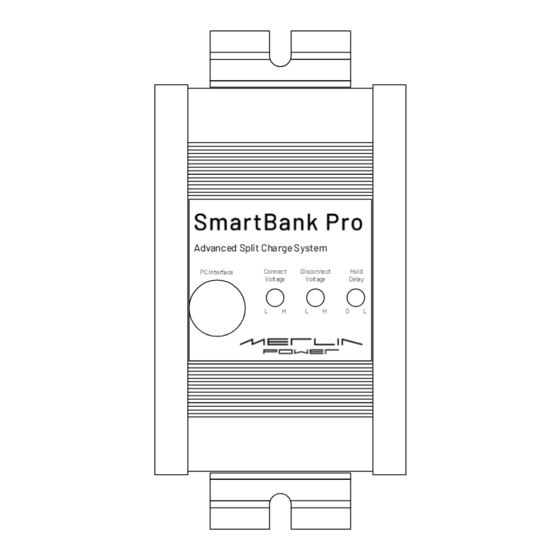
Table of Contents
Advertisement
Quick Links
SMARTBANK PRO
USER & INSTALLATION GUIDE
Revision: B
REF: QSF-030
Issue: D
Merlin Equipment Ltd
Hill Barton Industrial Estate
Exeter, Devon, EX5 1SA
T: +44 (0) 1202 697979
Merlin Power Systems
332-4 West Montauk Highway
New York NY11946
United States of America
T: +1 (631) 594 5102
www.merlin-power.com
Merlin Equipment Ltd
SmartBank Pro – User and Installation Guide
Advanced Split Charge System
PC Interface
Connect
Disconnect
Hold
Voltage
Voltage
Delay
L
H
L
H
0
L
Clyst Court
United Kingdom
Hampton Bays
Page: 1 of 17
Advertisement
Table of Contents

Summary of Contents for Merlin SMARTBANK PRO
- Page 1 Merlin Power Systems 332-4 West Montauk Highway Hampton Bays New York NY11946 United States of America T: +1 (631) 594 5102 www.merlin-power.com REF: QSF-030 Merlin Equipment Ltd Issue: D SmartBank Pro – User and Installation Guide Page: 1 of 17...
-
Page 2: Warning
Therefore not all obvious practices that may lead to system damage, injury or death are detailed within this manual. If you are in anyway unsure about any aspect of the installation or use of SmartBank Pro, contact your Dealer or Merlin Power Systems for advice. -
Page 3: Precautions
• MAINTENANCE. If you have problems or suspect device failures DO NOT attempt to repair the unit yourself. Return it to your Dealer or Merlin for servicing. REF: QSF-030 Merlin Equipment Ltd Issue: D SmartBank Pro – User and Installation Guide Page: 3 of 17... -
Page 4: Approvals And Conformity
CERTIFICATE OF CONFORMITY Declaration of Conformity Merlin Equipment Limited, hereby declares that the product marketed as S m a r t B a n k P r o is in compliance with the requirements of EU Electromagnetic Compatibility (EMC) Directive 2014/30/EU. -
Page 5: Table Of Contents
SmartBank Pro is a highly advanced split charging system for multiple battery banks. SmartBank Pro may be used for split charging of two or three independent battery banks. It is supplied with either a single split charge contactor (for two battery banks) or two contactors (for three battery banks). -
Page 6: Identification Of System Components
IDENTIFICATION OF SYSTEM COMPONENTS SmartBank Pro comprises a number of components. SmartBank Pro is configured for 2 or 3 battery bank installations, at 12 or 24 Volt DC. A number of additional components (e.g. Contactors, Switches) may also be used in the system. -
Page 7: Installation
Only the control switch needs to be readily accessible to the user. The following should be observed as parts of the SmartBank Pro are designed for wet / dirty environments, but others are not. SmartBank Pro ECU: The ECU is designed for location in a dry / clean environment. -
Page 8: Ecu Installation
ECU INSTALLATION The SmartBank Pro ECU is supplied with 2 Mounting Flanges. Each flange has a mounting slot to enable fitment of M5 bolts. Ensure that the unit is securely mounted to the vehicle using suitable bolts, washers and nuts. -
Page 9: Wiring Schematics
Vol t a g e Del ay Vehicle Split Charge Alternator Contactor SB1 Fuse Fuse Vehicle Starter Motor Engine Auxiliary Battery Battery REF: QSF-030 Merlin Equipment Ltd Issue: D SmartBank Pro – User and Installation Guide Page: 9 of 17... - Page 10 Battery (2) • Caution! Ensure always that the correct polarity is observed on the SmartBank Pro wiring. Serious damage to the SmartBank Pro ECU will occur if wires are shorted or connected the wrong way around. • Caution & Warning! We recommend that appropriately rated fuses or circuit breakers are inserted between batteries and SmartBank Contactors to protect against short circuits.
- Page 11 CONTROL & SENSE CABLING: The SmartBank Pro is supplied with 3 separate wiring looms generally as per the diagram below: Loom 3 Input / Output Loom 1 Loom 2 Battery 1 Battery 2 SmartBank PRO Loom connections are as follows:...
-
Page 12: Notes
The DSP operation means that the SmartBank Pro will take time to respond to sudden changes in voltage, so it may appear that there is a time-lag between the voltage reaching a certain level and the SmartBank Pro reacting to it. -
Page 13: Set Up And Adjustments
SET UP AND ADJUSTMENTS CONFIGURATION: SmartBank Pro will work ‘out of the box’ for both 2 and 3 battery bank systems. Manual adjustment of split charge settings is achieved using rotary trimming potentiometers (“trim pots”) which are accessible through the front case of the ECU. -
Page 14: Programming
In these instances, the trim pots on the unit will be disabled as specific configuration settings have been programmed within the unit. Should the end user require custom programming, the SmartBank Pro can be supplied as an ECU only with external components as required. In this instance a ‘Specifying Guide’ will need to be completed by the specifying engineer. -
Page 15: Smartbank Pro Operation
SMARTBANK PRO OPERATION SmartBank Pro has been developed as a total split charge product for 2 or 3 battery banks. During normal operation the SmartBank Pro will monitor the voltages of both the engine and auxiliary batteries. Depending on these voltages it will carry out the following tasks: 1. -
Page 16: After Installation
+/- 0.2V DC on 24V setting LED Output 5V DC Source with 1K series limiting resistor PC Communications Serial – RS232 Communications REF: QSF-030 Merlin Equipment Ltd Issue: D SmartBank Pro – User and Installation Guide Page: 16 of 17... -
Page 17: Product Accessories
If your product requires troubleshooting or warranty service, contact your merchant. If you are unable to contact your merchant, or the merchant is unable to provide service, contact Merlin directly at: Merlin Equipment Ltd, Clyst Court, Hill Barton Industrial Estate, Exeter, Devon, EX5 1SA, United Kingdom. Tel: +44 (0) 1202 697979.

Need help?
Do you have a question about the SMARTBANK PRO and is the answer not in the manual?
Questions and answers