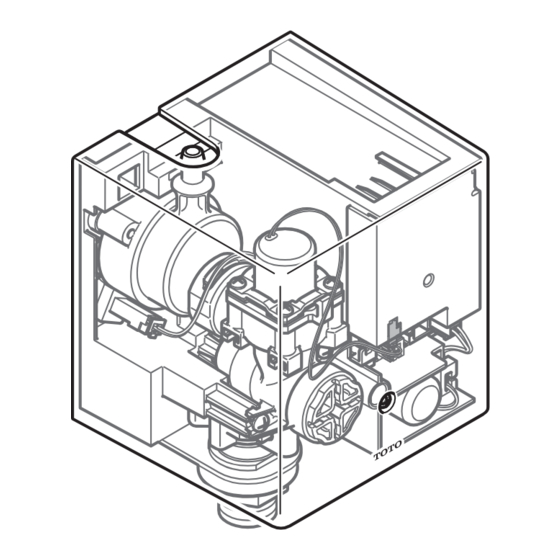
Advertisement
TLE03502U1i* / TLE03502U3i* / TLE03501U2i* / TLE03503U1i*
* indicates '2' for TOTO/Georgia-Paci c IoT system, '4' for TOTO/TeraCode IoT system
NOTE: Install the controller and spout according to the Faucet Installation Manual.
Controller
Mounting Accesories Faucet Installation Manual
WARNINGS
Please read and adhere to these notes. Failure to do so could result in
personal injury, risk of re or smoke and/or property damage.
- Install the product according to installation instructions.
- Install the product in the correct vertical orientation.
- Do not use or operate the product with it's covers removed.
INSTALLATION PROCEDURE
For i2 system
1. Pull the battery tab out from IoT
communication card.
NOTE: Red LED light will blink to indicate
that the IoT communication card is functioning.
For i4 system
1. Remove the battery cover, and install the
4 AA batteries included in the package.
NOTE: Green LED light will blink to indicate
that the IoT communication card is functioning.
2. Remove the front cover
3. Connect the IoT wire
harness (black and white).
Listen for the "click"
indicating a secure
connection.
WARNING:
HANDLE WITH CARE.
COMPONENTS MAY STAY
LOOSE AFTER INSTALLATION.
THIS IS NORMAL. DO NOT DROP.
5. Fasten the cover to the controller.
NOTE:
Make sure wire harness stays secured.
Do not pinch. Do not kink.
0GU3092E Rev. A
KEEP THIS DOCUMENT FOR REFERENCE AND MAKE AVAILABLE FOR MAINTENANCE PERSONNEL.
ECOPOWER Faucet Controller
IoT Communication Card Installation Manual
INCLUDED PARTS
LED
Light
Battery Tab
IoT Communication
IoT Communication
Card (for i2)
Card (for i4)
Controller Cover
NOTE:
"CLICK" sound.
IoT communication card
THP3395 (for i2 system)
THP3566 (for i4 system)
BEFORE INSTALLATION
The IoT communication card installation
requires minimum 13/16" (20mm) clearance
on the left side of the controller. Please
refer to the diagram, as shown.
The IoT communication card extends
1-5/8" (40mm) below the controller. Make
sure the bottom of the IoT communication
card doesn't hit any obstacles.
LED
Light
Battery
Cover
4x AA
Batteries
4. Slide the hook of the IoT communication
card sideways into the side opening of
the controller cover.
6. Apply the QR code sticker on the front of
the controller cover.
7. Commit the IoT communication card
according to TOTO's instructions.
For any questions regarding installation or maintenance, please contact:
TOTO at (888) 295-8134
(For i2 system) Georgia-Paci c at (800) 890-0896 or KOLOhelp@gapac.com
(For i4 system) TeraCode at (800) 305-2310 or tototsupport@teracode.com
QR Code Sticker
IoT communication card
Installation Manual
AA Batteries x4
(Refers to this document)
(for i4 system)
Min 13/16"
(20mm)
1-5/8" (40mm)
S L
I D
E S
I N
T O
NOTE:
Make sure wire
TOP
harness is secured.
Do not pinch.
NOTE:
Do not kink.
Correct orientation.
QR Code Sticker
Advertisement
Table of Contents

Summary of Contents for Toto ECOPOWER TLE03502U1i
- Page 1 ECOPOWER Faucet Controller IoT Communication Card Installation Manual TLE03502U1i* / TLE03502U3i* / TLE03501U2i* / TLE03503U1i* * indicates '2' for TOTO/Georgia-Paci c IoT system, '4' for TOTO/TeraCode IoT system NOTE: Install the controller and spout according to the Faucet Installation Manual. INCLUDED PARTS...
- Page 2 IoT Communication Card Installation Manual TLE03502U1i* / TLE03502U3i* / TLE03501U2i* / TLE03503U1i* * indicates '2' for TOTO/Georgia-Paci c IoT system, '4' for TOTO/TeraCode IoT system MAINTENANCE WARNINGS Follow these instructions carefully. Failure to do so could result in personal injury, risk of re, smoke and/or property damage.

Need help?
Do you have a question about the ECOPOWER TLE03502U1i and is the answer not in the manual?
Questions and answers