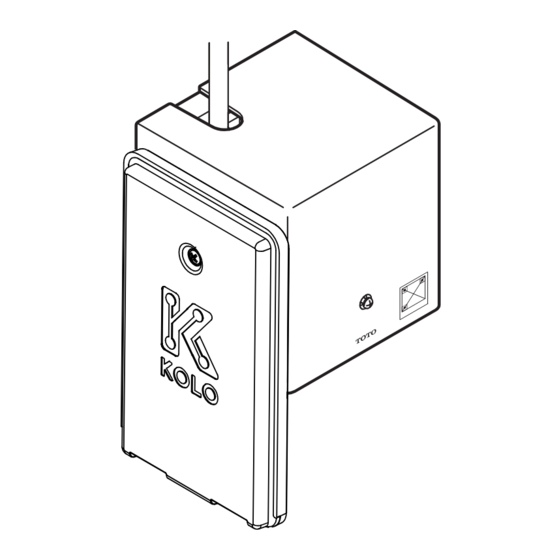
Advertisement
- TLE03502U1i2
- TLE03501U2i2
- TLE03502U3i2
- TLE03503U1i2
NOTE: Install the controller and spout rst. Proceed with the instructions below after completing the installation procedures on Page#12 of the Installation and Owners Manual 0GU3076.
Controller
WARNINGS
Please read and adhere to these notes. Failure to do so could result in
personal injury, risk of re or smoke and/or property damage.
- Install the product according to installation instructions.
- Install the product in the correct vertical orientation.
- Do not use or operate the product with it's covers removed.
INSTALLATION PROCEDURE
STEP 1
1. Pull the battery tab out from
daughter card enclosure.
NOTE:
Red LED light will blink to indicate
that the device is functioning.
STEP 2
Connect Controller and
Daughter Card:
Connect the wire harness
connection.
Listen for the "click"
indicating a secure
connection.
Daughter card
enclosure
WARNING:
HANDLE WITH CARE.
COMPONENTS MAY STAY LOOSE
AFTER INSTALL. THIS IS NORMAL.
DO NOT DROP.
STEP 4
Fasten the cover to the controller body:
Replace controller cover and carefully
guide the screw into the controller
assembly.
NOTE:
Make sure wire harness stays secured.
Do not pinch. Do not kink.
0GU3092 Rev. A
KEEP THIS DOCUMENT FOR REFERENCE AND MAKE AVAILABLE FOR MAINTENANCE PERSONNEL.
Daughter Card Installation Manual
Mounting Accesories
LED Light
Battery Tab
NOTE:
"CLICK" sound.
Daughter Card Connection (white)
EcoPower Faucet Controller
INCLUDED PARTS
Faucet Manual
0GU3076
The IoT daughter card installation requires
minimum 13/16" (20mm) clearance on the
left side of the controller. Please refer to
the diagram, as shown.
The daughter card extends 1-5/8" (40mm)
below the controller. Make sure the
bottom of the daughter card doesn't hit
any obstacles.
STEP 3
Assemble the cover and controller body.
Slide the hook of the enclosure
sideways into the side opening
of the controller cover unit.
STEP 5
Test Run:
Follow the instructions in the original faucet
installation manual.
STEP 6
Commit daughter card:
Follow GP's instructions.
Please contact TOTO at 888-295-8134, or Georgia-Paci c at 800-890-0896
or KOLOhelp@gapac.com for any questions regarding installation or
maintenance.
Daughter Card
BEFORE INSTALLATION
Min 13/16"
(20mm)
TOP
NOTE:
Correct orientation.
Manual
(Refers to this document)
1-5/8" (40mm)
S L
I D
E S
I N
T O
NOTE:
Make sure wire
harness is secured.
Do not pinch.
Do not kink.
Advertisement
Table of Contents

Summary of Contents for Toto TLE03502U1i2
- Page 1 Follow GP’s instructions. assembly. NOTE: Please contact TOTO at 888-295-8134, or Georgia-Paci c at 800-890-0896 Make sure wire harness stays secured. or KOLOhelp@gapac.com for any questions regarding installation or Do not pinch. Do not kink.
- Page 2 EcoPower Faucet Controller Daughter Card Installation Manual - TLE03502U1i2 - TLE03501U2i2 - TLE03502U3i2 - TLE03503U1i2 MAINTENANCE WARNINGS Follow these instructions carefully. Failure to do so could result in personal injury, risk of re, smoke and/or property damage. - Handle the product with care when performing maintenance.

Need help?
Do you have a question about the TLE03502U1i2 and is the answer not in the manual?
Questions and answers