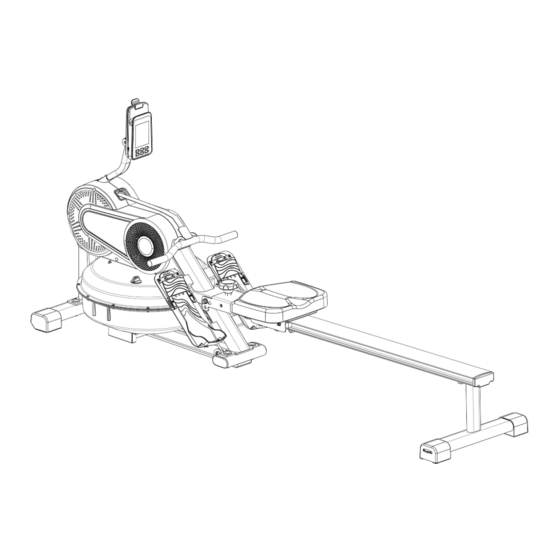
Table of Contents
Advertisement
Available languages
Available languages
Quick Links
Advertisement
Table of Contents

Summary of Contents for WAVEFIT R100 Swell Series
- Page 1 Owner’s Manual Swell Series R100 Bluetooth connected Water Rower...
-
Page 2: Table Of Contents
Table of Contents Table of Contents Safety Instruction (general) ………………………………………………………………….………………. 3 Safety Instructions (usage) ………………………………………………………………….………………. 4 Safety Instructions (assembly) ………………………………………………………………….………………. 5 Warnings ………………………………………………………………….………………. 6 Hardware and Parts List ………………………………………………………………….………………. 7 Assembly Instructions ………………………………………………………………….………………. 8 Fill Water Tank ………………………………………………………………….………………. 12 Folding Instructions ………………………………………………………………….………………. -
Page 3: Safety Instruction (General)
Safety Instructions SAFETY INSTRUCTIONS: (General) We thank you for choosing our product. To ensure your safety and health it is important to read this entire manual before assembling and using the equipment. Safe and productive use can only be achieved if the equipment is assembled, maintained and used properly. It is your responsibility to ensure that all users of the equipment are informed of all warnings and precautions. -
Page 4: Safety Instructions (Usage)
Safety Instructions SAFETY INSTRUCTIONS: (Usage) Always use the equipment as indicated. If you find any defective components while assembling or checking the equipment, or if you hear any unusual noises coming from the equipment during exercise, discontinue use of the equipment immediately and do not use until the problem has been rectified. -
Page 5: Safety Instructions (Assembly)
Do not try to change the design or functionality of this machine. This could compromise the safety of this machine and will void the warranty. If replacement parts are necessary use only genuine replacement parts and hardware supplied by WaveFit. Failure to use genuine replacement parts can cause a risk to users, keep the machine from operating correctly and void the warranty. -
Page 6: Warnings
Warnings WARNINGS: To reduce the risk of burns, fire, electric shock, or injury to persons: 1. Use this appliance only for its intended use as described in this manual. 2. Do not use attachments not recommended by the manufacturer. 3. Keep away from heated surfaces. 4. -
Page 7: Hardware And Parts List
Hardware and Parts List Hardware List Exploded drawing Part No. Description Flat washer Screw Screw Spring washer Bolt M8 Flat washer Nut M8 Bolt M8 Plug, water tank Wrench Hexagonal wrench Part List Part No. Description Part No. Description Console Rail end cap Console arm Rear Stabilizer... -
Page 8: Assembly Instructions
Assembly Instructions STEP 1 - Seat assembly Install seat - Identify the Slide Rail (112). Then remove the set of four M8 bolts (106), four M8 spring washers (105), and four M8 flat washer (6) from the slide rail (112) and set them aside. Remove two screws (103) and rail bumper (102). - Page 9 Assembly Instructions STEP 2 - Attach Stabilizer Identify the Stabilizer (108). Using the set of four M8 bolts (106), M8 spring washers (105), and M8 flat washer (6) from Step 1, attach the Stabilizer (108) to the Slide Rail (112) and tighten until secure.
- Page 10 Assembly Instructions STEP 3 - Attach Seat assembly to Mainframe Identify Mainframe (11). Remove adjustment knob (97), flat washer (98). Remove M8 bolt (96), M8 flat washers (39) and M8 nut (79). Slide the Slide Rail (112) into the mainframe (11) as shown.
- Page 11 Assembly Instructions STEP 4 - Connect Console bracket Identify console cable bracket (3) - Connect cables from Console bracket (3) to mainframe cables (11). Insert console bracket into mainframe being careful not to pinch the wires. Then using the key wrench (120) tighten M8 screw (10) to attach the console cable bracket (3) to the mainframe (11).
-
Page 12: Fill Water Tank
Fill Water Tank Step 6 - Fill Water Tank Fill Water Tank - Identify Water Tank Plug (54) and Siphon Pump (128). Remove the Fill Plug from the Water Tank. Attach the Siphon Pump to a jug of water. Position the jug of water higher than the Water Plug opening. Pump the Siphon several times until water begins to flow into the Water Tank to measure desired water level in the tank. -
Page 13: Folding Instructions
Folding Instructions Folding Identify the Folding lock pin (99) and remove it. Remove knob (97) and flat washer (98). Slide the Seat forward. Carefully lift the Slide Rail (112) at the Stabilizer (108) end and lift upward. Replace the Folding lock pin. -
Page 14: Specifications
Specifications SPECIFICATIONS FCC INFORMATION Maximum User Weight: 136 kg (300 lbs.) Dimensions: 210.8 x 51.4 x 91.4 cm (L 83 x W 20.25 x H 36 in.) This equipment has been tested and found to comply with the limits for a Class B digital device, pursuant to part 15 of the FCC Rules. -
Page 15: Warranty
This warranty extends only to the original purchaser (customer) and is not transferable. WaveFit’s obligation under this warranty is limited to repairing or replacing, at WaveFit’s discretion, the product through one of its authorized service providers. All repairs for which warranty claims are made must be pre-authorized by WaveFit. If replacement parts are shipped while the product is under warranty, the customer may be responsible for a minimal handling charge. - Page 16 El manual del propietario Swell Series R100 Maquina de Remo con agua y conexión Bluetooth...
-
Page 17: Instrucciones De Seguridad: (Generales)
Las instrucciones de seguridad INSTRUCCIONES DE SEGURIDAD: (Generales) Le agradecemos que haya elegido nuestro producto. Para garantizar su seguridad y salud, es importante leer este manual en su totalidad antes de ensamblar y utilizar el equipo. El uso seguro y productivo solo se puede lograr si el equipo se ensambla, mantiene y usa correctamente. -
Page 18: Instrucciones De Seguridad: (Uso)
Las instrucciones de seguridad INSTRUCCIONES DE SEGURIDAD: (Uso) Utilice siempre el equipo como se indica. Si encuentra algún componente defectuoso mientras ensambla o cuando revisa el equipo, o si escucha ruidos extraños provenientes del equipo durante el ejercicio, deje de usar el equipo inmediatamente y no lo use hasta que se haya solucionado el problema. -
Page 19: Instrucciones De Seguridad: (Montaje)
Si es necesario reemplazar piezas, use solo piezas de repuesto y hardware originales suministrados por WaveFit. La falta de uso de piezas de repuesto originales puede causar un riesgo para los usuarios, impedir que la máquina funcione correctamente y anular la garantía. -
Page 20: Advertencias
Advertencias ADVERTENCIAS: Para reducir el riesgo de quemaduras, incendios, descargas eléctricas o heridas personales: 1. Use este aparato solo para el uso pretendido como esta descrito en este manual. 2. No utilice accesorios no recomendados por el fabricante. 3. Manténgase alejado de superficies calientes. 4. -
Page 21: Lista De Hardware Y Piezas
Lista de hardware y piezas Lista de hardware Dibujo ampliado Parte № Descripción ctdad Arandela planas Pernos Pernos Arandela de resortes Pernos, M8 Arandela planas Tuerca, M8 Perno, M8 El tapón llave inglesa llave hexagonal Lista de piezas Parte № Descripción ctdad Parte №... -
Page 22: Instrucciones De Montaje
Instrucciones de montaje PASO 1 - Montaje del asiento Retire el cojín preinstalado - Identifique el Riel Deslizante (112). Luego retire el juego de cuatro pernos M8 (106), arandelas de resortes M8 (105) y arandela plana M8 (6) del riel deslizante (112) y déjelos a un lado para el Paso 2. Quitar dos pernos (103) y Rail Bumper (102). - Page 23 Instrucciones de montaje PASO 2: Coloque el estabilizador Identifique el Estabilizador (108). Usando el juego de cuatro pernos M8 (106), arandelas elásticas M8 (105) y arandela plana M8 (6) del Paso 1, conecte el Estabilizador (108) al Riel Deslizante (112) y apriete hasta que esté seguro.
- Page 24 Instrucciones de montaje PASO 3: Fije el ensamblaje del asiento a la estructura principal Identifique la estructura principal (11). Retire la perilla de ajuste (97) y la arandela plana (98). Retire el perno M8 (96), las arandas planas (39) y tuerca M8 (79). Deslice el Riel Deslizante (112) dentro del marco (11) como se muestra.
- Page 25 Instrucciones de montaje PASO 4 - Conecte el soporte de la consola Identifique el soporte del cable de la consola (3) - Conecte los cables del soporte de la consola (3) a los cables de la estructura principal (11). Inserte el soporte de la consola en la estructura principal con cuidado de no pellizcar los cables.
-
Page 26: Llenar El Tanque De Agua
Llenar el tanque de agua Paso 6: Llene el tanque de agua Llenar el tanque de agua - Identifique el tapón del tanque de agua (54) y la bomba de sifón (128). Retire el tapón del tanque de agua. Conecte la bomba de sifón a una jarra de agua. -
Page 27: Instrucciones De Plegado
Instrucciones de plegado Plegando Identifique el perno de bloqueo plegable (99) y retírelo. Retire la perilla (97) y la arandela plana (98). Deslice el Asiento hacia adelante. Levante con cuidado el Riel Deslizante (112) en el extremo del Estabilizador (108) y levántelo hacia arriba. -
Page 28: Especificaciones
Especificaciones Especificaciones INFORMACIÓN DE LA FCC Peso máximo del usuario : 136 kg (300 lbs.) Dimensiones: 210.8 x 51.4 x 91.4 cm Este equipo ha sido probado y establecido que cumple con los límites para un aparato digital de Clase B, de conformidad segun la parte 15 de las Reglas de la (L 83 x W 20.25 x H 36 in.) FCC. -
Page 29: Garantía
Esta garantía proporciona derechos legales específicos; el cliente puede tener otros derechos que varían de un estado a otro. Para el servicio de garantía, por favor visite www.wavefit.net y siga las instrucciones para presentar un reclamo de garantía. Por favor tenga a mano el número de modelo y el número de serie del producto. -
Page 30: Registration
How to assembly videos Registering your fitness equipment is important to ensuring your These videos show you how to assemble your WaveFit equipment’s warranty. By activating your warranty you will expedite the product using the tools, hardware parts, and user manual service of your equipment should it need any maintenance or repairs.


Need help?
Do you have a question about the R100 Swell Series and is the answer not in the manual?
Questions and answers