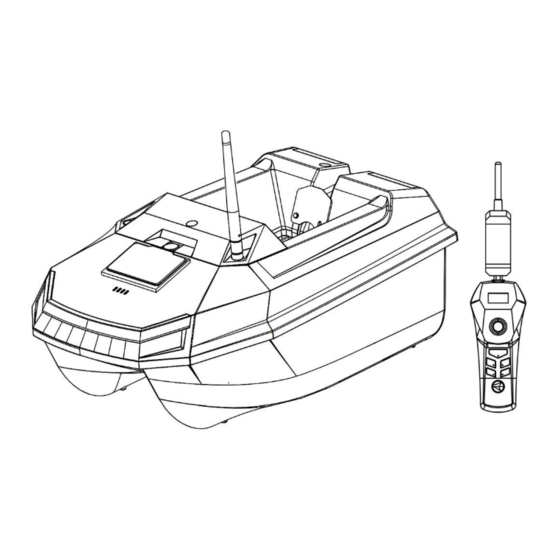
Table of Contents
Advertisement
Quick Links
Advertisement
Table of Contents

Summary of Contents for Rippton INTREPID
- Page 1 USER MANUAL INTREPID (AKA “CatchX Mini”) GPS BAIT BOAT SCAN THE QR CODE TO WATCH THE TUTORIAL VIDEOS NOTE: Always set a home point before voyage, no matter manually or by app. Please refer to the troubleshooting page under section...
-
Page 2: Specifications
Li-ion Battery Pack Capacity: 7500mAh * 1 Voltage: 7.4V Remote Frequency: 2.4GHZ Play Time: 3hrs continuous play time Waterproof Level: Battery Type: 18650 1S 1P Capacity: 3200mAh Voltage: 3.7V *We strongly recommend using the chargers supplied by Rippton for trouble-free charging. - Page 3 Due to product hardware upgrades or software updates, the parameters and interface in this manual may be subject to changes. You can visit our official website to download the latest version. https://www.rippton.com/support...
-
Page 4: Overview Of Hardware
2. Overview of Hardware... - Page 5 3. Instruction 3.1 HOW TO USE THE BOAT ONLY WITH REMOTE 3.1.1 TURN ON THE REMOTE Unfold the rack and long press the power button for 2 seconds. Note: The remote control is not waterproof, please keep it out of contact with water. The remote control will vibrate when reaching a low level of power.
- Page 6 Note: Suggest using the boat normally after the signal strength is full and the number of satellites is 15 or more. 3.1.3 CALIBRATION Put the activated boat in water first. Then, simultaneously press and hold both the “Point A” button and the “Point B”...
-
Page 7: Cruise Control
3.1.4.2 HOPPER RELEASE Long press the “Hopper” button for 3 seconds, to drop baits/berleys in the hopper. After dropping, please restore the hopper board to the original position. 3.1.4.3 CRUISE CONTROL Long press the “Cruise Control” button for 3 ... - Page 8 USAGE Long press down the joystick to activate the Return to Home. Upon reaching the home point, an “Anchor" symbol will appear on the screen, accompanied by a gentle vibration every 3 seconds as a prompt. If you want to cancel the Return to Home in the middle way, just press and hold the “Enter/ESC”...
- Page 9 Enter/ESC button to exit the auto mode. If you have used the “Rippton Boat” app to perform an auto task and want to regain control using the remote, you also need to press and hold the Enter/ESC button to exit the auto mode.
- Page 10 Before connecting the boat to your mobile device (which will temporarily restrict your device's access to the internet), it's essential to first access the operation interface of the "Rippton Boat" app while connected to the internet. This step is crucial to preload the map of your fishing destination for a seamless experience.
- Page 11 Open “Rippton Boat”, and select “Intrepid (CatchX Mini) GPS”, then tap “Enter” like Step 3.2.2 3.2.4 BRIEF INTRODUCTION OF THE APP OPERATION INTERFACE:...
- Page 12 3.2.5 CALIBRATION BY APP Step1: Step 2: Step 3: 3.2.6 LEARNER MODE Step1: Step 2: The Learner Mode (sailing range limited within 30m) is switched on when first time you enter the page. It can be turned off in Common Set. While the Learner Mode is off the sailing distance can be adjusted within 30-250m and you will no longer have an instruction before each operation.
- Page 13 3.2.7 SET A MISSION PLAN FOR AUTOMATIC DROPPING 1.Tap the “Home Point” button; 2.Move the map to set the “H” icon at your desired spot as the home point. If you have set the home point using the remote control, that point will be synchronized to the mobile app 1.Re-tap the “Home Point”...
- Page 14 When the boat arrives at the task point, tap the Hopper Release button first, and then slide the button to drop your baits/berleys; If you tap the “Cancel” button, the boat will stay at the task point to wait for your further action. When the baits/berleys got dropped, please tap the “Reset”...
- Page 15 Certainly, you can also choose a historical waypoint as a new task point and execute the netting task again. The Rippton Boat app provides different labels to help anglers distinguish the unique features of each waypoint.
- Page 16 3.2.11COMMON SETTINGS Learner Mode Compass Calibration Under the Leaner Mode, the boat will only sail within 30 meters Pleases refer to Step 3.2.5 Category of Map centered by the location of your mobile device Set-up of Sailing Range (30-250m) ...
-
Page 17: Maintenance Of Battery
5. EKF 6. CHARGING For boat battery: Please charge the battery separately after taking it out of the battery compartment (please refer to image above). 7. MAINTENANCE OF BATTERY To prevent over-discharge and avoid decreasing the battery lifetime, the battery should be fully ... - Page 18 9. TIPS Update for the APP: Please go to the proper and relevant app store to update the Rippton APP from time to time according to the system notification; Always turn the remote control on first before turning on the boat. To turn off, turn off the boat ...
-
Page 19: Warranty
Address: Mittenhuber Straße 4, 92318 Neumarkt Contact Person: Yuan Li Email: Compliance.EU@outlook.com Manufacturer & Importer Company Name: Ningbo Pelican Smart Fishing Tackle Co., Ltd Address:16 Yongchang Road, Xiangshan County, Ningbo, Zhejiang Province, China, 315000 Email for support: support@rippton.com business@rippton.com Made in China...


Need help?
Do you have a question about the INTREPID and is the answer not in the manual?
Questions and answers
Good afternoon I’ve got a intrepid bait boat it’s 18 months old I calibrate it but when I move a couple of foot away from the boat, the light started flashing and the motor could go on
A possible cause of the Rippton Intrepid bait boat losing motor function and flashing lights when moved a couple of feet away is weak or lost signal between the boat and remote control. The manual suggests using the boat only when the signal strength is full and the number of satellites is 15 or more, indicating that poor signal may affect performance.
This answer is automatically generated
Hi my boat has started to spin as soon as I switch it on and remote on how can I stop this please
To stop your Rippton INTREPID boat from spinning when you turn it on, follow these steps:
1. Place the boat on level ground before turning it on. This ensures proper initialization.
2. Wait 10 seconds after pressing the boat's power button until you hear a long "beep," indicating activation.
3. Perform calibration if the boat continues to spin:
- Put the activated boat in water.
- Press and hold both the "Point A" and "Point B" buttons on the remote for 3 seconds to start the calibration process.
- The boat will spin in place automatically and stop once calibration is complete.
- If calibration fails due to interference, the boat will stop spinning after 40 seconds and display a notice on the remote.
Ensure the boat is used in an area with a strong signal and at least 15 satellites for optimal performance.
This answer is automatically generated