Summary of Contents for Innovative Dehumidifier WH85
- Page 1 WH85 Whole House Dehumidifier Installation and Operations Manu al Innovative Dehumidifier Systems 6260 Hwy West Ocean Isle Beach, NC 28469 (910)579-3348...
-
Page 2: Table Of Contents
Table of Contents Important Notes Warranty Registration Specifications How it Works Installation Requirements Installation Key Functions Indicator Lights Remote Control Operating Instructions Unit Diagram Maintenance 10-11 Dehumidifier Storage Ducted Applications Troubleshooting Spare Parts Limited Warranty Warranty Exclusions... -
Page 3: Important Notes
Model Number: Date Of Purchase: Serial Number: For additional questions concerning your dehumidifier, contact your local installer or call Innovative Dehumidifier Systems customer service at 910-579-3348. -
Page 4: Specifications
36” clearance. • For the best air diffusion, install the unit so that a side panel faces the wall. • WH85 dehumidifiers are only intended for operation when the unit is upright and level with the feet on the ground. -
Page 5: Installation
Installation 1. Place dehumidifier on a level surface. • Do not place unit directly on vapor barrier. For example, use blocks or pavers to create a level surface. • If unit has been turned or flipped so that the compressor did not remain upright, place the unit on a level surface and wait a minimum of 2 hours before proceeding. - Page 6 2. Arrow Buttons • Use the up and down arrows to set the desired humidity setpoint on the display screen. • The setpoint can be any number between 36%-90%. When the indoor humidity is higher than the setpoint, the unit will operate. •...
-
Page 7: Indicator Lights
Indicator Lights 1. Humidity Display Screen The display screen has two functions: 1. When the unit is powered on, it shows the humidity of the space. 2. When setting the desired humidity level, the screen will show the set point. After a brief delay, it will revert to current humidity of the space. -
Page 8: Remote Control
Remote Control Instructions WH85 Dehumidifiers can be controlled using an optional remote accessory. The remote connects to your dehumidifier via a 25' CAT 5 cable, with the integrated sensor giving you multiple options for monitoring surrounding conditions. Example #1- Install the dehumidifier in the laundry room and duct it into the living room. -
Page 9: Operating Instructions
Operating Instructions 1. Start the machine. • Press the power key to turn the dehumidifier on. 2. Adjust the settings. • Use the up and down arrow keys to adjust your desired setpoint (typically 50-55%). 3. Stop the machine. • Press the power button again and the dehumidifier will stop. Note that the fan will continue to operate for 1 minute after the unit has shut off. -
Page 10: Unit Diagram
Unit Diagram Maintenance WARNING: Always unplug the unit before doing any maintenance. Cleaning the Machine Body • Use a soft, damp cloth to clean the exterior of unit. Do not use any soap or solvents. Coil Maintenance • Once per year, clean the coils with an approved coil cleaner. The coil cleaner should be a self-rinsing, foaming, cleaner, such as WEB®... - Page 11 Cleaning the Filter 1. Unplug the unit. 2. For PreFilter: a. Remove prefilter from inlet of machine. b. Vacuum or wash with warm water (no soap). 3. For MERV-10/HEPA/Carbon Filters: a. Replace as necessary - we recommend checking the filter at least 1x/year. Electrical Access •...
-
Page 12: Dehumidifier Storage
Dehumidifier Storage If the unit will be stored for an extended period of time, complete the following steps: 1. Turn off the unit and allow it to dry. 2. Wrap and secure the power cord. 3. Cover the filter mesh. 4. -
Page 13: Troubleshooting
Troubleshooting... -
Page 14: Spare Parts
Spare Parts... -
Page 15: Limited Warranty
All warranty benefits apply to the original owner only. Warranty cannot be transferred or assigned. 5 Years (From Date of Purchase): Innovative Dehumidification Systems (IDS) warrants the WH85 Dehumidifier will operate free of defects in workmanship and materials. At its discretion, IDS will repair or replace any malfunctioning components, free of charge (excluding transportation costs). -
Page 16: Warranty Exclusions
IN LAW OR IN FACT, INCLUDING IMPLIEDWARRANTIES OF MERCHANTABILITY AND FITNESS FOR PAR TICULAR PURPOSE. INNOVATIVE DEHUMIDIFIER SYSTEM'S TOTAL LIABILITY, REGARDLESS OF NATURE OF CLAIM SHALL NOT EXCEED ORIGINAL PURCHASE PRICE OF THE PRODUCT. IF A PRODUCT OR COMPONENT IS REPLACED WHILE UNDER WARRANTY, THE APPLICABLE WARRANTY PERIOD SHALL NOT BE EXTENDED BEYOND THE ORIGINAL WARRANTY TIME PERIOD.
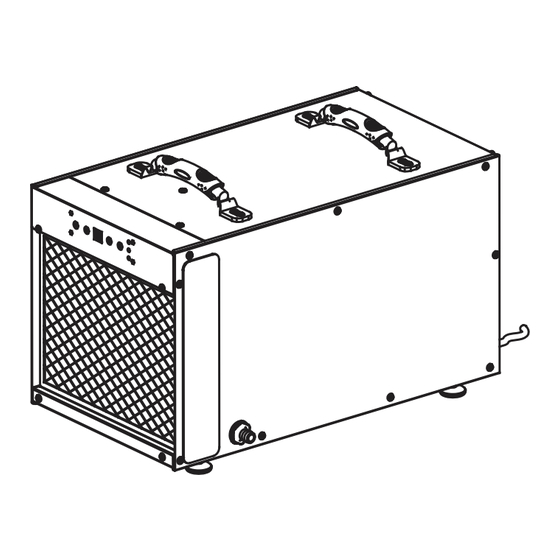




Need help?
Do you have a question about the WH85 and is the answer not in the manual?
Questions and answers