Advertisement
- 1 Fully Assembled Version
- 2 Barebone Version
- 3 Quick Start Guide
- 4 Q4 PRO BLUETOOTH MECHANICAL KEYBOARD SPECIFICATIONS
- 5 Q4 PRO BLUETOOTH MECHANICAL KEYBOARD OVERVIEW
- 6 DEFAULT KEY LAYOUT
- 7 KEY DESCRIPTION
- 8 LED STATUS OVERVIEW
- 9 FUNCTION DESCRIPTION
- 10 BLUETOOTH / WIRED MODE (MODE TOGGLE SWITCH)
- 11 TROUBLESHOOTING
- 12 Documents / Resources

Fully Assembled Version
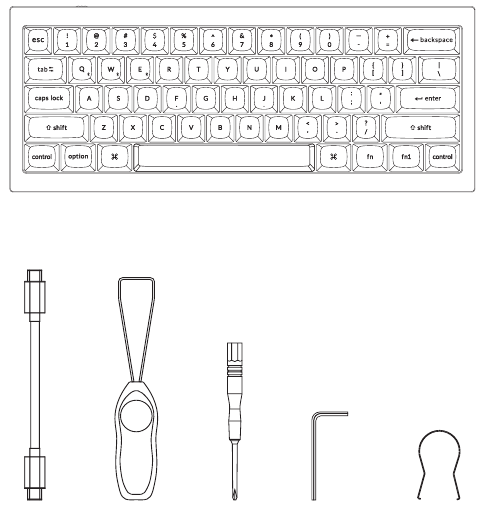
Keyboard
1x Fully Assembled Keyboard
Including
1x Aluminum Case
1x PCB
1x PC Plate
1x Sound Absorbing Foam
1x Case Foam
14x Gaskets (10 Installed and 4 in the Box)
5 Sets x Stabilizers
1 Set x Keycaps (PBT Double-shot)
1 Set x Switches
Cable
1x Type-C to Type-C Cable
1x Type-A to Type-C Adapter
Tools
1x Switch Puller
1x Keycap Puller
1x Screwdriver
1x Hex Key
Barebone Version
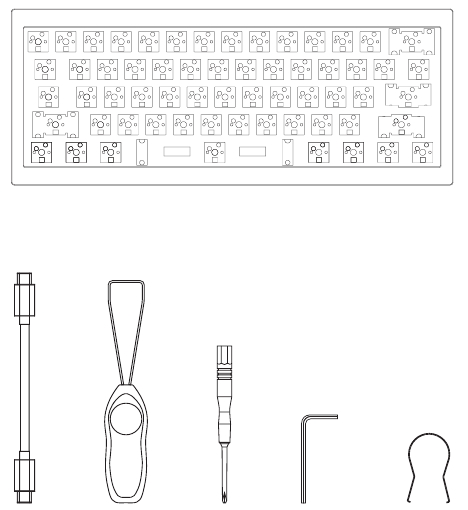
Keyboard Kit
1x Keyboard Kit (\Nithout Keycaps & Switches)
Including
1x Aluminum Case
1x PCB
1x PC Plate
1x Sound Absorbing Foam
1x Case Foam
14x Gaskets (10 Installed and 4 in the Box)
5 Sets x Stabilizers
Cable
1x Type-C to Type-C Cable
1x Type-A to Type-C Adapter
Tools
1x Switch Puller
1x Keycap Puller
1x Screwdriver
1x Hex Key
Quick Start Guide
If you are a Windows user, please find the appropriate keycaps in the box, then follow the instructions below to find and replace the following keycaps.
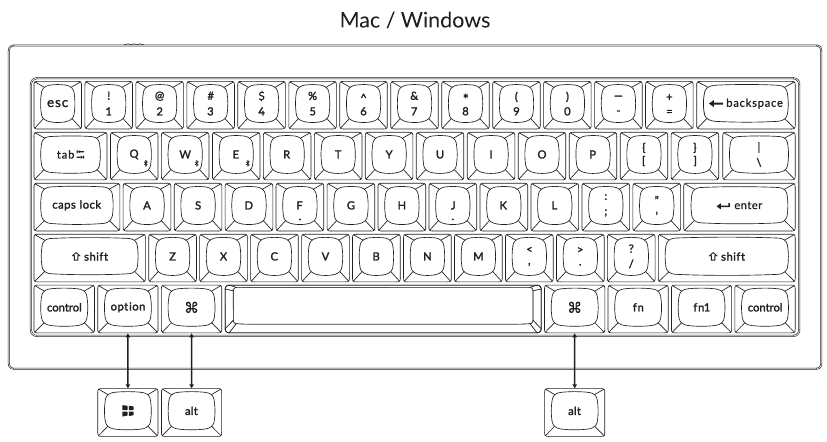
- Connect Bluetooth
![]()
Switch toggle to Bluetooth
![]()
Pressfn + Q (for 4 seconds) and pair with device named Keychron Q4 Pro.
![Keychron - Q4 Pro - Quick Start Guide - Step 2 Quick Start Guide - Step 2]()
- Connect Cable
![Keychron - Q4 Pro - Quick Start Guide - Step 3 Quick Start Guide - Step 3]()
Switch toggle to Cable
![]()
- The VIA Key Remapping Software
Please visit caniusevia.com to download the latest VIA software to remap the keys. If the VIA software cannot recognize your keyboard, please reach out to our support to get the instruction. (VIA on y works when the keyboard is connected by wire to the computer.)
![]()
- The Layers
There are five layers of key settings on the keyboard. The layer 0 is for the Mac system. The layer 1 is for the Windows system. The layer 2 is for the Mac Multimedia keys. The layer 3 is for the Windows Multimedia keys. The layer 4 is for the Function keys.
![]()
If your system toggle is switched to Mac, then the layer 0 will be activated.
![]()
If your system toggle is switched to Windows, then the layer 1 will be activated.
![]()
- Multimedia Key and Function Key
In order to get Multimedia Key, you need to press fn and![]() Key.
Key.
In order to get Function Key, you need to press fn1 and![]() Key.
Key.
![Keychron - Q4 Pro - Quick Start Guide - Step 4 Quick Start Guide - Step 4]()
![Keychron - Q4 Pro - Quick Start Guide - Step 5 Quick Start Guide - Step 5]()
- The Backlight
Press fn + A to change the lighting effect
![Keychron - Q4 Pro - Quick Start Guide - Step 6 Quick Start Guide - Step 6]()
Press fn + caps lock to turn the backlight on/off
![Keychron - Q4 Pro - Quick Start Guide - Step 7 Quick Start Guide - Step 7]()
- Adjust The Backlight Brightness
Press fn + S to increase the backlight brightness
![Keychron - Q4 Pro - Quick Start Guide - Step 8 Quick Start Guide - Step 8]()
Press fn + X to decrease the backlight brightness
![Keychron - Q4 Pro - Quick Start Guide - Step 9 Quick Start Guide - Step 9]()
- Warranty
The keyboard is highly customizable and easy to be rebuilt. f anything goes wrong with any of the keyboard components of keyboard during the warranty period, we will only replace the defective parts of the keyboard, not the whole keyboard.
![]()
- Watch The Building Tutorial On Our Website
If you are building the keyboard for the first time, we highly recommend you watch the building tutorial video on our website first, then start building the keyboard yourself.
![]()
- Factory Reset
![Keychron - Q4 Pro - Quick Start Guide - Step 10 Quick Start Guide - Step 10]()
Troubleshooting? Don't know what's going on with the keyboard?
- Plug in the power cable and switch the keyboard to Cable mode.
- Factory reset the keyboard by pressing fn1 + J + Z (for 4 seconds).
- Download the right firmware and QMK Toolbox from our website.
- Switch the keyboard to OFF mode and remove the spacebar keycap to find the reset button on the PCB.
- Hold the reset key first, then switch the keyboard to Cable mode. Release the reset key, and the keyboard will now enter DFU mode.
- Flash the firmware with the QMK Toolbox.
- Factory reset the keyboard again by pressing fn1 + J + Z (for 4 seconds).
* Step by step guide can be found on our website.
Q4 PRO BLUETOOTH MECHANICAL KEYBOARD SPECIFICATIONS
Number of keys: 61
Switch type: Mechanical
Battery: 4000mAh
Bluetooth working time (RGB): Up to 100 hours (Lowest brightness)
Charging time: Around 5 hours
Charging port: USB Type C
Mode: Bluetooth / Wired
Bluetooth operating distance: Within 10 meters (open space)
Name of Bluetooth device: Keychron Q4 Pro
Operating environment: -10 to 500C
Technical specifications can be subjected to change without notice, we apologize for any inconvenience caused.
Q4 PRO BLUETOOTH MECHANICAL KEYBOARD OVERVIEW

- Bluetooth indicator
- BTOFF Cable (Mode Toggle Switch)
- Win/Android Mac/iOS (OSToggle Switch)
- Charging port
DEFAULT KEY LAYOUT
LAYER O:This layer will be activated when your keyboard's system toggle is switched to Mac.
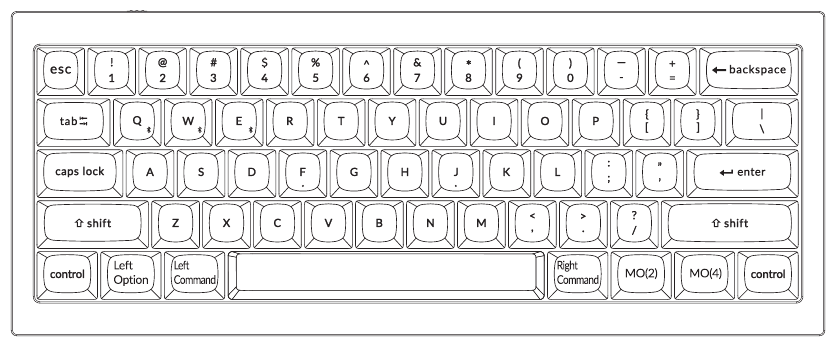
LAYER 1: This layer will be activated when your keyboard's system toggle is switched to Windows.
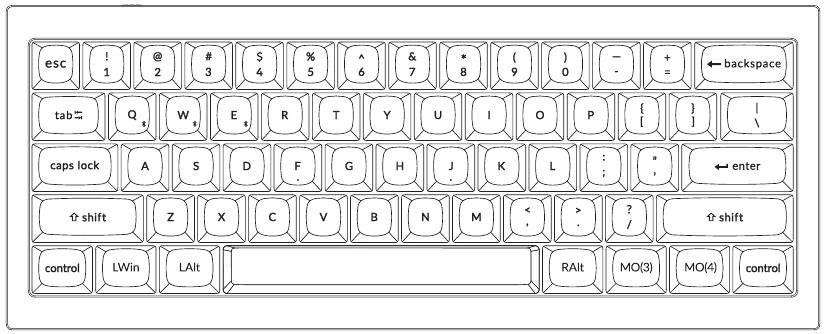
LWIn — Left Windows - LAIt = Left Alt RAIt = Right Alt
LAYER 2: This layer will be activated when your keyboard's system toggle is switched to Mac and press the fn/MO(2) key.

LAYER 3: This layer will be activated when your keyboard's system toggle is switched to Windows and press the fn/MO(3) key.

LAYER 4: This layer will be activated when you press the fnI/MO(4) key.
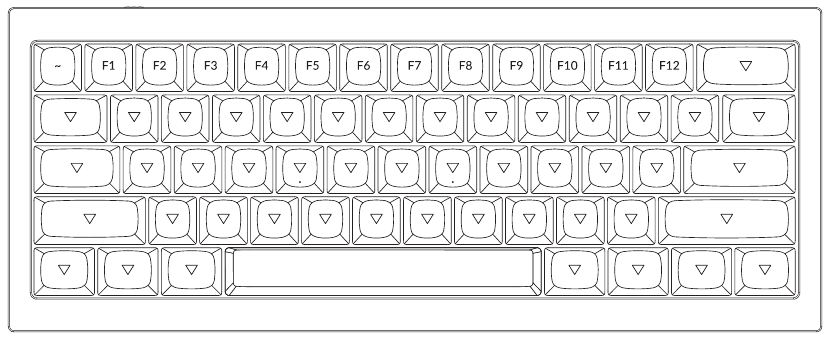
KEY DESCRIPTION
| Key Description | |||
| Scr- | Screen Brightness Decrease | RGBMd- | RGB Mode Previous |
| Scr+ | Screen Brightness Increase | Hue+ | Hue Increase |
| Bright- | Backlight Decrease | Hue- | Hue Decrease |
| Bright+ | Backlight Increase | RGB SPI | RGB Speed Increase |
| Prvs | Previous | RGB SPD | RGB Speed Decrease Layer 1 will be activated |
| Play | Play/Pause | MO(I) | Layer 1 will be activated when holding this key |
| Next | Next | MO(2) | Layer 2 will be activated when holding this key |
| Mute | Mute | MO(3) | Layer 3 will be activated when holding this key |
| Vol- | Volume Decrease | MO(4) | Layer 4 Will be activated when holding this key |
| Vol+ | Volume Increase | 8TH 1 | Bluetooth Host 1 |
| RGB Toggle | Turn Backlight on/off | BTH2 | Bluetooth Host 2 |
| RGBMd+ | RGB Mode Next | BTH3 | Bluetooth Host 3 |
LED STATUS OVERVIEW
| LED Location | Function | Status |
| Battery indicator | Charging | Charging - Static Red Fully charged - Static Green |
| Bluetooth indicator | Bluetooth | Pairing - Slow Blinking Paired - Light Off Switching - Fast Blinking |
FUNCTION DESCRIPTION
CHARGING
Plug the cable into a USB port and plug the other end into the keyboard port. Charging Indicator: A red light will stay on while charging; Fully charged in around 5 hours, a green battery indicator will appear.
*The Keychron keyboard is compatible with all USB ports. Please use a 5V 1A adapter or USB 3.0 for the best performance. The Keychron Q4 Pro can be charged in Bluetooth/on/off mode.
** This product supports up to 5V charging voltage and 1A charging current. We are not responsible for any problems caused by improper charging.
BLUETOOTH / WIRED MODE (MODE TOGGLE SWITCH)
WIRED MODE
- Switch the toggle switch to the Cable option (it only works when a USB cable is plugged in).
- Connect our cable with your PC and keyboard.
- Backlighting will be turned on. *Under Wired Mode, keyboard will not enter into Battery Saver Mode.
BLUETOOTH MODE
- Switch the toggle switch to the Bluetooth option.
- Backlighting will be turned on.
- Hold "fn+Q" key for 4 seconds to activate Bluetooth pairing (the Bluetooth indicator fast flashes for 3 minutes to detect pairing).
- Search for the Bluetooth device "Keychron Q4 Pro" on your device and connect it (the Bluetooth indicator goes off after successful pairing).
Note: This keyboard supports pairing up to 3 devicessimultaneously via key combination "fn" + "Q" /
*The Bluetooth indicator will continue to flash for 3 minutes.
**Slow or failed connections may exist due to different Bluetooth versions, please make sure all the settings are correct.
SWITCH BLUETOOTH DEVICES
Short press key combination "fn" + "Q" / "fn" + "VV" / "fn" + "E" to switch to other device.
RECONNECT:
- Switch the keyboard to the Bluetooth option to activate the keyboard.
- The Bluetooth indicator flashes for 4 seconds and automatically pairs with the last paired device.
- If the Bluetooth indicator is off, press any button to enter the connection again. * The keyboard must have been paired with the device to perform this function.
TURN OFF THE KEYBOARD
Switch the keyboard to the OFF option.
BACKLIGHT SETTING
- Short press key combination "fn" + "caps lock" to turn the backlight on/off.
- Short press key combination "fn" + "A" / "fn" + "Z" to switch between different types of lighting effects.
OS TOGGLE SWITCH
- MAC/iOS
Switch the toggle to Mac/iOS when the keyboard is connected to a Mac or iOS operating system. - WINDOWS/ANDROID
Switch the toggle to Windows/Android when the keyboard is connected to a Windows or Android operating system.
*When using the Windows/Android mode,![]() keys are used for "Windows" and "Alt" functions.
keys are used for "Windows" and "Alt" functions. - INPUT METHOD SWITCH
For iOS: Input method switch: Ctrl + Space Caps Lock: Caps (Enable General>Keyboards>Hardware Keyboard>Caps Lock Language Switch)
For Android: Input method switch: Shift + Space
NOTE: Functions of certain multimedia key may be disabled due to compatibility, versions, brands and drivers of Windows/Android OS.We also recommend not to switch OS frequently as it may impact keyboard operations.
TROUBLESHOOTING
If unable to pair keyboard to device, confirm that the device you're trying to pair with is Bluetooth-capable. If so, restart the device and try pairing it with the keyboard again.
Note: On a Windows computer, a new Bluetooth connection will sometimes require additional software updates a process that may still be ongoing after a message appears indicating a successful completion. Wait at least 20 minutes after pairing to make sure all updates are completed before restarting the computer.
Confirm that the device is configured to accept Bluetooth connections (Windows) and supports an external keyboard (HID profile). Go to Bluetooth Devices > Open Settings and select the following: Allow Bluetooth devices to find this computer Allow Bluetooth devices to connect to this computer Alert me when a Bluetooth device wants to connect
My keyboard isn't working
For the computer/smartphone: Go to your device Bluetooth settings>Select the keyboard and remove/delete/unpair it. Then restart your device.
For the keyboard:
Turn the keyboard off and back on. Then reconnect it to your device.
Bluetooth connection is interrupted even within 10 meters
Check if the keyboard is resting on a metal surface that can iinterfere with the wireless signal.
Third-party input tools are not compatible with the keyboard
Due to compatibility, versions, brands and drivers of Windows/Android OS, functions of third party input tools may be affected while using the keyboard. Please make sure your operating system and drivers are up to date.
Certain multimedia keys or function keys do not work
Functions of certain multimedia keys may be disabled due to compatibility, versions, brands, and drivers of devices.
*Multimedia keys: 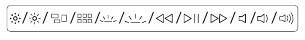
Function keys: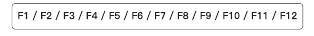

Keychron, Inc.
Dover, DE 19901, United States
Find us at: https://www.keychron.com
Support@keychron.com
 @keychron
@keychron
 @keychron
@keychron
 @keychronMK
@keychronMK
Designed by Keychron
Made in China

Documents / Resources
References
![www.keychron.com]() Keychron | High End Mechanical Keyboards for Mac, Windows and Phones – Keychron | Mechanical Keyboards for Mac, Windows and Android
Keychron | High End Mechanical Keyboards for Mac, Windows and Phones – Keychron | Mechanical Keyboards for Mac, Windows and Android![caniusevia.com]() http://caniusevia.com
http://caniusevia.com
Download manual
Here you can download full pdf version of manual, it may contain additional safety instructions, warranty information, FCC rules, etc.
Download Keychron Q4 Pro - Bluetooth Mechanical Keyboard Manual
Advertisement
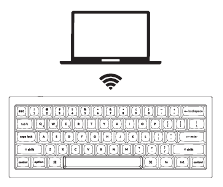
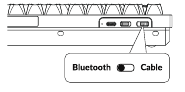
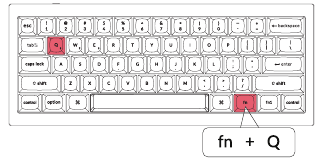
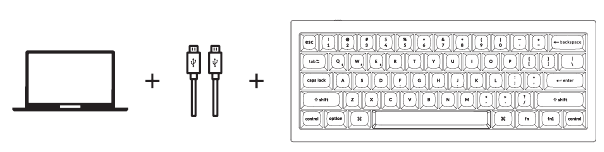
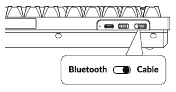

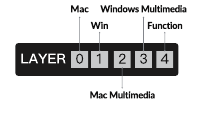
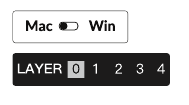

 Key.
Key. Key.
Key.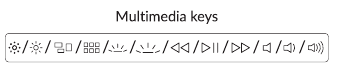
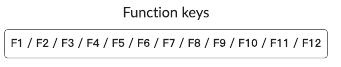
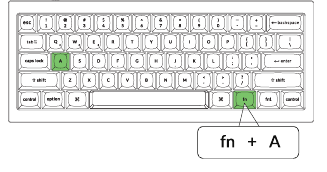
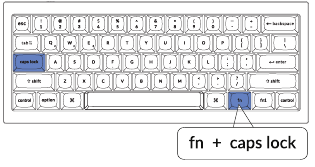
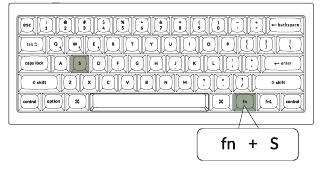
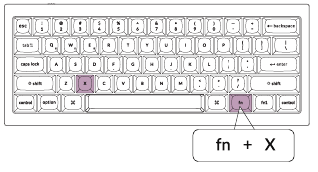

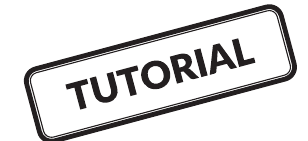
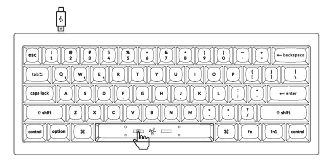
 keys are used for "Windows" and "Alt" functions.
keys are used for "Windows" and "Alt" functions.



















Need help?
Do you have a question about the Q4 Pro and is the answer not in the manual?
Questions and answers