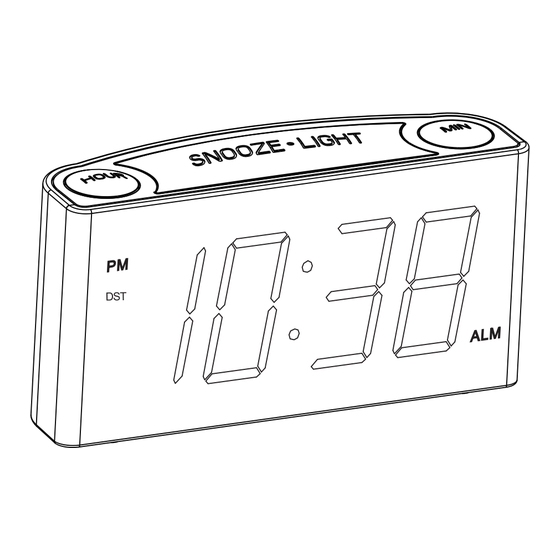
Advertisement
Quick Links
Digital LED Alarm Clock
CR1008
CREATE YOUR PERFECT SLEEP ENVIRONMENT
Chapter 1 LOCATION OF CONTROLS
1
PM
2
DST
6
14
7
16
1. PM Indicator
2. DST Indicator
4. Dimmer Slider
5. Time Format Slider
7. Alarm ON/OFF Slider 8. Set Time Button
10. Set Alarm Button
11. DC IN
13. USB Charging Port 14.Battery Compartment Cover
15. Snooze/Light Button
17. Minute Button
ALM
DIMMER
TIME FORMAT
SET
TIME
LOW
HIGH
12H
24H
ALARM
PAUSE
ALARM VOLUME
ALARM
SET
ALARM
LOW
HIGH
ON
OFF
DC IN
MED
-
+
USB CHARGING
USB CHARGING
5V1A
5V1A
15
13
3. Alarm Indicator
6. Alarm Volume Slider
9. Alarm Pause Button
12. Speaker
16. Hour Button
- 01 -
Http://www.mesqool.com
Chapter 2 POWERING ON
1. Install 2pcs 1.5V "AAA" size batteries to the proper terminals in
the battery compartment to memorize the time setting and the
alarm will ring in case of power outage.
NOTE: Batteries are not included and don't support time display or any
other functions
3
2. Connect the adapter line to DC jack , then plug into a 100~240V
AC wall power outlet.
4
5
8
9
10
11
12
Chapter 3 TIME SETTING
1. Press
SET
TIME
2. Press
HOUR
17
the minute.
3. Press
SET
TIME
confirm automatically.
To change 12H/24H time format
Slide switch button
Contact our experts
support-us@mesqool.com
Made in China
DIMMER
TIME SYSTEM
SET
TIME
LOW
HIGH
12H
24H
ALARM
PAUSE
ALARM VOLUME
ALARM
SET
ALARM
LOW
HIGH
ON
OFF
MED
DC IN
-
+
USB CHARGING
USB CHARGING
5V1A
5V1A
button once, display
button to set the hour, press
button to save time or wait for another 5 seconds to
to change 12H/24H time format.
12H
24H
- 02 -
Version 2.1
starts flashing.
button to set
MIN
Advertisement

Summary of Contents for Mesqool CR1008
- Page 1 Contact our experts support-us@mesqool.com Http://www.mesqool.com Digital LED Alarm Clock CR1008 CREATE YOUR PERFECT SLEEP ENVIRONMENT Version 2.1 Made in China Chapter 1 LOCATION OF CONTROLS Chapter 2 POWERING ON 1. Install 2pcs 1.5V “AAA” size batteries to the proper terminals in the battery compartment to memorize the time setting and the alarm will ring in case of power outage.
- Page 2 - 03 - - 04 - Chapter 7 DST SWITCH Chapter 9 WARRANTY 1. Mesqool E-commerce Co., Ltd warrants the Mesqool branded alarm 1. Hold press to light up the indicator . TIME clock and accessories contained in the original packaging against An hour will be added to the current time on the display.



Need help?
Do you have a question about the CR1008 and is the answer not in the manual?
Questions and answers
Why it stopped indicating hrs and minutes?