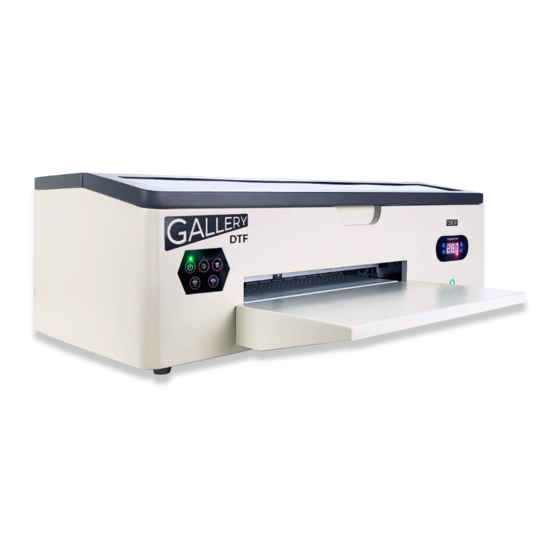
Advertisement
Quick Links
Advertisement

Summary of Contents for GALLERY 1390R
- Page 1 GALLERY 1390R DTF Printer User Manual V. 1.5 December 2023...
-
Page 2: Overview Of Main Components
Overview Of Main Components: Front Right Control Panel Front Left LED To Monitor Control Panel White Ink Circulation Front Left Control Panel The front left control panel has five buttons: 1. POWER - turns on power to the printer section. Solid Green = Ready, Blinking Green = Busy 2. - Page 3 Overview Of Main Components (Continued): LED To Monitor White Ink Circulation LED To Monitor White Ink Circulation The front right side of the printer has an LED show ink circulation status BLUE = all parts of the ink circulation system are active and functioning correctly GREEN - white ink stirring in the tanks is actively occurring PURPLE...
- Page 4 Setting Up Your Gallery 1390R DTF Printer: Step 1 Remove the shipping bracket next to the printhead. Open top cover and unscrew the bracket. Step 2 Attach the waste ink bottle holder to the back of the printer. Attach empty bottle to waste ink line.
- Page 5 Setting Up Your Gallery 1390R DTF Printer (Continued:) Step 5 Cut film edge to be exactly perpendicular to the film sides so that the film will feed in straight. Step 6 Place film into printer and press Exit (Forward) button on front control panel to pull film through the printer.
- Page 6 5. Enter your code and customer information. Follow the on-screen prompts. 6. You will require this code whenever referencing your product with the manufacturer or dealer you purchased it from. ACTIVATION CODE: P1234 5678 9012 34 GALLERYCARD-091123 Continue To Next Page To Complete Gallery 1390R Printer Set Up...
- Page 7 Pour ink into ink tanks (right side of printer). Press/hold auto-ink-priming button to feed ink through lines. You Are Now Ready To Start Printing With Your Gallery 1390R DTF Printer. Scan The QR Code To Join The Gallery DTF Printer Users Group...
-
Page 8: Frequently Asked Questions
A: Prints properly stored should be able to be used up to a year from when they were created. Q: What is the shelf life of the inks? A: CMYK inks perform best when used within 9-12 months. Gallery bottles show date information White ink performs best when used within 6-9 months. Gallery bottles show date information. -
Page 9: Troubleshooting
On the Windows PC, check under Settings->Devices->Printers&Scanners that EPSON Stylus Photo 1390 is not Offline. In Gallery DTF RIP software, check under Devices->Manage_Devices->Device_Properties that the Gallery 1390 port shows EPSON Style Photo 1390. With the above checked, in the RIP software, try running a head clean to see if the printer responds. - Page 10 Congratulations On Your Purchase Of The Gallery 1390R DTF Printer. In order to get maximum benefit from your printer, please familiarize yourself with the printer and its functions.

Need help?
Do you have a question about the 1390R and is the answer not in the manual?
Questions and answers