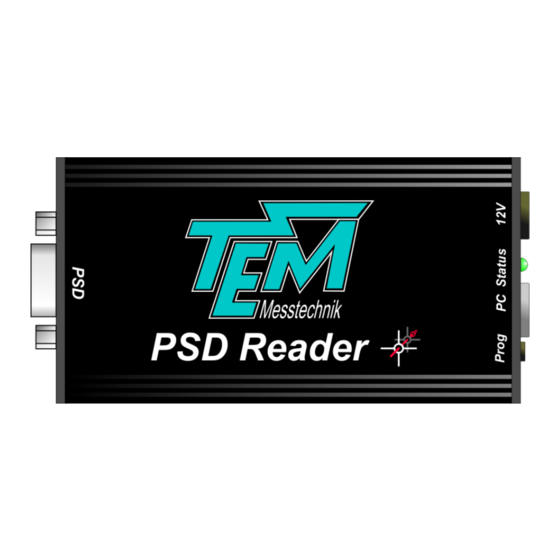
Table of Contents
Advertisement
Quick Links
Advertisement
Table of Contents

Summary of Contents for TEM PSD Reader
- Page 1 PSD Reader User Manual User Manual PSD Reader Manual Version 1.7 TEM Messtechnik GmbH Grosser Hillen 38 D-30559 Hannover Germany Tel: +49 (0)511 51 08 96 -30 Fax: +49 (0)511 51 08 96 -38 E-mail: info@TEM-Messtechnik.de URL: http://www.TEM-Messtechnik.de 1 / 23...
-
Page 2: Table Of Contents
RS232 Version (optional) ..................5 RS422 Version (optional) ..................6 Version with DAC output (optional) ................6 Connection of the PSD Reader ..................7 Aligna Con (optional) ....................7 PSD Reader with DAC (optional) ................8 Software Installation ....................... 8 Installing the Kangoo Software ................ - Page 3 PSD Reader User Manual 3 / 23...
-
Page 4: Introduction
At the heart of the PSD Reader device lies a microcontroller, which handles all communications over the USB interface and over the I2C or SPI bus. For reading input signals or acquiring data, the PSD Reader is equipped with an 8-channel, 16-bit ADC with an input range of +/-10V. -
Page 5: Description Of The Front Panel Elements
PSD Reader User Manual 3 Description of the Front Panel Elements Figure 2 Top view of the PSD Reader Table 1 Function of the front panel elements PSD input HD-15 connector: PSD input, I2C, SPI, supply voltages Power plug Input for coaxial power connector (5,5/2,5 mm) -
Page 6: Rs422 Version (Optional)
PSD Reader User Manual 3.2 RS422 Version (optional) Figure 4 Top view of the PSD Reader Table 3 Function of the front panel elements RS422 port RJ45 Connector for the communication via RS422 to a PC and the Kangoo software... -
Page 7: Connection Of The Psd Reader
4 Connection of the PSD Reader The PSD Reader is commonly used to set the gain of the PSD detectors and read out the position and angle data. For this purpose the PSD detector is connected via Sub-D 15 HD cable (1:1 Pin connection) to the PSD Reader. -
Page 8: Psd Reader With Dac (Optional)
Figure 8 Y-configuration 4.2 PSD Reader with DAC (optional) If ordered the PSD Reader can equip with a 4 channel digital-to-analog converter, providing +/-10 volts per channel. The output voltages can be controlled via Kangoo Software or coupled to the measured pointing data. As pointing output the voltages correspond to the measured position in mrad or mm (mrad or mm / Volt). - Page 9 “Source path” indicates the source path of the installation. “Destination Path”: Here, you can choose the desired destination path. The standard directory is “TEM” in the "ProgramFiles" folder. On Windows Visa or Windows 7 systems, please avoid the "Program Files" folder and choose the path "C:/TEM”! The button “OK, install now!”...
-
Page 10: Installing Usb Driver
Windows will open the Found New Hardware Wizard. Here, choose to install drivers from a user-specified location. The necessary driver file is located in the directory “TEM/Service/USB Driver” in the Kangoo installation directory (or on the USB Stick). The Hardware Wizard will now finish the installation and no further configuration will be necessary. -
Page 11: Interfacing With A Pc
PSD Reader User Manual 7 Interfacing with a PC The microcontroller of the PSD Reader is accessed via USB using ASCII-formatted text strings. Each string has to be terminated by a carriage return character ( or ASCII 13). ‘\r’ These strings separate into two general categories, namely variables and commands. A variable represents a user-accessible parameter which can be set, queried and stored. - Page 12 PSD Reader User Manual PsdUnitsA 0 t0 3 physical units for displaying the angle PSD 0: ADC units (-32768 to 32767) 1: Volts (-10 to 10) 2: mm @ PSD 3: mrad PsdUnitsB 0 t0 3 physical units for displaying the position PSD...
- Page 13 PSD Reader User Manual signals LaserCwPulsed 0 or 1 0: cw mode 1: activate Trigger for Pulsed mode sec. 8.3 for details LaserRepRate 0 to 80000000 below 4000: double sample above 4001; single sample Delay1 1 to 65535 Delay in µs between trigger event and first sample...
-
Page 14: Commands
Set DAC channel 3 to 7888 mV ad 5 Cmd with arg Print the value of ADC CH5 in mV What follows is a comprehensive list of all commands which the PSD Reader can understand. Table 8 List of commands Command name... -
Page 15: Using The Kangoo Software
The alignment of the parameters of the system is most easily done with the supplied software package Kangoo. Since the PSD Reader is controlled by plain-text commands, it can be configured with any control software like LabView, TestPoint, or other programs written in VisualBasic, VisualC, C++, C#, etc. -
Page 16: Sections
PSD Reader. Many of the features are described in the help files, available in the menu items "Help / ...". (If you have questions regarding further use of Kangoo, please don't hesitate to ask TEM for additional information.) -
Page 17: Kangoo Configuration "Crosshair 4D
Figure 14 Kangoo Configuration Cross Hair 4D First you have to connect to the microcontroller of the PSD Reader: Left-click on the “check”- button, then choose the matching COM-port (if you´re not sure which channel is correct, please have a look in the device manager). -
Page 18: Pulsed Lasers
PSD Reader User Manual To save your new settings like gain of the PSD, click on the “VarSave”-Button. The new values will be saved and at the next power cycle or reset, they will be load automatically. To log the beam pointing, please open the section “Recorder”. In the window you can choose some different record options. - Page 19 PSD Reader User Manual In pulsed mode the rising edge of the sum of the PSD is detected and the signal is sampled. There are two different pulsed modes available depending on the repetition rate: If the repetition rate is below 4 kHz, the pulse is sampled twice: One sample at the peak and one sample at idle level.
-
Page 20: Automatic Pointing Data Output
PSD Reader User Manual 8.4 Automatic Pointing data output If needed the PSD Reader can send the actual pointing data to the PC. The data format is the same than the answer from the request. To activate this feature the “BL_PrntVars 1”... -
Page 21: Pinout
PSD Reader User Manual 10 Pinout Notice! Only use the cables delivered with your system. Using standard cables like those used for personal computers can lead to malfunction or damage of electronic components. Many available cables have internal connections (common shielding of R, G, B) or some pins are not connected. -
Page 22: Dac Output (Optional)
PSD Reader User Manual 10.3 DAC output (optional) Table 12 HD15 Pinout (DAC output) output Output DAC A DAC B DAC C Trigger Signal DAC D ADC sampling moment DAC update Figure 26 HD15 Female Socket System Ground 11 Electrical Specification 11.1 Environmental Conditions... -
Page 23: Customer Service
PSD Reader User Manual 12 Customer Service In case of service needs, general questions need of repair, or warranty claims you will get quick and effective support at: TEM Messtechnik GmbH Grosser Hillen 38 D-30559 Hannover Germany Phone: +49 (0) 511 51 08 96 -30 Fax: +49 (0) 511 51 08 96 -38 E-mail: info@TEM-Messtechnik.de...
Need help?
Do you have a question about the PSD Reader and is the answer not in the manual?
Questions and answers