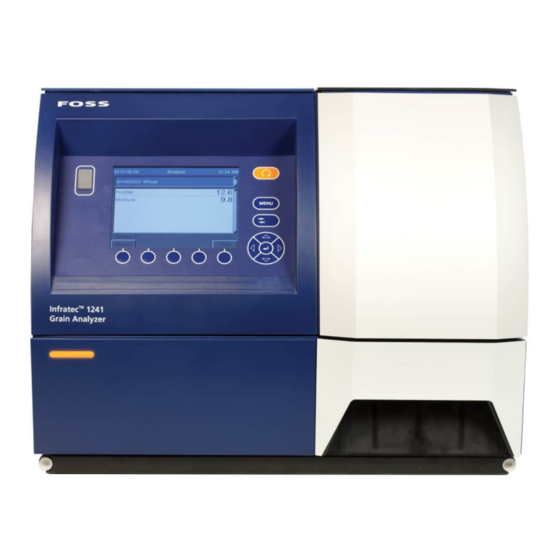
Advertisement
1.
Press MENU to access Quick Menu.
3.
Select "5 Instrument Settings"
5.
Select "1 Communication"
If you are setting up Static IP
7.
Select "1 Static IP Address"
Set up Static or Dynamic IP Address
2.
Select "1 Main Menu". Enter password 123456, then
4.
Select "2 Setup"
6.
Select "2 LAN Settings"
8.
Enter the details and press "Activate"
Press the left arrow to return to Main Menu. Otherwise,
press MENU button to return to operator screen.
1(2)
Advertisement
Table of Contents

Summary of Contents for Foss Infratec 1241
- Page 1 Set up Static or Dynamic IP Address Press MENU to access Quick Menu. Select “1 Main Menu”. Enter password 123456, then Select “5 Instrument Settings” Select “2 Setup” Select ”1 Communication” Select “2 LAN Settings” If you are setting up Static IP Select ”1 Static IP Address”...
- Page 2 If you are setting up Dynamic IP Select ”2 Dynamic IP Address” 10. Press “Activate” Press the left arrow to return to Main Menu. Otherwise, press MENU button to return to operator screen. Common issues • The Ethernet cable has been unplugged from the wall or instrument •...



Need help?
Do you have a question about the Infratec 1241 and is the answer not in the manual?
Questions and answers