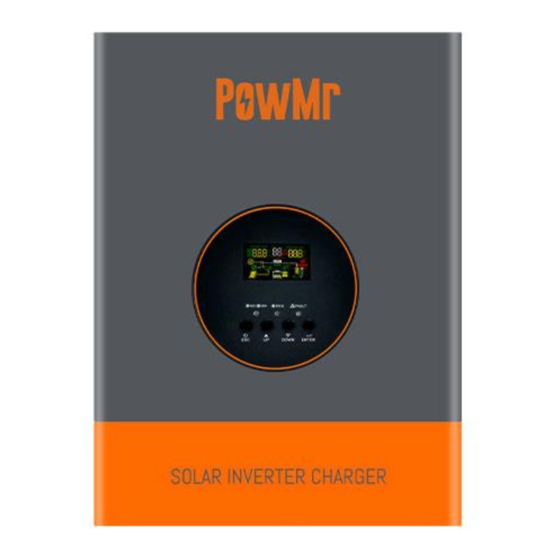
Table of Contents
Advertisement
Advertisement
Table of Contents
Troubleshooting

Summary of Contents for PowMr POW-RELAB 3KE
- Page 1 User Manual POW-RELAB SERIES...
-
Page 2: Important Safety Instructions
User Manual POW-RELAB SERIES Important Safety Instructions Please keep the user manual properly for future reference! Warning: It is essential to read, understand, and adhere to all safety instructions provided in this document. Failure to comply with safety regulations may result in property damage or personal injury. - Page 3 User Manual POW-RELAB SERIES ➢ Installation 1. Do not use this product in areas where there is a risk of gas or dust explosions. Prior to use, consult with the battery manufacturer's relevant literature to ascertain the compatibility of this product with the battery.
-
Page 4: Table Of Contents
User Manual POW-RELAB SERIES Table of Contents Important Safety Instructions..........................1 1 Overview ................................3 1.1 Scope ................................. 3 1.2 Target Audience ............................3 1.3 Manual Usage ............................3 2 Product Overview ............................... 4 2.1 Features ..............................4 2.2 System Basic Architecture ........................5 2.3 Product Appearance .......................... - Page 5 User Manual POW-RELAB SERIES 6.1 Alarms ..............................25 6.2 Alarm Event ............................25 6.3 Errors ................................ 26 6.4 Troubleshooting ............................ 26 7 System Maintenance ............................27 8 Specifications ..............................28 8.1 Table 1: Utility Mode Parameters ...................... 28 8.2 Table 2: Inverter Mode Parameters ....................29 8.3 Table 3: Charging Mode Parameters ....................
-
Page 6: Overview
1. Before using the product, carefully review this user manual and keep it stored in an easily accessible location. 2. All information in the user manual, including images and symbols, is the property of PowMr. Unauthorized use of any portion or all of the content is prohibited for individuals outside the company. -
Page 7: Product Overview
POW-RELAB SERIES 2 Product Overview 2.1 Features 1. The POW-RELAB series grid-tied solar inverter-charger integrated machines from PowMr are suitable for most residential and commercial scenarios, ensuring higher output stability and reliability. 2. Flexible energy deployment is achieved through three operating modes, ensuring stable operation of loads while maximizing the utilization of solar clean energy. -
Page 8: System Basic Architecture
User Manual POW-RELAB SERIES 2.2 System Basic Architecture The following illustration depicts the basic application of the inverter/charger, along with the additional equipment required to form a complete operational system: ⚫ Engine or mains power ⚫ Photovoltaic modules Additional system architectures can be consulted with system integrators based on your requirements. -
Page 9: Product Appearance
User Manual POW-RELAB SERIES 2.3 Product Appearance 2.3.1 3KW Model (POW-RELAB 3KE/ POW-RELAB 3KU) RS232 communication interface AC input ① ⑦ BMS/RS485 communication interface AC output ② ⑧ Dry contact ports Photovoltaic input ③ ⑨ Battery negative terminal ④ ⑩... - Page 10 User Manual POW-RELAB SERIES 2.3.2 5KW & 10KW Models (POW-RELAB 5KE/ POW-RELAB 5KU/ POW-RELAB 10KE/ POW-RELAB 10KU) Toggle switch RS232 communication interface ① ⑧ AC input BMS/RS485 communication interface ② ⑨ AC output Dry contact ports ③ ⑩ Communication port Battery negative terminal ④...
-
Page 11: Assembly
User Manual POW-RELAB SERIES 3 Assembly 3.1 Unboxing and Inspection Before assembly, please inspect the unit to ensure that the items in the packaging are undamaged. Inside the package, you will find the following items: ⚫ Inverter device x1 ⚫ Explosion screws ⚫... -
Page 12: Equipment Installation
User Manual POW-RELAB SERIES 3.3 Equipment Installation Before selecting an installation location, consider the following points: ⚫ Do not install the inverter on combustible building materials. ⚫ Install on a solid surface. ⚫ Position the inverter at eye level for easy viewing of the LCD display. -
Page 13: Wiring
User Manual POW-RELAB SERIES 4 Wiring 4.1 Cable Size and Circuit Breaker Specifications ➢ PV IN The configuration of the photovoltaic input cable depends on the actual power and voltage parameters of the photovoltaic array. Required Parameters: Photovoltaic input power, Photovoltaic input voltage ... -
Page 14: Ac Input & Output Connection
User Manual POW-RELAB SERIES 4.2 AC Input & Output Connection 1. Connect the live wire, neutral wire, and ground wire to the respective terminals of the mains input and AC output as illustrated below, and install circuit breaker protection devices that meet the requirements on each of the two lines. - Page 15 User Manual POW-RELAB SERIES AC Input Wiring for 5KW/10KW Model: Green & yellow → Ground wire, Blue → Neutral wire, Red → Live AC Output Wiring for 5KW/10KW Model: Green & yellow → Ground wire, Blue → Neutral wire, Red → Live DANGER ⚫...
-
Page 16: Battery Connection
User Manual POW-RELAB SERIES 4.3 Battery Connection Please connect the positive and negative terminals of the battery according to the diagram below. Be sure to install a circuit breaker that meets the specifications on the battery circuit. Battery Connection for 3KW Model: Black→Negative terminal, Red→Positive terminal Battery Connection for 5KW/10KW Model: Black→Negative terminal, Red→Positive terminal... -
Page 17: Photovoltaic Connection
User Manual POW-RELAB SERIES DANGER ⚫ Before connecting the battery, it is essential to disconnect the circuit breaker to avoid the risk of electric shock. Do not perform any operations while the power is on. ⚫ Ensure that the positive and negative terminals of the battery are correctly connected and not reversed, as this could damage the inverter. - Page 18 User Manual POW-RELAB SERIES DANGER ⚫ Before connecting the photovoltaic panels, it is essential to open the circuit breaker to avoid the risk of electric shock. Do not perform any operations while the power is on. ⚫ Please ensure that the open-circuit voltage of the connected photovoltaic modules in series does not exceed the maximum open-circuit voltage of the inverter (which is 150V in this series), as otherwise, the inverter may be damaged.
- Page 19 User Manual POW-RELAB SERIES ⚫ In any scenario, the total output power is equal to the power of a single photovoltaic panel multiplied by the total number of panels. The guideline for configuring photovoltaic panels is that the total power should be equal to or slightly greater than the maximum allowable PV power of the solar controller (refer to the technical specifications table).
-
Page 20: Final Assembly
User Manual POW-RELAB SERIES MPPT controller: Every 6 panels of photovoltaic panels are connected in series to form one group, and 7 groups of photovoltaic panels are connected in parallel. ➢ Solar panel daily output = Total power of solar panel x Controller conversion efficiency x Local average sunlight time. - Page 21 User Manual POW-RELAB SERIES 4.6.2 Dry Contact Function Operating Principle: Dry contacts can control the AC input switch for battery charging. Dry Contact Port: Device Condition Status NC&C NO&C Power Off Device is turned off with no output power. Close Open Battery voltage <...
-
Page 22: Operation
User Manual POW-RELAB SERIES 5 Operation 5.1 Starting the Inverter After closing the circuit breaker of the battery line, start the inverter by using the boat-shaped switch at the bottom. Once the inverter starts up normally, sequentially close the circuit breakers of the photovoltaic input, AC input, and AC output lines. -
Page 23: Display Panel Introduction
User Manual POW-RELAB SERIES ➢ Function Keys Function Key Instructions Exit setup mode. Go to the previous selection. Go to the next selection. Confirm selection or enter setup mode in setup mode. 5.3 Display Panel Introduction Icons Function Input Power Information Indicates AC input. - Page 24 User Manual POW-RELAB SERIES Fault: Steady on with fault code. Output Information Indicates output voltage, charging current, load percentage, photovoltaic input current, charging mode, firmware version. Battery Information In battery mode and mains mode, charging status is represented by 0-24%, 25-49%, 50-74%, and 75-100% indicating battery level.
-
Page 25: Interface Overview
User Manual POW-RELAB SERIES 5.4 Interface Overview Middle Display Left Display Right Display AC Input Voltage AC Output Voltage Battery Voltage Charging Current Device Temperature Load Percentage Photovoltaic Input Voltage Photovoltaic Input Current Operating Mode Charging Mode Firmware Version 5.5 Operating Modes 5.5.1 Grid Mode Press the power button to start the device. - Page 26 User Manual POW-RELAB SERIES 5.5.4 Alarm Mode In case of a device malfunction, the red "FAULT" indicator light illuminates along with an audible alarm. 5.5.5 Bypass Function When the device is turned off and grid power or generator power is available, the output terminals receive output voltage and begin charging.
-
Page 27: Lcd Screen Settings
User Manual POW-RELAB SERIES 5.6 LCD Screen Settings ➢ To enter the settings mode, follow these basic steps and configure the program as needed: 1. Enter settings mode: Long press the ENTER button for 10 seconds. 2. Exit mode: Press the ESC button multiple times. 3. - Page 28 User Manual POW-RELAB SERIES absence of solar input, grid power supplies the load. Additionally, if the battery voltage drops to the low battery voltage warning point or the preset DC output switches to AC output voltage point, the output power will also switch to grid power for supplying the load.
- Page 29 User Manual POW-RELAB SERIES voltage exceeds the setting value of item 10, the charging source automatically switches to solar energy. Solar Only solar energy is allowed Charging as the charging source. Only Grid Set the percentage of grid Charging 100% 10~100% Current charging current.
- Page 30 User Manual POW-RELAB SERIES shut down to prevent deep 40.8V 38.0~46.0V discharge of the battery. Configure the voltage value 12.0V 11.5~12.5V Enable Grid of grid power used for 24.0V 23.0~25.0V Charging charging the battery in solar Voltage 48.0V 46.0~50.0V priority charging mode. Stop using the voltage value 13.5V 13.0~14.0V...
- Page 31 User Manual POW-RELAB SERIES backlight after 1 minute of inactivity. When enabled, the buzzer Enabled will sound an alarm in case of Buzzer device faults. Control When disabled, the buzzer Switch Disabled will not sound in case of device faults. Defaulted to enabled.
- Page 32 User Manual POW-RELAB SERIES Recovery inverter can automatically Voltage restart when the battery 46.0V 48~56V voltage exceeds this set value. Sealed Lead Acid Battery Gel Sealed Lead Acid Battery Flooded Lead Acid Battery USER USER User Defined Battery Type LiCoMnNiO2 Lithium-ion Battery Lithium Iron Phosphate BAT-...
- Page 33 User Manual POW-RELAB SERIES If the inverter operation mode is set to Battery Switch to Priority Mode, when the 50~100% Inverter battery SOC is above the set Mode SOC value, it will revert to battery inverter operation mode. After the inverter is powered on, it can only operate 30~100% Restart SOC...
-
Page 34: Troubleshooting
User Manual POW-RELAB SERIES 6 Troubleshooting 6.1 Alarms Left Display Right Display Instructions Device Communication Connection Failure Abnormal Utility Output Abnormal Load in the Device Overload in the Device Abnormal Inverter Output High Battery Voltage Low Battery Voltage Storage Chip Data Read/Write Error Storage Chip Connection Failure Device Overtemperature Inverter Temperature Too High Due to Connected Load... -
Page 35: Errors
User Manual POW-RELAB SERIES 6.3 Errors Left Display Right Display Instructions Fault Meaning Inverter Overload Shutdown Abnormal Inverter Output Inverter Load Abnormality Inverter Overtemperature High Battery Voltage Low Battery Voltage Connected Load Causes Inverter Overtemperature Current Detection Signal Failure Abnormal Utility Output Temperature Sensor Connection Failure 6.4 Troubleshooting Issue... -
Page 36: System Maintenance
User Manual POW-RELAB SERIES 7 System Maintenance 1. To maintain optimal and long-term performance, it is recommended to conduct the following checks twice a year: 2. Ensure that the airflow around the all-in-one machine is not obstructed, and clear any dirt or debris from the heat sink. -
Page 37: Specifications
User Manual POW-RELAB SERIES 8 Specifications 8.1 Table 1: Utility Mode Parameters POW-RELAB Model POW-RELAB 3KE POW-RELAB 5KE 10KE Input Voltage Waveform Pure Sine Wave Nominal Input Voltage 220Vac AC Input Voltage Range 154~265Vac Nominal Input Frequency 50Hz / 60Hz (Auto Detection) Transfer Time ≤10ms (UPS);... - Page 38 User Manual POW-RELAB SERIES 8.2 Table 2: Inverter Mode Parameters POW-RELAB Model POW-RELAB 3KE POW-RELAB 5KE 10KE Rated Output Power 3000W 5000W 10000W Output Voltage Waveform Pure Sine Wave Output Voltage Range 220Vac±10% Output Frequency 50Hz / 60Hz Efficiency >98%...
- Page 39 User Manual POW-RELAB SERIES 8.3 Table 3: Charging Mode Parameters Model 10KW Battery Battery Type AGM, FLD, GEL, Lithium battery Charging Current Battery Charging Voltage 27.4VDC 54.8VDC 54.8VDC Battery Undervoltage 20V/21V 40V/42V Cutoff Voltage Mild discharge: 23V; Mild discharge: 46V; Loaded Loaded discharge: 23V @ discharge: 46V @ load <...
- Page 40 User Manual POW-RELAB SERIES 8.4 Table 4: General Parameters POW-RELAB Model POW-RELAB 3KE POW-RELAB 5KE 10KE Operating temperature -10°C to 50°C Storage temperature -15°C to 50°C Humidity Relative humidity from 5% to 95% (non-condensing) Noise <45dB Dimensions (LxWxH) 465*310*135mm 545*400*200mm...
- Page 41 User Manual POW-RELAB SERIES...

Need help?
Do you have a question about the POW-RELAB 3KE and is the answer not in the manual?
Questions and answers