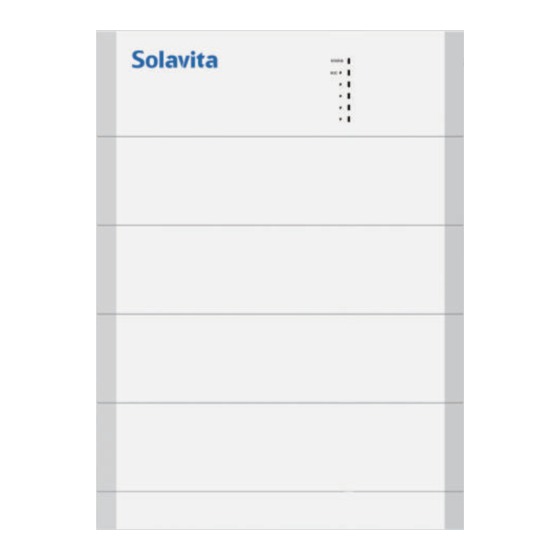
Summary of Contents for Solavita SV 7KH-S3
- Page 1 User Manual SV 7KH-S3 / SV 10KH-S4 SV 12KH-S5 / SV 15KH-S6 SV 17KH-S7 / SV 20KH-S8 English...
-
Page 2: Table Of Contents
Contents 1 General information..............1.1 About this document................1.2 Product Validity..................1.3 Target group..................... 1.4 Symbols....................Safety..................2.1 Intended use.................... 2.2 Important safety instructions..............2.3 Symbols on the label................Unpacking and storage............. 3.1 Scope of delivery..................3.2 Product storage..................Battery System overview............4.1 Product description................. - Page 3 6 Electrical connection..............6.1 Overview of the connection area.............. 6.2 Connecting the Grounding Conductor............ 6.3 Connecting the power cable and network cable........6.4 Parallel system connection diagram............7 Commissioning................7.1 Inspection before commissioning............. 7.2 Commissioning procedure................ 8 Decommissioning the product........... 9 Technical data................
-
Page 4: General Information
General information About this document This document describes the mounting, installation, commissioning, configuration, operation, troubleshooting and decommissioning of the HB2560 battery energy storage system (BESS). You will find the latest version of this document and further information on the BESS in PDF 文档名称... -
Page 5: Symbols
Training in the installation and commissioning of electrical devices. • Knowledge of all applicable laws, standards and directives. • Knowledge of and compliance with this document and all safety information. • Not adhering to the prescribed instructions may potentially void the manufacturer's warranty. If in doubt please contact the local Boneng service team. -
Page 6: Safety
Safety Intended use The HB2560 is a BESS is for both residential and commercial applications and operates with Boneng hybrid inverters. It is a high voltage Li-ion BESS controlled via a battery control unit (BCU). • It can be operated in on-grid, off-grid and backup modes with all officially compatible •... - Page 7 uct, read this section carefully and observe all safety information at all times. DANGER Danger to life due to high voltages of the battery! When the battery system connected to the inverter, and the circuit breaker is ON, the batteries will generate a high DC voltage which will be present in the DC cable and live components.
- Page 8 WARNING Danger to life due to electric shock from destruction of mea- surement devices due to overvoltage! Overvoltage can damage a measurement device and result in voltage being present in the enclosure of the measurement device. Touching the live enclosure of the measuring device results in death or lethal injuries due to electric shock.
-
Page 9: Symbols On The Label
Symbols on the label Beware of a danger zone This symbol indicates that the product must be additionally grounded if additional grounding or equipotential bonding is required at the installation site. Beware of high voltage and operating current! The product operates at a high voltage and current. Work on the product must only be carried out by skilled and authorized personnel. -
Page 10: Unpacking And Storage
Unpacking and storage Scope of delivery Check the scope of delivery for completeness and any visible external damage. Contact your supplier if the package is damaged upon delivery or is incomplete. BCU and Base Package: M5×25 Hexagon BCU and Base ×1 BCU ×1 Base ×1 socket head screw ×2... -
Page 11: Product Storage
Product storage Suitable storage is required if the equipment is not installed immediately: Store the battery in the original packing case. • The storage temperature must be between -20°C to +45°C, and the storage relative humidi- • ty must be between 5% and 95%, non-condensing. The storage SOC: 25%~50%. -
Page 12: Battery System Overview
Battery System overview Product description Description Name Battery control unit. Battery Module HB2560 G2 battery module. The battery base which is used to support the battery. Base LED indicator Indicate the current operating state of the battery. Disconnect the high voltage from battery module to BCU. Circuit breaker The interface panel containing ON/OFF , DC connectors Interface Panel... -
Page 13: Dimensions
4.2 Dimensions Unit: mm 4.3 LED indicator The LED’s on the BCU indicates the status of the BESS. LED status definitions: Solid On: LED is permanently illuminated. • Off: LED is off (is not illuminated). • Blinking: LED illuminates for 1 second and turns off for 1 second. •... - Page 14 Normal state. Solid ON Indicates a fault. SOC:80%~100% SOC:60%~80% SOC:40%~60% SOC:20%~40% SOC:0%~20% SV 7-20KH...
-
Page 15: Interfaces And Functions
There are five LEDs to indicate the State of Charge (SOC) of the battery, and the different status of the LEDs indicates the different working state of the battery. Solid ON indicate discharging state. • Blinking On indicate Charging state. •... -
Page 16: Mounting
Mounting Requirements for mounting 5.1.1 Requirements for Installation Location ! DANGER Danger to life due to fire or explosion! Despite careful construction, electrical devices can cause fires. This can result in death or serious injury. Do not mount the product in areas containing highly flammable materials or gases. •... - Page 17 +50 °C -20 °C IP65 RH.+5%~+95% max.3000m × × × √ √ √ SV 7-20KH...
-
Page 18: Tools
5.1.2 Tools The tools in the following table may be needed during the installation. Phillips-screwdriver Marker pen Phillips Screwdriver Bit Specification:M4 Wrench Hexagon socket bit S=4 Torque wrench Ratchet wrench Hair Dryer Electric Drill Network Wire Clamp Wire Stripper Crimping Pliers Scissor Hammer Tape measure... -
Page 19: Safety Gear
5.1.3 Safety Gear Wear the following safety gear when working on the BESS. Adhere to local occupational health and safety standards. Insulated gloves Safety shoes Safety goggles 5.1.4 Additionally Required Installation Material Network Cable PE Terminal PE Cable Heat Shrink Mounting DANGER Danger to life due to high voltages of the battery!... - Page 20 WARNING Risk of injury due to weight of product! Injuries may result if the product is lifted incorrectly or dropped while being transported or mounted. Lift and transport the product carefully. • Wear suitable personal protective equipment, in accordance with local regulations, when working •...
- Page 21 Place the base along the wall, and ensure a distance of 40~50mm between the wall and Step 2: the base. Pay attention to the direction of the base. The power-mating connectors on the base should be on the outside. Remove a battery module from the package. Place one battery module on the base and Step 3:...
- Page 22 Repeat the operations for the remaining battery modules. Step 4: Place the BCU on top of the first battery module and secure the BCU by the supplied Step 5: screws(M5×25). Tightening torque: 4 Nm. Pay attention to the direction of the BCU. The power-mating connectors on the battery module and the BCU should be on the same side.
- Page 23 CAUTION Damage to power cables and pipes can cause personal injury! The walls may contain electrical cable or pipes (for example, gas or water). Ensure that power cable or pipes are damaged when drilling. • Set the L-bracket aside and drill the marked holes , at a diameter of 8 mm and a depth Step 7:...
- Page 24 Fix two L-brackets on both sides of the BCU with the supplied screws(M5×12), using a Step 9: Ratchet wrench (4 mm) to tighten it (torque: 4 Nm). 4N.m Step 10: Secure the hanger using scrws (M8×40). SV 7-20KH...
-
Page 25: Electrical Connection
Electrical connection Overview of the connection area Link Port Out On/Off Link Port In Object Description Link Port Out Link Port In P- (negative battery power output) P+ (positive battery power output) On/Off Button Grounding Terminal Connecting the Grounding Conductor Additional material required (not included in the scope of delivery): Object Description... - Page 26 Procedure: of the BCU is off. Ensure the circuit breaker Step1: Strip the grounding cable to the length (L) which is approximately 2-3 mm longer than Step 2: the crimping area of the ring terminal (E). Slide the heat shrink tubing over the cable. Step 3:...
-
Page 27: Connecting The Power Cable And Network Cable
6.3 Connecting the power cable and network cable Additional material required (not included in the scope of delivery) • One network cable (Cat5, Cat5e or higher), see below for the minimum requirements. cable requirements: Network • Cable category: Cat5, Cat5e or higher •... - Page 28 Split the connectors. Lead the network cable through cable gland, and insert into the Step 3: insulator until it snaps into place. Step 4: Connect the "Link Port In" of the BCU to the BMS port of the inverter using a shielded CAT 5 (or higher) ethernet cable.
- Page 29 Connect the terminating resistor to the "Link Port Out" of the BCU. Step5: If multiple BCU´s, therefore multipled BESS´s, are to be connected in parallel, then connect as follows: Connect the "Link Port Out" of the first BCU to the "Link Port In" of the adjacent BCU •...
-
Page 30: Parallel System Connection Diagram
6.4 Parallel system connection diagram SV 7-20KH... -
Page 31: Commissioning
Commissioning Inspection before commissioning Check the following items before commissioning the BESS: • Ensure inverter is compatible with the battery. • Ensure the inverter is correct mounted as per Solplanet’s guidelines, please refer to the inverter manual • Ensure the battery is properly installed and secured in accordance with this manual. between the battery system and the inverter is off. - Page 32 Recommended standard charging and discharging procedure as follow: • Charging at a constant current with 0.5C until the SOC reach to 80%, and then charging to 100% °C SOC with 0.25C at 25 °C • Discharging at a constant current with 0.6C until the SOC reach to 0% at 25 SV 7-20KH...
-
Page 33: Decommissioning The Product
Decommissioning the product ! CAUTION Risk of injury due to weight of the battery module! Injuries may result if the battery module is lifted incorrectly or dropped while being transport- ed or installed. • Transport and lift the battery module carefully. Take the weight of the battery module into account. •... - Page 34 Before lifting the battery module, ensure that the screws on both sides of them are removed. Tighten the nuts on the cable glands on the operating panel. Step 8: Remove the BCU from the battery modules and then the battery modules from the base. Step 9:...
-
Page 35: Technical Data
Technical data Technical Specification SV 17KH SV 15KH SV 20KH SV 7KH SV 10KH SV 12KH Model Module quantity Nominal Energy*¹ 7.68kWh 10.24kWh 12.8kWh 15.36kWh 17.92kWh 20.48kWh NominalVoltage 358.4 153.6V 204.8V 256V 307.2V 409.6V 120V ~ 160V ~ 200V ~ 240V~ 280V ~ 320V ~... - Page 36 Relative humidity 5%~95% no condensing Cooling Natural convection Cell type Lithium-iron phosphate (LiFePO4) Life cycle 6000 times*² Safety IEC62619, IEC62040-1, IEC62477-1 Standard IEC61000-6-1, IEC61000-6-3, IEC61000-6-2, IEC61000-6-4 Certifi- cation Transp- UN38.3 ortation *1. Nominal energy is defined under the following conditions: cell voltage 2.5~3.65V,0.5C charge &...
-
Page 37: Troubleshooting
Troubleshooting When the yellow LED indicator blinks, it indicates that the battery is in an alarm state. Different blink patterns indicate different alarm faults. Yellow 0.6S 0.6S Number of Cosolutionrective Warning Fault yellow blinks: measures High cell voltage • Stop charging Low cell voltage •... - Page 38 • Stop charging High system voltage Low system voltage • Stop discharging • Stop charging and discharging, and wait High temperature of 30 minutes the BCU If the red indicator is constant, the battery is faulty. Turn off the circuit breaker immediately and contact the manufacturer for after-sales service.
-
Page 39: Maintenance
Maintenance Cleaning It is recommended that the battery system be cleaned periodically. If the enclosure is dirty,please use a soft, dry brush or a dust collector. Liquids such as solvents,abrasives, or corrosive liquids should not be used to clean the enclosure. Maintenance The battery module should be stored in an environment with a temperature range between -20°C~ +45°C, and charged regularly according to the table below with no more than 0.5 C to the... -
Page 40: Recycling And Disposal
Recycling and disposal Dispose of the packaging and replaced parts according to the rules applica- ble in the country where the device is installed. Do not dispose of the product together with the household waste but in accordance with the disposal regulations for electronic waste applicable at the installation site. -
Page 41: Service And Warranty
Service and warranty If you have any technical problems concerning our products, please contact Boneng service. Werequire the following information in order to provide you with the necessary assistance: • Battery serial numbers • Battery type and model • Inverter device type •... -
Page 42: Contact
Contact Shenzhen Boneng Photovoltaic Technology Co., Ltd. Email: ServicePVOS@skyworth.com Web: https://www.skyworthpv.com Add.: Room No.0801, C Block, 5th Building, Huaqiang Creative Park, Biyan Community, Guangming Street, Guangming District, Shenzhen SV 7-20KH... - Page 43 Shenzhen Boneng Photovoltaic Technology Co., Ltd.



Need help?
Do you have a question about the SV 7KH-S3 and is the answer not in the manual?
Questions and answers