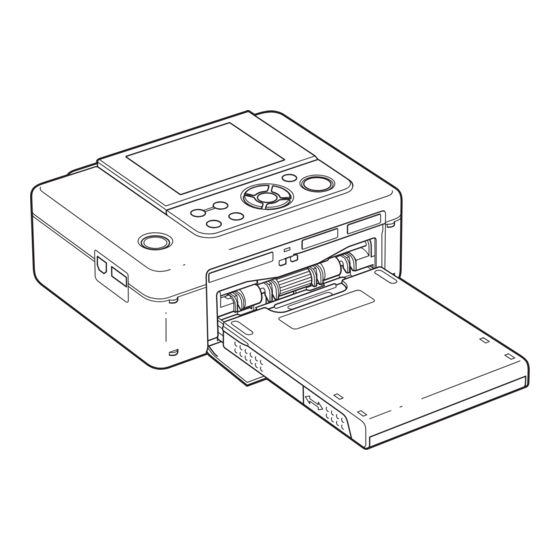
Sony DPP-FP90 Service Manual
Digital photo printer
Hide thumbs
Also See for DPP-FP90:
- Read this first (2 pages) ,
- Instruction manual (84 pages) ,
- Operating instructions manual (84 pages)
Table of Contents
Advertisement
Quick Links
SERVICE MANUAL
Ver. 1.4 2007. 10
Revision History
Revision History
Revised-3
Replace the previously issued
SERVICE MANUAL 9-852-186-13
with this Manual.
Link
Link
SPECIFICATIONS
DISASSEMBLY
DPP-FP90
9-852-186-14
DPP-FP90
REPAIR PARTS LIST
TROUBLESHOOTING
Sony EMCS Co.
Canadian Model
AEP Model
Australian Model
East European Model
Russian Model
Korea Model
Hong Kong Model
Chinese Model
Tourist Model
ADJUSTMENT AND CHECK
DIGITAL PHOTO PRINTER
Published by Kohda TEC
US Model
UK Model
E Model
2007J0200-1
©2007.10
Advertisement
Table of Contents
Troubleshooting

Summary of Contents for Sony DPP-FP90
- Page 1 SERVICE MANUAL 9-852-186-13 Korea Model with this Manual. Hong Kong Model Chinese Model Tourist Model Link Link SPECIFICATIONS REPAIR PARTS LIST ADJUSTMENT AND CHECK DISASSEMBLY TROUBLESHOOTING DIGITAL PHOTO PRINTER 2007J0200-1 DPP-FP90 ©2007.10 Sony EMCS Co. 9-852-186-14 Published by Kohda TEC...
- Page 2 (The printing time may vary Ink ribbon/Print Paper depending on a used equipment, a format Please use a Sony optional color print pack of an image, a used memory card, settings designed for the printer. of an application and operating conditions.) LCD screen *4: When printing from a “Memory Stick PRO...
- Page 3 MARK 0 ON THE SCHEMATIC DIAGRAMS AND IN THE PARTS CRITIQUES POUR LA SÉCURITÉ DE FONCTIONNEMENT. NE LIST ARE CRITICAL TO SAFE OPERATION. REPLACE THESE REMPLACER CES COMPOSANTS QUE PAR DES PIÈSES SONY COMPONENTS WITH SONY PARTS WHOSE PART NUMBERS DONT LES NUMÉROS SONT DONNÉS DANS CE MANUEL OU APPEAR AS SHOWN IN THIS MANUAL OR IN SUPPLEMENTS DANS LES SUPPÉMENTS PUBLIÉS PAR SONY.
-
Page 4: Table Of Contents
REPAIR PARTS LIST 2-1. EXPLODED VIEWS ······················································ 2-2 TROUBLESHOOTING 3-1. ELECTRICAL TROUBLESHOOTING ························· 3-1 3-2. MECHANICAL TROUBLESHOOTING ······················· 3-2 ADJUSTMENT AND CHECK ······························· 4-1 4-1. SERVICE NOTE ····························································· 4-2 4-2. ADJUSTMENT ······························································· 4-3 4-3. CHECK ··········································································· 4-5 DPP-FP90 — 4 —... -
Page 5: Disassembly
1. DISASSEMBLY Link Link DISASSEMBLY DISASSEMBLY COMMON NOTE FOR DISASSEMBLY COMMON NOTE FOR DISASSEMBLY DPP-FP90... - Page 6 When installing a connector, don't press down at wire of connector. Be in danger of the snapping of a wire. Cut and remove the part of gilt which comes off at the point. (Take care that there are some pieces of gilt left inside) DPP-FP90...
-
Page 7: Lid Upper Section
1. DISASSEMBLY 1. DISASSEMBLY 1. DISASSEMBLY 1. DISASSEMBLY 1. DISASSEMBLY 1-1. LID UPPER SECTION 3 LCD Unit claw(6) 2 KEY Board 3-10 3-11 1 Lid Upper Section DPP-FP90... -
Page 8: Printer Section
1. DISASSEMBLY 1. DISASSEMBLY 3-2. PRINTER SECTION 1 MAIN Board 1-12 1-11 1-10 2 Thermal Printer Note : When you re-assembling the thermal printer, install it in the direction of the arrow. DPP-FP90 1-3E... -
Page 9: Repair Parts List
NOTE NOTE 2. REPAIR PARTS LIST EXPLODED VIEWS EXPLODED VIEWS Link Link ACCESSORIES ACCESSORIES PRINTER SECTION PRINTER SECTION LID UPPER SECTION LID UPPER SECTION DPP-FP90... - Page 10 : Brazilian model : Chinese model CND : Canadian model : East European model HK : Hong Kong model : Japanese model : Tourist model : Korea model : North European model RUS : Russian model TW : Taiwan model DPP-FP90...
-
Page 11: Exploded Views
0 10 2-899-611-01 LOWER (LCD), CASE (WHITE) 2-899-590-11 RING (POWER) 0 10 2-899-611-11 LOWER (LCD), CASE (BLACK) 3-093-331-01 COVER (HINGE) (WHITE) A-1239-992-A LCD BOARD, COMPLETE 7-621-770-87 SCREW +B 2.6X5 3-093-331-11 COVER (HINGE) (BLACK) 4-216-272-01 SCREW (M2), + 3-254-058-01 SCREW DPP-FP90... - Page 12 * CN505 1-821-014-11 CONNECTOR, CARD (CF CARD) 3-097-377-11 M2X6 (INTERIOR LOCK) (BLACK) 2-899-604-01 COVER (HANDLE) (WHITE) * CN702 1-821-007-11 MEMORY STICK CONNECTOR * CN703 1-821-012-11 SD CARD CONNECTOR 2-899-604-11 COVER (HANDLE) (BLACK) J201 1-507-563-00 JACK, DC 2-899-882-01 HANDLE (WHITE) DPP-FP90...
- Page 13 AC power cord A-1267-604-A (BLACK) (CH) (TW model) 1-830-518-31 AC power cord (CH model) 1-782-476-41 CD-ROM AC power cord (Sony DPP-FP70/90 Printer Driver Software (JE model) and Picture Motion Browser Ver.2.0) 1-792-549-31 3-197-531-05 Other accessories 3-097-070-12 INSTRUCTION (READ THIS FIRST) 3-097-069-12...
-
Page 14: Troubleshooting
2.Whether abnormality is found in the mechanism deck printing cannot be made. Printed image is abnormal. 1.Prints with Mechanic Test of the service mode and confirms it 2.MAIN board:CN208, IC204, and the surrounding circuit 3.Whether abnormality is found in the mechanism deck DPP-FP90... -
Page 15: Mechanical Troubleshooting
Remedy: • Remove the thermal printer from the lower cabinet and remove the paper. • When the thermal printer is abnormal, replace the thermal printer. • Check the print cartridge. (Deformation, damage, slack in ribbon, etc. of print cartridge) DPP-FP90... - Page 16 • Abnormal thermal head Remedy: • Check if FFC is correctly connected. • Replace the MAIN board. • Replace the thermal printer. Trouble: Faint area appears on the printing side. Cause: Abnormal thermal printer Remedy: Replace the thermal printer. DPP-FP90 3-3E...
-
Page 17: Adjustment And Check
Memory card reading check (MS, MSDuo, SD, miniSD, CF) USB communication check z z z Print check CHECKSUM check * If destination is changed after version upgrade is completed, execute both items of destination change and LCD contrast adjustment (VCOM). DPP-FP90... -
Page 18: Service Note
Connection procedure: Insert one power cord plug into the AC adapter (AC-S2422) supplied with the DPP-FP90 (hereafter, referred to as this unit) and insert the other power cord plug into the receptacle. Insert the DC plug of the supplied AC adapter into the DC-IN terminal of this unit. -
Page 19: Adjustment
Or in case that the test pattern (17 step) cannot be printed, use the Keep the printed output produced in step 4 as the reference. test pattern that is printed by using the normally-working printer (DPP-FP90). Adjustment: Start the service mode. (Refer to Section 4-1-1.) Confirm the value written in the label on the HEAD of a thermal printer. - Page 20 ESI homepage. 2) Check that the destination is not changed. (Destination is displayed by XX of “DPP-FP90 (XX)” on the topmost line of the service mode screen.) 3) If destination is changed after version upgrade is completed,...
-
Page 21: Check
Press the [ ] key several times to return to the initial screen (on which “DPP-FP90 (XX)” is displayed) of the service mode to confirm that the destination is changed. Turn off the power and disconnect the power cord from the receptacle. - Page 22 Remove the SD card, and insert a CF card that is prepared separately. Press the [F] button and confirm that the CF.jpg image is displayed. Even if the button is not pushed, it is judged that the card is inserted. Insert all of the one card, and confirm it.. DPP-FP90...
- Page 23 NG (No Good) is displayed in the left bottom of a screen. • If either a memory card is NG (No Good), the character NG (No Good) is displayed on the right of “Card Test” on the service mode startup screen. 10. Quit the service mode. (Refer to Section 1-1-1.) DPP-FP90...
- Page 24 Head position Cartridge for L size is inserted. Cleaning: Cartridge for cleaning is inserted. Unknown: Unknown Tray: Tray type Post: Tray for postcard size is inserted. Tray for L size is inserted. Unknown: Unknown None; Tray is not installed. DPP-FP90...
- Page 25 The paper feed motor moves in the paper eject direction when this button is pressed. The speed changes every time this button is pressed. (Low speed L t Middle speed M t High speed H t Stop Stp) DPP-FP90 4-9E...
- Page 26 1-833-896-11 CABLE, FLEXIBLE FLAT (MSD001) 3-098-903-01 SHEET (BUSTERAID) * 63 3-099-455-01 SHEET (FAN), ADHESIVE * 63 3-099-455-01 SHEET (FAN), ADHESIVE A-1239-993-A MSSD BOARD, COMPLETE A-1239-993-A MSSD BOARD, COMPLETE 2007J0200-1 DPP-FP90 © 2007.10 Sony EMCS Co. 9-852-186-82 Published by Kohda TEC...
- Page 27 • Addition of Ref. No. 77 for EXPLODED 2007.08 Revised-3 VIEWS S.M. Revised: Page 2-3 • Change of EXPLODED VIEWS 2007.10 Supplement-1 • Change of ACCESSORIES (S1 DI07-180) S.M. Changed: Page 2-4E • Correction of EXPLODED VIEWS S.M. Correction: Page 2-2 DPP-FP90...








Need help?
Do you have a question about the DPP-FP90 and is the answer not in the manual?
Questions and answers