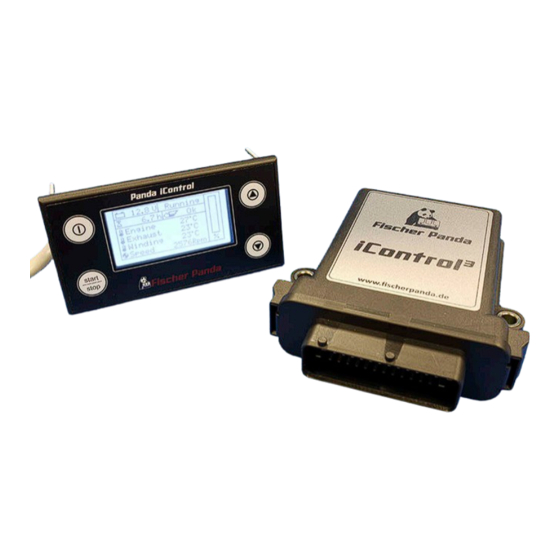
Subscribe to Our Youtube Channel
Summary of Contents for Fischer Panda iControl3
- Page 1 Panda iControl3 Operating Manual Open-loop and closed-loop control system for Fischer Panda generators Panda iControl3_eng.R01 20.10.22...
-
Page 2: Current Revision Status
Reproduction and modification of the manual is permitted only after agreement with the manufacturer! Fischer Panda GmbH, 33104 Paderborn, reserves all rights regarding text and graphics in this document. Details are given to the best of our knowledge. No liability is accepted for correctness. Please note: technical modifications aimed at improving the product may be implemented without prior notice. -
Page 3: Table Of Contents
Disposal of the components ....................... 26 4.2.1 Panda iControl3 panel with installation housing ..............27 4.2.2 Connectors and switches on the Panda iControl3 panel ............ 27 4.2.2.1 Terminal assignment of the 5-pin Phoenix socket ..........28 4.2.2.2 Terminal assignment of the automatic start socket.......... - Page 4 Maintenance of the iControl3 controller ....................37 5.1.1 Cleaning the iControl3 controller ..................37 Maintenance of the iControl3 remote control panel ................37 5.2.1 Cleaning the iControl3 controller ..................37 6 Warnings and error messages........................39 Warnings ............................
-
Page 5: Safety Instructions For The Panda Icontrol3
This applies in particular to systems with an automatic start- up function. The automatic start-up function shall be deactivated before starting work. 20.10.22 Kapitel/Chapter 2: Safety instructions for the Panda iControl3 - Seite/Page 3... - Page 6 Safety instructions for the Panda iControl3 The flooding valve must be closed. (For PMS version only.) Also observe the safety instructions for the other Note! components of your system. Seite/Page 4 - Kapitel/Chapter 2: Safety instructions for the Panda iControl3 20.10.22...
-
Page 7: General Operation
3.1 The Panda iControl3 panel The "Panda iControl3 panel" control panel is the control and display unit for the Panda iControl3 control system and represents the interface between the user and the Panda iControl3 controller. The integrated display serves to present the most important data of the system as well as warnings and error messages. -
Page 8: Starting Preparation / Checks (Daily)
General operation Starting preparation / Checks (daily) 3.2.1 Marine version 1. Oil level control (ideal level: 2/3 MAX). The level should be about 2/3 of the maximum level of a cold engine. Further, if installed, the oil level of the oil-cooled bearing must be controlled before each start - see sediment bowl at generator front cover!. -
Page 9: Operation
General operation 3.3 Operation 3.3.1 Switching the controller on and off The Panda iControl3 controller is switched on and off by briefly pressing the on/off button on the Panda iControl3 panel. After boot-up, on the start screen information about the Fig. -
Page 10: Default Display Screen
Example for the control board: Note! Hardware version: C:3 -> iControl3 control board Software version: 4 -> Release 4 of the iControl3 software, compatible with iControl3 panel Generator type: 7 -> Panda 15000i 230 V / 50 Hz PMS 3.3.2 Default display screen Five seconds after the controller is switched on, the display will change to the default display screen. -
Page 11: Operating Modes
General operation The Display shows the iControl3 board input voltage. Note! At generator systems with 12 V starter system this voltage is equal to the starter battery voltage. At generator systems with 24 V starter system the starter battery voltage can not be displayed. -
Page 12: Override Mode
"Starting fails" informs you of the failure of the generator starting attempt. Acknowledging the message with the start/stop button on the Fig. 3.3.3.2-3: Error message »Starting fails« Panda iControl3 panel will return the system to stand-by mode. If there is difficulty in starting - close the seacock (Panda Attention! -
Page 13: Operation Mode
General operation Fig. 3.3.3.3-1: Default display screen in override mode 3.3.3.4 Operation mode Operation mode signifies the operating mode in which the generator is running and all operating data are within their normal range. The status field of the default display screen shows "Running". In operation mode, the electrical load is given on the Fig. -
Page 14: Panda I-Generator With Electro-Magnet Clutch (Optional)
3.3.3.5 Panda i-Generator with electro-magnet Clutch (optional) During the activation of the electro-magnetic clutch, the Attention! iControl3 raise the generator speed to maximum. After the clutch is released, the generator speed will drop to normal. Seite/Page 12 - Kapitel/Chapter 3: General operation... -
Page 15: Stop Mode
This does not exist with vehicle generators, since the fan cannot work during cooldown. During this time the iControl3 system will shut of the PMGi and run the engine at idle speed. During the delay time an automatic start request will be ignored. -
Page 16: Set-Up Menu
After setting all parameters, you can exit the set-up menu with the menu item "Save". In doing so, all settings entered in the sub-menus Backlight 1, Backlight 2, Dimtime, Language, Units and Network ID are saved. After saving the changes, the iControl3 restarts and the start screen is displayed. After that all changes will take effect. -
Page 17: Submenu "Panel
3.4.1.1 Setting the backlight (»Backlight« and »Dimtime«) The brightness of the display backlight of the Panda iControl3 panel can be varied from 0 to 100 % in 1 % steps. Also, the display can be dimmed with a timer if no button is actuated on the control panel for a parameter is able 20.10.22... - Page 18 General operation period. To adjust the default brightness and the dimmed brightness, the set-up submenu »Panel« offers the items "Backlight 1" (default brightness) and "Backlight 2" (dimmed brightness). These service menu screens are highlighted with the light bulb symbol: • Select *Backlight 1* and confirm with the start/stop button. Fig.
-
Page 19: Setting The Language ("Language")
General operation The period after which the backlight switches to the dimmed Fig. 3.4.1.1-3: Submenu »Panel«, highlighted *Dimtime* level can be specified with the menu item "Dimtime". • Select *Dimtime* and confirm with the start/stop button. • Enter the value for the dimtime. Values between 0 and Fig. -
Page 20: Selecting The Unit For Temperature Value Outputs ("Units")
Settings in this area must only be entered by Fischer Stop! Network ID must not be modified Panda associates and Fischer Panda service points. Changing the network ID can result in malfunction. • Select *Network* and confirm with the start/stop button. -
Page 21: Submenu "Generator
Resetting the "Operating hours to service" indication Autostart Activating and deactivating the automatic start-up function Config Password protected area for Fischer Panda associates and Fischer Panda service points Back Exiting the set-up submenu »Generator« 20.10.22 Kapitel/Chapter 3: General operation - Seite/Page 19... -
Page 22: Priming The Fuel System ("Prime Fuel")
3.4.2.1 Priming the fuel system (»Prime fuel«) To prime the fuel system, the Panda iControl3 offers the option of separately activating the fuel pump. In the set-up submenu »Generator«, select the menu item "Prime fuel" and confirm your selection using the start/stop button. -
Page 23: Activating/Deactivating The Autostart Function ("Autostart")
• Actuate the start/stop button (no) to aborts the process. The service interval for each generator type is stored in the software. The iControl3 restarts after resetting the service interval. After restart, the new value will be displayed in the service screen. - Page 24 "Disable" as described above. The autostart function of the Panda iControl3 is now ready. While the autostart function is active, you can manually start and stop the generator with the start/stop button, as well. If the generator is manually started up and stopped while...
-
Page 25: Submenu "Save
• Select *Save* and confirm with the start/stop button. Fig. 3.4.3-1: Text All settings entered in the sub-menus Panel, Generator and Service are saved. After saving the changes, the iControl3 restarts and the start Note!: screen is displayed. After that all changes will take effect. 20.10.22... -
Page 26: Icontrol3 Emergency Stop
The bridge must be removed and the emergency stop connected. After the emergency stop is initiated, the servo drives to zero position, all outputs of the iControl3 controller are switched off and the power supply to the inverter is switched off. -
Page 27: Installation
Warning! Properly dimension your system. designed and adequate for „standard“ installation situations. As Fischer Panda does not know the specific installation and operating situation (e.g. special vehicle shapes, high travel speeds, and special application conditions, etc. ), this installation specification can only serve as a guideline and example. -
Page 28: Disposal Of The Components
Collect and properly dispose of components that are no longer needed! The iControl3 board is typically pre-installed on the generator, and the corresponding connecting lines for connecting it to the iControl3 panel and the PMGi are prepared. See generator manual. -
Page 29: Panda Icontrol3 Panel With Installation Housing
Fig. 4.2.1-1: Panda iControl3 panel, backside with connectors, DIP switch and closed housing 4.2.2 Connectors and switches on the Panda iControl3 panel There are 6 connectors and a double DIP switches on the backside of the iControl3 panel. Fig. 4.2.2-1: Connectors and DIP switch of the iControl3 panel... -
Page 30: Terminal Assignment Of The 5-Pin Phoenix Socket
Note! 4.2.2.2 Terminal assignment of the automatic start socket The automatic start contact of the Panda iControl3 panel is located on a separate 6-pin socket. A jumper between terminal 6 and 7 closes the autostart contact. Fig. 4.2.2.2-1: Terminal assignment of the automatic start socket... -
Page 31: Function Of The Double Dip Switch
Installation 4.2.2.4 Function of the double DIP Switch The terminating resistors for CAN bus 1 and CAN bus 2 are switched on and off with the double DIP switch. Notice the information on the operation of master and Note! slave panels. See “Master and Slave Panels” on page 34. Fig. -
Page 32: Dimensions Panda Icontrol3 Panel
Installation Dimensions Panda iControl3 panel Fig. 4.3-1: Housing of the Panda iControl3 panel Seite/Page 30 - Kapitel/Chapter 4: Installation 20.10.22... -
Page 33: Wiring Of The Panda Icontrol3 Control Unit
4.4 Wiring of the Panda iControl3 control unit Fig. 4.4-1: Wiring of the Panda iControl3 control unit The Panda iControl3 control unit is connected to the wire harness with a 42-pin socket, see “Terminal assignment of the 42-pin socket” on page 32. -
Page 34: Terminal Assignment Of The 42-Pin Socket
Installation 4.4.1 Terminal assignment of the 42-pin socket Fig. 4.4.1-1: Terminal assignment of the 42-pin socket Terminal IN / OUT Function Glow plug(s) Spare input not used Supply voltage Inverter not used Water pump Booster (optional, depending on generator type) not used CAN high 2 VCCS +5V servo motor (red wire) -
Page 35: Dimensions Panda Icontrol3 Control Unit
Installation 4.5 Dimensions Panda iControl3 control unit Fig. 4.5-1: Housing of the Panda iControl3 control unit 20.10.22 Kapitel/Chapter 4: Installation - Seite/Page 33... -
Page 36: Master And Slave Panels
On the master panel the terminating resistor for the CAN bus must be switched on. The terminating resistor of the slave panel must be switched off. To do this there is a double DIP switch on the backside of the iControl3 panel. See “Function of the double DIP Switch”... -
Page 37: Start-Up
The original start-up log of the generator must be sent to Note! Fischer Panda to obtain the full warranty. Make sure that you retain a copy for your records. The corresponding forms are included in the generator manual. - Page 38 Installation Leere Seite / Intentionally blank Seite/Page 36 Kapitel/Chapter 4: Installation 20.10.22...
-
Page 39: Maintenance
5. Maintenance 5.1 Maintenance of the iControl3 controller The iControl3 controller is maintenance-free. The fuses of the controller are self-healing. 5.1.1 Cleaning the iControl3 controller The housing shall be cleaned within the scope of the overall generator cleaning. The housing can be wiped off with a soft, lightly dampened cloth. - Page 40 Maintenance Leere Seite / Intentionally blank Seite/Page 38 Kapitel/Chapter 5: Maintenance 20.10.22...
-
Page 41: Warnings And Error Messages
Warnings are issued when the variable being monitored, e.g. temperature, reaches a defined warning threshold. The warnings are issued on the Panda iControl3 panel display via the cyclical display of the word „high“ or „low“, alternating with the measured value, e.g. the temperature. Warnings do not become active until the time between reaching the threshold value and the defined delay has expired. -
Page 42: Warning Messages
An error message is typically preceded by a warning, as the warning threshold is reached before the fault threshold. Error messages are output on the Panda iControl3 panel display in the form of the error text shown on a cleared display page. -
Page 43: Error Messages
Warnings and error messages 6.2.1 Error messages All error messages defined for the Panda iControl3 and the corresponding display texts are compiled in the subsequent table. Fig. 6.2.1-1: Error messages Error message on the display Meaning of error message „Error“ is output instead of a temperature Broken cable on corresponding temperature sensor Fig. -
Page 44: Warning And Fault Thresholds
Warnings and error messages Error Meaning Error Message English Error Message German code Inverter overload L3 L3 Overload L3 Ueberlast Universal output 1 high UOut1 overcurrent UOut1 Ueberstrom Universal output 2 high UOut2 overcurrent UOut2 Ueberstrom CAN communication lost BUS ERROR Bus Fehler Synchronisation problem parallel inverters Inv. - Page 45 Warnings and error messages Generator type Warning/fault Warning threshold Fault threshold P8-P50 marine Cylinder head temperature 90 °C 95 °C Delay Winding temperature 130 °C 135 °C Delay Exhaust manifold temperature 70 °C 75 °C Delay P8-P50 vehicle Cylinder head temperature 95 °C 100 °C Delay...
-
Page 46: Bus Errors
15.0 V 6.2.3 Bus errors If the communication connection is lost on the Fischer Panda bus, an error is output on the display after a period of 10 seconds: This error will occur if at least one of the two data lines Fig. -
Page 47: Annex
0,25 kg FP part number 0034981 7.1.2 Technical data for iControl3 remote control panel Fig. 7.1.2-1: Technical data for iControl3 remote control panel iControl3 control unit Supply voltage 12 V-24 V (12 V or 24 V automotive) Current consumption, off... - Page 48 Annex balance derived from the emission measuring cycle for engines in accordance with 2016/1628 EC The following CO balance derived from the emission measuring cycle is applicable, with regard to the engine, to generators that are approved in accordance with 2016/1628 EC: Fig.


Need help?
Do you have a question about the iControl3 and is the answer not in the manual?
Questions and answers