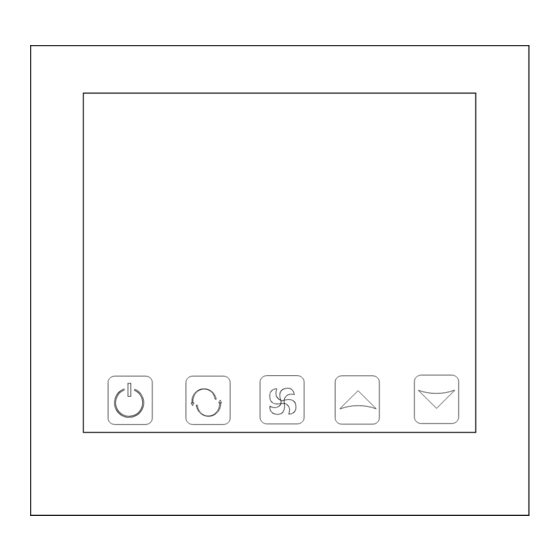
Table of Contents
Advertisement
Available languages
Available languages
Quick Links
TERMOSTATO CON Wi-Fi
PARA FANCOIL
Wi-Fi THERMOSTAT FOR FANCOIL UNITS
Wi-Fi THERMOSTAT POUR FANCOIL
TERMÓSTATO Wi-Fi PARA FANCOIL
MISTRALCPW
MANUAL
DE INSTRUCCIONES
INSTRUCTION MANUAL
GUIDE D´UTILISATION
MANUAL DE INSTRUÇÕES
Escanee para ver este manual en otros idiomas y actualizaciones
Scan for manual in other languages and further updates
Manuel dans d'autres langues et mis à jour
V.1
Manual em outras línguas e actualizações
Advertisement
Table of Contents

Subscribe to Our Youtube Channel
Summary of Contents for Johnson MISTRALCPW
- Page 1 TERMOSTATO CON Wi-Fi PARA FANCOIL Wi-Fi THERMOSTAT FOR FANCOIL UNITS Wi-Fi THERMOSTAT POUR FANCOIL TERMÓSTATO Wi-Fi PARA FANCOIL MISTRALCPW MANUAL DE INSTRUCCIONES INSTRUCTION MANUAL GUIDE D´UTILISATION MANUAL DE INSTRUÇÕES Escanee para ver este manual en otros idiomas y actualizaciones Scan for manual in other languages and further updates Manuel dans d'autres langues et mis à...
-
Page 2: Especificaciones
3A~5A central de 4 tubos I. Resumen del producto El termostato MISTRALCPW es un mando táctil con función Wi-Fi, controlable VII. Dimensiones mediante una app móvil (para teléfonos iOS y Android). Está diseñado para controlar los ventiladores y válvulas en aplicaciones de aire... - Page 3 X. Instrucciones de uso de la app 9. Ajustar el temporizador de encendido o apagado (Encendido regular): Tras ajustar el tiempo, pulse el botón de nuevo hasta que muestre (hora de inicio) 1. Instale la APP en el teléfono y "hh:mm" parpadee, y pulse para ajustar.
- Page 4 4. Control mediante la APP en el teléfono Pulse el botón verde para controlar el encendido y apagado de la unidad. POWER OFF STATE Paso 5 Mantenga pulsado , luego pulse durante 2 segundos hasta que el símbolo Wi-Fi parpadee. ºC Cuando el símbolo Wi-Fi tenga un parpadeo rápido y...
-
Page 5: Instrucciones De Instalación
Pulse el símbolo del Temporizador para acceder a la página de configuración del mismo. Pulse el botón verde para añadir un periodo de tiempo. Cada día se pueden configurar tres periodos programados. MISTRALCPW RoHS Advertencia Puede configurar 3 periodos de encendido y apagado. -
Page 6: Wiring Digram
Model Controlled Objects Key Lock Loading Time switch 4 pipe MISTRALCPW 3A~5A central air conditioner I. Product Summary: VII. Dimension WIFI series Fan Coil Thermostat is touch screen thermostat with WIFI Function, the thermostats can be controlled by phone App.(IOS and Android phone) - Page 7 X. Phone Port Operation Instruction 9. Setting the time-on/off (Regular boot): After setting the time, press the key again until it displays morning start 1. Install APP on phone time and "hh:mm" flashing, press to adjust, each press to add or subtract 30 1.
- Page 8 4. APP control on the Phone Click the green circle to control the device to switch on and off. POWER OFF STATE Step 5 Hold on button, then press again for 2 seconds, then you can find the WIFI symbol twinkling. ºC When the wifi symbol twinkling quickly and frequently:...
-
Page 9: Installation Instruction
Thank you for buying this product! Please read this manual for complete instructions on installing and operating your thermostat. If you require further assistance, please feel free to contact us. In the box you will find: Model MISTRALCPW √ Thermostat √ User Manual Screws... -
Page 10: Spécifications
3A~5A centrale à 4 tuyaux I. Présentation du produit Le thermostat MISTRALCPW est une commande tactile avec fonction Wi-Fi, VII. Dimensions contrôlable via une application mobile (pour téléphones iOS et Android). Il est conçu pour contrôler les ventilateurs et les vannes dans les applications de climatisation, en comparant la température ambiante de la pièce et la température... - Page 11 9. Réglez l'heure de mise en marche et d'arrêt (Regular On) : X. Instructions pour l'application Après avoir réglé l'heure, appuyez à nouveau sur jusqu'à ce qu'elle affiche (heure de démarrage) et que "hh:mm" clignote, puis appuyez sur pour régler. 1.
- Page 12 4. Contrôle via l'APP sur votre téléphone Appuyez sur le bouton vert pour allumer/éteindre l'appareil. POWER OFF STATE Étape 5 Maintenez enfoncée , puis appuyez sur pendant 2 secondes jusqu'à ce que le symbole Wi-Fi clignote. ºC Lorsque le symbole Wi-Fi clignote rapidement et fréquemment : Vous pouvez démarrer la connexion ROOM...
-
Page 13: Instructions D'installation
Appuyez sur le symbole de la minuterie pour accéder à la page des réglages de la minuterie. Appuyez sur le bouton vert pour ajouter une période de temps. Trois périodes programmées peuvent être définies pour chaque jour. MISTRALCPW RoHS Avertissement Vous pouvez définir 3 périodes d'activation et de désactivation. -
Page 14: Interface Do Utilizador
3A~5A central de 4 tubos I. Descrição geral do produto O termóstato MISTRALCPW é um controlo tátil com função Wi-Fi, controlável VII. Dimensões através de uma aplicação móvel (para telemóveis iOS e Android). Foi concebido para controlar ventiladores e válvulas em aplicações de ar condicionado, comparando a temperatura ambiente da divisão com a temperatura... - Page 15 X. Instruções de utilização da app 9. Defina o temporizador de ligar/desligar (Regular On): Depois de definir a hora, prima novamente até aparecer (hora de início) e 1. Instalar a APP no seu telefone "hh:mm" piscar, e prima para definir. Cada pressão adiciona ou subtrai 30 minutos. 1.
- Page 16 4. Controlo através da APP no seu telemóvel Prima o botão verde para controlar o ligar/desligar da unidade. POWER OFF STATE Passo 5 Prima e mantenha premido , depois prima durante 2 segundos até o símbolo Wi- Fi ficar intermitente. ºC Quando o símbolo Wi-Fi pisca rápida e frequentemente:...
-
Page 17: Instruções De Instalação
Prima o símbolo do Temporizador para aceder à página de definições do Temporizador. Prima o botão verde para adicionar um período de tempo. Podem ser definidos três períodos programados para cada dia. MISTRALCPW RoHS Advertência É possível definir 3 períodos de ativação/desativação. - Page 18 Escanee para ver este manual en otros idiomas y actualizaciones Scan for manual in other languages and further updates Manuel dans d'autres langues et mis à jour Manual em outras línguas e actualizações Toda la documentación del producto Polígono Industrial San Carlos, Complete documents about the product Camino de la Sierra S/N Parcela 11 Documentation plus complète sur le produit...




Need help?
Do you have a question about the MISTRALCPW and is the answer not in the manual?
Questions and answers