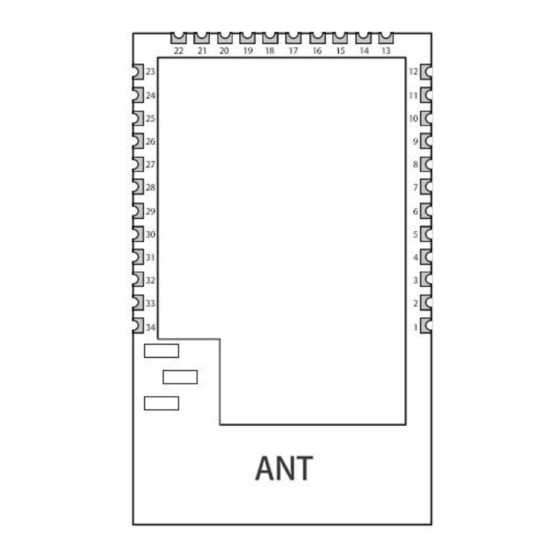
Table of Contents
Advertisement
Quick Links
Advertisement
Table of Contents

Summary of Contents for Ebyte E72-2G4M20S1C
- Page 1 E72-2G4M20S1C User Manual CC2674P10 Multi-Function SoC Wireless Module...
-
Page 2: Table Of Contents
Chengdu Ebyte Electronic Technology Co.,Ltd E72-2G4M20S1C User Manual Contents Disclaimer ...........................................1 1 Product Overview ......................................1 1.1 Introduction ......................................1 1.2 Features ....................................... 1 1.3 Application ......................................1 2.Specification and parameter ..................................1 2.1 Limit parameter ....................................1 2.2 Operating parameter ..................................1 3 Size and pin definition ....................................2 4 Development ........................................4... -
Page 3: Disclaimer
E72-2G4M20S1C User Manual Disclaimer EBYTE reserves all rights to this document and the information contained herein. Products, names, logos and designs described herein may in whole or in part be subject to intellectual property rights. Reproduction, use, modification or disclosure to third parties of this document or any part thereof without the express permission of EBYTE is strictly prohibited. -
Page 4: Product Overview
E72-2G4M20S1C User Manual 1 Product Overview 1.1 Introduction E72-2G4M20S1C is a multi-protocol 2.4GHz wireless chip on chip system module independently developed based on CC2674P10 produced by TI, with a transmission power of 20dBm. It integrates an ARM microcontroller and high-performance wireless... - Page 5 Grid communication - wireless communication. Remote sensor application Other alternative energy sources - energy collection Industrial transportation - asset tracking Factory automation and control Medical equipment Electronic Point of Sale (EPOS) - Electronic Shelves Label (ESL) Copyright ©2012–2023,Chengdu Ebyte Electronic Technology Co.,Ltd...
-
Page 6: Specification And Parameter
Chengdu Ebyte Electronic Technology Co.,Ltd E72-2G4M20S1C User Manual 2. Specification and parameter 2.1 Limit parameter Main parameter Performance Notes Min. Max. Power supply(V) Voltage over 3.8V will cause permanent damage to module Blocking power(dBm) Chances of burn is slim when modules are used in short distance Operating temperature(℃)... -
Page 7: Size And Pin Definition
DIO_12 Configurable GPIO(refer to CC2674P106T0RGZ datasheet) Input/Output DIO_13 Configurable GPIO(refer to CC2674P106T0RGZ datasheet) Input/Output DIO_14 Input/Output Configurable GPIO(refer to CC2674P106T0RGZ datasheet) DIO_15 Input/Output Configurable GPIO(refer to CC2674P106T0RGZ datasheet) Ground, connecting to power reference ground Copyright ©2012–2023,Chengdu Ebyte Electronic Technology Co.,Ltd... - Page 8 Configurable GPIO(refer to CC2674P106T0RGZ datasheet) Input/Output DIO_28 Configurable GPIO(refer to CC2674P106T0RGZ datasheet) Input/Output DIO_29 Input/Output Configurable GPIO(refer to CC2674P106T0RGZ datasheet) DIO_30 Input/Output Configurable GPIO(refer to CC2674P106T0RGZ datasheet) Ground, connecting to power reference ground Input/Output Copyright ©2012–2023,Chengdu Ebyte Electronic Technology Co.,Ltd...
-
Page 9: Development
Chengdu Ebyte Electronic Technology Co.,Ltd E72-2G4M20S1C User Manual 4 Development Keyword Notice The module is an SOC module with its own GPIO port, you can use an XDS100 dedicated downloader to Programming download program Test board Not available 5 Basic operation 5.1 Hardware Design... - Page 10 E72-2G4M20S1C User Manual antenna extension cable to extend the antenna to the outside; The antenna must not be installed inside the metal case, which will cause the transmission distance to be greatly weakened. Copyright ©2012–2023,Chengdu Ebyte Electronic Technology Co.,Ltd...
-
Page 11: Software Edit
Chengdu Ebyte Electronic Technology Co.,Ltd E72-2G4M20S1C User Manual 5.2 Software edit The core of this module is CC2674P, and users can fully operate according to the CC2674P chip manual Attention: The chip used in the module is in DC/DC mode internally... - Page 12 E72-2G4M20S1C User Manual Choose 7.10.01.24 version. 1. The downloaded SDK package is directly installed in the default path. 5.3.3 CCS Operation Step 1. Import SDK project, open CCS, and select Import in the project. Copyright ©2012–2023,Chengdu Ebyte Electronic Technology Co.,Ltd...
- Page 13 Taking the recipient as an example for import, select the model LP_EM_CC1354P10_1 2. Choose tirtos here. If you choose freertos, you need to go to the next freertos on the internet and configure the compilation environment, which is not used in this document. Copyright ©2012–2023,Chengdu Ebyte Electronic Technology Co.,Ltd...
- Page 14 Chengdu Ebyte Electronic Technology Co.,Ltd E72-2G4M20S1C User Manual 2. After importing, click on compile 5.3.4 Code Migration This section is for reference only. For code migration details, please refer to the TI official migration guide: https://dev.ti.com/tirex/explore/content/simplelink_cc13xx_cc26xx_sdk_7_10_01_24/docs/thread/html/cc13xx_cc26xx/software-on-cc 13x4-26x4.html Copyright ©2012–2023,Chengdu Ebyte Electronic Technology Co.,Ltd...
- Page 15 Chengdu Ebyte Electronic Technology Co.,Ltd E72-2G4M20S1C User Manual 1. First, change the board introduction to the CC2674P10 chip model 2. Continue to modify the project name 3 Modify device series Copyright ©2012–2023,Chengdu Ebyte Electronic Technology Co.,Ltd...
- Page 16 Chengdu Ebyte Electronic Technology Co.,Ltd E72-2G4M20S1C User Manual 4 Modify device view Copyright ©2012–2023,Chengdu Ebyte Electronic Technology Co.,Ltd...
- Page 17 Chengdu Ebyte Electronic Technology Co.,Ltd E72-2G4M20S1C User Manual 5 Modify to settings below After modification, it will be found that syscfg reports an error, which is a normal phenomenon First, select Accept on the RF Design interface Copyright ©2012–2023,Chengdu Ebyte Electronic Technology Co.,Ltd...
- Page 18 Chengdu Ebyte Electronic Technology Co.,Ltd E72-2G4M20S1C User Manual Return to Custom, check BLE, 1 Mbps, LE 1M, and then click here Copyright ©2012–2023,Chengdu Ebyte Electronic Technology Co.,Ltd...
- Page 19 Name to Legacy in the screenshot below, or it can be left unchanged. If using the rfPacket routine, it is also necessary to use the main_ Add a function to the tirtos. c file Copyright ©2012–2023,Chengdu Ebyte Electronic Technology Co.,Ltd...
- Page 20 Chengdu Ebyte Electronic Technology Co.,Ltd E72-2G4M20S1C User Manual 5.3.5 Firmware position 1. The firmware location is in the Debug section of the project directory. Copyright ©2012–2023,Chengdu Ebyte Electronic Technology Co.,Ltd...
-
Page 21: Faq
Chengdu Ebyte Electronic Technology Co.,Ltd E72-2G4M20S1C User Manual 6 FAQ 6.1 Communication range is too short The communication distance will be affected when obstacle exists. Data lose rate will be affected by temperature, humidity and co-channel interference. The ground will absorb and reflect wireless radio wave, so the performance will be poor when testing near ground. -
Page 22: Production Guidance
Liquidous Temperature (TL) 183℃ 217℃ Time(tL)Maintained Above(TL) 60-90 sec 30-90 sec Peak temperature(Tp) 220-235℃ 230-250℃ Aveage ramp-down rate(Tp to Tsmax) 6℃/second max 6℃/second max Time 25℃ to peak temperature 6 minutes max 8 minutes max Copyright ©2012–2023,Chengdu Ebyte Electronic Technology Co.,Ltd... -
Page 23: Reflow Soldering Curve
Chengdu Ebyte Electronic Technology Co.,Ltd E72-2G4M20S1C User Manual 7.2 Reflow soldering curve Copyright ©2012–2023,Chengdu Ebyte Electronic Technology Co.,Ltd... -
Page 24: Package For Batch Order
About Us Technical support: support@cdebyte.com Documents and RF Setting download link: https://www.ru-ebyte.com Thank you for using Ebyte products! Please contact us with any questions or suggestions: info@cdebyte.com -------------------------------------------------------------------------------------------------------------------------------------- Web: https://www.ru-ebyte.com Address: B5 Mould Park, 199# Xiqu Ave, High-tech District, Sichuan, China...












Need help?
Do you have a question about the E72-2G4M20S1C and is the answer not in the manual?
Questions and answers