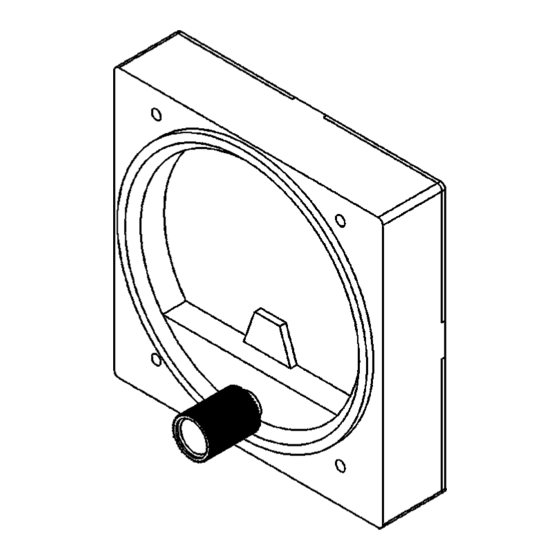
Table of Contents
Advertisement
Quick Links
Advertisement
Table of Contents

Summary of Contents for SIMiONIC SHMG01
- Page 1 SHMG01 User Manual Version 1.0 Oct 9 2023 SIMiONIC...
- Page 3 SHMG01 User Manual V1.0 (http://www.simionic.net) Overview Thanks for choosing products from SIMiONIC. We strive to provide the most realistic hardware with best quality for the use of flight simulations. This manual includes the spec and usage of the modular gauge which is supposed to be used on flight simulators. The gauge is capable of simulating one of the following gauges: airspeed indicator, attitude indicator, altimeter, slip/skid indicator and turn coordinator, heading indicator, vertical speed indicator.
- Page 4 SHMG01 User Manual V1.0 (http://www.simionic.net) Dimensions Mounting instructions Screw hole maximum depth: 6mm CAUTION: Screw in more than 6mm may penetrate the LCD screen on the back Cutout for each gauge is available as a DXF file on our website - 2 -...
- Page 5 SHMG01 User Manual V1.0 (http://www.simionic.net) Backside overview ① Brightness adjustment button (bright ness is also adjustable through PC when connected) ② Gauge switch button, switches between different gauges available (airspeed indicator, altimeter, etc.) ③ USB-C port, connect PC (single gauge or master in multiple gauge configuration) or power adaptor (slave in multiple gauge configuration) ④ 485 ports for cascade connection (multiple gauge configuration) Connections - 3 -...
- Page 6 SHMG01 User Manual V1.0 (http://www.simionic.net) Software configuration 1. Download the driver for FT232RL on our download page and install it on Windows if the serial port is not recognized in the system. 2. Download G1000Bridge if you use MSFS or G1000BridgeX plugin if you use X-Plane. 3. Give the gauges sometime to start up when power is applied. 4. Open G1000Bridge with or without MSFS running or G1000BridgeX in X-Plane.
- Page 7 SHMG01 User Manual V1.0 (http://www.simionic.net) Airspeed indicator customization The airspeed indicator is capable for customization. We will post a video explaining how to do that. For the time being, please send an email to lichenpo@hotmail.com to get the instructions of how to customize the airspeed indicator. - 5 -...
- Page 8 SHMG01 User Manual V1.0 (http://www.simionic.net) Limited Warranty 1. The product is covered by a 1 year limited warranty from the date of purchase, against any defects in materials or workmanship. 2. This limited warranty does not cover any damage, deterioration or malfunction resulting from any improper use. 3. We will repair the product using either new or refurbished replacement parts.

Need help?
Do you have a question about the SHMG01 and is the answer not in the manual?
Questions and answers