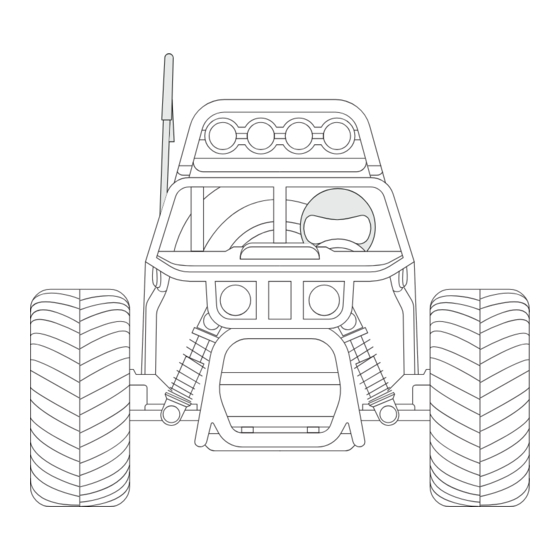
Advertisement
Quick Links
BULLDOG BUGGY
6+
CONTENTS
1 Bulldog Buggy
1 Remote Control
1 USB-C Cable
BATTERY INSTALLATION
The buggy includes a built-in rechargeable battery (included). The remote
control requires 2 AAA 1.5V batteries (not included).
1. Use a Phillips-head or cross screwdriver to loosen the screw securing the
battery cover on the bottom of the remote.
2. Insert the batteries, ensuring the correct polarity as per the diagram on
the battery compartment.
3. Replace battery cover and tighten the screws after installation.
Power Knob
Forward/Backward
Joystick
Sharper Image® name and logo (including the 77 logo) are trademarks or
registered trademarks. Distributed by and © 2022 MerchSource, LLC. Irvine,
CA 92618. All rights reserved.
Model Number: 1015441
Power Indication LED
Left/Right Joystick
Car Demo Light On/O
REMOTE OPERATION
1. The left joystick controls forward and backward direction. The right
joystick controls left and right direction.
2. While the buggy is moving forward, the headlights light up. If the buggy is
in backward the headlights will stay o .
3. Press the "Light On/O " button to turn the Top LED lights of buggy on or
o .
CHARGING THE BATTERY
The BULLDOG BUGGY uses an internal rechargeable battery and is not
replaceable. If the battery no longer stays charged, dispose of it properly
according to local disposal requirements.
CAUTION: If the rechargeable battery leaks fluid, dispose of the vehicle
immediately. Do not allow fluid to come in contact with skin or eyes.
1. Make sure the power switch located at the bottom of the buggy is turned
to the o position.
2. Insert the USB-C cable into the port located at the bottom of the buggy.
IMPORTANT: Do not use excessive force when connecting the USB-C
cable. If there is resistance, check alignment and try again.
3. Connect the other end of the USB-C cable into your charging source. The
LED indicator turns on while the buggy is charging and is green when the
buggy is fully charged.
Note: The average charging time is approximately 1.5 hours (via 5.0V/1A
USB wall charger).
4. The LED indicator on the remote will begin to flash when the buggy's
battery needs to be recharged. The buggy will run for up to 15 minutes on
a full charge.
1-800-374-2744
Insert the USB
Insert the USB
connector into a USB
connector into a USB
power source
power source
LED
LED
Indicator
Indicator
Connect the battery
Connect the battery
charger to the car
charger to the car
Printed in China
Advertisement

Summary of Contents for Sharper Image BULLDOG BUGGY
- Page 1 3. Press the “Light On/O ” button to turn the Top LED lights of buggy on or CHARGING THE BATTERY The BULLDOG BUGGY uses an internal rechargeable battery and is not replaceable. If the battery no longer stays charged, dispose of it properly according to local disposal requirements.
- Page 2 BULLDOG BUGGY PAIRING BATTERY WARNINGS Your BULLDOG BUGGY utilizes an automatic 2.4GHz digital channel selection • Do not mix old and new batteries. system that allows up to 10 individual players to race side by side in the • Do not mix alkaline, standard (carbon-zinc), or rechargeable batteries.






Need help?
Do you have a question about the BULLDOG BUGGY and is the answer not in the manual?
Questions and answers
The bulldog buggy i got, doesn’t even start, doesn’t even blink a single light. Neither the remote nor the car. Its charged fully but still doesn’t work. Nothing is wrong nothing is broke it still just doesn’t work.
The Sharper Image Bulldog Buggy may not start or show lights despite being fully charged due to the following reasons:
1. Syncing Issue: The remote control and buggy may not be properly synced. Ensure both are turned on in the correct order—first the remote, then the buggy. Both should stop flashing once successfully paired.
2. Battery Issues: The battery may be faulty, overheated, or damaged. If the battery swells, smokes, or gives off a strong odor, it should not be used.
3. Remote Control Issue: The remote control may not be functioning correctly. Check the LED indicator on the remote to confirm it is ready for syncing.
4. Damaged Components: The battery charger, power cord, plug, or other parts may be damaged. These should be inspected and replaced if necessary.
5. Non-Flammable Surface Requirement: If the battery was charged on a flammable surface or near flammable products, it may have been damaged during charging.
If none of these solutions work, the buggy may have a hardware defect.
This answer is automatically generated