Table of Contents
Advertisement
Quick Links
Edit Text
Out
Revision: 02.2024-001
Industry
Ind
FM 700X P-SERIES
USER MANUAL
PLEASE READ THIS MANUAL BEFORE SWITCHING THE UNIT ON.
IMPORTANT SAFETY INFORMATION INSIDE.
ICI cameras fall under US Federal Law and Export Control.
2105 W. Cardinal Dr. Beaumont, TX 77705
For more information, contact us: (409) 861-0788 | sales@infraredcameras.com | www.infraredcameras.com
Advertisement
Table of Contents

Summary of Contents for ICI FM 700X P Series
- Page 1 PLEASE READ THIS MANUAL BEFORE SWITCHING THE UNIT ON. IMPORTANT SAFETY INFORMATION INSIDE. ICI cameras fall under US Federal Law and Export Control. 2105 W. Cardinal Dr. Beaumont, TX 77705 For more information, contact us: (409) 861-0788 | sales@infraredcameras.com | www.infraredcameras.com...
- Page 2 FM 700X P-SERIES USER MANUAL Revision History 02.2024-001 Document created...
-
Page 3: Table Of Contents
FM 700X P-SERIES USER MANUAL Contents Disclaimers ���������������������������������������������������������� 5 Terms and Conditions ................. 5 U.S. Government Regulations ............. 5 Copyright ..................... 5 Quality Assurance ................5 Customer Help ..................5 User Notice����������������������������������������������������������� 6 Calibration ................... 6 Accuracy ..................... 6 Cybersecurity ..................6 Disposal of Electronic Waste ............ - Page 4 Thermal imager shuts off unexpectedly ........32 11-3 No thermal image ................32 11-4 Camera out of focus ...............32 11-5 Unclear or dark visible images ............33 11-6 Temperature readings are incorrect ..........33 11-7 Network recognized but not connected ........33 About ICI ������������������������������������������������������������34...
-
Page 5: Disclaimers
FM 700X P-SERIES USER MANUAL Disclaimers Terms and Conditions Warranty Terms and Condition of Sale are made available online at: https://infraredcameras.com/support/terms-and-conditions-of-sale/ 1-2 U.S. Government Regulations This product may be subject to U.S. Export Regulations. Please send any inquiries to support@infraredcameras.com 1-3 Copyright ©... -
Page 6: User Notice
FM 700X P-SERIES USER MANUAL User Notice Calibration Annual calibration to the thermal camera is recommended. Contact customer service to schedule maintenance. Accuracy For very accurate results, we recommend that you wait a minimum of 5 minutes after you have started the camera before measuring a temperature. Cybersecurity After the products are connected to the Internet, they may face risks including but not limited to network attacks, hacker attacks, virus infections, etc. -
Page 7: Intended Use
FM 700X P-SERIES USER MANUAL Intended Use The FM 700X P-Series cameras are used for surface temperature assessment of energy emitted from the first 1/1000 of an inch of a subject. industrial and petrochemical buildings, electrical plants, Environment of use: security rooms, science labs, animal reserves as well as environmental conservatories, among others. -
Page 8: Training
FM 700X P-SERIES USER MANUAL Training To read about infrared training, visit: https://infraredtraininginstitute.com/... -
Page 9: Safety Information
FM 700X P-SERIES USER MANUAL Safety Information • This device must be installed by qualified service personnel or system installation personnel. • Operation is subject to the following two conditions: (1) This device may not cause harmful interference, and (2) this device must accept any interference received, including interference that may cause undesired operation. - Page 10 FM 700X P-SERIES USER MANUAL • During transportation and storage the original packaging box must be used. • When transporting the camera, do not lift, carry, or pull the device by the cable. Lifting, carrying, or pulling the device by the cable may affect the waterproof performance of the camera or cause wiring problems.
-
Page 11: Technical Specifications
FM 700X P-SERIES USER MANUAL Technical Specifications Industrial Specifications FM 700X P-Series Pixel Resolution 640 x 512 Accuracy ± 2 °C (± 3.6 °F) or ± 2% Temperature Range -20°C to 550°C (-4°F to 1022°F) Operation Range -40°C to 70°C (104°F to 158°F) Storage Range -20°C to 60°C (-4°F to 140°F) Detector Array... - Page 12 .711a/G.711u/AAC/PCM Image Format Image Polarity 20 options Image Modes IR, fusion (ICI Dual Vision), visible, picture-in-picture Memory MicroSD card (up to 256 GB) 5 MP, 2560 x 1920, 1/2.8” progressive scan CMOS, Day Digital Camera conversion (ICR auto) Night conversion (electronic color to B&W);...
-
Page 13: Lens Options
FM 700X P-SERIES USER MANUAL Lens Options Lens Options Model No. ICIFM700XP-I-48 ICIFM700XP-I-33 ICIFM700XP-I-22 ICIFM700XP-I-17 Lens 9.1 mm 13 mm 19 mm 25 mm Focus Type Fixed Fixed Fixed Fixed FOV (HxV) 48°x38° 33°x26° 22°x18° 17°x14° IFOV 1.32 mrad 0.92 mrad 0.63 mrad 0.48 mrad Visible Lens... - Page 14 FM 700X P-SERIES USER MANUAL • If the weather is clear and the visibility is normal, without visible fog or haze, there is a 50% chance of reading the target at the specified distance. • Assume the width of a person is 0.5 m (1.64 ft), the height is 1.8 m (5 ft 9 in), and the critical distance is 0.75 m (2.46 ft).
-
Page 15: Structure
FM 700X P-SERIES USER MANUAL Structure Appearance and Definitions of Housing Interface Sun Shield Reset Button Speaker Memory Card Slot Germanium Lens Memory Card Cover Visible Lens Bracket Alarm Light... -
Page 16: Package Includes
FM 700X P-SERIES USER MANUAL Package Includes Waterproofing Kit FM 700X Anchors x3 Alignment Guides Screws x3 Memory Card Hex Wrench ENSURE ALL SYSTEM EQUIPMENT AND COMPONENT ITEMS ARE PRESENT BEFORE BEGINNING INSTALLATION... -
Page 17: Quick Start Instructions
FM 700X P-SERIES USER MANUAL Quick Start Instructions Setup USE THE ALIGNMENT GUIDES TO DRILL HOLES FOR SETTING DEVICE SCREWS. DO NOT USE TOO LONG SCREWS WHEN INSTALLING THE DEVICE. USING SCREWS THAT ARE TOO LONG MAY DAMAGE THE THERMAL CAMERA. THE INSTALLATION WALL SHOULD BE ABLE TO BEAR AT LEAST 4 TIMES THE WEIGHT OF THE CAMERA AND INSTALLATION ACCESSORIES. - Page 18 FM 700X P-SERIES USER MANUAL Place the alignment guide on the Insert the expansion screws mounting position and drill three Φ5 into the drilled holes. mounting holes according to the markers on the alignment guide. The recommended depth is 25mm. Open a φ...
- Page 19 FM 700X P-SERIES USER MANUAL Wall Mounting Ceiling Mounting IF THE INSTALLATION SITE IS A CONCRETE WALL OR CEILING, FIRST INSTALL EXPANSION SCREWS; THEN, INSTALL THE BRACKET. THE INSTALLATION HOLES OF THE EXPANSION SCREWS NEED TO BE IN LINE WITH THE BRACKET. IF THE INSTALLATION SITE IS A WOODEN WALL, USE SELF-TAPPING SCREWS TO INSTALL THE BRACKET DIRECTLY.
- Page 20 FM 700X P-SERIES USER MANUAL WHEN USING THE CAMERA, INSTALL THE WATERPROOFING KIT TO PREVENT WATER FROM ENTERING THE NETWORK CABLE. Pass the network cable through Place the rubber ring on the the fastening nut and the main network cable between the main body of the waterproof cover.
- Page 21 IN ORDER TO ENSURE THE NETWORK SECURITY OF THE CAMERA, IT IS RECOMMENDED IT CONDUCT REGULAR NETWORK SECURITY ASSESSMENT AND MAINTENANCE OF NETWORK SYSTEMS. Insert the waterproof rubber ICI recommends having a ring into the main body of the service professional connect waterproof cover. Turn the fastening...
- Page 22 FM 700X P-SERIES USER MANUAL Use the Hex Wrench to loosen the lock nuts indicated and adjust the angle of the device by turning or rotating the device. Tighten the lock nuts when device is properly aligned. 0° to 360° Horizontal Pan 0°...
-
Page 23: Alarm Interface Setup
FM 700X P-SERIES USER MANUAL Alarm Interface Setup The camera can be connected to alarm switch signal (0~DC 5V) input and switch output (no voltage). An external power supply is required when connecting the alarm. The specific wiring method is shown in the figure below. Memory Card The camera can be connected to alarm switch signal (0~DC 5V) input and switch output (no voltage). - Page 24 FM 700X P-SERIES USER MANUAL Use a standard screwdriver replace and the memory bay cover and screws.
-
Page 25: Operation Instructions
FM 700X P-SERIES USER MANUAL Operation Instructions IP Address Configuration The FM 700X comes configured with static IP address for the infrared camera. The infrared camera lies at 192.168.10.117. Connecting the computer requires setting the IPv4 settings of the Ethernet port to a static IP address in the same “Class C.”... -
Page 26: Ir Flash Pro
FM 700X P-SERIES USER MANUAL IR Flash Pro Software arrives installed on computers and tablets purchased from ICI as complete systems and it will launch automatically on startup. A copy of the software is provided on the Software USB Drive. -
Page 27: Cleaning And Maintenance
FM 700X P-SERIES USER MANUAL Cleaning and Maintenance Cleaning the Germanium Lens Do not use corrosive chemicals on the optical glass components. The germanium window surface is coated with anti-reflection coating. Dust, grease, and fingerprints will produce harmful substances and lead to a decline in performance, or cause scratches. -
Page 28: Radiometry
FM 700X P-SERIES USER MANUAL Radiometry 10-1 Introduction to Radiometry The basic reason for employing image processing programs when analyzing IR images is to have a fast and comprehensive means to determine the information content of an image in numerical terms. Radiometry is considered the base from which to conduct this analysis. -
Page 29: Detail Parameters
FM 700X P-SERIES USER MANUAL 10-2-1 Detail Parameters Name, Date, and Time information is automatically recorded and stored when and image is captured. Images have a default name of “XXYZ_IR” where “X” is a series of numbers. Users can enter notes in the Comments section. Location/ GPS is captured if enabled. -
Page 30: Ambient Temperature
FM 700X P-SERIES USER MANUAL 10-2-3 Ambient Temperature The Ambient Temperature, which is often referred to as the background, is the temperature of the air surrounding the target object. This number can affect surfaces whose energy will hit the face of the target object and reflect from it into the camera’s field of view. -
Page 31: Histograms & Graphs
FM 700X P-SERIES USER MANUAL 10-3 Histograms & Graphs The bottom right corner of the screen plots image information in the form of a histogram or a 3D rendering. It also allows users to visualize the temperature data over time for any/all ROIs placed on the image; the last image below shows a plot for three Regions of Interest. -
Page 32: Troubleshooting
FM 700X P-SERIES USER MANUAL Troubleshooting If the user encounters any problems while using the imager, refer to the following options. If the problem persists, disconnect the power and contact the customer support department. 11-1 Camera(s) not showing, camera(s) lagging, or software crashing •... -
Page 33: Unclear Or Dark Visible Images
FM 700X P-SERIES USER MANUAL 11-5 Unclear or dark visible images • Turn on lights in imaging area • If lens is foggy, use professional equipment to clean the lens 11-6 Temperature readings are incorrect • Turn off the device; then, turn it back on •... -
Page 34: About Ici
FM 700X P-SERIES USER MANUAL About ICI ICI manufactures complete systems and software. We can provide complete engineering, software, and OEM solutions. Our Fortune 500 clients rely on us for infrared equipment and thermography training (which we offer through the Infrared Training Institute).
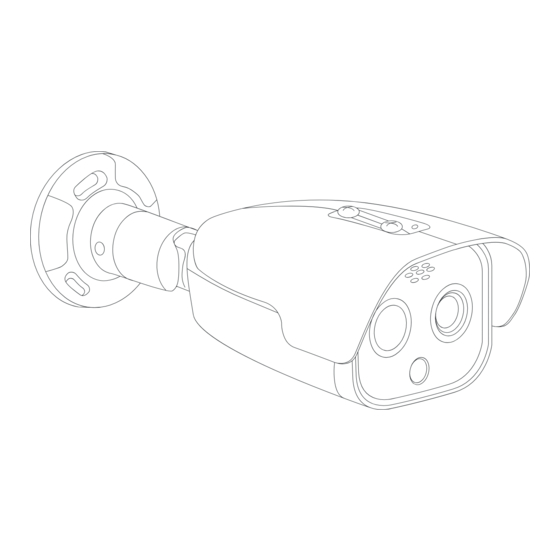



Need help?
Do you have a question about the FM 700X P Series and is the answer not in the manual?
Questions and answers