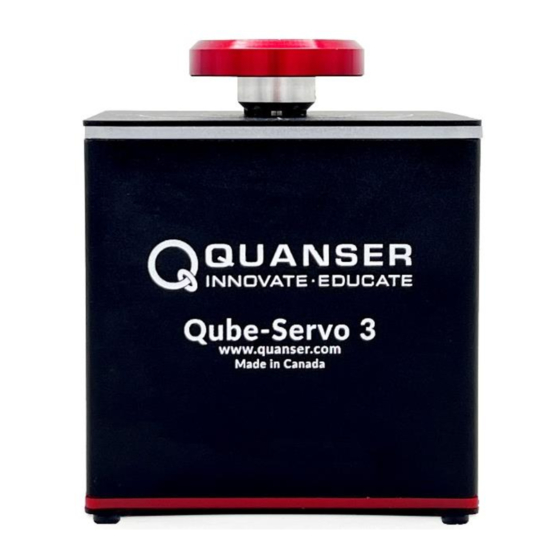
Subscribe to Our Youtube Channel
Summary of Contents for Quanser Qube-Servo 3
- Page 1 Qube-Servo 3 Experiment User Manual Setup and Configuration V1.0 – 17 April 2023...
- Page 2 You must keep intact all copyright notices for the Work and provide the name Quanser Inc. for attribution. These restrictions may not be waved without express prior written permission of Quanser Inc.
- Page 3 Waste Electrical and Electronic Equipment (WEEE) This symbol indicates that waste products must be disposed of separately from municipal household waste, according to Directive 2002/96/EC of the European Parliament and the Council on waste electrical and electronic equipment (WEEE). All products at the end of their life cycle must be sent to a WEEE collection and recycling center.
-
Page 4: Table Of Contents
2.2.1 DC Motor 2.2.2 Encoder 2.2.3 Data Acquisition (DAQ) Device 2.2.3.1 Deadband Compensation 2.2.3.2 PWM Enable 2.2.4 Power Amplifier Environmental System Parameters System Setup Components Qube-Servo 3 Hardware Setup Explore other Quanser platforms for mechatronics and robotics teaching and research... -
Page 5: Presentation
1 Presentation The Quanser Qube-Servo 3, pictured in Figure 1.1, is a compact rotary servo system that can be used to perform a variety of classic servo control and inverted pendulum-based experiments. The Qube- Servo 3 allows control by a computer via USB connection. -
Page 6: System Hardware
The Qube-Servo 3 provides a USB interface for use with a computer. The interaction between the different system components on the Qube-Servo 3 is illustrated in Figure 2.1. On the data acquisition (DAQ) device block, the motor and pendulum encoders are connected to the Encoder Input (EI) channels #0 and #1. -
Page 7: Hardware Components
2.2 Hardware Components The main Qube-Servo 3 components are listed in Table 2.1. Component Component Chassis Pendulum arm Module connector Rotary arm rod Module connector magnets Rotary arm hub Status LED strip Rotary pendulum magnets Module encoder connector Pendulum encoder... -
Page 8: Dc Motor
2.2.3.2 PWM Enable The Qube-Servo 3 driver supports one PWM output channel, which is channel 0. The pwm_en board specific option must be set in order to use PWM output on this card. Set this option to "yes", "y", or "1"... -
Page 9: Environmental
2.3 Environmental The Qube-Servo 3 is designed to function under the following environmental conditions: • Standard rating Indoor use only • Temperature 5◦C to 40◦C • • Altitude up to 2000 m Maximum relative humidity of 80% up to 31◦C decreasing linearly to 50% relative humidity at •... -
Page 10: System Parameters
2.4 System Parameters Table 2.2 lists and characterizes the main parameters associated with the Qube-Servo 3. Symbol Description Value Nominal input voltage 24.0 V Nominal torque 20.4 mN-m τ Nominal speed 5400 RPM ω Nominal current 0.5 A Terminal resistance 7.5 Ω... -
Page 11: System Setup
Qube-Servo 3 Power cable Note: Only the power cable provided should be used with the Qube-Servo 3 Caution: Precaution must be taken during the connection of this equipment to the AC outlet to make sure the grounding (earthing) is in place, and that the... -
Page 12: Qube-Servo 3 Hardware Setup
4. Turn on the Qube-Servo 3 using the switch in the back. The LED strip across the top should turn RED. Make sure the small LED next to the USB C port is GREEN. Your computer should automatically detect the Qube-Servo 3. -
Page 13: Explore Other Quanser Platforms For Mechatronics And Robotics Teaching And Research
Explore other Quanser platforms for mechatronics and robotics teaching and research For more information, visit www.quanser.com © Quanser Inc., All rights reserved. Solutions for teaching and research. Made in Canada.

Need help?
Do you have a question about the Qube-Servo 3 and is the answer not in the manual?
Questions and answers