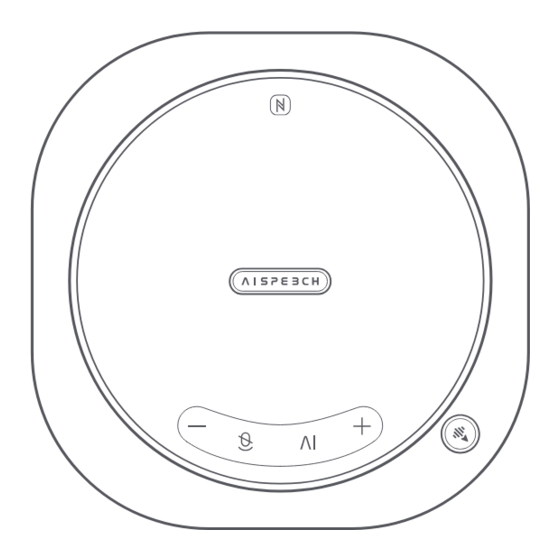
Table of Contents
Advertisement
Quick Links
Advertisement
Table of Contents

Summary of Contents for AISPEECH AIMIC-M6 Pro
- Page 1 AI Conference Speakerphone User Manual...
-
Page 2: Product Introduction
Product introduction AIMIC-M6 Pro is an intelligent conference microphone speaker launched by AISPEECH. It’s specially designed for small collaboration rooms, small meeting rooms, open spaces, and remote office scenarios. This product integrates audio collection, amplification capabilities. It adopts a 6-unit... -
Page 3: Accessories List
Product introduction Accessories List Speakerphone Storage Bag Bluetooth dongle User Manual... - Page 4 Product introduction Buttons and indicator lights instructions Volume/Battery indicator Volume indicator Maximum volume Minimum volume Battery indicator (short press power button) Battery>90% Battery ≤ 20% Directional Voice Pickup Press to enable/disable 1 meter Status indicator light 90° Light on: enabled Light off: disabled...
- Page 5 Product introduction Buttons and indicator lights instructions Vlume down Press to reduce volume Microphone Mute Press to switch microphone status AI Button Click to start or end AI tra- nscription Volume up Press to increase volume Tip:AI transcription function needs to be used with the Mile Memo soft- ware while the device is connected to the computer via USB.
- Page 6 Product introduction Buttons and indicator lights instructions Power Press and hold 3 seconds to power on or power off Status indicator light Red light breathing:bettery low White light breathing:charging White light on:bettery full or not charging *The indicator light stays on when the battery is fully charged.
-
Page 7: Device Connection
After powering on device and activating Bluetooth, then turn on the Bluetooth function on your mobile phone and search for Bluetooth device named "AIMIC-M6 Pro****" for pairing and connection. Or you can enable the NFC function on your phone and tap the NFC logo... - Page 8 * USB connection Connect the device to computer via type-C USB data cable and you will hear a prompt tone when connected.Choose “AIMIC-M6 Pro” as input /output audio device in system setting or in the online meeting software. Tip:This device does not support direct connection to the phone using an...
-
Page 9: Charging Instructions
Instruction for use 2.Directional Pickup 1)Press the "Directional Pickup" button to enable this function and status light will turn to green. Point the directional pickup button towards the speaker, and it will suppress all sounds out- side the directional pickup fan-shaped area, prioritizing the voice within the area. -
Page 10: Basic Parameter
Basic parameter Product name AI Conference Speakerphone Product model AIMIC-M6 Pro Product dimensions 125mm*125mm*35.5mm Bluetooth Bluetooth V5.1 Voice pickup distance 4 meters Microphone 6 omnidirectional microphones Speaker 5W*2 Battery capacity 5000mAh 2)消费者若使用电源适配器供电,则应购买配套使用获得CCC认证并 满足标准要求的电源适配器。 Interface Headphone jack Charging input... - Page 11 —Consult the dealer or an experienced radio/TV technician for help. NOTE 2: Any changes or modifications to this unit not expressly approved by the party responsible for compliance could void the user's authority to operate the equipment. Brand Owner: AISpeech Technology Co., LTD. Email:...


Need help?
Do you have a question about the AIMIC-M6 Pro and is the answer not in the manual?
Questions and answers