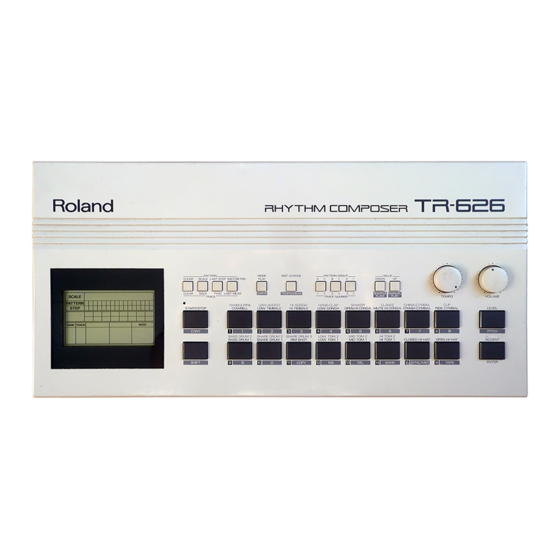
Roland TR-626 Owner's Manual
Midi rhythm composer
Hide thumbs
Also See for TR-626:
- Owner's manual (133 pages) ,
- Service notes (16 pages) ,
- Owner's manual (132 pages)












Need help?
Do you have a question about the TR-626 and is the answer not in the manual?
Questions and answers
cannot get shuffle function
To enable the shuffle function on the Roland TR-626:
1. Press and hold the Shift key.
2. While holding Shift, press the Shuffle/Flam key once until "SHUFFLE" appears in the display.
3. Still holding Shift, set the shuffle value by pressing one of the Main Keys (9 to 13). The values range from 0 to 4.
4. A higher value increases the delay of even-numbered steps, creating the shuffle effect.
This answer is automatically generated