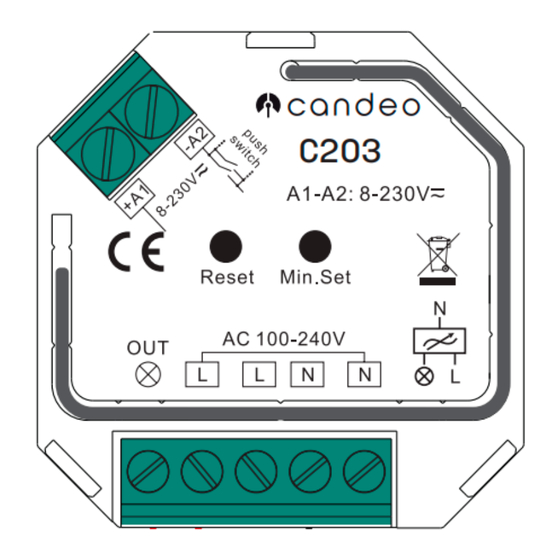
Table of Contents
Advertisement
Quick Links
Candeo Zigbee Dimmer module
C203 and C204
c a n d e o
C203
Features
• Zigbee 3.0
• Compatible with Philips Hue, Smartthings, Hubitat, Home Assistant plus others
• Compatible with Alexa and Google Assistant if your zigbee hub supports it
• Works with multi-way physical switches, when used with retractive switches
• Minimum brightness can be set
• Supports resistive and capacitive loads
• Trailing Edge dimming
• Suitable for 10-250W LED and 10W-400W for Incandescent/Halogen lamps
• Module can be paired directly to a Touchlink remote without a hub or bridge
• Supports Find and Bind mode for Zigbee remotes
• C204 can be wired in a 2-wire system (no neutral); C203 requires neutral
Specifications
Input Voltage
Power Load
Minimum load per lamp
Minimum load per circuit
Dimmer Control Mode
Dimensions
o
C203
C203 - wiring
Basic set up without retractive switches
c a n d e o
C203
c a n d e o
C203
c a n d e o
C203
Wiring with retractive switches
c a n d e o
c a n d e o
C203
c a n d e o
Multi-switch wiring
C203
c a n d e o
C203
C203
Reset button
Minimum Brightness
button
c a n d e o
C203
100V-240V
10-200VA LED @ 220V
10-400W Halogen @ 220V
5W with C204; 3W with C203
10W with C204; 3W with C203
AC Phase Cut
45.5mm x 45mm x 20mm
c a n d e o
C204
C204
c a n d e o
C203
c a n d e o
C203
C203
c a n d e o
C203
C203
Notes for the wiring diagrams:
L - terminal for Live lead
c a n d e o
C203
N - terminal for neutral lead
c a n d e o
C203
c a n d e o
Out - output terminal to light
C204
+A1 - terminal for push switch
+A2 - terminal for grounding to the
switch connected to the dimmer.
C203
c a n d e o
C203
c a n d e o
C203
c a n d e o
C204
c a n d e o
C203
c a n d e o
C203
Please read all of the instructions prior to installation
c a n d e o
C204
Safety Warnings
C204
• Turn Off Mains Power before installing the device
• Do not expose the device to moisture
• Do not open the case of the dimmer
Installation
c a n d e o
C203
c a n d e o
1. Turn off the power.
C204
i. To avoid electrical shock and/or equipment damage, disconnect electrical
power at the main fuse or circuit breaker before installation and maintenance
ii. Be aware that even if the circuit breaker is off, some voltage may remain
in the wires — before proceeding with the installation, be sure no voltage is
present in the wiring.
iii. Take extra precautions to avoid accidentally turning the device on during
installation.
2. Connect the device according to the diagrams shown below for either
a 2-wire system (C204 only) or 3-wire system (C203 or C204).
c a n d e o
Notes
C204
1. The C203 and C204 modules can be physically activated using
either a single push/retractive switch, or multiple switches in a multi-way
configuration.
i. Pressing once toggles the lights on/off; and holding the switch activates
dimming.
ii. Toggle/rocker switches are not supported.
c a n d e o
C203
2. (C204 only) Using a LED bypass on no-neutral wiring systems is
optional but recommended, as it:
i. will prevent flickering at low levels, and prevent low level glowing when
switched off.
ii. reduces the minimum load required by the dimmer for optimal operation.
c a n d e o
C204
C204 - wiring
Basic no-neutral wiring
• Bypass is optional but recommended
for no-neutral wiring
Basic wiring with neutral wire
c a n d e o
C204
c a n d e o
C204
c a n d e o
C204
c a n d e o
Notes for the wiring diagrams:
C204
c a n d e o
c a n d e o
L - terminal for Live lead
C204
C204
N - terminal for neutral lead
Out - output terminal to light
S1 - terminal for push switch
COM - terminal for grounding to the
switch connected to the dimmer.
c a n d e o
C204
c a n d e o
C204
c a n d e o
C204
Advertisement
Table of Contents

Summary of Contents for Candeo C203
- Page 1 • Module can be paired directly to a Touchlink remote without a hub or bridge dimming. • Supports Find and Bind mode for Zigbee remotes • C204 can be wired in a 2-wire system (no neutral); C203 requires neutral ii. Toggle/rocker switches are not supported. c a n d e o...
- Page 2 15 seconds of powering on. C204 C204 3. Setting the minimum brightness (C203) i. Adjust the brightness to the desired minimum level using your smart controller c a n d e o c a n d e o app.

Need help?
Do you have a question about the C203 and is the answer not in the manual?
Questions and answers