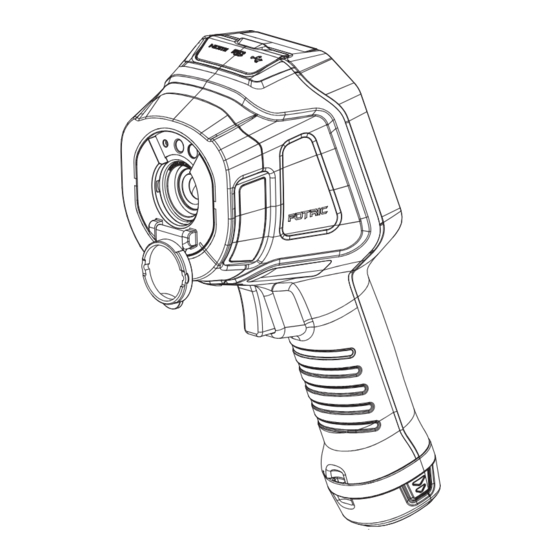
Table of Contents
Advertisement
Quick Links
Advertisement
Table of Contents

Summary of Contents for Fotric 326
- Page 1 FOTRIC 320 Series...
-
Page 2: Table Of Contents
Contents Legal Disclaimer ......1 Safety Information ..... . 5 Thermal Imager . -
Page 3: 1.1 Legal Disclaimer
FOTRIC sells to the original purchaser are covered by the specific supplier's warranty terms (if any) and FOTRIC is not liable for those products. This warranty is provided to the original purchaser and is not transferable. This warranty does not apply to any product that has been damaged by misuse, neglect, accident, or abnormal operating conditions. - Page 4 Legal Disclaimer mentioned report date. FOTRIC has no obligation or liability for any defects other than those mentioned above. This product is exempt from any other warranties, expressed or implied. FOTRIC hereby disclaims any implied warranties of merchantability and applicability for a particular purpose.
- Page 5 1.4 Quality Assurance The quality management system for the development and production of these products in FOTRIC has been certified in accordance with the ISO 9001 standard. FOTRIC is committed to a policy of continuous development, as we reserve the right to modify or upgrade any product without prior notice.
- Page 6 Legal Disclaimer 1.5 Export Control Thermal imaging products are listed as export-controlled products by U.S. Department of Commerce, United Nations Security Council (UNSC), and European Union (EU). This product contains a focal plane array and cannot be used in controlled countries (such as North Korea, Iran, Syria, Cuba, Sudan, Russia, etc.).
-
Page 7: Safety Information
Safety Information This product complies with the restrictions for Class A digital equipment in Chapter 15 of the FCC Rules. These restrictions are designed to prevent harmful interference to civilian installations. If not installed and used in strict accordance with the instructions , this device will generate, use and emit radio frequency energy, which may cause harmful interference to radio communications. - Page 8 It can also cause damage to the detector in the camera which is not covered in Fotric's warranty. Caution> Original packing box must be used during transportation.Please do not strongly hit the thermal imager during use and transportation.
- Page 9 Caution > Please do not open the thermal imager' s shell or modify it without permission. Repair services can only be performed by authorized FOTRIC personnel. Notice> After the thermal imager is turned on, it may take about 10~15 minutes to warm up before accurate measurement.
-
Page 10: Thermal Imager
Thermal Imager Front View... - Page 11 Thermal Imager Rear View...
- Page 12 Thermal Imager Top View...
- Page 13 Thermal Imager Side View * Available for 320M Series...
-
Page 14: Laser Pointer
Laser Pointer 1. General The laser pointer is a laser transmitter. It takes a laser pulse to reach the target. Press the laser button to turn it on; a laser icon will display on the screen and a laser dot will appear on the target. 2. -
Page 15: Acessories
Acessories The documentation shall indicate that only accessories which meet the manufacturer’s specifications shall be used. 1. Power Adapter Model: ABT030050D Input: 100-240V~50/60Hz 1.5A Output: 5.0Vdc 3.0A 2. Battery Lithium-ion rechargeable batteries Model: F900025ACC Rated: 3.6V 5000mAh 18Wh 3. Battery Charging Dock Model: F900026ACC Input: 5.0Vdc 3.0A 4. -
Page 16: Interface Introduction
Interface USB type-C type; conforms to USB 3.0 / 2.0 specification, supports USB OTG; USB 3.0 has a maximum speed of 5Gbps; USB 2.0 supports a maximum speed of 480Mbps, and is downward compatible with full speed (12Mbps) mode 6. HDMI cables Micro HDMI type,Comply with HDMI 1.4 specification, support 1080p image video transmission at 60Hz frame rate 7. - Page 17 Interface Main Interface ① Status Bar: Display Battery, Wi-Fi, Bluetooth, GPS, TF card low storage warning, Laser warning etc. ② Measurement Result: Display overview and ROI Max/ Min temp, Emissivity etc. ③ Palette and Temperature scale: Display palette and Temperature scale range. ④...
- Page 18 Interface ⑤ Thermal Imaging Display: Display thermal image, positions of Overview temperature & ROI temperature MAX/ MIN, etc. ⑥ System Menu Button: Press to enter Temperature scale mode, Parameters, Image mode, ROI measurement tools, Palette and Settings. ⑦ Parameters: Display Emissivity, Reflected temp, Ambient temp, Humidity, and Distance.
- Page 19 Interface System Menu ① Temperature scale: Auto scale, Manual scale, Touch scale settings. ② Parameters:Emissivity, reflected temperature, ambient temperature, humidity, target distance and IR window compensation settings. ③ Image mode:Thermal image, Visible light digital image, Picture in Picture,Image fusion mode settings. ④...
- Page 20 Interface measurement tools include spots, rectangles, circle, and lines. Temperature rise calculation, ROI alarm display and other settings. ⑤ Palette:Multiple palettes and inverted palettes, color Isotherm. ⑥ Settings:Capture mode, Connection, Temp measurement Range, Storage & Save options, Device Set.
- Page 21 Interface Gallery ① Images and videos:Display captured thermal photos, visible image photos, radiometric and MP4 format thermal videos. Click to choose one; Long press to choose multiple. ② Favorite:Only Display favorite photos. ③ Tags :Filter by Tags, Display selected tags files. ④...
-
Page 22: Quick-Start
Quick-Start System Settings ①:Single frame Capture, Recording and time-lapse settings. ②:WLAN, Bluetooth, FTP transfer setting. ③:Temperature measurement range, include Intelligent Range. ④:Settings such as SuperResolution, Video format, digitial camera, delete all saved files, etc. ⑤:Language&Time&Region, TWB, Display settings, Screen off, Reset, About, etc. - Page 23 Quick-Start For quick start of the thermal imager, please follow the procedures as below: Insert the battery into the battery compartment of the thermal imager. (Make sure the battery is fully charged before starting up the thermal imager) Insert TF storage card into the TF card slot. Long press the Power Button to turn on the thermal imager.
-
Page 24: Tips
Tips For quick–start of Fotric AnalyzlR PC software, please follow the procedures as below: Visit www.fotric.com/support-analyzir to download and install. Click to start the AnalyzlR professional analysis software Use Type-C USB cable to connect the thermal imager to PC; or insert the TF card into the PC card slot ; or use Wi-Fi FTP. - Page 25 Tips • This equipment is intended to be used in building inspections, utilities, R&D, and the manufacturing industry. • It is very important to adjust the focal length correctly. An incorrect focal adjustment will affect the imaging quality and temperature measurement accuracy of the thermal imager.
-
Page 26: Specificions
Specifications Power interface 5V dc 3.0A input Operating -20℃ to +50℃ (-4 ℉ to 122 ℉ ) Temperature Storage -40℃ to +70℃ (-40 ℉ ~158 ℉ ) Temperature Relative Humidity < 95%RH EN 62368-1:2014+A11:2017 (Power Supply) Safety EN 61010-1:2010+A1:2019 2g (GB/T 2423.10-2008/IEC 60068-2- Vibration 6:1995) 25g(GB/T 2423.5-2019/IEC60068-2-... - Page 27 Specifications Wi-Fi transmission performance Band Rates Power 802.11b 1Mbps 16dBm±2.5dB 802.11b 11Mbps 16dBm±2.5dB 802.11g 6Mbps 16dBm±2.5dB 802.11g 54Mbps 14dBm±2.5dB 2.4GHz 802.11n HT20 MCS0 15dBm±2.5dB 802.11n HT20 MCS7 13dBm±2.5dB 802.11n HT40 MCS0 14dBm±2.5dB 802.11n HT40 MCS7 13dBm±2.5dB 802.11a 6Mbps 15dBm±2.5dB 802.11a 54Mbps 13dBm±2.5dB 802.11n HT20...
- Page 28 Specifications Wi-Fi reception performance Band Rates Sensitivity 802.11b 1Mbps -96dBm 802.11b 11Mbps -87dBm 802.11g 6Mbps -91dBm 802.11g 54Mbps -73dBm 2.4GHz 802.11n HT20 MCS0 -90dBm 802.11n HT20 MCS7 -72dBm 802.11n HT40 MCS0 -87dBm 802.11n HT40 MCS7 -68dBm 802.11a 6Mbps -90dBm 802.11a 54Mbps -70dBm 802.11n HT20...
-
Page 29: Documents
Manuals Download Before using the product, please visit the following website to download and read the user manuals and operation videos : FOTRIC 320 Series www.fotric.com/support-fotric320 Analysis and Report Software PC Software Download PC software AnalyzlR is a standard configuration of the product. - Page 30 Appendix A Emissivity Table (For reference only) Material Temperature Emissivity Surface Condition (℃) (ε) Name Non-oxidized 0.20 Aluminum Oxidized 0.55 Polished brown 0.40 Brass Unpolished 0.22 Oxidized 0.61 Copper Severely oxidized 0.78 Oxidized 0.74 Iron Rusty 0.65 Oxidized 0.64 Cast iron Non-oxidized 0.21 Roughened...
- Page 31 Appendix A Common 0.93 Surface brick Concrete Surface 0.92 Glass Polished plate 0.94 White 0.92 Lacquer Natural color 0.97 black Smoke black 0.95 Candle soot 0.95 Carbon Graphite rough 0.98 surface Average of 16 Paint 0.94 colors Paper White 0.93 Sand Surface 0.90...
- Page 32 Appendix B Statement Federal Communications Commission (FCC) Declaration of Conformity Note: This equipment has been tested and found to comply with the limits for a Class A digital device, pursuant to part 15 of the FCC Rules. These limits are designed to provide reasonable protection against harmful interference when the equipment is operated in a commercial environment.
- Page 33 Appendix B Communications Commission (USA). These requirements set a SAR limit of 1.6 W/kg averaged over one gram of tissue. The highest SAR value reported under this standard during product certification for use when properly worn on the body is 1.370 W/kg. According to Article 10 (10) of Directive 2014/53/EU, the packaging shows that this radio equipment will be subject to some restrictions when placed on the market in Belgium...
- Page 34 Contact FOTRIC CHINA U.S. Lane 2500-14, Xiupu Road, Pudong District, Shanghai, P. R .China...
- Page 35 This is to certify that the thermal imaging camera listed on this card meets the requirements of FOTRIC quality control procedures.
- Page 37 Warranty Card Thank you for choosing FOTRIC thermal imaging camera. We design products to deliver long-lasting performance under our warranty policy (starting from date of original purchase). If any manufacturing defects appear under normal use, the product will be repaired or replaced by...
- Page 38 Innovation Excellence Integrity Company Disclaimer Equipment described herein may require EU, US and UNSC authorization for export purposes. Imagery for illustration purposes only. Specifications are subject to change without notice. FOTRIC INC. © 2021 All Rights reserved. FOTRIC INC.


Need help?
Do you have a question about the 326 and is the answer not in the manual?
Questions and answers