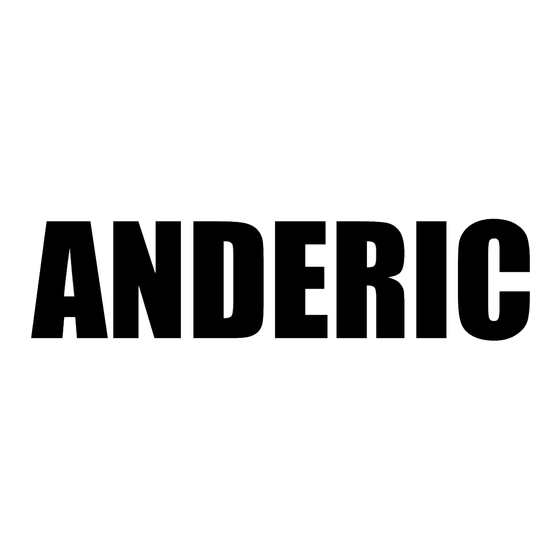
Advertisement
Anderic® RRTX012 and FD40-H02R Instructions
INSTALLING THE RECEIVER
If replacing the receiver in your fan please follow the
below instructions:
1. Locate the existing receiver unit inside the motor
housing of the fan. For instructions on disassembly,
please refer to the fans' operating manual, or contact
the manufacturer.
2. Remove the two screws fixing the receiver to the
motor.
3. Unplug the wire harness and remove the receiver.
4. Replace the receiver an reassemble the fan. Follow the
above instructions in reverse order.
SETTING UP THE REMOTE CONTROL
The receiver should already be installed from the factory.
Receiver assembly is not needed.
1. Installing the Battery
Remove the battery cover from the back of the
remote. Insert an "A23 12V" battery (not included);
ensuring the polarity matches with diagram indicated
in the battery compartment. Replace battery cover.
2. Learning/Pairing the remote control (see Figure 1)
The dip switch in the remote control has been set to
"0" to match the receiver in the fan. If there is more
than one fan that uses this same remote control,
changing dip switch setting may be needed.
To change the dip switch setting, slide the switch
inside the battery compartment to "1", turn off power
to the fan, then turn on the power. Within 30 seconds
of restoring power, tap the "learn" key located inside
battery compartment. If learning is successful, the fan
light will blink three times and turn on.
Note: The fan will run at the highest speed in
corresponding direction per seasonal slide switch.
Advertisement
Table of Contents

Summary of Contents for Anderic RRTX012
- Page 1 Anderic® RRTX012 and FD40-H02R Instructions INSTALLING THE RECEIVER If replacing the receiver in your fan please follow the below instructions: 1. Locate the existing receiver unit inside the motor housing of the fan. For instructions on disassembly, please refer to the fans’ operating manual, or contact the manufacturer.
- Page 2 OPERATING THE REMOTE CONTROL 1. Season slide switch (see Figure 2) • Slide the switch depending on the direction you wish the air to flow. Note: Wait for the fan to stop before reversing switch. • In warmer weather, counterclockwise rotation creates a downward air flow, which cools the air.
- Page 3 Replace the small plate. For product support please go to our website at www.Anderic.com/RRTX012. Anderic® is a registered trademark of Dan’s Electronics Etc., Inc. Customer service regarding the RRTX012 remote control: Phone: 1-855-263-3742 Customer service regarding your fan: Please contact the fan’s...





Need help?
Do you have a question about the RRTX012 and is the answer not in the manual?
Questions and answers